Marshall Stanmore II Wireless Bluetooth Speaker

About Marshall
Some of the finest bands and performers in the world, like Jimi Hendrix, Eric Clapton, Slash, Oasis, Muse, Gorillaz, and Bring Me The Horizon, have praised Marshall. We frequently go on tour with performers like Lana Del Rey, Kendrick Lamar, and Justin Timberlake. But without creator and innovator Jim Marshall OBE and his son Terry, none of this would be possible.
Jim was born on July 29, 1923, in London. As a kid, he had tubercular bones, which required hospitalization until he was 13 years old for a significant portion of his early years. He started to tap dancing as his father advised him to strengthen the bones in his legs, and he soon realized he had a gift for music. Then Jim started playing the drums, and by the late 1930s, he was playing semi-pro before starting to instruct.
BOX CONTENTS
- MARSHALL STANMORE II WIRELESS HOME Bluetooth® SPEAKER
- QUICK START GUIDE
- IMPORTANT SAFETY INSTRUCTIONS
- MAINS LEAD
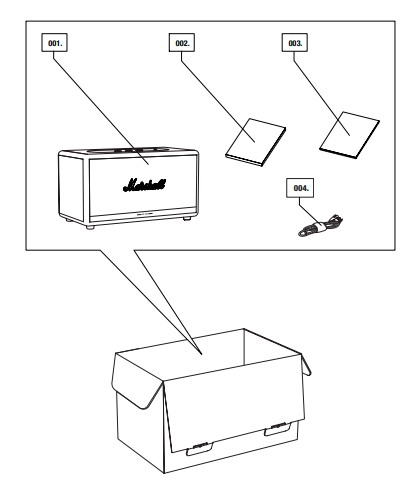
GENERAL DESCRIPTION
- AUX INPUT FOR 3.5 mm JACK
- SOURCE INDICATORS
- SOURCE BUTTON
- VOLUME KNOB
- BASS KNOB
- TREBLE KNOB
- PLAY/PAUSE BUTTON
- POWER LEVER
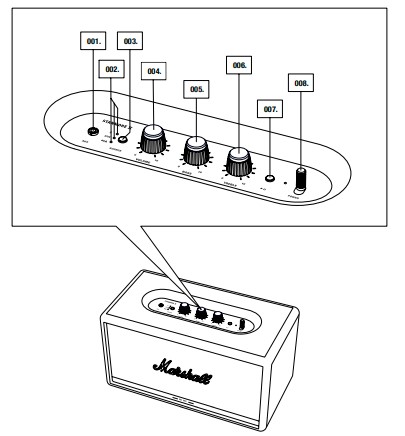
- BASS PORT
- BACKPLATE
- RCA INPUT (LEFT AND RIGHT)
- MAINS INPUT
- MAINS LEAD
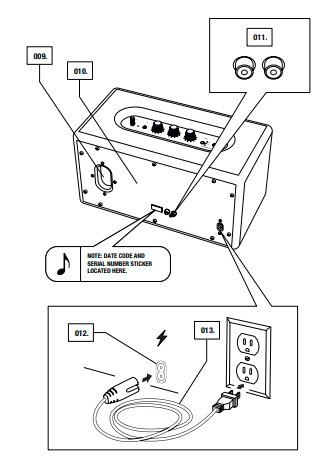
PLUGGING IN THE STANMORE II
IMPORTANT: ALWAYS ENSURE THAT THE MAINS LEAD, POWER JACK, AND SPEAKER ARE COMPATIBLE WITH YOUR MAINS SUPPLY AND WALL SOCKET.
- CONNECT THE MAINS LEAD TO THE MAINS INPUT ON THE SPEAKER.
- CONNECT THE POWER JACK TO THE WALL SOCKET.
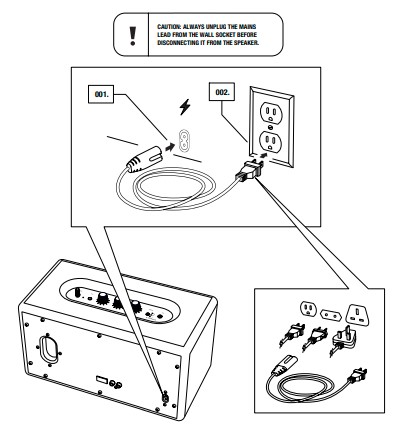
TURNING THE STANMORE II ON/OFF
- ON: PULL AND HOLD THE POWER LEVER TOWARDS THE FRONT OF THE SPEAKER UNTIL THE POWER ON SOUND PLAYS AND THE INDICATORS LIGHT UP.
- OFF: PULL AND HOLD THE POWER LEVER TOWARDS THE FRONT OF THE SPEAKER UNTIL THE POWER OFF SOUND PLAYS AND ALL INDICATORS TURN OFF.
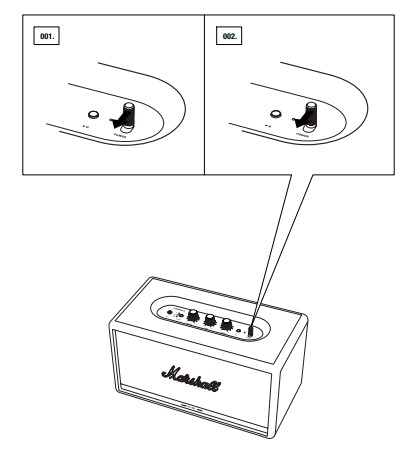
SETTING UP THE STANMORE II
CONFIGURE THE SPEAKER WITH THE MARSHALL BLUETOOTH® APP TO GET THE MOST OUT OF IT. THE APP IS AVAILABLE FROM THE APP STORE AND GOOGLE PLAY.
- DOWNLOAD THE MARSHALL BLUETOOTH® APP AND FOLLOW THE IN-APP INSTRUCTIONS.
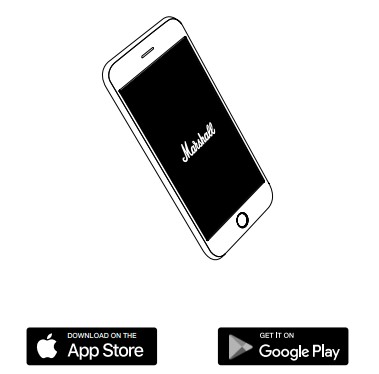
SELECTING AUDIO SOURCE
THERE ARE MANY WAYS TO CONNECT TO YOUR STANMORE II, EITHER WIRELESSLY OR BY CABLE.
- WIRELESS Bluetooth CONNECTION
- AUX – 3.5 mm STEREO JACK
- RCA – DOUBLE RCA (LEFT AND RIGHT) JACK
PUSH THE SOURCE BUTTON TO TOGGLE BETWEEN Bluetooth, AUX, AND RCA AUDIO SOURCE.
A LIT INDICATOR SHOWS WHICH SOURCE IS SELECTED.
THE SOURCE CAN ALSO BE SELECTED FROM THE MARSHALL BLUETOOTH® APP.
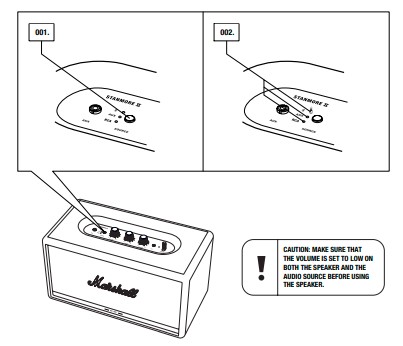
- SELECT Bluetooth AS THE INPUT. PUSHING THE SOURCE BUTTON TOGGLES THE INPUT SOURCES.
- PUSH AND HOLD THE SOURCE BUTTON FOR 2 SECONDS. THE Bluetooth INDICATOR STARTS TO BLINK.
- ENABLE Bluetooth ON YOUR DEVICE (SMARTPHONE, TABLET, COMPUTER).
- SELECT STANMORE II FROM THE Bluetooth LIST AND ACCEPT PAIRING. THE Bluetooth INDICATOR ON THE SPEAKER STOPS BLINKING AND REMAINS LIT WHEN THE UNITS ARE CONNECTED.
STANMORE II CAN BE CONNECTED TO TWO Bluetooth DEVICES AT THE SAME TIME. PLAYING A CONNECTED Bluetooth DEVICE WILL MAKE IT THE SELECTED AUDIO SOURCE, PAUSING ANY PREVIOUSLY PLAYED AUDIO ON THE SECOND DEVICE.
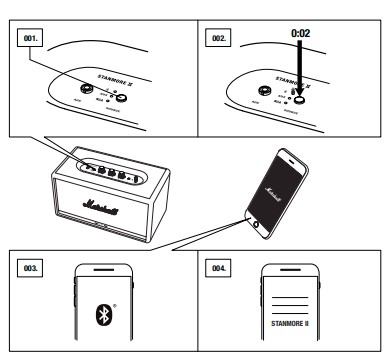
CONNECTING VIA AUX INPUT
- CONNECT A 3.5 mm STEREO JACK TO THE INPUT LABELLED AUX ON THE TOP OF THE SPEAKER.
- CONNECT THE OTHER END OF THE LEAD TO THE AUDIO OUTPUT ON YOUR AUDIO SOURCE.
- SELECT AUX AS THE INPUT. PUSHING THE SOURCE BUTTON TOGGLES THE INPUT SOURCES.

CONNECTING VIA RCA INPUT
- CONNECT A LEAD WITH RCA JACKS TO THE INPUTS LABELLED RCA ON THE BACK OF THE SPEAKER.
- CONNECT THE OTHER END OF THE LEAD TO THE OUTPUT ON YOUR AUDIO SOURCE.
- SELECT RCA AS THE INPUT. PUSHING THE SOURCE BUTTON TOGGLES THE INPUT SOURCES.
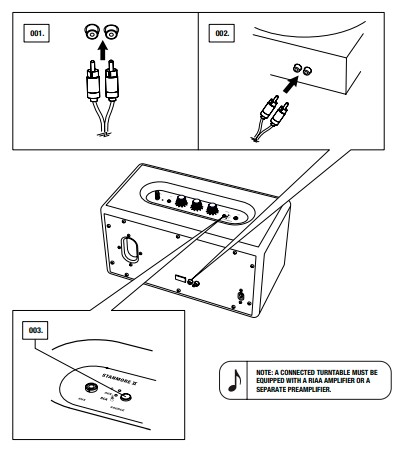
ADJUSTING THE VOLUME/BASS/TREBLE
THE STANMORE II INCLUDES THREE CONTROLS FOR ADJUSTING THE AUDIO.
- VOLUME KNOB
- BASS KNOB
- TREBLE KNOB
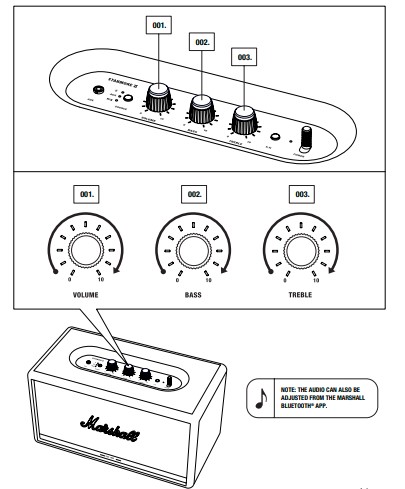
PLAY/PAUSE CONTROL
THE STANMORE II HAS A PLAY/PAUSE BUTTON TO CONTROL THE MUSIC WHEN PLAYING VIA Bluetooth.
- SINGLE-CLICK TO EITHER PLAY OR PAUSE.
- DOUBLE-CLICK TO SKIP FORWARD.
- TRIPLE-CLICK TO SKIP BACK.

COUPLE SPEAKERS
TWO ACTON II, STANMORE II, OR WOBURN II SPEAKERS CAN BE COUPLED TO ACT AS ONE SOUND SYSTEM.
THERE ARE TWO MODES TO CHOOSE FROM:
- AMBIENT MODE – TWO SPEAKERS PLAY THE SAME AUDIO SYNCHRONISED. EACH SPEAKER PLAYS BOTH THE LEFT AND RIGHT CHANNELS.
- CHOOSE THIS MODE IF YOUR SPEAKERS ARE PLACED AT DIFFERENT HEIGHTS, DIRECTIONS,S OR AREAS OF THE ROOM.
- STEREO MODE – TWO SPEAKERS OF THE SAME SIZE ARE COUPLED AS A STEREO PAIR. WITH ONE SPEAKER ON THE LEFT CHANNEL AND THE OTHER ON THE RIGHT. CHOOSE THIS MODE IF THE SPEAKERS ARE PLACED AT THE SAME HEIGHT, EQUAL DISTANCE, AND FACING THE SAME DIRECTION.
- TO COUPLE TWO SPEAKERS, OPEN THE MARSHALL BLUETOOTH® APP AND CONNECT TO YOUR SPEAKERS.
- GO TO A COUPLE OF SPEAKERS AND FOLLOW THE IN-APP INSTRUCTION.
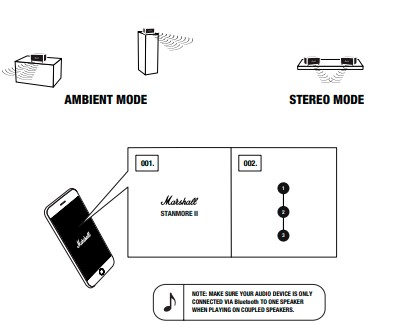
STANDBY MODE
IF THE STANMORE II IS LEFT UNUSED FOR 20 MINUTES THE SPEAKER GOES INTO STAND-BY TO SAVE ENERGY. IN THIS MODE ALL INDICATORS ARE OFF.
- INTERACT WITH ANY BUTTON OR KNOB ON THE TOP PANEL TO WAKE THE SPEAKER UP FROM STANDBY MODE.

TECHNICAL INFORMATION
ACOUSTIC SPECIFICATION
STEREO LOUDSPEAKER WITH BASS REFLEX SYSTEM
- DIGITAL CLASS D AMPLIFIERS: 2 x 15 W + 1 x 50 W
- TWEETERS: 2 x ¾” dome tweeters
- WOOFER: 1 x 5¼” woofer
BASS AND TREBLE TONE CONTROLS
- FREQUENCY RESPONSE: 50–20,000 Hz ±6 dB
- MAXIMUM SOUND PRESSURE LEVEL: 101 dB SPL @ 1 m
CONNECTIVITY
- Bluetooth®: Bluetooth 5.0 with Qualcomm® aptX™
- AUX: 3.5 mm stereo jack
- RCA: RCA (left and right)
TECHNICAL INFORMATION
- MAINS INPUT VOLTAGE: 100–240 VAC
- MAINS FREQUENCY: 50–60 Hz
- SIZE: 350 x 195 x 185 mm
- WEIGHT: 4.65 kg
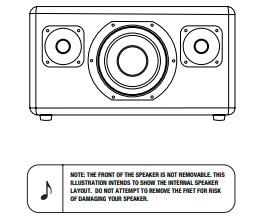
TROUBLESHOOTING
| THE STANMORE II DOES NOT TURN ON | The speaker is not connected to a mains electricity supply. | Connect the mains lead to the Stanmore II and a working wall socket.
Pull and hold the power lever towards the front of the speaker until the indicators light up. |
| THERE IS NO
AUDIO OR AUDIO IS TOO LOW |
The wrong audio source is selected. | Ensure that the device is
connected to the Stanmore II. |
| Volume is set too low on
either the audio source or the speaker. |
Slightly increase the volume on your audio source or the speaker. | |
| CANNOT CONNECT OR PAIR WITH A
Bluetooth DEVICE |
Bluetooth is not enabled on your device (smartphone,
tablet, computer). |
Activate Bluetooth on your device. |
| There are already two devices connected to the speaker. | Disconnect one of the
connected Bluetooth devices before connecting to the speaker. |
|
| The speaker is not in pairing mode. | Push and hold the Bluetooth button for 3 seconds to make
the speaker discoverable by the device. |
| THE SPEAKER IS NOT RESPONDING | A software problem has occurred. | Unplug the speaker mains plug from the wall socket, wait for 15 seconds, then plug it in
again. |
| Bluetooth
CONNECTION DROPS OUT |
The two Bluetooth devices are too far apart or the connection is affected due to obstacles. | Move the devices closer so that they are within 10 metres, and unobstructed by obstacles such as walls or doors. |
| There is a strong electric field surrounding the Stanmore II. | Items such as microwave ovens, wireless network
adapters, fluorescent lights and gas cookers use the same frequency range as the Bluetooth device. This may lead to electrical disturbances. |
|
| THERE IS A CRACKLING SOUND | The amplifier is clipping as it has run out of output power. | Decrease the volume on your audio source. |
| Lower the volume or bass on the Stanmore II. |
| THE AUDIO IS DISTORTED | Volume is set too high on the audio source. | Turn down the playback volume on the audio source. |
| The audio stream or audio file is of poor quality. | Try another audio file or music player. | |
| Volume is set too high on the Stanmore II. | Lower the volume on the speaker. | |
| Too much bass/treble on the speaker. | Lower the bass/treble on the speaker. | |
| ERRATIC
PERFORMANCE |
Interference from another electronic device. | Move the Stanmore II to another spot. |
| Turn off or move the interfering electronic device. |
NOTES:
A BLUETOOTH DEVICE COULD CAUSE AUDIO-RELATED OR TECHNICAL FAULTS, DEPENDING ON USE, IN THE FOLLOWING CASES:
- WHEN SOME PART OF THE BODY IS IN CONTACT WITH THE RECEIVING/TRANSMITTING SYSTEM FOR THE BLUETOOTH DEVICE OR THE STANMORE II.
- ELECTRICAL VARIATIONS DUE TO OBSTACLES IN THE FORM OF WALLS, CORNERS, ETC.
- EXPOSURE TO ELECTRICAL DISRUPTIONS FROM DEVICES WITHIN THE SAME FREQUENCY BAND, FOR EXAMPLE
- MEDICAL EQUIPMENT, MICROWAVE OVENS AND WIRELESS NETWORKS.
THIS WIRELESS DEVICE MAY CAUSE ELECTRICAL DISRUPTIONS DURING USE.
FAQs Marshall Stanmore II Wireless Bluetooth Speaker
What is the Marshall Stanmore II Bluetooth speaker’s primary frequency?
50-60 Hz
Is there a battery in the Marshall Stanmore II?
Since it lacks a battery, the Stanmore II Bluetooth is not a portable device.
Is Marshall Stanmore TV-compatible?
Whether through your phone, TV, or tablet, there are various ways to connect to your Stanmore Multi-Room Speaker. The connection can be made using a cable or wirelessly using Bluetooth® or Wi-Fi. You can choose the source using the SOURCE knob.
How much power is produced by the Marshall Stanmore 2?
It produces up to 80W of total power through its two 0.75″ tweeters and 5.25″ woofer. You can pair and stream music wirelessly from your supported devices, such as smartphones or tablets, utilizing Bluetooth 5.0 and aptX technology.
What makes Marshall speakers unique?
True audiophiles should use the best Marshall speakers. These speakers significantly outperform the opposition. Jim Marshall, a drummer, began the business more than 60 years ago. Additionally, the business is now one of the biggest and greatest speakers and amplifier producers in the world, and musicians from all over the world use its products.
Is Marshall Stanmore still speaking today?
A small active stereo speaker called the Stanmore produces clear, accurate sound even at loud volumes.
Is Marshall usable while it’s charging?
Yes, you may use it as it charges.
What city makes Marshall Stanmore?
It has replaced our previous Editors’ Choice for premium Bluetooth speakers. This is not a Marshall amp that has been converted to a Bluetooth speaker; instead, it is a consumer speaker made in China, not at the Marshall amp plant in England. Its size and appearance are intended to resemble Marshall amps, not to mimic their sound.
The Marshall Stanmore 2 is water resistant.
The gadget can withstand both water and dust.
Is Marshall Stanmore 2 WIFI-capable?
You can connect to your Stanmore II voice in a variety of ways, including wirelessly or using a cable. TO SWITCH BETWEEN WI-FI, Bluetooth, AUX, AND RCA AUDIO SOURCES, PRESS THE SOURCE BUTTON.
Has the Marshall Stanmore 2 an amp?
Two 15-watt Class D amplifiers for the tweeters and one 50-watt Class D amplifier for the speakers.
Has the Marshall Stanmore got an amp?
You can customize the sound according to your preferences using the settings options on the stereo speaker and in the app. At least within the parameters established by the two 15-watt amplifiers for the two tweeters and the bass speaker’s 50 watt amplifier.
The Marshall Stanmore 2 is good, right?
excellent sound in a small space
For more manuals by Marshall, Visit Manualsdock
[embeddoc url=”https://manualsdock.com/wp-content/uploads/2023/08/Marshall-Stanmore-II-Wireless-Bluetooth-Speaker.pdf” download=”all”]


