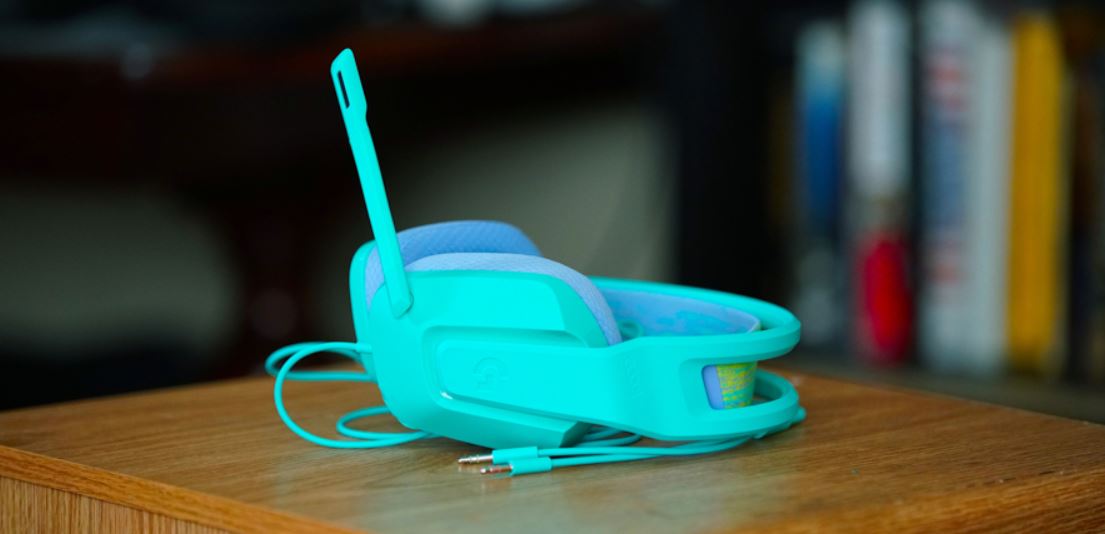Logitech G335 Wired Gaming Headset
About Logitech
A Swiss-American company called Logitech makes software and computer accessories. The business, which has offices in Lausanne and Newark, California, was established in Lausanne, Switzerland, in 1981 by Daniel Borel, Pierluigi Zappacosta, and Giacomo Marini. A vast variety of items from Logitech, such as mice, keyboards, cameras, speakers, headsets, smart home gadgets, and gaming accessories, are well known.
In both the consumer and business areas, Logitech is well-established and serves private individuals and corporate clients. The company’s products are compatible with a variety of devices, including desktops, laptops, tablets, and smartphones. They are utilized in a variety of contexts, including households, businesses, gaming setups, and professional environments.
With a focus on ergonomic design, ease of use, and innovation, logitech wired headsets is known for creating high-quality and cutting-edge devices. Along with producing hardware, Logitech also makes software and services, such as cloud-based services for device administration and remote control, firmware, drivers, and configuration software.
WHAT’S IN THE BOX
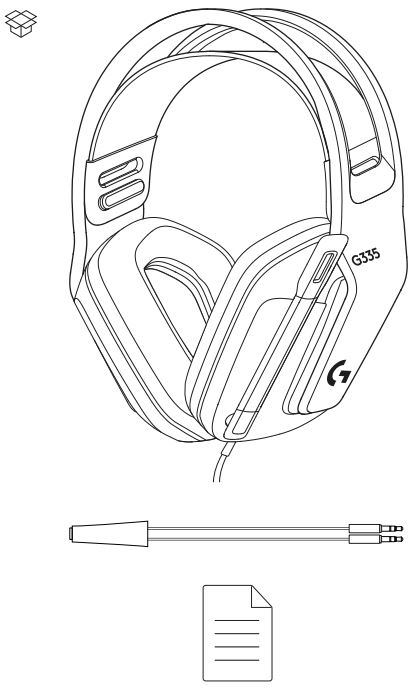
SETUP INSTRUCTIONS
- Plug a 3.5mm connector into the platform, PC, or Console controller (Xbox or PlayStation).
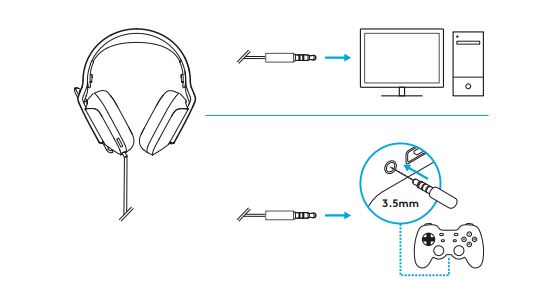
- Flip boom up to mute.

SIZE ADJUSTMENT
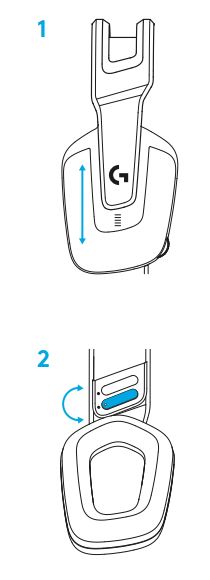
- Adjust the earcup to adjust the size.
- Adjust the strap to adjust the size.
FEATURES

- Adjustable, reversible suspension band
- Memory foam earpads
- 40 mm drivers
- On-ear volume control
- Flip-to-mute 6-mm mic
FAQS About Logitech G335 Wired Gaming Headset
Q: What is the Logitech G335 Wired Gaming Headset?
A: The Logitech G335 Wired Gaming Headset is a gaming headset designed for gamers who prefer a lightweight and comfortable option. It features a slim and sleek design, compatibility with multiple platforms, and high-quality audio performance.
Q: What platforms are compatible with the Logitech G335 Wired Gaming Headset?
A: The Logitech G335 Wired Gaming Headset is compatible with a wide range of platforms, including PC, Mac, PlayStation 4, PlayStation 5, Xbox One, Xbox Series X|S, Nintendo Switch, and mobile devices.
Q: Does the Logitech G335 Wired Gaming Headset support virtual surround sound?
A: No, the Logitech G335 Wired Gaming Headset does not support virtual surround sound. It provides stereo sound output.
Q: Are the ear cups of the Logitech G335 Wired Gaming Headset replaceable?
A: No, the ear cups of the Logitech G335 Wired Gaming Headset are not replaceable. The headset comes with fixed ear cups.
Q: Is the Logitech G335 Wired Gaming Headset wireless?
A: No, the Logitech G335 Wired Gaming Headset is a wired headset. It connects to devices using a 3.5mm audio jack.
Q: Does the Logitech G335 Wired Gaming Headset have RGB lighting?
A: No, the Logitech G335 Wired Gaming Headset does not have RGB lighting. It features a simple and understated design without any lighting effects.
Q: What is the cable length of the Logitech G335 Wired Gaming Headset?
A: The cable length of the Logitech G335 Wired Gaming Headset is approximately 2.5 meters (8.2 feet).
Q: Can the Logitech G335 Wired Gaming Headset be used with a mobile device?
A: Yes, the Logitech G335 Wired Gaming Headset can be used with mobile devices. It has a 3.5mm audio jack that is compatible with most smartphones and tablets.
Q: Does the Logitech G335 Wired Gaming Headset have noise cancellation?
A: The Logitech G335 Wired Gaming Headset does not have active noise cancellation. However, the closed-back design of the ear cups provides some passive noise isolation.
Q: Is the Logitech G335 Wired Gaming Headset compatible with virtual reality (VR) systems?
A: Yes, the Logitech G335 Wired Gaming Headset can be used with virtual reality (VR) systems that have a 3.5mm audio jack, such as the Oculus Rift or HTC Vive. It can provide audio output for an immersive VR experience.
For more manuals for Logitech, Visit Manualsdock
Logitech G335 Wired Gaming Headset User Guide
[embeddoc url=”https://manualsdock.com/wp-content/uploads/2023/07/Logitech-G335-Wired-Gaming-Headset-User-Guide.pdf” download=”all”]