
LiftMaster Premium Series Garage Door Opener
About LiftMaster
LiftMaster is a brand of garage door openers and related products that is owned by The Chamberlain Group, Inc. LiftMaster is known for producing high-quality garage door openers that are designed for residential and commercial use. LiftMaster’s product line includes a variety of garage door openers with features such as battery backup, smartphone connectivity, and remote monitoring capabilities. The company also produces gate operators, access control systems, and other accessories.
Overview
- Please read this guide and the enclosed safety materials carefully!
- The door WILL NOT CLOSE unless the Protector System® is connected and properly aligned.
- Periodic checks of the garage door opener are required to ensure safe operation.
- This garage door opener is ONLY compatible with MyQ™ and Security✚ 2.0™ accessories.
- DO NOT enable the Timer-to-Close feature if you are installing the garage
door opener on a one-piece door. The Timer-to-Close is to be used ONLY with sectional doors. - Attach enclosed warning labels to the location indicated on the label.
Important Safety Instructions
Safety Symbol and Signal Word Review
This garage door opener has been designed and tested to offer safe service provided it is installed, operated, maintained, and tested in strict accordance with the instructions and warnings contained in this manual.
When you see these Safety Symbols and Signal Words on the following pages, they will alert you to the possibility of serious injury or death if you do not comply with the warnings that accompany them.
The hazard may come from something mechanical or from an electric shock. Read the warnings carefully.
When you see this Signal Word on the following pages, it will alert you to the possibility of damage to your garage door and/or the garage door opener if you do not comply with the cautionary statements that accompany it. Read them carefully.
IMPORTANT INSTALLATION INSTRUCTIONS
WARNING
To reduce the risk of SEVERE INJURY or DEATH:
- READ AND FOLLOW ALL WARNINGS AND INSTRUCTIONS.
- Install garage door opener ONLY on properly balanced and lubricated garage door. An improperly balanced door may NOT reverse when required and could result in SEVERE INJURY or DEATH.
- ALL repairs to cables, spring assemblies, and other hardware MUST be made by a trained door systems technician BEFORE installing the opener.
- Disable ALL locks and remove ALL ropes connected to the garage door BEFORE installing the opener to avoid entanglement.
- Install garage door opener 7 feet (2.13 m) or more above the floor.
- Mount the emergency release within reach, but at least 6 feet (1.83 m) above the floor and avoid contact with vehicles to avoid accidental release.
- NEVER connect the garage door opener to the power source until instructed to do so.
- NEVER wear watches, rings, or loose clothing while installing or servicing the opener. They could be caught in garage doors or opener mechanisms.
- Install wall-mounted garage door control:
- within sight of the garage door.
- out of reach of children at a minimum height of 5 feet (1.5 m).
- away from ALL moving parts of the door.
- Place an entrapment warning label on the wall next to the garage door control.
- Place manual release/safety reverse test label in plain view on the inside of the garage door.
- Upon completion of installation, test the safety reversal system.
The door MUST reverse on contact with a 1-1/2″ (3.8 cm) high object (or a 2×4 laid flat) on the floor. - To avoid SERIOUS PERSONAL INJURY or DEATH from electrocution, disconnect ALL electric and battery power BEFORE performing ANY service or maintenance.
- DO NOT enable the Timer-to-Close functionality if operating either one-piece or swinging garage doors. To be enabled ONLY when operating a sectional door.
- SAVE THESE INSTRUCTIONS.
Operation
Your garage door opener is equipped with features to provide you with greater control over your garage door operation. Accessories provided with your garage door opener will vary depending on the garage door opener model purchased.
ALERT2CLOSE
The Alert2Close feature provides a visual and an audible alert that an unattended door is closing.
TIMER-TO-CLOSE (TTC)
The Timer-to-Close feature automatically closes the door after a specifi ed time period that can be adjusted using a TTC enabled door control (Models 881LM or 880LM). Prior to and during the door closing the garage door opener lights will fl ash and the garage door opener will beep.
MyQ™
MyQ™ technology uses a 900MHz signal to provide two-way communication between the garage door opener and MyQ™ enabled accessories. Your garage door opener is compatible with up to 16 MyQ™ accessories.
REMOTE CONTROLS AND DOOR CONTROLS (SECURITY✚2.0™)
Your garage door opener has already been programmed at the factory to operate with your remote control, which changes with each use, randomly accessing over 100 billion new codes. Compatible with MyQ™ and Security✚ 2.0™.
NOTE: Older LiftMaster remote controls, door controls, and third-party products are not compatible.
- Accessories (Security✚ 2.0™): MEMORY CAPACITY
- Remote Controls: Up to 24
- Door Controls: Up to 2 Smart Control Panels or 4 of any other Security+ 2.0™ door controls
- Keyless Entries: Up to 2
THE PROTECTOR SYSTEM® (SAFETY REVERSING SENSORS)
When properly connected and aligned, the safety reversing sensors will detect an obstruction in the path of the infrared beam. If an obstruction breaks the infrared beam while the door is closing, the door will stop and reverse to the full open position, and the opener lights will flash 10 times. If the door is fully open, and the safety reversing sensors are not installed or are misaligned, the door will not close from a remote control. However, you can close the door if you hold the button on the door control or keyless entry until the door is fully closed. The safety reversing sensors do not affect the opening cycle.
ENERGY CONSERVATION
For energy efficiency the garage door opener will enter sleep mode when the door is fully closed. The sleep mode shuts the garage door opener down until activated. The sleep mode is sequenced with the garage door opener light bulb; as the light bulb turns off the sensor LEDs will turn off and whenever the garage door opener lights turn on the sensor LEDs will light.
LIGHTS
The garage door opener light bulbs will turn on when the opener is initially plugged in; power is restored after interruption, or when the garage door opener is activated. The lights will turn off automatically after 4-1/2 minutes. An incandescent A19 light bulb (100 watt maximum) or for maximum energy effi ciency a 26W (100W equivalent) compact fl uorescent light (CFL) bulb may be used.
Light Feature
The garage door opener is equipped with an added feature; the lights will turn on when someone enters through the open garage door and the safety reversing sensor infrared beam is broken. For added control over the light bulbs on your garage door opener.
USING YOUR GARAGE DOOR OPENER
The garage door opener can be activated through a wall-mounted door control, remote control, wireless keyless entry or MyQ™ accessory. When the door is closed and the garage door opener is activated the door will open. If the door senses an obstruction or is interrupted while opening the door will stop. When the door is in any position other than closed and the garage door opener is activated the door will close. If the garage door opener senses an obstruction while closing, the door will reverse. If the obstruction interrupts the sensor beam the garage door opener lights will blink 10 times. However, you can close the door if you hold the button on the door control or keyless entry until the door is fully closed.
The safety reversing sensors do not affect the opening cycle. The safety reversing sensor must be connected and aligned correctly before the garage door opener will move in the down direction.
Using the Door Control
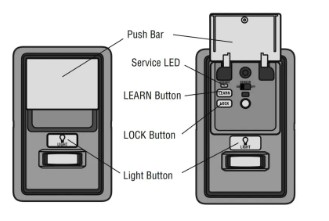
PUSH BAR
Press the push bar to open and close the door.
LIGHT BUTTON
Press the LIGHT button to turn the garage door opener lights on or off. When the lights are turned on they will stay on until the LIGHT button is pressed again, or until the garage door opener is activated. Once the garage door opener is activated the lights will turn off after the specified period of time (the factory setting is 4-1/2 minutes). The LIGHT button will not control the lights when the door is in motion. The duration of the light timing can be adjusted using the door control.
Push Bar Light Button
MOTION-DETECTING CONTROL PANEL The following features are accessible by lifting the push bar:
LEARN A DEVICE
Any compatible remote controls, wireless keyless entry, or MyQ™ accessories can be programmed to the garage door opener by pressing the Learn button on the Motion-Detecting Control Panel.
LOCK
The LOCK feature is designed to prevent activation of the garage door opener from remote controls while still allowing activation from the door control and keyless entry. This feature is useful for added peace of mind when the home is empty (i.e. vacation).
AUTOMATIC LIGHT Motion Sensor
Factory default is set to on. This feature automatically turns on the garage door opener lights when motion is sensed. The lights will come on for a set period of time, then shut off. If using the garage door opener light as a work light disable the motion sensor, otherwise the light will turn off automatically if you are beyond the range of the sensor.
Light Feature
The lights will turn on when someone enters through the open garage door and the safety reversing sensor infrared beam is broken.
MAINTENANCE ALERT SYSTEM (MAS)
This feature assists the homeowner in ensuring the garage door opener system stays in good working condition. When the garage door opener needs to be serviced (approximately 4500 garage door opener cycles) the command (yellow) and service (red) LEDs will begin to alternately flash back and forth. The factory setting for the MAS feature is off and can be activated at the time of installation. Contact your installing dealer for service.
Programming – Motion-Detecting Control Panel
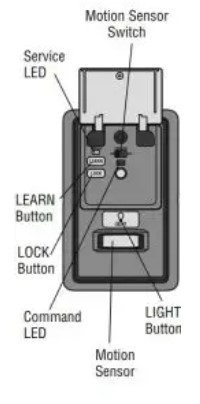
NOTE: Your remote controls will NOT work when LOCK mode is active however your keyless entry will still allow access to your garage. Activate: Press and hold the LOCK button for 2 seconds. The command LED will flash as long as the lock feature is activated and your handheld remote control will not operate your door at this time. Deactivate: Press and hold the LOCK button gain for 2 seconds. The command LED will stop flashing and normal operation will resume.
Light:
To change the amount of time the garage door opener lights will stay on:
Press and hold the LOCK button until the garage door opener lights flash.* The time interval is indicated by the number of flashes.
NUMBER OF TIMES GARAGE DOOR OPENER LIGHTS FLASH 1:2:3:4
TIME THE GARAGE DOOR OPENER LIGHT STAYS ON 1 ½ Minutes: 2 ½ Minutes: 3 ½ Minutes: 4 ½ Minutes
To cycle through the time intervals repeat the step above.
Deactivate: Press and hold the LIGHT button until the garage door opener lights turn on, then off again.*
Activate: Start with the garage door opener lights on. Press and hold the LIGHT button until the garage door opener lights turn off, then on again.*
* Approximately 10 seconds
Motion Sensor: Activate/Deactivate: Slide the motion sensor switch ON or OFF.
To Program a Remote Control or Keyless Entry:
- Press the LEARN button on the door control to enter Programming Mode.
- Press the LEARN button again, the LED will flash once.
- Remote Control: Press the button on the remote control that you wish to operate your garage door.
Keyless Entry: Enter a 4-digit personal identification number (PIN) of your choice on the keyless entry keypad. Then press the ENTER button.
The garage door opener lights will flash (or two clicks will be heard) when the code has been programmed. If programming is unsuccessful, repeat steps 1-3 or program the remote using the learn button on the garage door opener.
Maintenance Alert System (MAS):
Activate/Deactivate
Press and hold the LEARN button. Then press the LIGHT button. The service LED will fl ash the status; Active is 2 fl ashes and deactivated is 3 fl ashes.
Programming – Remote Controls
Your garage door opener has been programmed at the factory to operate with your remote control. Older LiftMaster remote controls are NOT compatible. Programming can be done through the door control or the Learn button on the garage door opener. To program additional remote controls refer to the instructions provided with the additional remote controls or visit www.liftmaster.com. If your vehicle is equipped with a Homelink®, you may require an external adapter depending on the make, model, and year of your vehicle. Visit www.homelink.com for additional information.
PROGRAM A REMOTE USING THE LEARN BUTTON ON THE GARAGE DOOR OPENER

- Press and release the Learn button on the garage door opener. The Learn indicator light will glow steadily for 30 seconds.
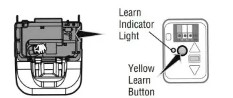
- Within 30 seconds, press and hold the button on the remote control.

- Release the button when the garage door opener light blinks.
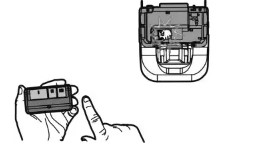
It has learned the code. If light bulbs are not installed, two clicks will be heard.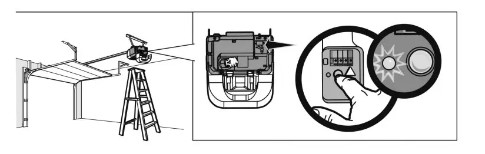
When replacing the light lens cover, ensure the antenna wires are hanging straight down.
ERASE ALL REMOTE CONTROLS AND KEYLESS ENTRIES
- Press and hold the learn button on the garage door opener until the learn LED goes out (approximately 6 seconds). All remote control and keyless entry codes are now erased. Reprogram any accessory you wish to use.
ERASE ALL DEVICES (Including MyQ™ enabled accessories)
- Press and hold the learn button on the garage door opener until the learn LED goes out (approximately 6 seconds).
- Immediately press and hold the learn button again until the learn LED goes out. All codes are now erased. Reprogram any accessory you wish to use.
To Open the Door Manually
WARNING
To prevent possible SERIOUS INJURY or DEATH from a falling garage door:
- If possible, use an emergency release handle to disengage the trolley ONLY when the garage door is CLOSED. Weak or broken springs or unbalanced doors could result in an open door falling rapidly and/or unexpectedly.
- NEVER use an emergency release handle unless the garage doorway is clear of persons and obstructions.
- NEVER use a handle to pull the door open or closed. If the rope knot becomes untied, you could fall.
DISCONNECT THE TROLLEY
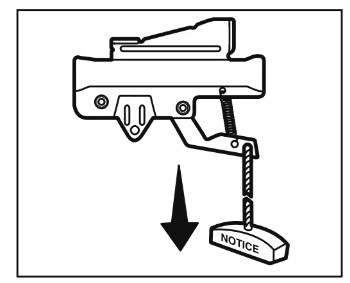
- The door should be fully closed if possible.
- Pull down on the emergency release handle.
RECONNECT THE TROLLEY
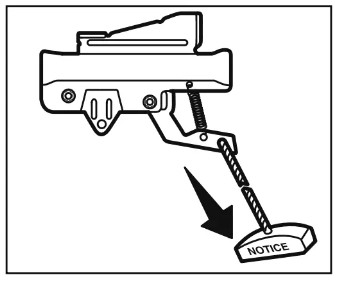
The lockout feature prevents the trolley from reconnecting automatically.
- Pull the emergency release handle down and back (toward the opener). The door can then be raised and lowered manually as often as necessary.
- To disengage the lockout feature, pull the handle straight down.
The trolley will reconnect on the next UP or DOWN operation, either manually or by using the door control or remote control.
Battery Backup (If applicable)
The battery backup system allows access in and out of your garage, even when the power is out. When the garage door opener is operating on battery power, the garage door opener will run slower, the light will not function, the Battery Status LED will glow solid orange, and a beep will sound approximately every 2 seconds.
The battery charges when the garage door opener is plugged into a 110Vac electrical outlet that has power and requires 24 hours to fully charge. A fully charged battery supplies 12Vdc to the garage door opener for one to two days of normal operation during an electrical power outage. After the electrical power has been restored, the battery will recharge within 24 hours. The battery will last approximately 1 to 2 years with normal usage. Instructions for replacement are provided with the battery. To obtain maximum battery life and prevent damage, disconnect the battery when the garage door opener is unplugged for an extended period of time.
NOTE: When the garage door opener is in battery backup mode the garage door opener lights, Timer-to-Close, and Remote Close features are unavailable.
BATTERY STATUS LED
NOTE: The Battery Status LED is most visible with the garage door opener light off.
The battery does not have to be fully charged to operate the garage door opener.

GREEN LED:
All systems are normal.
- A solid green LED light indicates the battery is fully charged.
- A flashing green LED indicates the battery is being charged.
ORANGE LED:
The garage door opener has lost power and is in battery backup mode.
- A solid orange LED with a beep, sounding approximately every 2 seconds, indicates the garage door opener is operating on battery power.
- A flashing orange LED with a beep, sounding every 30 seconds, indicates the battery is low.
RED LED:
The garage door opener’s 12V battery needs to be replaced.
- A solid red LED with beep, sounding every 30 seconds, indicates the garage door opener needs servicing. Please call for a replacement battery to allow your system to operate during a power outage.
Adjustment
Introduction
WARNING:
Without a properly installed safety reversal system, persons (particularly small children) could be SERIOUSLY INJURED or KILLED by a closing garage door.
- Incorrect adjustment of garage door travel limits will interfere with the proper operation of the safety reversal system.
- After ANY adjustments are made, the safety reversal system MUST be tested. Door MUST reverse on contact with 1-1/2″ (3.8 cm) high object (or 2×4 laid fl at) on floor.
CAUTION:
To prevent damage to vehicles, be sure a fully open door provides adequate clearance.
Your garage door opener is designed with electronic controls to make setup and adjustments easy. The adjustments allow you to program where the door will stop in the open (UP) and close (DOWN) position. The electronic controls sense the amount of force required to open and close the door.
NOTE: If anything interferes with the door’s upward travel it will stop. If anything interferes with the door’s downward travel, it will reverse.
PROGRAMMING BUTTONS
The programming buttons are located on the left side panel of the garage door opener and are used to program the travel.
Program the Travel
Without a properly installed safety reversal system, persons (particularly small children) could be SERIOUSLY INJURED or KILLED by a closing garage door.
* Incorrect adjustment of garage door travel limits will interfere with the proper operation of the safety reversal system.
* After ANY adjustments are made, the safety reversal system MUST be tested. The door MUST reverse on contact with 1-1/2″ (3.8 cm) high object (or 2×4 laid flat) on the floor.
1.1 Press and hold the Adjustment Button until the UP Button begins to flash and/or a beep is heard.
1.2 Press and hold the UP Button until the door is in the desired UP position.
NOTE: The UP and DOWN Buttons can be used to move the door up and down as needed.
1.3 Once the door is in the desired UP position press and release the Adjustment Button. The garage door opener lights will fl ash twice and the DOWN Button will begin to flash.
1.4 Press and hold the DOWN Button until the door is in the desired DOWN position.
NOTE: The UP and DOWN Buttons can be used to move the door up and down as needed.
1.5 Once the door is in the desired DOWN position press and release the Adjustment Button. The garage door opener lights will flash twice and the UP Button will begin to flash.
1.6 Press and release the UP Button. When the door travels to the programmed UP position, the DOWN Button will begin to flash.
1.7 Press and release the DOWN Button. The door will travel to the programmed DOWN position. The programming is complete.
* If the garage door opener lights are flashing 5 times during the steps for Program the Travel, the programming has timed out. If the garage door opener lights are flashing 10 times during the steps for Program the Travel, the safety reversing sensors are misaligned or obstructed. When the sensors are aligned and unobstructed, cycle the door through a complete up-and-down cycle using the remote control or the UP and DOWN buttons. The programming is complete. If you are unable to operate the door up and down, repeat the steps for Programming the Travel.
Repair Parts
NOTE: For additional parts not shown, visit www.liftmaster.com to download or print the full owner’s manual.
- DESCRIPTION: PART NUMBER
- Light Lens: 41A7562
- Receiver Logic Board – Model 8350 & 8360: 45DCT
- Receiver Logic Board – Model 8355 & 8365: 45ACT
- Travel Module – Model 8350 & 8360: 41A7114-7
- Travel Module – Model 8355 & 8365: 41D7742-7
- Motor w/Travel Module – Model 8350 & 8360: 41D1739-1
- Motor w/Travel Module – Model 8355: 41D7442
- Motor w/Travel Module – Model 8365: 41D7440
- V2032 Lithium Battery (Remote Control): 10A20
- Backup Battery (if applicable): 485LM
- Safety Sensor Kit with receiving and sending sensors with 3 feet (.9 m) 2-conductor wire: 41A5034
Warranty
LIFTMASTER® ONE-YEAR LIMITED WARRANTY LIFETIME MOTOR AND BELT* LIMITED WARRANTY ONE-YEAR LIMITED WARRANTY FOR THE BATTERY BACKUP SYSTEM*
The Chamberlain Group, Inc. (“Seller”) warrants to the first retail purchaser of this product, for the residence in which this product is originally installed, that it is free from defects in materials and/or workmanship for a period of one year from the date of purchase, except that the motor and belt* are warranted to be free from defects in materials and/or workmanship for the lifetime of the product while you own your residence, and the Battery Backup System* is warranted to be free from defects in materials and/or workmanship for a period of one year from the date of purchase. The proper operation of this product is dependent on your compliance with the instructions regarding installation, operation, maintenance and testing. Failure to comply strictly with those instructions will void this limited warranty in its entirety.
If, during the limited warranty period, this product appears to contain a defect covered by this limited warranty, call 1-800-528-9131, toll-free, before dismantling this product. You will be advised of disassembly and shipping instructions when you call. Then send the product or component, pre-paid and insured, as directed to our service center for warranty repair. Please include a brief description of the problem and a dated proof-of-purchase receipt with any product returned for warranty repair. Products returned to Seller for warranty repair, which upon receipt by Seller are confirmed to be defective and covered by this limited warranty, will be repaired or replaced (at Seller’s sole option) at no cost to you and returned pre-paid. Defective parts will be repaired or replaced with new or factory-rebuilt parts at Seller’s sole option. [You are responsible for any costs incurred in removing and/or reinstalling the product or any component.]
ALL IMPLIED WARRANTIES FOR THE PRODUCT, INCLUDING BUT NOT LIMITED TO ANY IMPLIED WARRANTIES OF MERCHANTABILITY AND FITNESS FOR A PARTICULAR PURPOSE, ARE LIMITED IN DURATION TO THE APPLICABLE LIMITED WARRANTY PERIOD SET FORTH ABOVE FOR THE RELATED COMPONENT(S), AND NO IMPLIED WARRANTIES WILL EXIST OR APPLY AFTER SUCH PERIOD. Some states do not allow limitations on how long an implied warranty lasts, so the above limitation may not apply to you. THIS LIMITED WARRANTY DOES NOT COVER NON-DEFECT DAMAGE, DAMAGE CAUSED BY IMPROPER INSTALLATION, OPERATION, OR CARE (INCLUDING, BUT NOT LIMITED TO ABUSE, MISUSE, FAILURE TO PROVIDE REASONABLE AND NECESSARY MAINTENANCE, UNAUTHORIZED REPAIRS OR ANY ALTERATIONS TO THIS PRODUCT), LABOR CHARGES FOR REINSTALLING A REPAIRED OR REPLACED UNIT, REPLACEMENT OF CONSUMABLE ITEMS (E.G., BATTERIES IN REMOTE CONTROL TRANSMITTERS AND LIGHT BULBS), OR UNITS INSTALLED FOR NON RESIDENTIAL USE. THIS LIMITED WARRANTY DOES NOT COVER ANY PROBLEMS WITH, OR RELATING TO, THE GARAGE DOOR OR GARAGE DOOR HARDWARE, INCLUDING BUT NOT LIMITED TO THE DOOR SPRINGS, DOOR ROLLERS, DOOR ALIGNMENT, OR HINGES. THIS LIMITED WARRANTY ALSO DOES NOT COVER ANY PROBLEMS CAUSED BY INTERFERENCE. UNDER NO CIRCUMSTANCES SHALL THE SELLER BE LIABLE FOR CONSEQUENTIAL, INCIDENTAL, OR SPECIAL DAMAGES ARISING IN CONNECTION WITH THE USE, OR INABILITY TO USE, THIS PRODUCT. IN NO EVENT SHALL THE SELLER’S LIABILITY FOR BREACH OF WARRANTY, BREACH OF CONTRACT, NEGLIGENCE, OR STRICT LIABILITY EXCEED THE COST OF THE PRODUCT COVERED HEREBY. NO PERSON IS AUTHORIZED TO ASSUME FOR US ANY OTHER LIABILITY IN CONNECTION WITH THE SALE OF THIS PRODUCT.
Some states do not allow the exclusion or limitation of consequential, incidental, or special damages, so the above limitation or exclusion may not apply to you. This limited warranty gives you specific legal rights, and you may also have other rights, which vary from state to state.
FAQS LiftMaster Premium Series Garage Door Opener
What is the LiftMaster Premium Series Garage Door Opener?
The LiftMaster Premium Series is a line of garage door openers manufactured by LiftMaster, a popular brand known for its high-quality and reliable garage door openers.
Can I use the Premium Series garage door opener with my existing garage door?
Yes, the LiftMaster Premium Series garage door openers are designed to be compatible with a wide range of garage doors. However, it’s essential to check the specific model’s specifications and ensure that it will work with your door type and size.
Is it possible to operate two garage doors with one remote?
Yes, many LiftMaster Premium Series garage door openers support the programming of multiple remotes to control two or more garage doors. The process may vary slightly depending on the model, so refer to the user manual for specific instructions.
Can I install the garage door opener myself, or do I need professional installation?
While some homeowners may choose to install the garage door opener themselves, it is often recommended to have professional installation. Professional installers have the expertise to ensure proper setup, alignment, and safety precautions.
How do I perform maintenance on the garage door opener?
Regular maintenance is essential to keep your garage door opener functioning optimally. Some basic maintenance tasks may include lubricating moving parts, inspecting the safety sensors, and checking for loose screws or bolts. Refer to the user manual for specific maintenance instructions and intervals.
Is the garage door opener compatible with smart home systems?
Yes, some models of the LiftMaster Premium Series are compatible with popular smart home systems such as Google Assistant and Amazon Alexa, allowing you to control your garage door using voice commands.
How do I troubleshoot common issues with the garage door opener?
If you encounter any problems with your garage door opener, consult the troubleshooting section in the user manual. Common issues might include door reversal problems, sensor misalignment, or remote control malfunctions.
Does the garage door opener come with a warranty?
LiftMaster typically offers warranties for their garage door openers. The warranty coverage may vary depending on the model and region, so check the product documentation or contact LiftMaster for specific warranty details.
Can I use the LiftMaster Premium Series opener with my smartphone or tablet?
Yes, many models in the LiftMaster Premium Series are equipped with MyQ Technology, which allows you to control your garage door opener and monitor its status remotely using the MyQ app on your smartphone or tablet.
Can I set up the garage door opener with a keypad for keyless entry?
Yes, many LiftMaster Premium Series models are compatible with wireless keypads. You can install a wireless keypad outside your garage to provide keyless entry using a PIN code.
[embeddoc url=”https://manualsdock.com/wp-content/uploads/2023/07/LiftMaster-Premium-Series-Garage-Door-Opener.pdf” download=”all”]


