
LG LRSOS2706 Side by Side Refrigerator
SAFETY INSTRUCTIONS
Installation
- To reduce the risk of injury to persons, adhere to all industry-recommended safety procedures including the use of long-sleeved gloves and safety glasses.
- Never attempt to operate this appliance if it is damaged, malfunctioning, partially disassembled, or has missing or broken parts, including a damaged cord or plug.
- Only connect this product to a dedicated grounded electrical outlet rated for use with this product (115 V, 60 Hz, AC only). It is the user’s responsibility to replace a standard 2-prong wall outlet with a standard 3-prong wall outlet.
- Do not use an outlet that can be turned off with a switch. Do not use an extension cord.
- The appliance must be positioned for easy access to a power source.
- When moving the refrigerator, be careful not to roll over or damage the power cord.
- Contact an authorized service center when installing or relocating the refrigerator.
- Do not, under any circumstances, cut or remove the third (ground) prong from the power cord.
- Keep packing materials out of the reach of children. Packaging material can be dangerous for children. There is a risk of suffocation.
- Do not install the refrigerator in a damp or dusty place where insulation on electrical parts may deteriorate.
- Do not place the refrigerator in direct sunlight or expose it to the heat from heating appliances such as stoves or heaters.
- Do not bend or pinch the power cord excessively or place heavy objects on it.
Operation
- This appliance is intended to be used in household and similar applications such as:
- staff kitchen areas in shops, offices, and other working environments;
- farmhouses and by clients in hotels, motels, and other residential-type environments;
- bed and breakfast type environments;
- catering and similar non-retail applications.
- This product is not to be used for special purposes such as the storage of medicine or test materials or use on ships, etc.
- DO NOT allow children to climb, stand, or hang on the refrigerator doors or the shelves in the refrigerator. They could damage the refrigerator and seriously injure themselves.
- Do not allow children to climb into the refrigerator. They could be trapped and suffocated.
- Children should be supervised to ensure that they do not play with the refrigerator.
- Keep fingers out of pinch-point areas; clearances between the doors and cabinets are necessarily small. Be careful closing doors when children are nearby.
- Do not touch frozen food or the metal parts in the freezer compartment with wet hands. Doing so may cause frostbite.
- Do not refreeze frozen food that has thawed completely. Doing so may result in a serious health hazard.
- Do not use an adapter plug or plug the power plug into a multi-outlet extension cord.
- If the supply cord is damaged, it must be replaced by the manufacturer its service agent, or a similarly qualified person to avoid a hazard.
- Do not operate the refrigerator or touch the power cord with wet hands.
- Do not modify or extend the power cord.
- Do not use an uncertified power outlet. Do not plug the appliance into a damaged wall outlet.
- Do not put hands, feet, or other objects into the air vents or bottom of the refrigerator. Doing so could result in personal injury or electric shock.
- In the event of a gas leak (propane/LPG), ensure the area is adequately ventilated and contact an authorized service center before resuming use. Do not touch the refrigerator or power cord of the refrigerator.
- Disconnect the power cord immediately and contact an authorized service center if there is a strange noise, odor, or smoke coming from the appliance.
- Do not use any fuse (such as copper, steel wire, etc.) other than a standard fuse.
- Do not place or use an electrical appliance inside the refrigerator, unless it is of a type recommended by the manufacturer.
- Do not put animals inside the appliance.
- Do not place heavy or fragile objects, liquid-filled containers, combustible substances, or flammable objects (such as candles and lamps) on the appliance.
- If connected to a circuit protected by fuses, use a time delay fuse.
- Keep ventilation openings, in the appliance enclosure or the built-in structure, clear of obstruction.
- Do not use mechanical devices or other means to accelerate the defrosting process, other than those recommended by the manufacturer.
- Do not use electrical appliances inside the food storage compartments of the appliance, unless they are of the type recommended by the manufacturer.
- Do not store explosive substances such as aerosol cans with a flammable propellant in this appliance.
Maintenance
- Do not use a hair dryer to dry the inside of the refrigerator.
- Do not light a candle to remove odors in the refrigerator.
- In the event of a refrigerant leak, move flammable objects away from the refrigerator. Ensure the area is adequately ventilated and contact an authorized service center.
- Keep flammable materials and vapors, such as gasoline, away from the refrigerator.
- This appliance is not intended for use by persons (including children) with reduced physical, sensory, or mental capabilities, or lack of experience and knowledge unless they have been given supervision or instruction concerning the use of the appliance by a person responsible for their safety.
- Unplug the power plug before cleaning or repairing the refrigerator.
- The refrigerator and freezer compartment lights are interior LED lighting, and service should be performed by a qualified technician.
- Unplug the power plug immediately in the event of a blackout or thunderstorm.
- Turn the power off if water or dust penetrates the refrigerator. Call a service agent.
- Do not store glass containers or soda in the freezer compartment. Contents may expand when frozen, break the container, and cause injury.
- Do not store, disassemble, or repair the appliance yourself or allow unqualified personnel to do so.
Disposal
- Junked or abandoned refrigerators are dangerous, even if they are sitting for only a few days. When disposing of the refrigerator, remove the packing materials from the door or take off the doors but leave the shelves in place so that children may not easily climb inside.
- If disposing of a refrigerator, make sure the refrigerant and insulation foam are removed for proper disposal by a qualified servicer. If you release the refrigerant or throw away the insulation foam, you may be fined or imprisoned by the relevant environmental law. Insulation foam contains flammable blowing gas.
- When discarding the appliance, remove the door gasket while leaving the shelves and bins in place, and keep children away from the appliance.
Grounding Instructions
- Improper connection of the equipment-grounding conductor can result in a risk of electric shock. Check with a qualified electrician or service personnel if you are in doubt whether the appliance is properly grounded. Do not modify the plug provided with the appliance; if it will not fit the outlet, have a proper outlet installed by a qualified electrician.
- Have a certified electrician check the wall outlet and wiring for proper grounding. LG LRSOS2706 Side by Side Refrigerator
- Never unplug the appliance by pulling on the power cord. Always grip the plug firmly and pull it straight out from the outlet. Failure to do so may damage the power cord, resulting in a risk of fire and electric shock.
PRODUCT OVERVIEW
Product Features
The images in this guide may be different from the actual components and accessories, which are subject to change by the manufacturer without prior notice for product improvement purposes.
Exterior
- This feature is only available on some models.
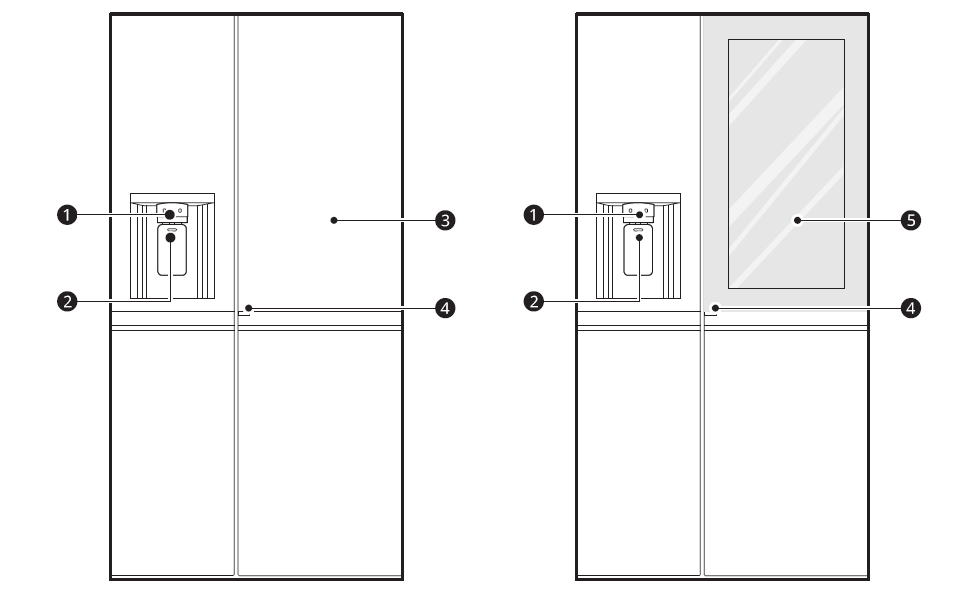
- Dispenser Control Panel
Sets the dispenser mode. - Filtered Water and Ice Dispenser
Dispenses purified water and ice. - Door in Door
This is a convenient storage area for frequently used items that require easy access. - Door-in-Door Lever
Opens Door-in-Door. - InstaView
Knock twice on the glass to turn the LED light inside the InstaView on or off.
Interior
- This feature is only available on some models.
Door-in-Door Model: LRSDS2706

Standard Door Model: LRSXS2706*, LRSXC2306
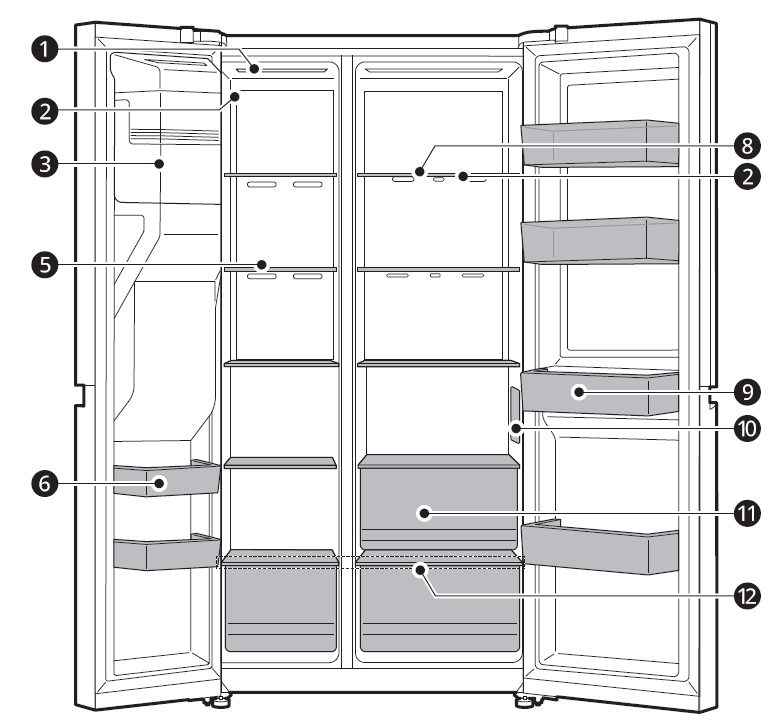
InstaView Model: LRSOS2706*, LRSOC2306
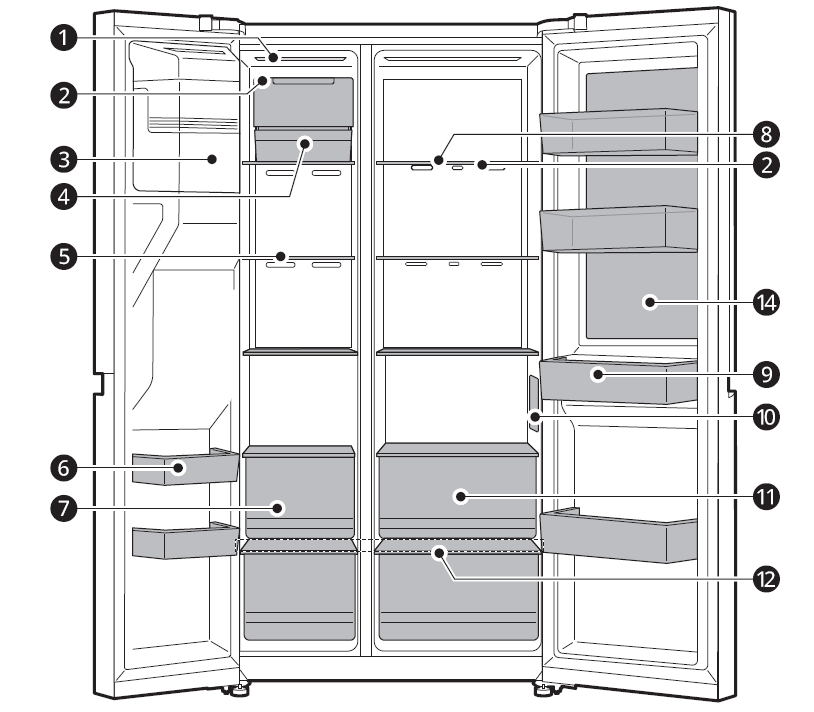
- LED Lamp
The LED lamps inside the appliance light up when you open the door. - Temperature Sensor
This sensor senses the temperature of the fridge compartment. Maintain the distance between the sensor and food to accurately sense the temperature. - Automatic Icemaker
This is where ice is automatically produced and stored. - Craft Icemaker
This is where craft ice is automatically produced and stored. - Freezer Shelf
Stores frozen food such as meat, fish, and ice cream. To freeze food items quickly, store the food on a shelf other than the top shelf. Food items will freeze most quickly on any shelf except for the top shelf. - Freezer Door Bin
Stores small packages of frozen food. Do not store ice cream or food which will be stored for a long period. - Freezer Drawer
Stores frozen food for longer storage. - Fridge Shelf
Stores refrigerated foods and fresh foods. Store foods with higher moisture content at the front of the shelf. Adjust the shelf height by inserting the shelf in another groove at a different height. The actual number of shelves will differ from model to model. - Fridge Door Bin
Stores small packages of refrigerated foods, drinks, and sauce containers. - Control Panel
Sets the refrigerator and freezer temperatures or other functions. - Fridge Drawer
Stores fruits and vegetables to keep fresh for as long as possible. - Bottom Drawer Cover
- Door in Door Compartment
Stores commonly used food items such as beverages and snacks. - InstaView
Knock twice on the glass to turn the LED light inside the InstaView on or off
Product Specifications
The appearance and specifications listed in this manual may vary due to constant product improvements. Electrical requirements: 115 V, 60 Hz Min. / Max. water pressure: 20 – 120 psi (138 – 827 kPa)
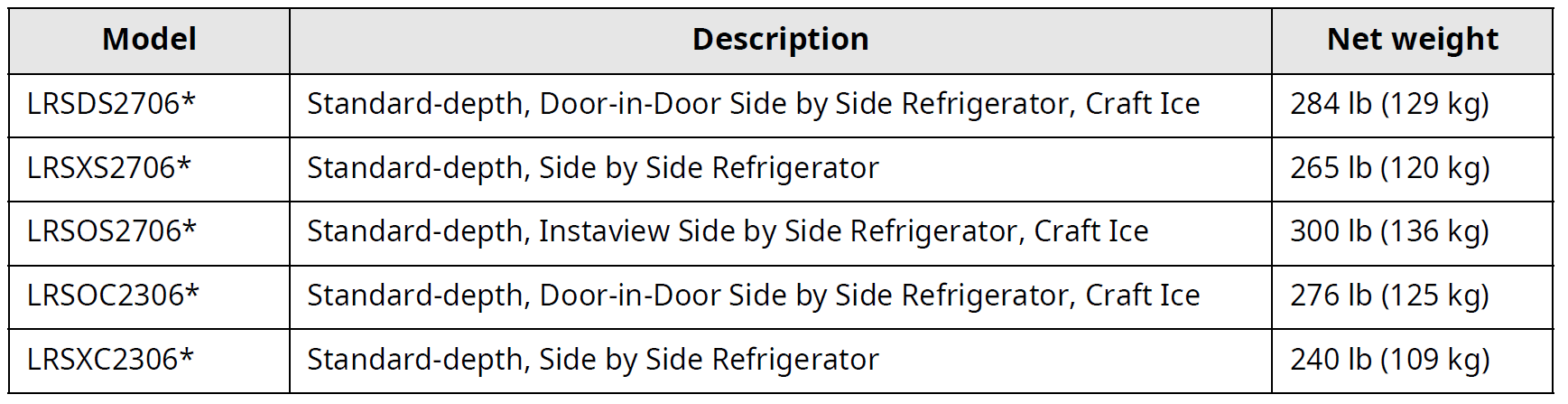
#INSTALLATION
Before Installing
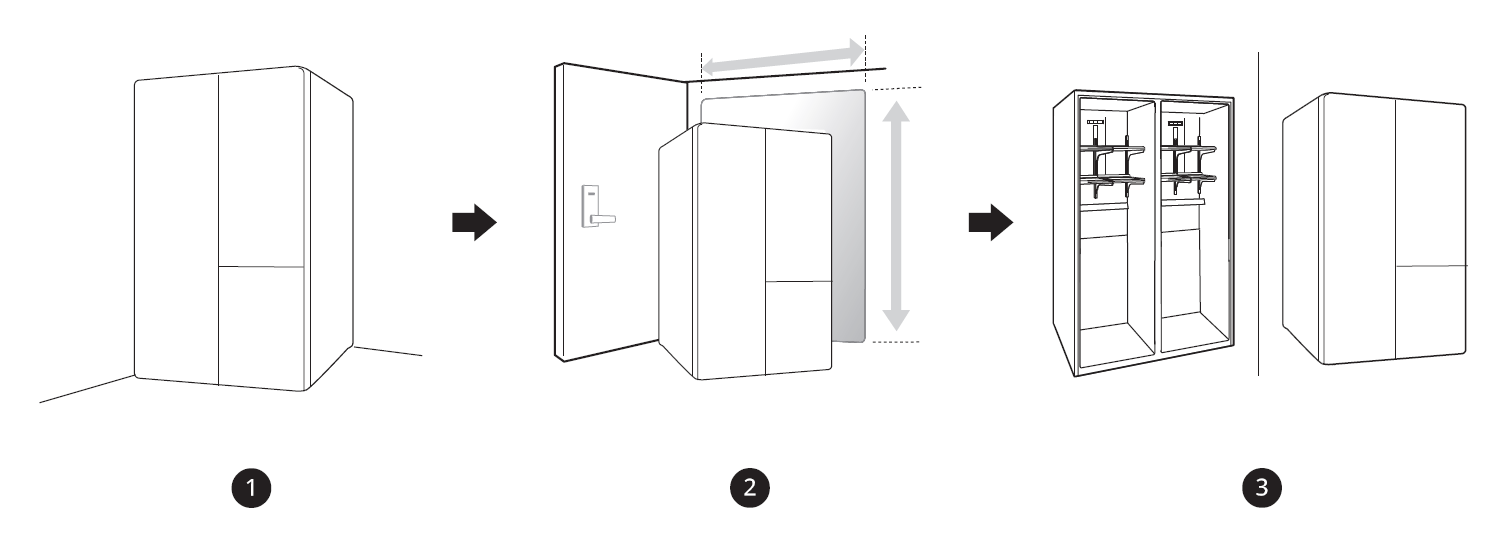
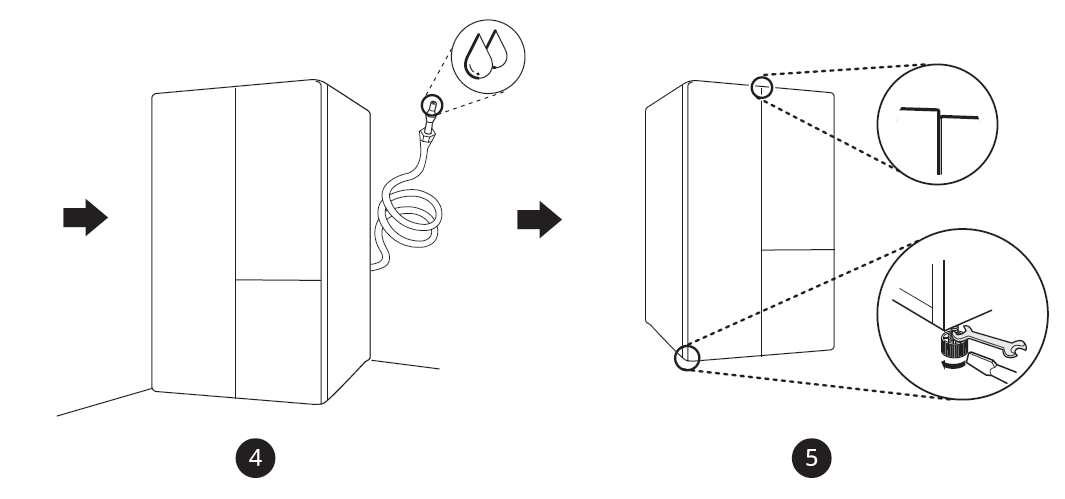
- Unpacking the Refrigerator
- Choosing the Proper Location
- Disassembling/Assembling
- Connecting the Water Line
- Leveling and Door Alignment
Unpacking the Refrigerator
WARNING
- Use two or more people to move and install the refrigerator. Failure to do so can result in back injury or other injury.
- The refrigerator is heavy. Protect the floor when moving the refrigerator for cleaning or service. Always pull the refrigerator straight out when moving it. Do not wiggle or walk the refrigerator when trying to move it, as floor damage could occur.
- Keep flammable materials and vapors, such as gasoline, away from the refrigerator. Failure to do so can result in fire, explosion, or death.
Choosing the Proper Location
Water
The refrigerator must be located where a water supply can be connected to the automatic icemaker.
Electricity
Use an individual, grounded outlet:115 Volts, 60 Hz, AC, 15 amps minimum.
Flooring
To avoid noise and vibration, the unit must be installed and leveled on a solidly constructed floor. If required, adjust the leveling legs to compensate for the unevenness of the floor.
Ambient Temperature
Install this appliance in an area where the temperature is between 55 °F (13 °C) and 110 °F (43 °C). If the temperature around the appliance is too low or high, cooling ability may be adversely affected.
Dimensions and Clearances
- Check the dimensions of the appliance and the installation path to ensure there is sufficient room to move the refrigerator through doors or narrow openings.
- If an opening is too narrow to fit the refrigerator through, remove the refrigerator doors. See Removing/ Assembling the Doors and Drawers in this manual.
- The installation location chosen for the refrigerator should allow space behind the unit for connections and airflow and space in front to open the doors and drawers.
- Too small of a distance from adjacent items may result in lowered freezing capability and increased electricity consumption charges. Allow at least 2 inches (50 mm) between the back of the refrigerator and the wall.
- Remember to allow enough room in front of the refrigerator to fully open the doors and drawers.
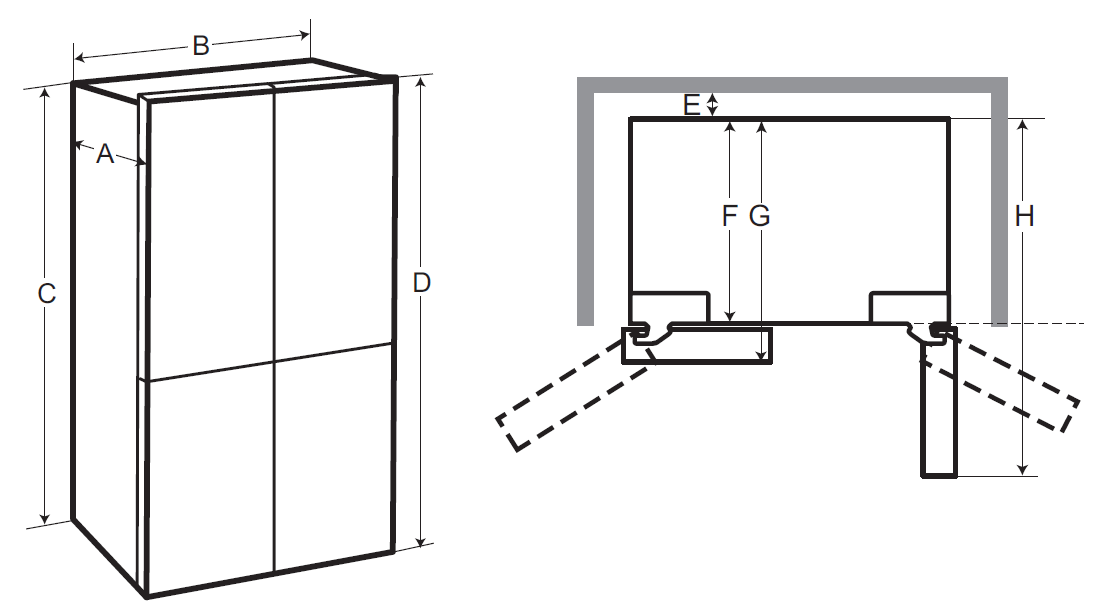
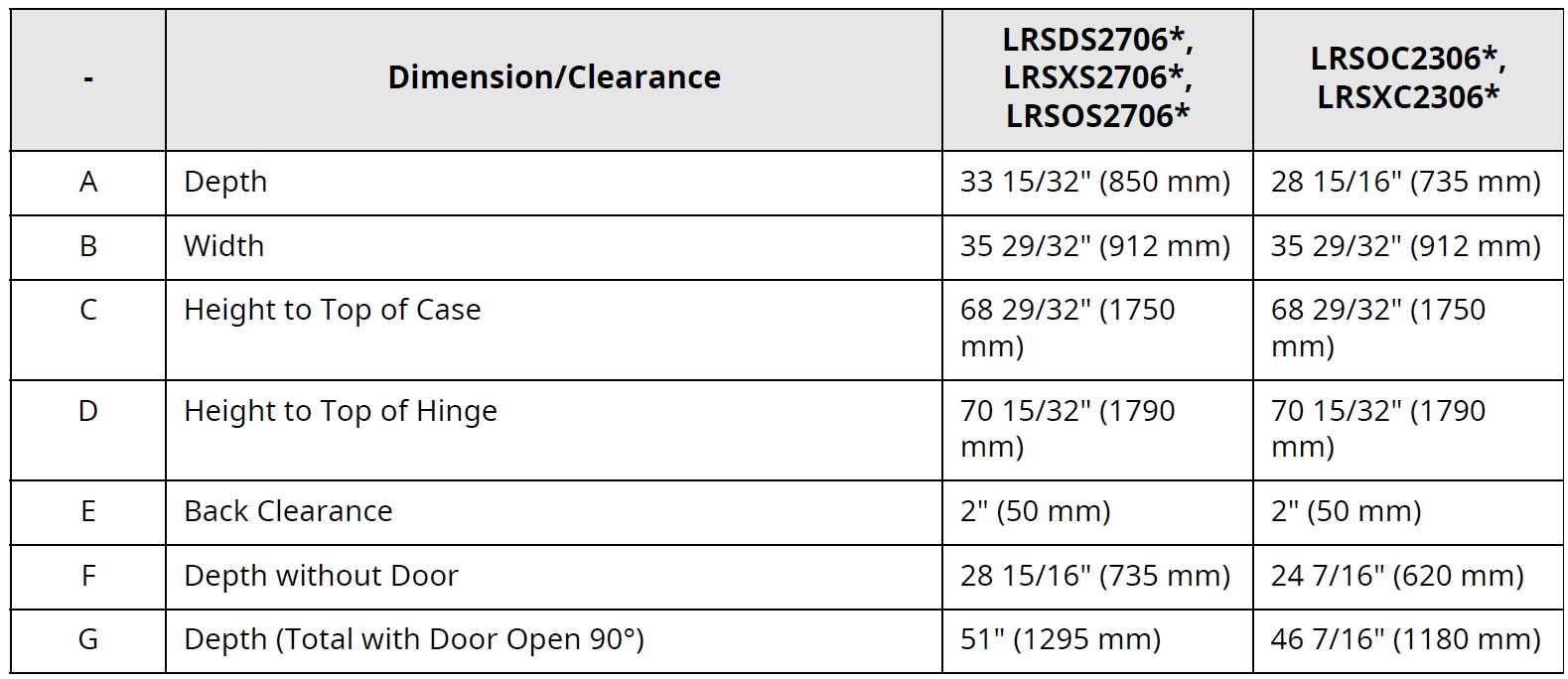
Removing/Assembling Doors
If the entrance door is too narrow for the refrigerator to pass through, remove the refrigerator doors and move the refrigerator sideways through the doorway.
Removing the Hinge Cover
Remove the screws from the hinge cover at the top of the refrigerator. Lift the hook (not visible), located at the bottom of the front side of the cover with a flat-head screwdriver.
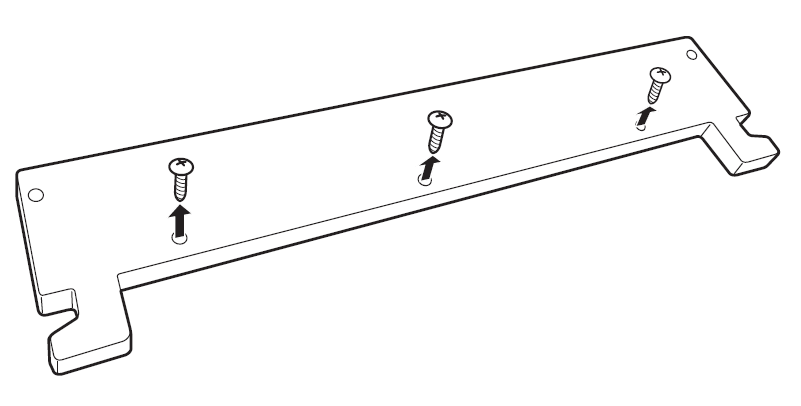
Removing the Freezer Door
- The water supply is connected to the upper right part of the rear surface of the refrigerator. Remove the clip in the joint area. Hold the water supply connection and gently push the collet to detach the water supply line as shown.
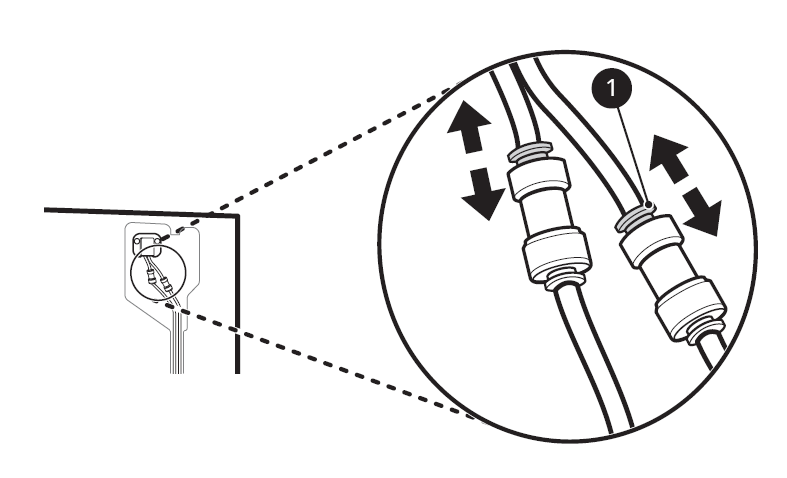
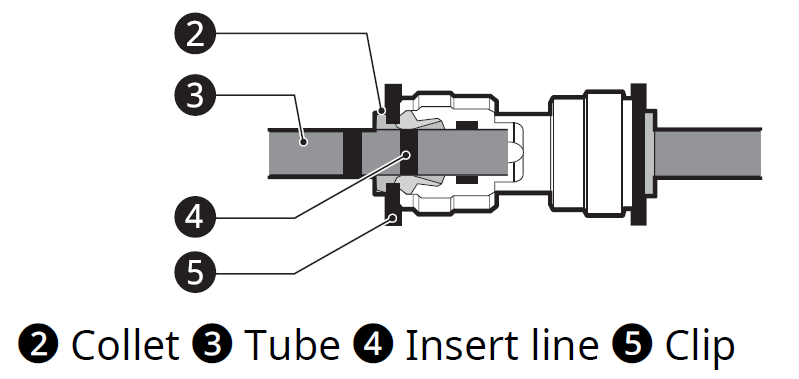 Remove the screws from the water line cover 6 and detach the cover.
Remove the screws from the water line cover 6 and detach the cover.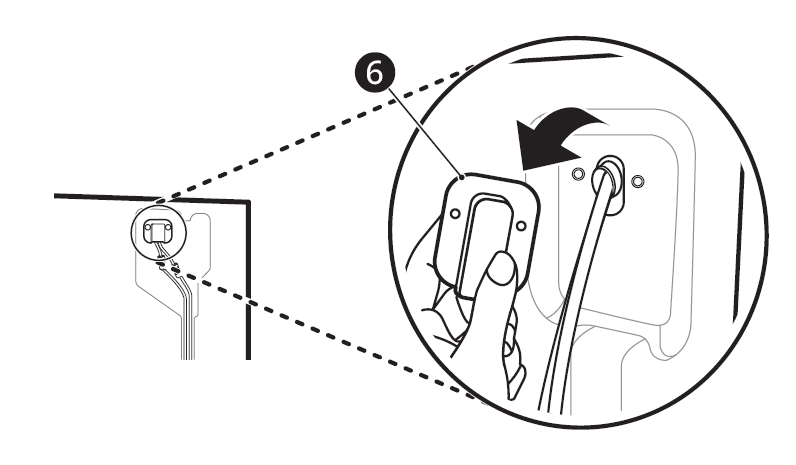 Pull out the water supply lines 8. Disconnect all the wire harnesses 8. Unscrew the ground wire 9.
Pull out the water supply lines 8. Disconnect all the wire harnesses 8. Unscrew the ground wire 9.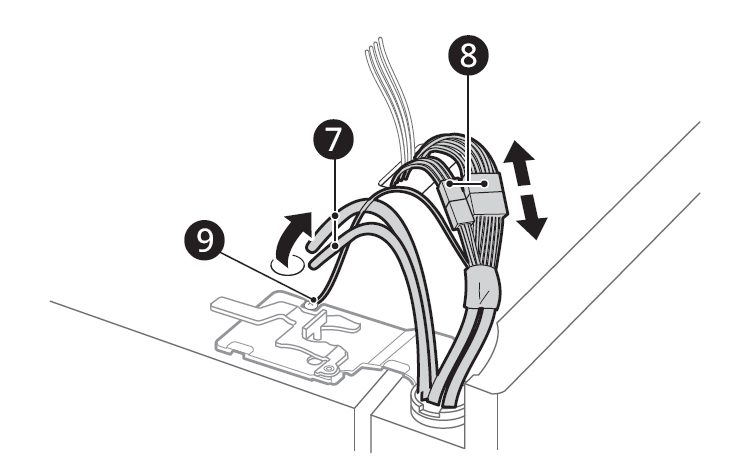 Rotate the hinge lever 10 counterclockwise. Lift the top hinge 11 free of the hinge lever latch 12.
Rotate the hinge lever 10 counterclockwise. Lift the top hinge 11 free of the hinge lever latch 12.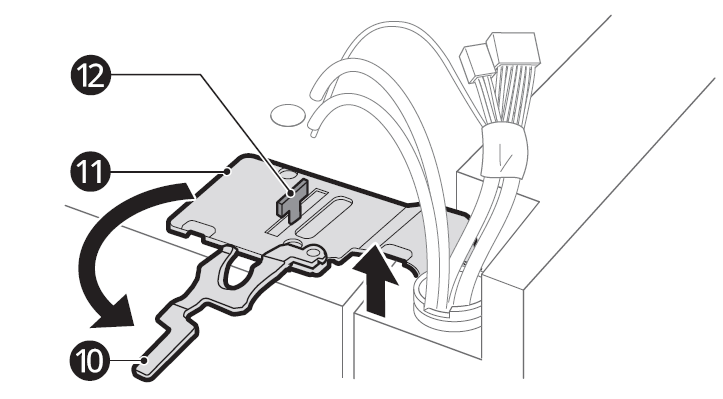 Free the hinge from the water lines and wire harnesses and set it aside.
Free the hinge from the water lines and wire harnesses and set it aside.- Lift the door from the bottom hinge pin 13 and place it, inside facing up, on a non-scratching surface.
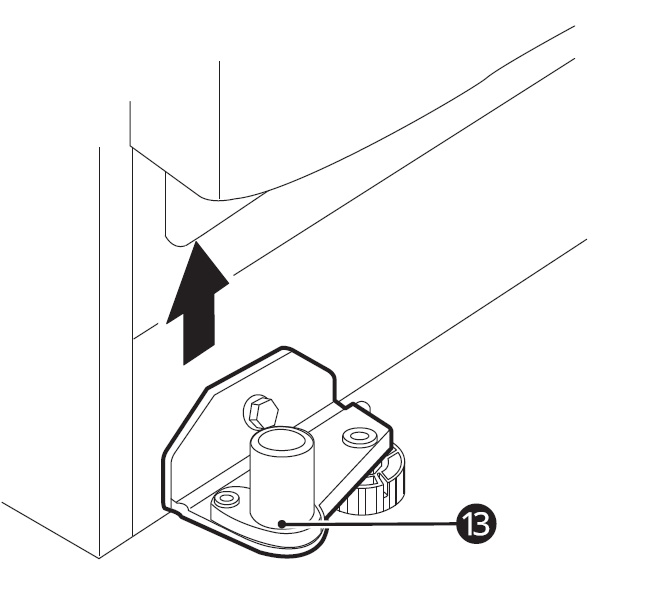
Removing the Refrigerator Door
- Detach all the wire harnesses 1. Unscrew the ground wire 2.
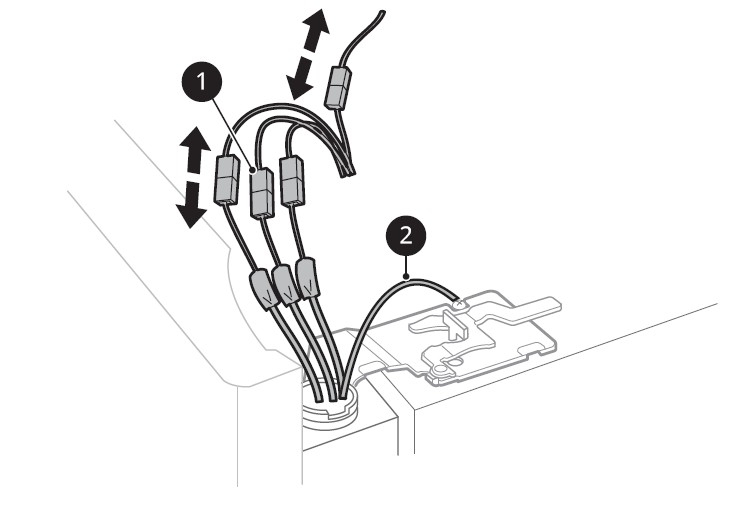 Rotate the hinge lever 3 clockwise. Lift the top hinge 4 free of the hinge lever latch 5.
Rotate the hinge lever 3 clockwise. Lift the top hinge 4 free of the hinge lever latch 5.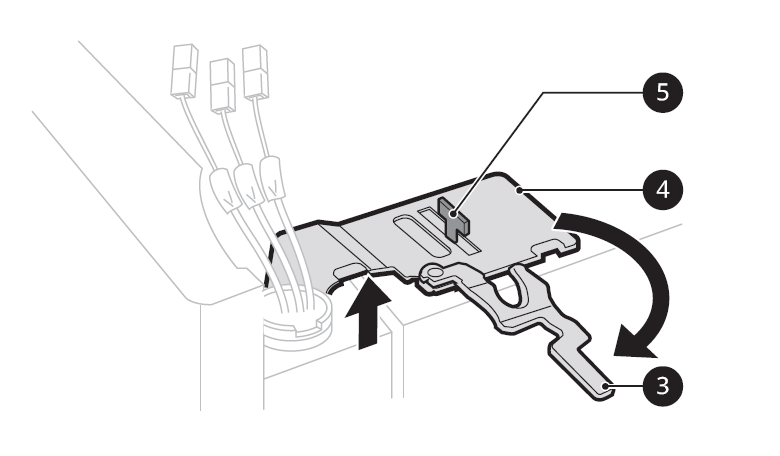 Lift the door from the bottom hinge pin 6.
Lift the door from the bottom hinge pin 6.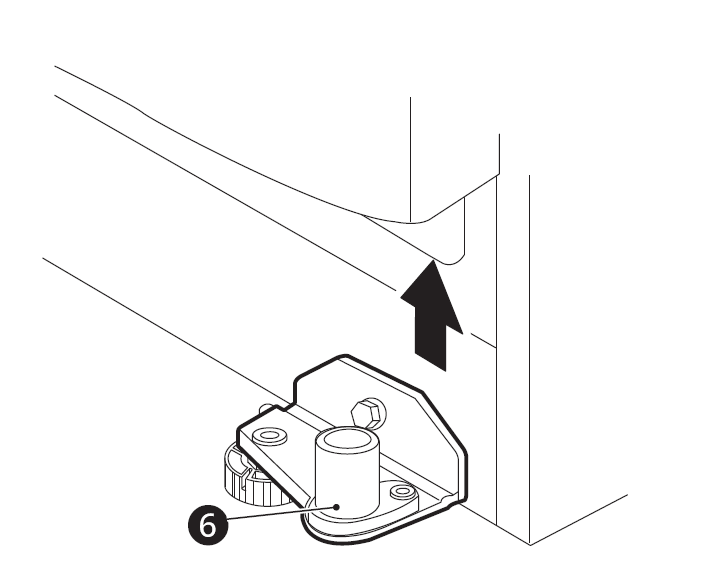 Place the door, inside facing up, on a non-scratching surface.
Place the door, inside facing up, on a non-scratching surface.
Assembling the Refrigerator Door
- Place the door onto the bottom hinge pin 1.
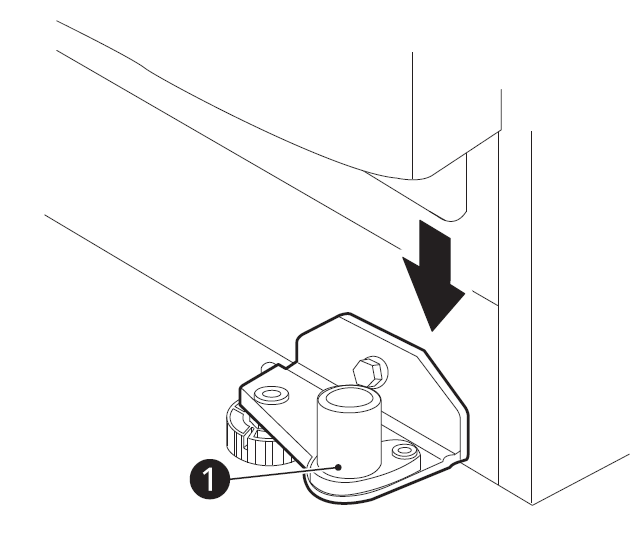 Fit the hinge 2 over the hinge lever latch 3 and slot it into place. Rotate the lever 4 counterclockwise to secure the hinge.
Fit the hinge 2 over the hinge lever latch 3 and slot it into place. Rotate the lever 4 counterclockwise to secure the hinge.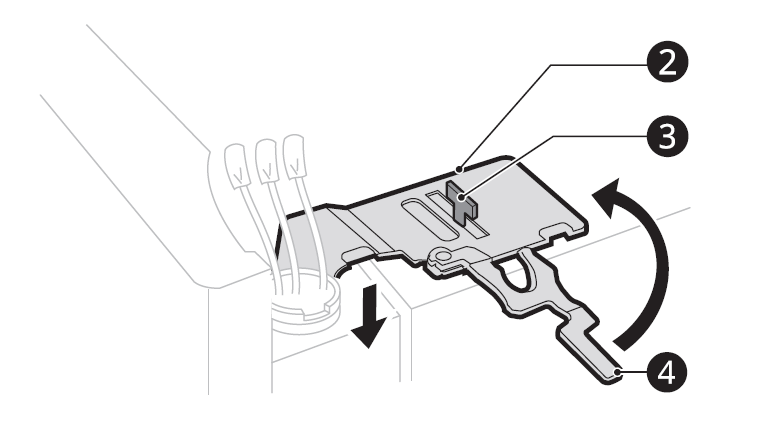 Connect all the wire harnesses 5. Screw in the ground wire 6.
Connect all the wire harnesses 5. Screw in the ground wire 6.

Assembling the Freezer Door
- Install the freezer door onto the bottom hinge pin 1.
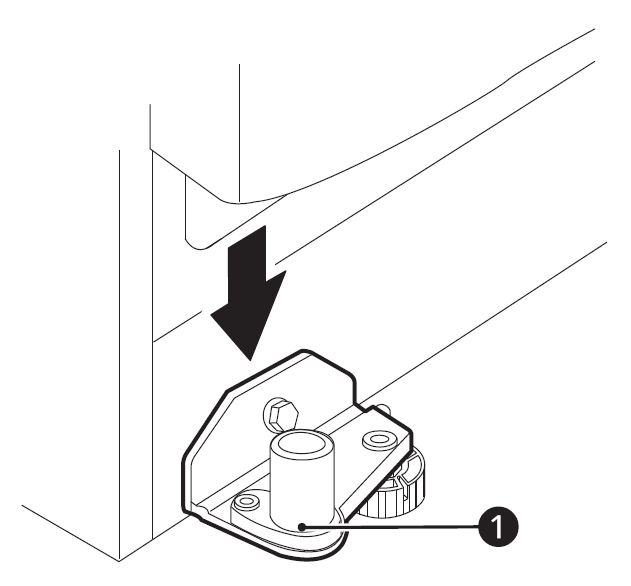 Fit the hinge 2 over the hinge lever latch 3 and slot it into place. Rotate the lever 4 clockwise and fasten the hinge.
Fit the hinge 2 over the hinge lever latch 3 and slot it into place. Rotate the lever 4 clockwise and fasten the hinge.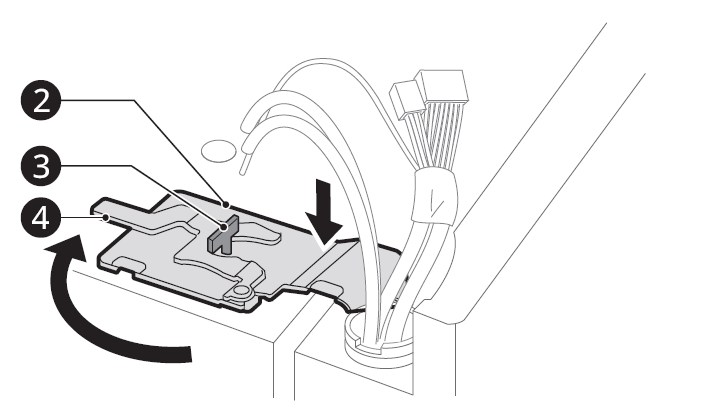 Connect all the wire harnesses and the ground wire.
Connect all the wire harnesses and the ground wire.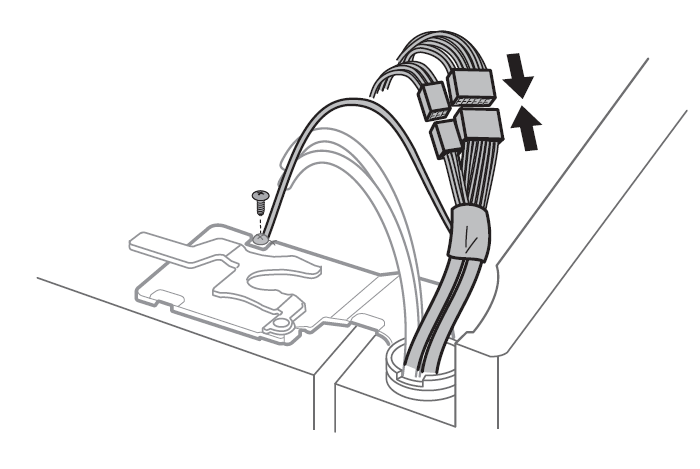 Push the water supply lines into the hole on the top case and pull them through the backplate.
Push the water supply lines into the hole on the top case and pull them through the backplate.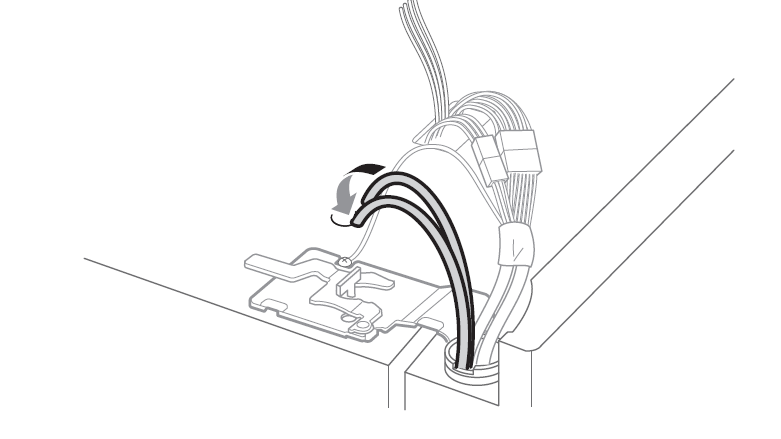 Hold the water supply connection and gently push in the collet 5 to connect the water supply lines as shown. Insert the tube at least 5/8 inch (15 mm) into the connector. Insert the clip on the joint to fasten the tubes in place.
Hold the water supply connection and gently push in the collet 5 to connect the water supply lines as shown. Insert the tube at least 5/8 inch (15 mm) into the connector. Insert the clip on the joint to fasten the tubes in place.
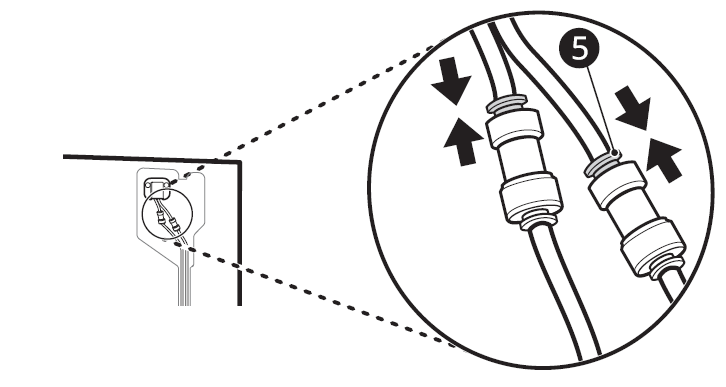
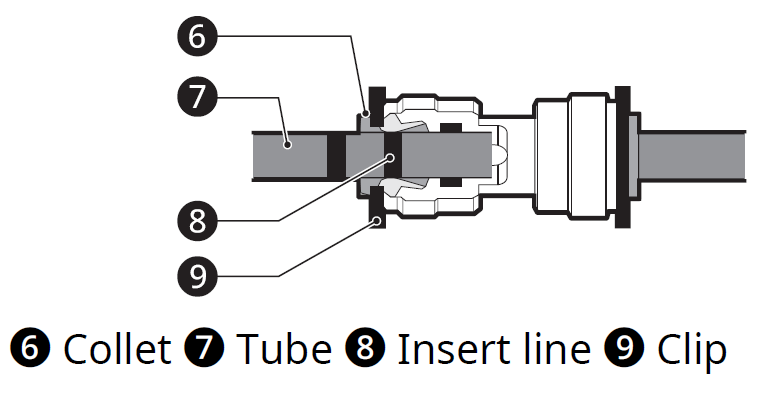
- Gently press the collet and insert the tube until only one line shows on the tube.

Assembling the Hinge Cover
Position the hinge cover in its place. Insert and tighten the cover screws.
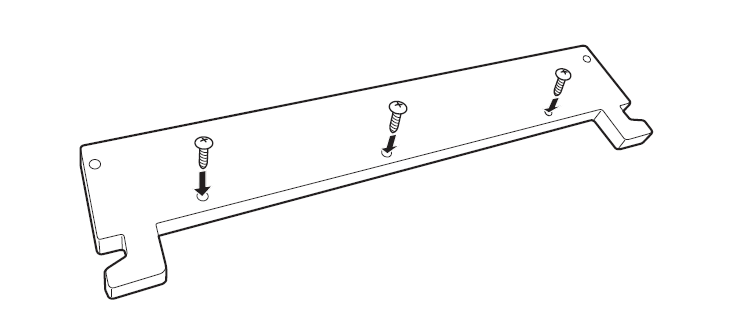
OPERATION
Before Use
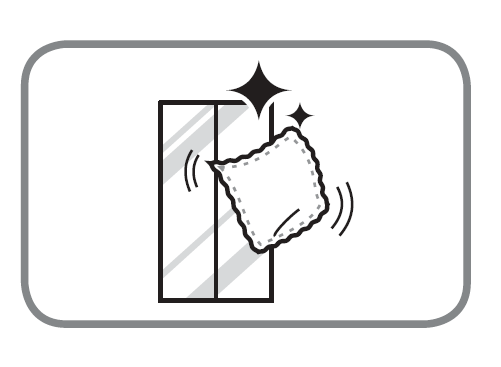
Clean the refrigerator
Clean the refrigerator thoroughly and wipe off all dust that accumulated during shipping.
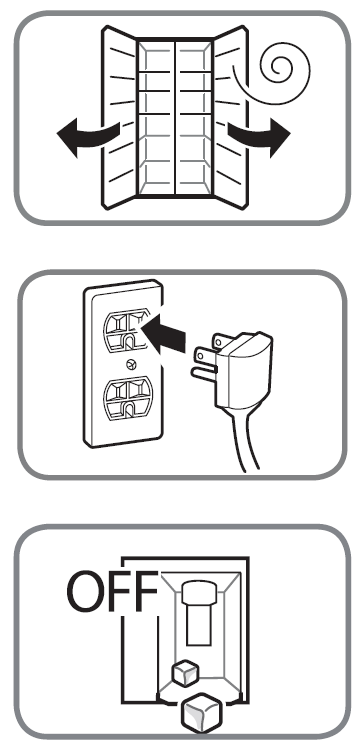
Open doors and drawers to ventilate the interior
The inside of the refrigerator may smell like plastic at first. Remove any adhesive tape from inside the refrigerator and open the refrigerator doors and drawers for ventilation.
Connect the power supply
Check if the power supply is connected before use.
Turn off the icemaker
Turn off the icemaker if the refrigerator is not yet connected to the water supply.
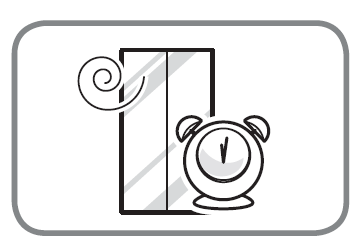
Wait for the refrigerator to cool
Allow the refrigerator to run for at least two to three hours before putting food in it. Check the flow of cold air in the freezer compartment to ensure proper cooling.
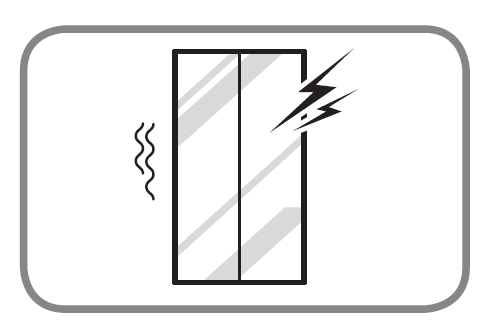
The refrigerator makes a loud noise after the initial operation
This is normal. The volume will decrease as the temperature decreases.
Control Panel
Depending on the model, some of the following functions may not be available. The actual control panel may differ from model to model.
Control Panel Features
Refrigerator Control Panel
- This feature is only available on some models.
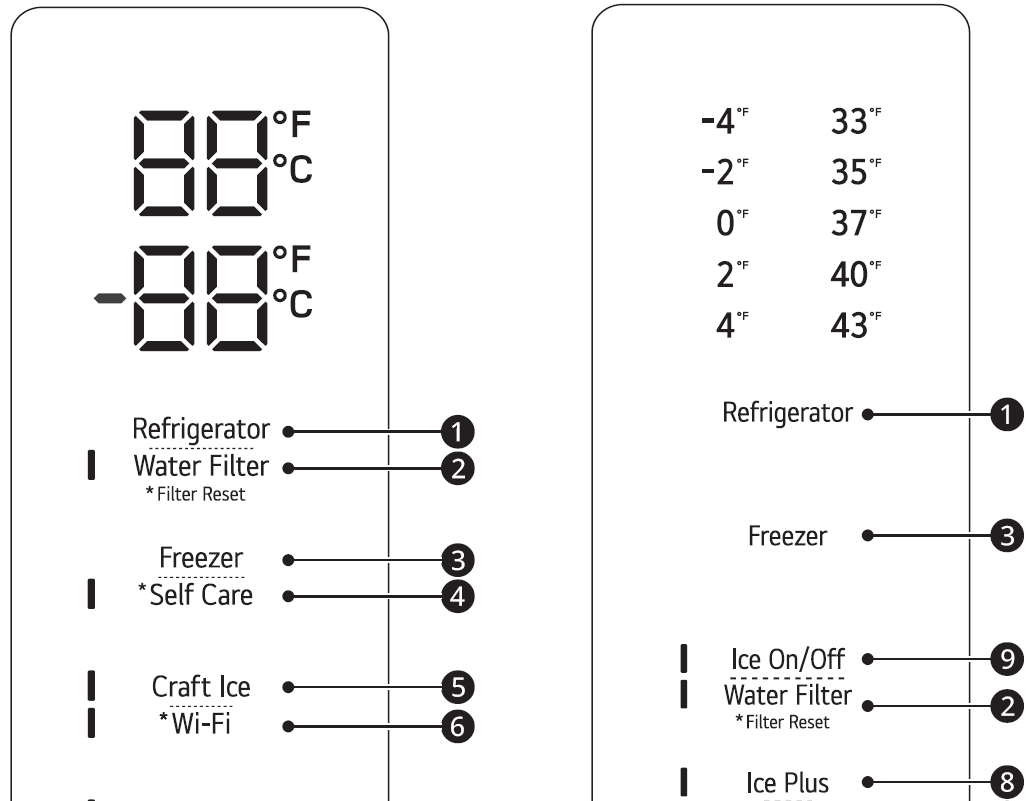
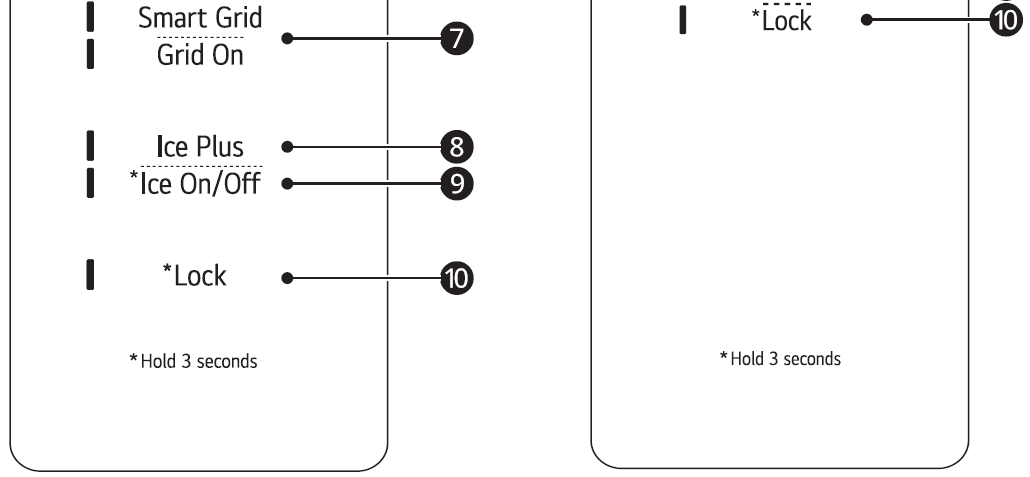
- Refrigerator
Indicates the set temperature of the refrigerator compartment in Celsius (°C) or Fahrenheit (°F). The default refrigerator temperature is 37 °F (3 °C). Press the Refrigerator button repeatedly to select a new set temperature from 33 °F to 43 °F (1 °C to 7 °C). - Water Filter
Replace the water filter when the Replace Filter icon turns on. After replacing the water filter, press and hold the Water Filter button for three seconds to turn the icon light off. Replace the water filter approximately every six months. - Freezer
Indicates the set temperature of the freezer compartment in Celsius (°C) or Fahrenheit (°F). The default freezer temperature is 0 °F (-18 °C). Press the Freezer button repeatedly to select a new set temperature from – 7 °F to 5 °F (-23 °C to -15 °C) or – 4 ℉ to 4 ℉. - Self Care
UV light is used to keep the water outlet clean. UV clean function runs automatically for 10 minutes every hour or can be manually activated at any time. Press and hold this button for 3 seconds to activate it manually. - Craft Ice
Press the Craft Ice button repeatedly to toggle between the 3 ICE, 6 ICE, and OFF modes. After 5 seconds of idle time, the last mode will be saved, and the display will return to normal. To turn off the Craft Ice maker, select the OFF mode. To turn on the Craft Ice maker, select the 3 ICE or 6 ICE mode. - Wi-Fi
The Wi-Fi button, when used with the LG ThinQ app, allows the refrigerator to connect to a home Wi-Fi network. Refer to Smart Functions for information on the initial setup of the application. The Wi-Fi indicator shows the status of the refrigerator’s network connection. The indicator illuminates when the refrigerator is connected to the Wi-Fi network. Press and hold the Wi-Fi button for 3 seconds to connect to the network. The indicator blinks while the connection is being made and then turns on once the connection is successfully made. - Smart Grid
Press the Smart Grid button to turn the function On/Off. When the function is on, the indicator illuminates. The function automatically turns on when the refrigerator is connected to the Wi-Fi network. The Smart Grid function is only available if your electric utility company supports the function. When the refrigerator is responding to a Demand Response (DR) message from the electric company, the Grid On indicator illuminates. - Ice Plus
This function increases both ice-making and freezing capabilities. Press the Ice Plus button to illuminate the icon and activate the function for 24 hours. The function automatically shuts off after 24 hours. Stop the function manually by pressing the button once more. - Ice On/Off
Press and hold the Ice On/Off button for three seconds to turn the in-door icemaker on/off. - Lock
The lock function disables every other button on the display. When power is initially connected to the refrigerator, the lock function is off. To lock the control panel buttons, press and hold the Lock button until the indicator appears in the display and the function is activated. To disable the function, press and hold the Lock button for approximately three seconds.
Dispenser Control Panel
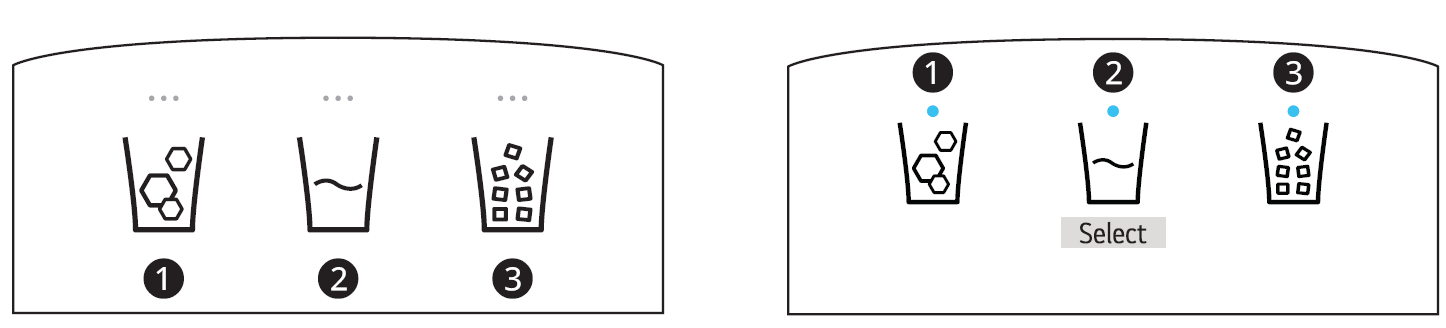
Water & Ice Type
Select the desired dispenser mode from the buttons on the dispenser control panel. From left to right, the icons indicate cubed ice 1, water 2, and crushed ice 3. Press the dispenser switch with a glass or other container to dispense cubed ice, water, or crushed ice.
FCC Notice
The following notice covers the transmitter module contained in this product. This equipment has been tested and found to comply with the limits for a Class B digital device, under Part 15 of the FCC Rules. These limits are designed to protect reasonably against harmful interference in a residential installation. This equipment generates, uses, and can radiate radio frequency energy and, if not installed and used by the instructions, may cause harmful interference to radio communications.
However, there is no guarantee that interference will not occur in a particular installation. Suppose this equipment does cause harmful interference to radio or television reception, which can be determined by turning the equipment off and on. In that case, the user is encouraged to try to correct the interference by one or more of the following measures:
- Reorient or relocate the receiving antenna.
- Increase the separation between the equipment and the receiver.
- Connect the equipment to an outlet on a circuit different from that to which the receiver is connected.
- Consult the dealer or an experienced radio/TV technician for help.
This device complies with part 15 of the FCC Rules. Operation is subject to the following two conditions:
- This device may not cause harmful interference
- This device must accept any interference received, including interference that may cause undesired operation.
Any changes or modifications in the construction of this device that are not expressly approved by the party responsible for compliance could void the user’s authority to operate the equipment.
TROUBLESHOOTING
Frequently Asked Questions about LG LRSOS2706 Side by Side Refrigerator
Q: What are the best temperature settings for my refrigerator and freezer?
A: The default setting for the refrigerator is 37° Fahrenheit (3° Celsius). The default setting for the freezer is 0° Fahrenheit (-18° Celsius). Adjust these settings as necessary to keep food at desired temperatures. Milk should be cold when stored on the inner shelf of the refrigerator. Ice cream should be firm and ice cubes should not melt in the freezer. To switch the display from Fahrenheit to Celsius, press and hold the Freezer and Refrigerator buttons until you hear a beep and the settings in the display change.
Q: How do I set the refrigerator and freezer temperatures?
A: Continually press the Refrigerator or Freezer button on the control panel until the desired temperature appears. The numbers will cycle from highest to lowest and then return to the highest again with continuous pressing.
Q: Why do I hear a buzzing noise from my refrigerator periodically?
A: This may happen if you do not have a water source attached to your refrigerator and the ice maker is turned on. If you do not have a water source attached to the back of the refrigerator you should turn the icemaker off.
Q: Why does the icemaker tray look crooked?
A: This is a normal part of the icemaker cycle. The icemaker tray may appear level or with a slight tilt. The change in position is to assist in the freezing process.
Q: My refrigerator is powered on and the controls are working, but it’s not cooling and the display shows “OFF” (see below). What is wrong?
A: The refrigerator is in Display Mode. The Display Mode disables all cooling in the refrigerator and freezer sections to conserve energy while on display in a retail store. When activated, OFF is displayed on the control panel and the display remains on for 20 seconds. With either refrigerator door opened, press the Ice Plus button 3 times consecutively while pressing the Refrigerator button. The control panel beeps and the temperature settings display to confirm that Display Mode is deactivated. Use the same procedure to activate Display Mode.
Q: How do I change the Craft Ice™ settings?
A: Press the Craft Ice button repeatedly to scroll through the 3 ICE, 6 ICE, and OFF modes. For clearer ice, select the 3 ICE mode. For more ice, select the 6 ICE mode.
LIMITED WARRANTY
TERMS AND CONDITIONS
ARBITRATION NOTICE: THIS LIMITED WARRANTY CONTAINS AN ARBITRATION PROVISION THAT REQUIRES YOU AND LG ELECTRONICS (“LG”) TO RESOLVE DISPUTES BY BINDING ARBITRATION INSTEAD OF IN COURT UNLESS YOU CHOOSE TO OPT OUT. IN ARBITRATION, CLASS ACTIONS AND JURY TRIALS ARE NOT PERMITTED. PLEASE SEE THE SECTION TITLED “PROCEDURE FOR RESOLVING DISPUTES” BELOW.
- Replacement Products and parts are warranted for the remaining portion of the original warranty period or ninety (90) days, whichever is greater.
- Replacement Products and parts may be new, reconditioned, refurbished, or otherwise factory remanufactured.
- Replaced Product or part(s) will be the property of LG.
- Proof of original retail purchase specifying the Product model and date of purchase is required to obtain warranty service under this limited warranty.
- The warranty start date will be ninety (90) days from the manufacture date absent valid proof of purchase.
THIS LIMITED WARRANTY DOES NOT COVER
- Service trips to deliver, pick up, or install, educate how to operate, correct wiring, or correct unauthorized repairs.
- Damage or failure of the Product to perform during power failures and interrupted or inadequate electrical service.
- Damage or failure of the Product caused by leaky or broken water pipes, frozen water pipes, restricted drain lines, inadequate or interrupted water supply, or inadequate supply of air.
- Damage or failure of the Product resulting from operating the Product in a corrosive atmosphere or contrary to the Product owner’s manual.
- Damage or failure of the Product caused by accidents, pests and vermin, lightning, wind, fire, floods, acts of nature, or any other causes beyond the control of LG.
- Damage or failure of the Product caused by unauthorized modification or alteration, or if the Product is used for other than the intended purpose, or any water leakage where the Product was not properly installed.
- Damage or failure of the Product caused by incorrect electrical current, voltage, or plumbing codes.
- Damage or failure of the Product caused by transportation, storage, and/or handling, including scratches, dents, chips, and/or other damage to the finish of the Product, unless such damage is reported within one (1) week of delivery.
- Damage or missing items to any display, open box, or discounted Product.
- Refurbished Product or any Product sold “As Is”, “Where Is”, “With All Faults”, or a similar disclaimer.
- Products with original serial numbers that have been removed, altered, or cannot be readily determined.
- Increases in utility costs and additional utility expenses.
- Any noises associated with normal operation.
Products used for other than normal and proper household use (e.g., commercial or industrial use, offices, and recreational facilities or vehicles) or contrary to the Product owner’s manual. - Costs associated with removal and reinstallation of the Product for repairs.
- Replacement of light bulbs, filters, or any consumable parts.
- The removal and reinstallation of the Product if it is installed in an inaccessible location or is not installed by the Product owner’s manual.
- Damage or failure of the Product resulting from misuse, abuse, improper installation, repair, or maintenance. Improper repair includes the use of parts not authorized by LG. Improper installation or maintenance includes installation or maintenance contrary to the Product owner’s manual.
- Damage or failure of the Product caused by the use of parts, components, accessories (e.g., water filters, etc.), consumable cleaning products, or any other products, or services that LG does not authorize.
- Shelves, door bins, drawers, handles, and accessories, except for internal/functional parts covered under this limited warranty.
For more Manuals by LG, visit MANUALSDOCK
FAQS About LG LRSOS2706 Side-by-Side Refrigerator
What are the dimensions of the LG LRSOS2706 Side-by-Side Refrigerator?
Typically, the dimensions of this refrigerator are [provide dimensions here].
What is the capacity of the refrigerator and freezer compartments?
The refrigerator compartment typically has a capacity of [capacity] while the freezer compartment has a capacity of [capacity].
Does it come with an ice and water dispenser?
Yes, the LG LRSOS2706 usually comes equipped with a built-in ice and water dispenser.
What type of filtration system does the water dispenser use?
LG refrigerators usually come with a water filtration system that uses filters to remove impurities and improve the taste of water.
Is the LG LRSOS2706 refrigerator Energy Star certified?
Yes, typically LG refrigerators are Energy Star certified, ensuring energy efficiency.
What are the available color options for this refrigerator model?
Color options may vary depending on the retailer, but common options include stainless steel, black stainless steel, and white.
Does it come with adjustable shelves and door bins?
Yes, the LG LRSOS2706 typically comes with adjustable shelves and door bins for customizable storage options.
What kind of warranty does LG offer for this refrigerator?
LG typically offers a limited warranty on their refrigerators, covering parts and labor for a certain period. The specific terms may vary, so it’s best to check with the retailer or LG’s website for details.
Does it have a child lock feature?
Yes, many LG refrigerators come with a child lock feature to prevent children from accessing certain functions or settings.
How often should I replace the water filter?
LG typically recommends replacing the water filter every six months or when the indicator light prompts you to do so. This ensures the water quality remains optimal.


