La Crosse TX145WSDR Cyclone Wind And Rain Sensor
About La Crosse
La Crosse Technology is a company that specializes in manufacturing and selling a wide range of electronic products and accessories, including weather stations, clocks, thermometers, hygrometers, and other home and office electronic devices.
The company was founded in 1985 and is based in La Crosse, Wisconsin. La Crosse Technology is known for producing high-quality, reliable, and accurate electronic products designed to make daily life more convenient and comfortable.
Many of their products are equipped with wireless technology and can be connected to smartphones, tablets, or other devices to provide real-time updates and data readings. La Crosse Technology is also committed to being eco-friendly and incorporates energy-efficient features in many of its products.
OVERVIEW

Initial Setup
Installing the Wind Cups (if needed)

- Remove the Cyclone Sensor, Wind Cups, and Mini Screwdriver from the package. Take note of the flat edges located on the head of the Cyclone Sensor and underside of the Wind Cups.
- Align the flat edges and place the Wind Cups on top of the Cyclone Sensor.
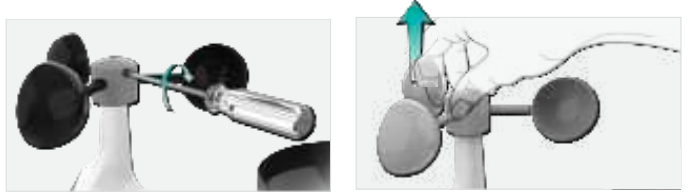
- Carefully tighten the screw on the side of the cups using the Mini Screwdriver. The screw should tighten into the flat edge of the post.
- When the screw is tight, gently pull up the cups to ensure they are secure. If they pull off, start again with step two.
Powerup

Install 3-AA Batteries
Insert 3-AA batteries into the bottom of the Sensor according to polarity
Sensor Placement & Mounting

For Accurate Cyclone Sensor Measurements
- Use the built-in Bubble Level to ensure the Cyclone Sensor (especially the rain gauge) is mounted level.
- Ensure the Solar Panel is facing the South. This helps optimize battery life and transmit correct wind direction data.
- Ideally, the Cyclone Sensor should be mounted on the tallest object in your area. Avoid positioning the sensor parallel or below eaves, roof lines, trees, or other objects that may obstruct wind and rain readings.
- Make sure all the screws on the Mounting Bracket, Wind Cups, Wind Vane, and Battery Compartment are securely fastened.
- The Cyclone Sensor should be mounted with the Wind Cups on the top.
Cyclone Sensor Mounting
Basic Installation
Fence posts, poles, decks, and mailboxes are common mounting options due to their convenience. Many users prefer these types of locations as the data they provide is accurate from their ground level. However, because the wind in these spots is often affected by obstructions, the readings may differ when compared to local reporting stations.

- Mount the Mast to a flat surface with the four provided screws.
- Place the Sensor on top of the Mast. Ensure the Solar Panel is facing south.

- Check the integrated Bubble Level or use your own across the Rain Funnel to ensure the sensor is level.
- Secure the Sensor to the Mast by tightening the screws on the side. After the screws are tightened, double check the sensor has remained level through the installation process.
Flexible Installation
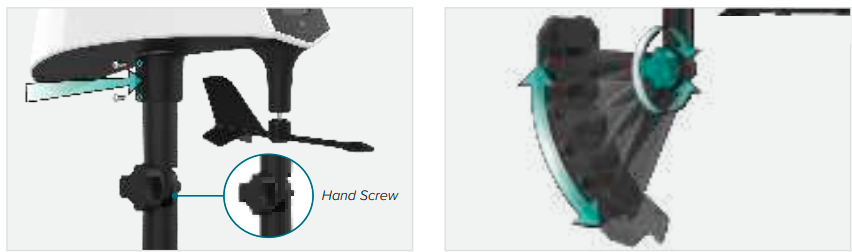
- Install the Hand Screw to the bracket, then Secure the Sensor to the Mast by tightening the screws on the side.
- This configuration allows you to attach the sensor to angled locations and easily make adjustments to ensure the Mast and Sensor are level.
Advanced Installation
Some advanced installation options include tripods, wall mounts, chimney mounts, and many others. Any of these can be combined with U-bolts for attachment onto a tall cylindrical conduit using our Adjustable Base. These options will require additional equipment and possibly professional help for the best results.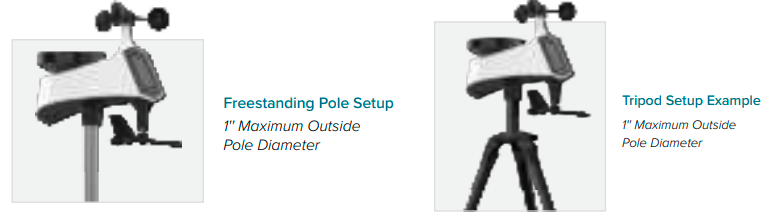
Cleaning the Rain Sensor

- Remove the Rain Funnel by firmly twisting the funnel counter-clockwise and lifting it.
- Clear any leaves, insects, or other debris to allow the Rain Tipper to rock freely. Check and clear the Drainage Holes located on the underside of the sensor.

- After cleaning, re-install the Rain Funnel by placing it back into the sensor and twisting clockwise until secure.
- You should feel the funnel lock into place when one of the arrows lines up with the center of the Lock/Unlock Line.
Tip: Remove the Cyclone Sensor’s batteries before cleaning to avoid accidental rain readings.
Specifications
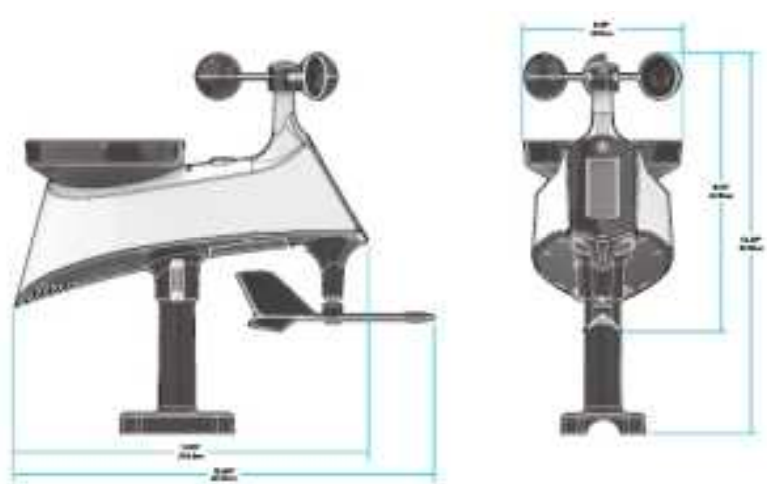
CYCLONE SENSOR (TX145WSDR)
- Wind Speed Range: 0 to 111 mph (0 to 178 kph)
- Rainfall Range: 0 to 393.6 Inches (0 to 9999 mm)
- Transmission Range: 330 feet 433MHz (100 meters) open air
- Power Requirements: 3 “AA” Batteries (not included)
- Update Interval: Every 31 Seconds
Warranty
La Crosse Technology, Ltd. provides a 1-year limited-time warranty (from the date of purchase) on this product, relating to manufacturing defects in materials and workmanship.
For full warranty details, visit:warranty
La Crosse Technology, Ltd.
2830 S. 26th Street, La Crosse, Wisconsin 54601
California Residents
CA WARNING: This product can expose you to chemicals including acrylonitrile, butadiene, and styrene, which are known to the State of California to cause cancer and birth defects or other reproductive harm.
For more information, go to: www.P65Warnings.ca.gov
Battery Replacement
Battery Replacement Instructions
When batteries of different brands or types are used together, or new and old batteries are used together, some batteries may be over-discharged due to a difference in voltage or capacity. This can result in venting, leakage, and rupture and may cause personal injury.
- Always purchase the correct size and grade of battery most suitable for the intended use.
- Always replace the whole set of batteries at one time, taking care not to mix old and new ones, or batteries of different
types. - Clean the battery contacts and also those of the device before battery installation.
- Ensure the batteries are installed correctly about polarity (+ and -).
- Remove batteries from the product during periods of non-use. Battery leakage can cause corrosion and damage to this product.
- Remove used batteries promptly.
- For recycling and disposal of batteries, and to protect the environment, please check the internet or your local phone directory for local recycling centers and follow local government regulations.
FCC Statement
This equipment has been tested and found to comply with the limits for a Class B digital device, under part 15 of the FCC Rules. These limits are designed to provide reasonable protection against harmful interference in a residential installation.
This equipment generates, uses, and can radiate radio frequency energy and, if not installed and used by the instructions, may cause harmful interference to radio communications.
However, there is no guarantee that interference will not occur in a particular installation. Suppose this equipment does cause harmful interference to radio or television reception, which can be determined by turning the equipment off and on. In that case, the user is encouraged to try to correct the interference by one or more of the following measures:
- Reorient or relocate the receiving antenna.
- Connect the equipment to an outlet on a circuit different from that to which the receiver is connected.
- Increase the separation between the equipment and the receiver.
- Consult the dealer or an experienced radio/TV technician for help.
Stay in Touch
Ask questions, watch setup videos, and provide feedback on our social media outlets.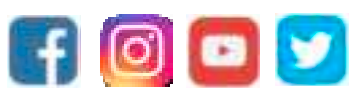
Follow La Crosse Technology on Facebook, Instagram, YouTube, and Twitter.
We’re here to help.
Use the links below to find additional resources or reach out to our staff directly. Representatives are available Monday-Friday, 8 am-6 pm CST
Online: bit.ly/contact_techsupport
Phone: 1.608-782-1610
FAQs About La Crosse TX145WSDR Cyclone Wind And Rain Sensor
Why do dashes appear on my La Crosse wind sensor?
Thirty minutes will pass before the station displays dashes if your wind sensor loses contact with it for any reason. Every hour, the station will try to reconnect with the wind sensor for five minutes. Ensure you have high-quality batteries. Look for your sensor manually.
Why does the rain gauge on my LaCrosse not function?
Dashes signify that the rain sensor and your station are no longer connected. Every time, I start by making sure my batteries are in good condition. The most frequent connection issue is low batteries if it was functioning previously and isn’t now. Check your distance, interference, and resistance after that.
My La Crosse weather station is broken; why is it broken?
Remove the button cell battery from the indoor display and unplug the power cord if your display has gone blank or is not responding.
How is a wind sensor cleaned?
Keeping the Sensor Clean The accuracy and performance of the sensor can be increased by routinely cleaning sensitive parts and the sensor’s surface. To carefully clean the sensor, use a clean, soft cloth or cotton swab; be careful not to use abrasive or chemical solvents that could harm delicate components.
Can a rain sensor malfunction?
When you need to remove a bug or other debris from your windscreen, you might not be able to manually turn on the wipers if the sensors or the wiring are malfunctioning.
How is a La Crosse rain gauge calibrated?
Once the rain sensor is mounted, note the total amount of rain that has fallen or reset it to 0.00. Then, slowly pour water into the funnel ten times to tip the rain sensor’s rocker.
What is the rain sensor’s primary purpose?
An advanced driver-assistance device called a rain sensor automatically initiates preprogrammed actions when it detects wetness on a car’s windscreen. This system’s primary purpose is to turn on the windscreen wipers when it starts to rain.
Where should the La Crosse weather station be installed?
To let moisture escape the bottom, mount your sensor vertically. Under an eave or deck rail, on a wall facing north, is the preferred placement.
The La Crosse weather station should be located where?
Confirm that a box has vents. – Install the outdoor sensor on the north side to keep sunlight from skewing data. To provide a strong radio frequency (RF) signal, put the sensor at least 6 feet above the ground. Avoid mounting the outside sensor on a metal fence.
The La Crosse View app is it free?
Yes, the best features of the La Crosse View app are available for free. These consist of history graphs, basic data exports, remote monitoring, limitless push notification alerts, and specific Data Streams.
For more Manuals by La Cross, Visit Manualsdock



