
La Crosse Technology 14 Inch UltrAtomic Analog Wall Clock
INTRODUCTION
Thank you for purchasing the first and only clock in the market that receives the NIST’s newly enhanced phase-modulation-based broadcast. The broadcast is based on a dual-antenna scheme, making it insensitive to the orientation of installation. This clock is designed for significantly better signal reception. With optional custom settings, you can view times from different time zones (+0 UTC to -11 UTC).
Get Started – Atomic Time
- Slide the time zone switch to your time zone. PT = Pacific, MT = Mountain, CT = Central, ET = Eastern
- Select DST (Daylight Saving Time) setting ON/OFF. When ON is selected, the clock will automatically adjust for DST (most common).
- Insert two or four fresh “C”, LR14 1.5 volt batteries according to the polarity markings.
Important: When batteries are installed, the hands will move to the 4 o’clock, 8 o’clock, or 12 o’clock position and the clock will start receiving the Atomic Time signal from Colorado. When the signal is received, the hands will move to the correct time for the selected time zone.
Optional Settings
Atomic Time with Custom Time Zone Selection
This clock allows you to select more than the four major North American time zones by using the CUSTOM ET setting.
- Slide the Time Zone switch to CUSTOM ET.
- Press and release the SET button to advance the time in one-hour increments.
- The clock will keep time in the new time zone selected.Time Zones available (+0 UTC to -11 UTC).
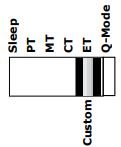
Daylight Saving Time:
The new WWVB broadcast provided by the National Institute of Standards and Technology includes a notification for daylight saving transitions well ahead of when they are to occur. The UltrAtomic clock reads this information, and at the appropriate instances, automatically advances the hands one hour in the spring and eleven hours in the fall (to move back one hour), even if the signal is not received on the day of the transition.
Note: If the clock is to display the time in an area that does not observe DST, the DST switch should be set to “OFF”.
WWVB Atomic Time Signal
For information about the WWVB broadcast, visit www.nist.gov/pml/div688/grp40/wwvb.cfm.
Manual Set Time
The clock can be set manually and used as a regular Quartz wall clock even in areas that are beyond the range of the WWVB broadcast, such as in Asia. It may also be helpful to set the clock manually if one does not wish to wait for it to receive the signal from the broadcast, which in some cases would only occur at night.
- Set the DST switch to the OFF (Q-Set).
- Set the Time Zone switch to the Q-MODE. Note: The movement will move to 4 o’clock 8 o’clock or 12 o’clock position and stop.
- Hold the SET button to set the time quickly.
- Press and release the SET button to change the time slowly.
- When the time is set, slide the DST switch to the ON (Q-RUN) position.
- The second hand will start running from noon and the clock will keep time as manually set.
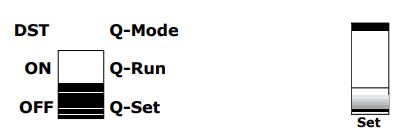
ECO-Mode
Eco-mode is a battery-saving feature that stops the second hand at noon, between the hours of 11 pm-5 am.
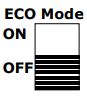
- Eco Mode switch ON: The second hand does not move between 11 pm and 5 am. Hour and Minute hands continue to operate normally.
- Eco Mode switch OFF: the second-hand runs constantly.
Troubleshooting
The wonderful advantage of owning an UltrAtomic clock is that it is virtually trouble-free. If it does not receive an atomic time signal, consider the following:
- Low Batteries – Low batteries are indicated when the second-hand stops at the 6, yet the Hour and Minutes hands run as usual.
- The clock must have fresh batteries to receive and process the time signal.
- To reduce the chances of interference with the clock’s reception, maintain a distance of six feet or more from electronics such as cordless phones, chargers, dimmers, wireless gaming systems, televisions, microwave ovens, routers, computers, baby monitors, etc.
Care and Maintenance
- Do not mix old and new batteries
- Do not mix Alkaline, Standard, Lithium, or Rechargeable batteries
- Always purchase the correct size and grade of battery most suitable for intended use.
- Replace all batteries of a set at the same time.
- Clean the battery contacts and also those of the device before battery installation.
- Ensure the batteries are installed with correct polarity (and -).
- Remove batteries from equipment that is not to be used for an extended period.
- Promptly remove expired batteries.
Function of Movement/Switches
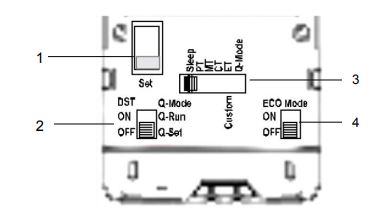
- Set Button Use the SET button to set hours and minutes when button 2 is set to Q-Set, and button 3 is set to Q-Mode. When switch 3 is set to ET(Custom), other time zones may be selected in the range UTC+0h to UTC-11h.
- 2. DST/Q-Mode slide switch Automatic DST adjustments on/off. In Quartz clock mode, it is used to choose Quartz run/Quartz set.
- Time Zone 6-position slide switch
- Sleep = sleep mode
- PT/MT/CT/ET, Atomic time (4 time zone selection)
- ET(Custom) Atomic time mode (Custom Time Zone selection with SET button)
- Q-Mode, Quartz clock mode (manual set)
- Eco Mode slide switch
- Atomic mode, to choose ECO function on/off.
Specifications
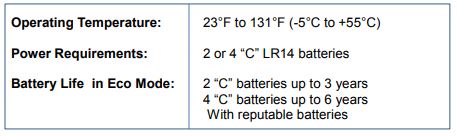
Warranty and Support Information
La Crosse Technology, Ltd. provides a 1-year limited-time warranty (from the date of purchase) on this product relating to manufacturing defects in materials & workmanship. Before returning a product, please contact our friendly customer support with questions or visit our online help and FAQS:
FOR MORE MANUALS BY LA CROSSE, VISIT MANUALSDOCK
FAQS About La Crosse Technology 14 Inch UltrAtomic Analog Wall Clock
What makes the UltrAtomic feature unique?
The UltrAtomic technology automatically synchronizes the clock with the atomic time standard, ensuring precise timekeeping without the need for manual adjustments.
How does the clock receive the atomic time signal?
The clock typically receives the atomic time signal via radio frequency from the NIST atomic clock in Fort Collins, Colorado.
Does the clock require manual setting for daylight saving time changes?
No, the clock automatically adjusts for daylight saving time changes, maintaining accurate time throughout the year.
What is the power source for the clock?
The clock usually operates on batteries, and some models may also offer the option for AC power using an adapter.
Can I mount the clock on the wall or place it on a tabletop?
Yes, the clock is designed for wall mounting, but it can also be placed on a tabletop using an optional stand.
Does the clock have additional features like temperature or humidity display?
Some models of the La Crosse Technology UltrAtomic Analog Wall Clock may include additional features like temperature or humidity display, providing added functionality.
Is the clock suitable for outdoor use?
The clock is primarily designed for indoor use. Using it outdoors may expose it to harsh weather conditions, which could affect its performance and longevity.
What is the warranty coverage for the clock?
The warranty coverage typically varies depending on the retailer and model. La Crosse Technology usually provides a limited warranty against manufacturing defects for a certain period from the date of purchase.
How do I manually set the time if needed?
While the clock automatically synchronizes with atomic time, there may be occasions where manual time setting is required. The user manual usually provides instructions on how to do this.
Can I change the time zone settings on the clock?
The clock usually allows you to select your time zone during initial setup. However, once set, the time zone is typically fixed and cannot be changed manually.


