
JBL Link Music Wi-Fi Speaker

About JBL
JBL is a company that produces audio equipment in the United States, with its headquarters in Los Angeles, California. JBL caters to the consumer home and business markets. The professional market covers the markets for studios, cars, music production, DJs, installed/tour/portable sound, and movies.
WHAT’S IN THE BOX
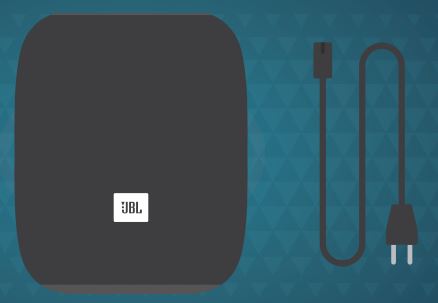
Top & Front

Back

Power on

The Google Assistant setup

AirPlay setup

For AirPlay 2-only users, Link Music can be set up using the Apple Home app.
- Open the Home app, tap +, then tap Add Accessory.
- Tap Don’t have a Code or Can’t Scan, then tap the speaker.
- Wait for your speaker to be added. Give your speaker a name and choose a room where it’s located.
- Tap Done.
RESET speaker

TECH SPEC

Google, Google Play, Google Home, and Chromecast built-in are trademarks of Google LLC. Google Assistant is not available in certain languages and countries. Requires Internet connection. Requires Chromecast or Chromecast built-in device. Availability of services varies by country and language. Subscriptions for services may be required.
Apple®, AirPlay®, iPad®, iPad Air®, iPad Pro®, and iPhone® are trademarks of Apple Inc., registered in the U.S. and other countries. Use of the Works with Apple badge means that an accessory has been designed to work specifically with the technology identified in the badge and has been certified by the developer to meet Apple performance standards. To control this AirPlay 2–enabled speaker, iOS 11.4 or later is required. The Wi-Fi CERTIFIED™ Logo is a certification mark of the Wi-Fi Alliance®.
The Bluetooth® word mark and logos are registered trademarks owned by Bluetooth SIG, Inc., and any use of such marks by HARMAN International Industries, Incorporated is under license. Other
Trademarks and trade names are those of their respective owners.
FAQ’s for JBL Link Music Quick Start Guide
Can JBL Link Music be used without Wi-Fi?
You can use it using Bluetooth once the setup is complete (as well as wifi).
How does JBL Link Music work?
The Google Home platform is used by a JBL Link Music, which connects wirelessly to a home network via dual-band Wi-Fi (802.11ac, but lacks an ethernet port), learns from iOS 11.0+ or Android OS 5.0+ apps and voice commands with the help of Google Assistant.
Is JBL Link Music waterproof?
No, the JBL Link Music is not water resistant. Since it lacks batteries, it must always be connected into a wall socket. By setting up a speaker group in the Google Home app, you may connect two Link Music speakers.
Spotify music can JBL Link play?
Simply click the PLAY button on the JBL Playlist speaker at any moment to seamlessly resume your current Spotify Connect playlist over the JBL Playlist speaker.
Is JBL Link Music powered by a battery?
Because it lacks a battery, our JBL Link Music requires constant electrical recharging in order to function. A: No, the JBL Link Music is not water resistant. Since it lacks batteries, it must always be connected into a wall socket. By setting up a speaker group in the Google Home app, you may connect two Link Music speakers.
Has the JBL Link got a camera?
The Google Assistant-based JBL Link View smart speaker has a huge 8-inch screen integrated into its center. Additionally, it has an integrated 5 MP front-facing camera, Chromecast, and wireless Bluetooth streaming.
JBL Link: Is it a smart speaker?
The JBL Link Music has excellent audio quality and surprisingly loud volume given its compact size. Even though it lacks a few capabilities, it’s still a fantastic smart speaker at a reasonable price for those searching for high-quality audio, many of connectivity possibilities, and an included clever voice assistant.
On JBL link view, are apps downloadable?
Although you can’t use the JBL Link View to download apps or compose emails like you can on a phone or tablet, the Google Assistant experience occupies the centre stage and does it in a stylish manner.
How many JBL speakers can be connected at once?
100 of our speakers can be paired together. With paired speakers, you may enjoy the best sound with all of your friends, whether you prefer stereo sound or more loudness!
How do I stop the music from JBL Link?
It must be disconnected from the USB. Next, simultaneously hit the power and Google buttons. That ought to shut it off.
Pdf – JBL Link Music Quick Start Guide
For More Posts Visit: ManualsDock
- JBL Link Portable Speaker Quick Start Guide
- JBL Link 300 User Manual
- JBL PartyBox Encore Quick Guide

