
iTouchless DZT13P Sensor Trash Can
About iTouchless
The first technology business to concentrate solely on developing high-end, feature-rich home hygiene and waste management technologies, such as bins for trash, recycling, and composting, is iTouchless.
About your iTouchless® Sensor Trash Can®
The touchless sensor operation promotes a germ-free environment. The AbsorbX® Odor Filter neutralizes odors. The lid sensor uses invisible and harmless, patented infrared technology for accurate and responsive lid open and close operation. There are two buttons on the front of the lid, “OPEN” and “CLOSE”, to open and close the lid manually, and an ON/OFF power switch on the back of the trash can lid. The infrared sensor on the lid will automatically open the lid when your hand or object is within 6 inches/10 cm of the sensor. The lid will remain open if the sensor detects any object within its radius and will automatically close in 4 seconds after the object is withdrawn.
VisioSense™ Indicator Light (LED Light)
- When there is an object in the Sensor Zone, the LED Indicator Light will remain green and the Lid will remain open until object is removed from the sensor zone.
- Once item is removed from the Sensor Zone, the LED Indicator Light will flash red to indicate that the lid will close in 6 seconds.
- If an object is placed back into the Sensor Zone when the LED Indicator Light is flashing red, the light will turn solid green again and the Lid will remain open.
Features
- Quiet lid opening and closing
- VisioSense™ Sensor Zone Indicator technology
- Pet Lock prevents pets opening the lid
- 5 minute automatic mode reset
- Extra-wide lid opening accommodates larger or bulky items
- AbsorbX® Odor Filter Compartment with one (1) AbsorbX® Odor Filter pre-installed (lasts up to 3 months)
- Advanced Seal Technology: sealed lid hinges last longer and are easier to clean
- Ventilation holes provide effortless trash bag removal
- Powered by optional AC Adapter (sold separately) or 4 “D” size batteries (not included). The same set of batteries can power the trash can up to two years.
Register your Product
Go to itouchless.com/register to register your product for simple warranty service and to receive product updates and special offers.
Product Model # DZT13P
We’re here to help!
If you have any questions or concerns about this product, please contact iTouchless Customer Support for immediate assistance. You can reach us at 1-844-660-7978 or support@itouchless.com.
Your 100% satisfaction is our #1 goal!
Contents of the Box
- Sensor Trash Can Lid
- Brushed Stainless Steel Coating Can Body
- Trash Bag Retainer Ring
- AbsorbX® Odor Filter Compartment
- One (1) AbsorbX® Odor Filter
- User Manual
Optional items NOT in the package
- Offcial AC Power Adapter
- Replacement AbsorbX® Odor Filter
- Removable Caster Wheels
- Stainless Steel Cleaner
- Premium Trash Bags
To order optional items, please visit www.iTouchless.com
Attention
- Do not submerge the lid in water as it houses the electronic control. You may clean it with a lightly dampened cloth.
- Clean the trash can body only with products safe for use on stainless steel.
- Do not press or force the Lid Cover to close. Lid will close automatically after your hand is removed from the sensor zone.
- Replace batteries immediately when the indication light turns to yellow/amber. This will ensure the lid continues to operate properly.
- Avoid direct sunlight on the infrared sensor.
- Ensure there is enough room to operate the trash can without blocking the opening and closing of the lid.
- Do not use a power adapter that is not authorized by iTouchless; it may result in fire, electric shock or injury.
- Do not use power adapter and battery at the same time to operate the trash can. It can only be powered by one source at a time.
- Do not overstuff trash bag. It may cause tearing or diffculty removing.
- Automatic parts may not be suitable for small children or pets.
Operating Instructions
Power with 4 “D” Size Batteries* (*not included)

View video instruction at www.itouchless.com/battery-filter-replacement
Power with AC Adapter* (*sold separately)

Note:
DO NOT operate the lid with batteries and AC Adapter at the same time.
Operating the Lid / VisioSense™ Technology

- a. Turn on the power switch on the back of the Lid Unit. A red Indicator Light will turn on for 3 seconds. It will flash once every 3 seconds to indicate the system is on and ready to use.
- b. Place your hand or any object 6 inches above Infrared Sensor on the front of the Lid Unit to open. When there is an object in the Sensor Zone, the LED Indicator Light will remain green and the Lid will remain open until the object is removed from the Sensor Zone. Once the item is removed from the Sensor Zone, the LED Indicator Light will flash red to indicate that the lid will close in 6 seconds. If an object is placed back into the Sensor Zone when the LED Indicator Light is flashing red, the light will turn solid green again and the Lid will remain open.
- c. If you press the open button, the Lid will open, and remain open for 5 minutes before closing automatically – unless you press the close button. The trash can will then resume operating in automatic mode
How to Replace the AbsorbX® Odor Filter
The Touchless Trash Can is equipped with an AbsorbX® Odor Filter Compartment that houses the odor-stopping AbsorbX® Odor Filter to eliminate trash odors up to 90%. One (1) replaceable AbsorbX® Odor Filter is pre-installed inside the Filter Compartment. Please follow the instructions below to maximize the filter’s effectiveness.

View video instruction at www.itouchless.com/battery-filter-replacement
How To Use The Trash Bag Retainer Ring

How to Operate the Pet Lock
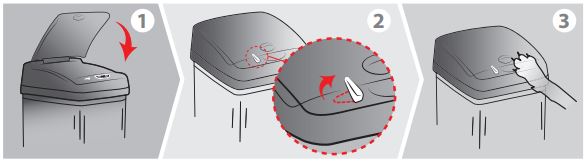
How to Insert and Lock Wheels*
(*sold separately)

Tips
- Replace AbsorbX® Odor Filter every 3 months or when the odor becomes too strong.
- If the carbon filter mount is too tight, unscrew it to loosen it.
WARNING: Be sure to properly fasten both the carbon filter compartment and mount. - Order the most updated version of AbsorbX® Odor Filters online at www.iTouchless.com
- Filter Compartment can be washed if it gets dirty
- Used AbsorbX® Odor Filter pouch should be disposed of in a trash can.
General Troubleshooting Steps
- Turn off the power switch, remove the battery or AC power adapter, then rub and wipe clean the sensor area with a soft, damp cloth and dry it immediately with a soft, dry cloth. Re-insert batteries or plug in the AC adapter (DO NOT USE battery and AC adapter at the same time).
- Place the trash can in an open area where nothing is blocking or within 10 inches of the sensor eye. Make sure no sunlight or spotlight shines on the sensor. Turn on the power and try opening the lid again.
- If the trash can is still not working correctly, remove the batteries or unplug the AC adapter. Let the trash can sit for at least 2 hours to reset. Try opening the lid after resetting. If your trash can is still not working after trying these troubleshooting steps, please contact us at www.itouchless.com/contacts/ for warranty service.
Troubleshooting
| Problem | Solution |
| 1. The trash can is brand new, and only works occasionally |
Peel off the thin, transparent protector/sticker on top of the sensor eye. If the lid still doesn’t work regularly, try a new set of batteries. Then follow the General Troubleshooting Steps. |
| 2. The lid stays open or the lid opens and closes continuously |
The sensor eye may be affected by dirt, stain, dust, moisture, or reflection. Move the trash can to a different location or turn the trash can slightly so that the sensor faces another direction, and follow the General Troubleshooting Steps. |
| 3. Grinding noise when the lid opens/closes |
This can be caused by broken gears or lid hinges. • Check for damage on the hinges that connect to the lid • Follow the General Troubleshooting Steps • Contact us at 1-844-660-7978 for warranty service |
| 4. The lid does not open/close Important: Do not use batteries and the AC power adapter at the same time. It can only be powered by one source at a time. |
If you are using Batteries:
|
| 5. I wave my hand over the sensor eye, but the lid does not open |
It is not a motion sensor. Hold your hand or object steadily (do not wave your hand) within 4-6 inches over the sensor eye for it to detect and open. |
| 6. Why is the indicator light flashing in yellow/amber color? |
The battery power is low. Replace all batteries with a new set of alkaline batteries. Do not use rechargeable batteries or old batteries. |
Parts & Accessories

Order at itouchless.com/parts
One (1) Year Limited Warranty
Sensor Trash Can is distributed by iTouchless Housewares & Products, inc. (iTouchless) with the highest quality components and most advanced technologies available. The trash can is warranted to be free from defects in material and workmanship, given normal use and care, for 365 days from the date of the original purchase with proof of purchase within the United States and Canada. iTouchless will only honor warranty requests from orders placed with our authorized dealers. Items sold as used, floor sample or refernished are sold solely under the terms and conditions of the selling party; iTouchless will not warrant a such purchase. iTouchless will repair or replace a working condition Lid Cover thereof which fails as the result of such a defect during the warranty period.
The warranty is the customer’s exclusive remedy for product defects and does not apply to:
- User modification
- Attachments to the product by the user that causes damage
- Any product, on which the seals and/or serial numbers have been broken, removed, tampered with, defaced or altered in any manner
- Damage caused by abuse, misuse, accident, water or theft
Except as stated above, iTouchless makes no express or implied warranties as to any product, in particular, and makes no warranty of merchantability or of fitness for any particular purpose. iTouchless shall not be liable for consequential or incidental damages arising from any product defect. Our Liability is limited to the replacement of any defective product. iTouchless expressly disclaims all warranties not satisfied in this limited warranty. Any implied warranties that may be imposed by law are limited to the terms of this limited warranty. The Can Body, AbsorbX® Odor Filter, Retainer Ring, Filter Compartment, and Battery Cover are not covered by this warranty.
If Trash Can should fail during the warranty period, contact us at http://www.itouchless.com/contacts/ to submit a request for warranty service. For additional details, please refer to the warranty email that iTouchless will provide. The required warranty fee is subject to location. Fee references are as follows: for the Contiguous 48 U.S. States $9.95 and up, for Canada $19.95 and up, for Alaska and Hawaii $29.95 and up. Subject to the above conditions, we will ship a working unit to you after payment has been provided for the warranty service fee. This warranty gives you specific legal rights. However, you may also have other rights that vary from state to state and province.
© 2019 All Rights Reserved. iTouchless Housewares & Products, Inc. San Mateo, CA 94404 | itouchless.com | 844.660.7978
FAQs iTouchless DZT13P Sensor Trash Can
How is touchless trash can used?
To manually open and shut the lid, there are
two “OPEN” and “CLOSE” buttons on the front of the lid, and an ON/OFF power switch is located on the back of the garbage can lid. When your hand or an object comes within 6 inches (10 cm) of the lid’s infrared sensor, the lid will automatically open.
How long do trash cans with motion sensors last?
Use manually. The majority of trash cans with motion sensors are battery-operated, however, a few models on the market need to be hooked into an outlet. A motion sensor trash can is equipped with long-lasting batteries, which typically last between six months and a year.
Why won’t my garbage can sensor work?
To make sure the can sensor is receiving enough power to function, check the batteries on the side or back of the can. If the sensor appears to be reading erratically, gently wipe it off with a moist cloth, then let it air dry. After that, reboot it to ensure that everything is operating as it should.
How can a motion-activated trash function?
With a motion sensor garbage, the lid will open and close on its own without your having to physically touch the trash. The lid automatically opens when the infrared motion sensor notices the movements of your hand or foot.
What can automatic garbage serve?
We are simply reminded to take out the trash on the way by having the trash can automatically move to the door. The navigational component can also be used in suburban homes where trash pickup happens on the same day every week.
How sly is the garbage can?
A sensor measures the container’s capacity as waste is placed inside of it. The debris is then compressed by the compactor, and a new measurement is made. When the trash can is prepared to be emptied, the smart bin sends a notification by mail or SMS.
What is clever garbage can use for?
When cooking, smart waste bins are a mess-free option because they often have hands-free technology that enables you to wave your hand to open and close the lid. Some even have features like a built-in compactor and are voice-activated.
How long do batteries in trash cans last?
Alkaline batteries can last up to nine months to a year if they are used regularly. You may get six months out of a set of batteries if you have a big family and use it frequently.
How long should trash be kept?
The waste container shouldn’t stay more than three days, even if you are alone and are able to tolerate the look without becoming alarmed. You might not be as excellent at smelling nasty things as most people, but it doesn’t make it healthy.
Why does my sensor bin continually open and shut?
Batteries may be running low or the sensor can need to be reset if the lid of the sensor can open partially but instantly closes. Reset: Make sure there is no power to the device by taking out the batteries or unplugging the sensor can’s AC adapter power connection.


