
iStarUSA RAIDAGE GAGE104U40 Series
ABOUT iStarUSA
Established in 2002 and with its headquarters in the Los Angeles region of California, the iStarUSA Group is a leading manufacturer of IPC hardware and a provider of OEM/ODM solutions. Over 30,000 IPC products, including industrial power supplies, rackmount chassis, enclosed cabinets and racks, data storage solutions, and custom hardware solutions, are offered by the company’s seven divisions together. Complete OEM/ODM solutions, from design to manufacture, are offered by iStarUSA Group. We are dedicated to providing IPC products and customer support of the highest caliber.
Package Contents
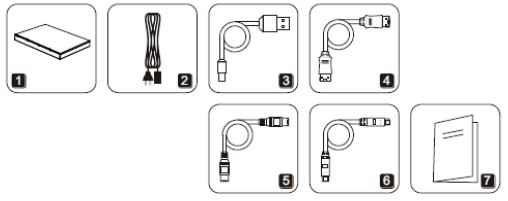
- 4-bay Enclosure x1
- Power Cord x1
- USB 3.0 Cable x1
- eSATA Cable x1
- 1394a Cable x1
- 1394b Cable x1
- User Manual x1
- Rubber Feet x4
* miniSAS unit includes 1, 2, 7, 8
* eSATA unit includes 1, 2, 4(four cables), 7, 8
* USB/eSATA/FireWire includes 1 to 8
Hardware Guide

- Door
- HDD LED
- Power Socket
- Voltage Switch
- eSATA
- USB 3.0
- FireWire400
- FireWire800
- RAID Switch
- Power Button
- Set Button (GAGE104U40SL-SAUF only)
- HDD Release Latches
- HDD Slots
- miniSAS
Operation
Hard disk installation
- Open the door
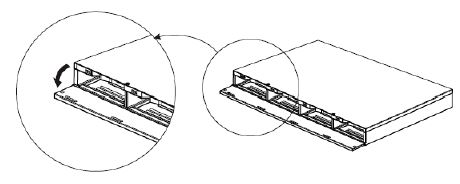
- Insert hard drives to the bottom

- Close the door
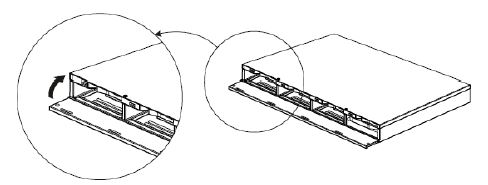
Pull out the HDD
Pull the HDD release latch, the HDD will be pushed out, and pull out the HDD carefully.

Connect to a Computer
Connect the data cable and power cord before turning on the unit.
* for the GAGE104U40SL-SAUF unit, do not use more than one connection simultaneously, either USB, eSATA, or FireWire.
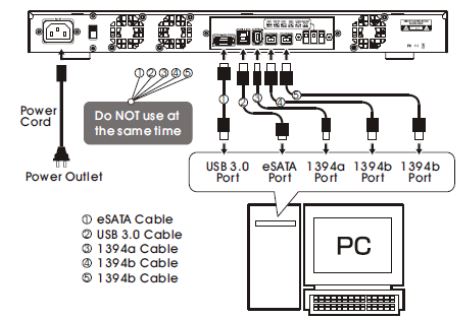
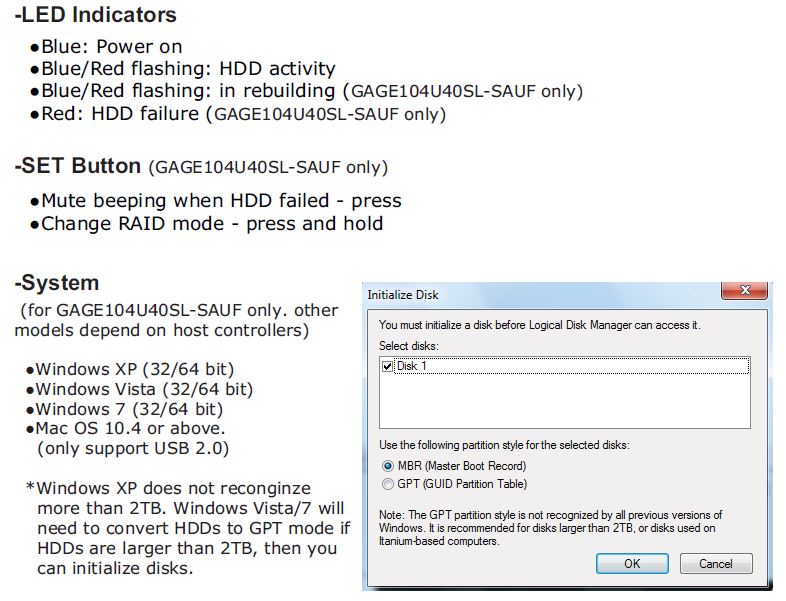
RAID Mode
(GAGE104U40SL-SAUF only)
The unit provides 2 methods to change the RAID mode:
- Switch the 3 dips in the back of the machine.
- Use the application (for Windows and Mac only) to manage the RAID mode.(utility available on website www.istarusa.com)
*must set to CLEAR mode first before changing to other RAID modes

- CLEAR Mode (down-down–down)
CLEAR mode is the default mode. If you want to change from CLEAR mode to other RAID modes, please follow the procedure below.- turn off the power
- adjust the RAID switch
- Press and hold the SET button and press the power button at the same time. The buzzer will beep, which indicates the RAID setup is complete.
- RAID 0 (up-up-up)
Must switch to CLEARE mode first, then set it to this mode. - RAID 1/10 (up-up-down)
If only two HDDs are installed, it will be RAID 1. if four HDDs are installed, it will be RAID 10. Must switch to CLEAR mode first, then set to this mode. - RAID 3 (up-down-down)
Must switch to CLEAR mode first, then set it to this mode. - RAID 5 (down-up-down)
Must switch to CLEAR mode first, then set it to this mode. - COMBINE Mode (up-down-up)
Must switch to CLEAR mode first, then set it to this mode.
Rebuild Mode
(GAGE104U40SL-SAUF only)
The HDD access LED will be off and the system will keep beeping when there is an HDD failure. Press the SET button to stop the beep.
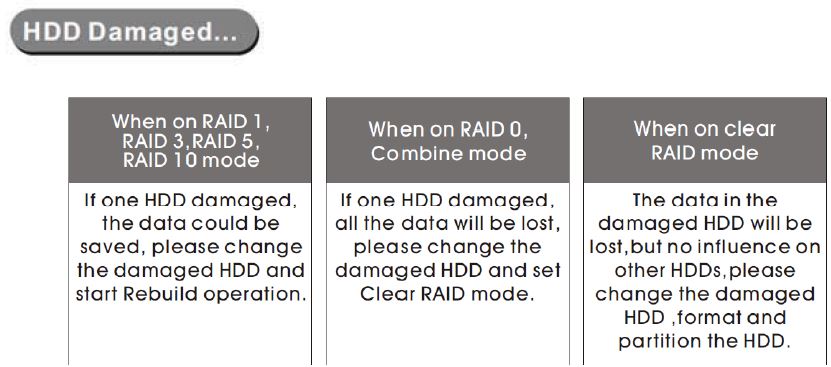
Rebuild Operation
After turning off the power and changing the failed HDD, the system will start the rebuilding operation when the power is on again.

- The new hard drive capacity should be larger or equal to the damaged one.
- The Rebuild Operation will continue even if the unit is not connected to a computer.
- Do not change RAID mode during rebuilding.
- Do not change the HDD order during rebuilding.
FAQS About iStarUSA RAIDAGE GAGE104U40 Series
What is a RAIDAGE GAGE104U40 series enclosure?
This question would explain the purpose and features of the RAIDAGE GAGE104U40 series. It would be essential to understand what it is and what it is designed for.
What RAID configurations are supported by the RAIDAGE GAGE104U40 series?
RAIDAGE GAGE104U40 series enclosures may support different RAID configurations, such as RAID 0, RAID 1, RAID 5, RAID 10, etc. This question would give users an idea of the flexibility of the product.
How many drive bays does the RAIDAGE GAGE104U40 series have?
Knowing the number of drive bays would help users understand how many hard drives or SSDs they can install in the enclosure.
What interface does the RAIDAGE GAGE104U40 series use to connect to a computer or server?
The enclosure may use USB, Thunderbolt, eSATA, or other interfaces for data transfer between the enclosure and the host system.
Is the RAIDAGE GAGE104U40 series compatible with both Windows and macOS?
Compatibility with different operating systems is crucial for users with various setups.
What is the maximum storage capacity supported by the RAIDAGE GAGE104U40 series?
Users would want to know the upper limit of storage they can achieve using this enclosure.
Does the RAIDAGE GAGE104U40 series support hot-swapping of drives?
Hot-swapping allows users to replace or add drives without shutting down the enclosure or host system.
What cooling system does the RAIDAGE GAGE104U40 series use?
This question would provide insights into the enclosure’s cooling capabilities to prevent overheating.
Are there any software or management tools included with the RAIDAGE GAGE104U40 series?
Some enclosures come with software to manage RAID configurations or monitor the health of the drives.
What kind of warranty does the RAIDAGE GAGE104U40 series offer?
Warranty information is essential for understanding the product’s support and reliability.
For more manuals for iStarUSA, Visit Manualsdock
[embeddoc url=”https://manualsdock.com/wp-content/uploads/2023/07/iStarUSA-RAIDAGE-GAGE104U40-Series-User-Manual.pdf” download=”all”]


