
Iottie Ion Wireless Fast Charging Stand
About iOttie
iOttie is a well-known brand that specializes in producing high-quality car mounts and accessories for mobile devices such as smartphones and tablets. They are particularly known for their innovative and user-friendly designs that aim to make it easier for people to use their devices while driving.
iOttie’s product range includes various types of car mounts, such as dashboard mounts, windshield mounts, vent mounts, and CD slot mounts, among others. These mounts are designed to securely hold devices of different sizes and shapes, allowing users to have hands-free access to their devices while driving for navigation, music streaming, and more, without compromising safety.
Love your iOttie product?
Let us know by leaving a review online, or connect with us on our social platforms.
Having issues?
Our Customer Service Team is waiting to assist you! Please reach out to us at: cs@iottie.com
Getting Started
Follow the detailed instructions within this manual when using the iON Wireless Stand Fast Wireless Charger.
- Please make sure your device is Qi Wireless compatible. Compatible devices include iPhone X, 8 Plus, 8, Samsung Galaxy S9, S9+, Note 8, 58, 58+, S7, S7 Edge, S6, S6 Edge, and any other Qi-enabled devices.
- Not all smartphones can receive a wireless fast charge, however, they will receive a standard wireless charge. Check your phone’s charging features for fast charging capabilities.
- Please only use the included cable and power adapter. Third-party components may impact wireless charging performance.
- If using a third-party charger, please only use a Qualcomm Quick Charge 3.0 or equivalent adapter. Plugging a Charging Stand into a computer will not provide adequate power to support wireless fast charging. Please only plug directly into a Power Adapter.
Exploring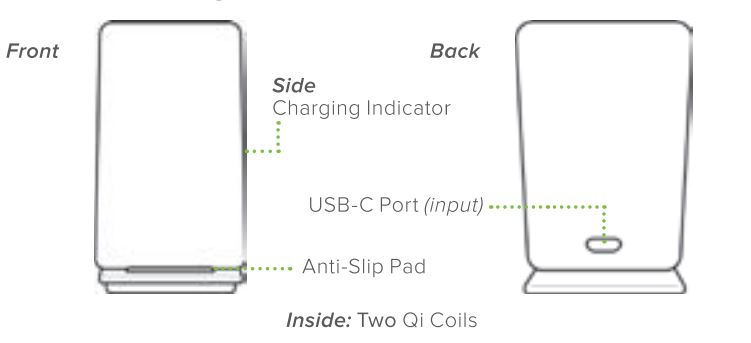
What’s in the Box
- USB-C Charging Cable
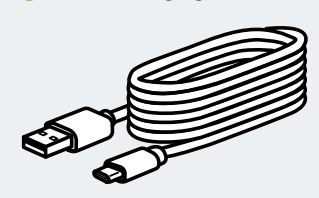
- Power Adapter

- ION Wireless Stand Fast Wireless Charger
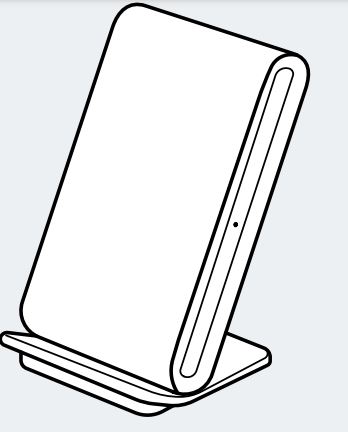
Key Features
Qi Wireless Fast Charging
Charge smartphones faster than a standard wireless charger.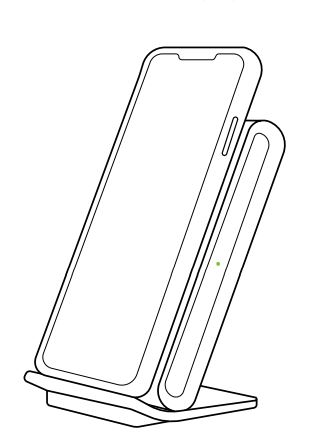
Max Wireless Charging Capacity:
- 7.5W iPhone
- 10W Android 65°
Ideal Viewing
A 65-degree tilt provides an ideal position for viewing content while charging simultaneously.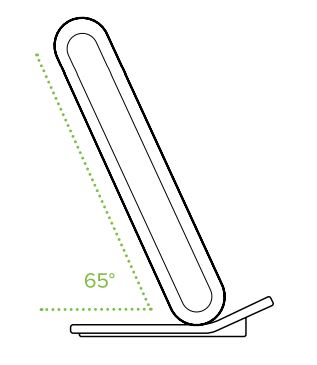
Dual Charging Two Qi coils allow for charging in portrait or landscape mode.
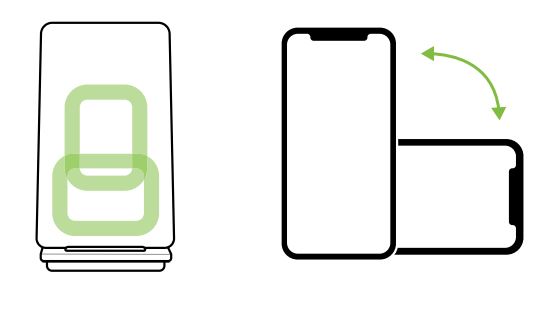
Slip Resistant
The top anti-slip pad keeps devices safe while charging and the bottom pad prevents shifting on smooth or textured furniture surfaces.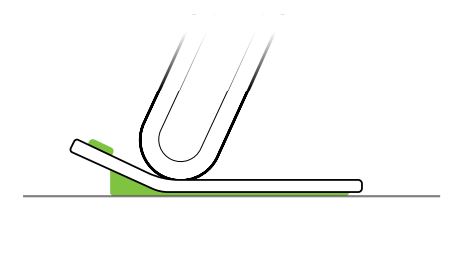
Preparation
Note: Please only use the included cable and power adapter. Using third-party components may impact wireless charging performance.
- Plug the Charging Cable into the USB-C port on the back of the charging stand and connect the USB-A side to the Power Adapter. 2.
- Plug the Power Adapter into an AC outlet. The Charging Indicator will turn on and then fade to inform you the pad has received power.
Note: Please do not plug the Charging Stand into a computer, as this will not provide adequate power to support wireless fast charging.
Qi Alignment Guide
Use the guide below to receive an efficient wireless fast charge
Qi Coil Location
The Qi coil is generally found in the center of most smartphone models.
Smartphone alignment
The charging stand has portrait and landscape charging modes:
- Portrait Charging: Line up the center or smartphone vertically to the charging surface and rest the device on the Anti-Slip Pad until a charging

- Landscape Charging: Line up the center of the smartphone horizontally to the charging surface and rest the device on the Antesto Pad units where the charging connection is found.

Warning
Rest your smartphone on the charging surface parallel to the Charging Stand
Troubleshooting
Your device’s screen will show that is charging. If your phone is not charging, check the Charging Indicator on the right side of the device.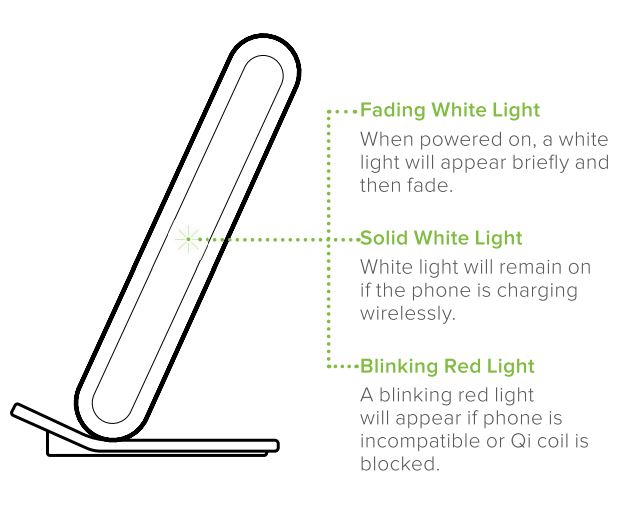
Please contact customer service at cs@lottie.com if you have any questions.
Specifications
Charging Pad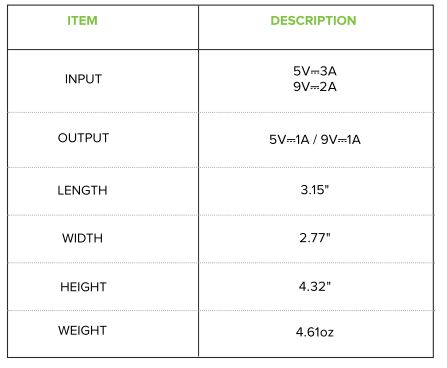 Wall Charger
Wall Charger

NOTE: This equipment has been tested and found to comply with the limits for a wireless power charger, under Part 18 of the FCC Rules. These limits are designed to provide reasonable protection against harmful interference nares dental installation. This equipment generates, uses, and can radiate radio frequency energy and if not installed and used by the instructions, may cause harmful interference to radio communications. However, there is no guarantee that interference will not occur in a particular If this equipment does cause harmful interference to television reception, which can be determined by turning the equipment off and on. the user is encouraged to try to correct the the following measures:
- Reorient or relocate the receiving antenna.
- increase the segregation between the equipment and receiver.
- connect the equipment Taco to an outlet on a circuit different from that to which the receiver is connected.
- Consult the dealer or an experienced radio/ TV technician for help.
CAUTION
Changes or modifications not expressly approved by the party responsible for compliance could void the user’s authority to operate the product.
This equipment complies with FCC radiation exposure limits set forth for an uncontrolled environment. 20cm This equipment should be installed and operated between the radiator and your body. This transmitter must not be co-located or operating in conjunction with any other antenna or transmitter.
Operational Warnings
- During the charging process, the transfer of electricity gives off heat. Your device may become warm, but should not become exceedingly hot.
- If the device gets wet, please cease charging immediately. Remove all plugs and dry the product completely. The device is only to be operated in a dry, indoor environment.
- Please be careful of excessive drops, dents, punctures, or deformities on the device. If you are concerned, please unplug the device and contact the manufacturer.
- Changes or modifications not expressly approved by the party responsible for compliance could void the user’s authority to operate the equipment.
- Operating this device in a hot environment or direct sunlight for a long period may cause malfunctions. We recommend keeping the product in cooler temperatures.
- Please use the included components for an optimal experience. To support Qi fast charge when using a third-party charger or a USB Power Adapter use a minimum output of both *9.0V-2.0A or 12V-1.5A*.
- If your phone is misaligned when wireless charging, your device may become warm due to inefficient wireless output. It is important to always properly align your smartphone.
- California Proposition 65 This product contains chemicals known to the state of California to cause cancer and birth defects or other reproductive harm.
CAUTION
OLD ELECTRICAL APPLIANCES MUST NOT BE DISPOSED OF TOGETHER WITH THE RESIDUAL WASTE, BUT HAVE TO BE DISPOSED OF SEPARATELY
FAQS About Iottie Ion Wireless Fast Charging Stand
How long does it take for a wireless charging pad?
Generally speaking, a basic wireless charger with a power rating of 10 to 15 watts will charge a smartphone from 0% to 100% in roughly 3 to 4 hours.
Why is wireless charging more time-consuming?
Around 70% of the power used for wireless charging is actually used for charging; the remaining 30% is lost during wireless transmission.
How secure are wireless charging stands?
Therefore, your smartphone battery is not directly threatened by the heat as long as it is contained and stays within safe limits.
Is wireless charging more time-consuming?
It is slow In comparison to a cable, wireless charging often requires 30-80% more time to fully charge your device.
How many devices can a wireless charging pad support charging?
Without a charger, Wireless PowerShare enables you to charge one Qi-enabled gadget with another. Using just one charger, you can simultaneously charge two devices.
What happens if you leave your phone charging wirelessly?
Longer periods of time spent charging a smartphone wirelessly provide no safety risks, although some professionals believe a trickle charge over time could harm the battery.
What kind of technology does wireless charging employ?
A form of wireless power transfer is inductive charging, commonly referred to as wireless charging or cordless charging. To supply electricity to portable gadgets, electromagnetic induction is used.
How well does wireless charging work?
You receive the added efficiency of not having to spend time plugging and disconnecting the vehicle when wireless charging functions within a small efficiency range (88-93%) that is equivalent to Level 2 plug-in charging.
Use electricity when using a wireless charger?
About 21 Wh are required to use a wireless charger.
Is the heat produced by wireless chargers typical?
Both the charging gadget and the charger may heat up during charging. The device may become warmer to the touch during wireless charging or fast charging. This is within the device’s normal operating parameters and has no impact on the lifespan or performance of the gadget.
For more manuals by iOttie, Visit Manualsdock
[embeddoc url=”https://manualsdock.com/wp-content/uploads/2023/08/Iottie-Ion-Wireless-Fast-Charging-Stand-Operation-Manual.pdf” download=”all”]


