
iOttie HLCRIO143 Wireless Charging Phone Mount
About iOttie
iOttie is a well-known brand that specializes in producing high-quality car mounts and accessories for mobile devices such as smartphones and tablets. They are particularly known for their innovative and user-friendly designs that aim to make it easier for people to use their devices while driving.
iOttie’s product range includes various types of car mounts, such as dashboard mounts, windshield mounts, vent mounts, and CD slot mounts, among others. These mounts are designed to securely hold devices of different sizes and shapes, allowing users to have hands-free access to their devices while driving for navigation, music streaming, and more, without compromising safety.
Getting Started
For optimal mounting and charging, please follow the detailed instructions within this manual when using the Easy One Touch
Wireless 2 Charging Mount. iOttie is not liable for possible damages due to product misuse.
Critical Information
- Compatibility
Google, Apple & Samsung Wireless Fast Charge Compatible. The Easy One Touch Wireless 2 delivers wireless fast charging to all Qi-enabled smartphones (Qi speed dependent on the phone make and model) - Qi Wireless Charging in Vehicle
Use the included iOttie Car Charger and Micro USB Cable. If you do use a third-party car charger, use a Qualcomm Quick Charge 2.0 or equivalent adapter to receive a wireless charge (with compatible devices). - The Easy One Touch Wireless 2 Charging mount’s signal could possibly interfere with your TPMS (tire pressure monitoring system). If you notice that your TPMS light turns on, please try to use your mount in different locations to avoid the signals from interacting.
At a Glance
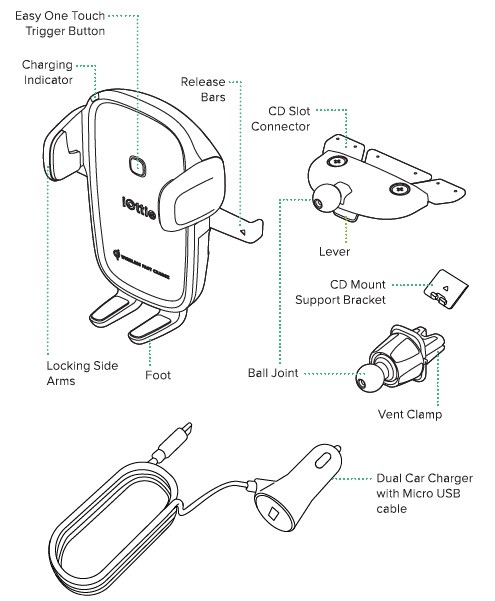

Qi Alignment Guide
The Qi Receiver Coil is usually located in the center area of the phone. Check with your phone’s manufacturer for the Qi coil location. Below are some examples of commonly used phones.
For optimal wireless charging, please make sure your smartphone and mount’s Qi coils are aligned.


Alignment & Connecting to Power

Foot Release Button
The Foot can be adjusted to 3 different height settings to accommodate different phone sizes, once setup is chosen, the foot is designed to align with the center of the side arms for optimal Qi Wireless charging.

Cradle Knob
When mounting in landscape mode, loosen to rotate the Cradle. Tighten to lock in the desired position.
The Easy One Touch Wireless 2 is powered via a micro-USB cable. There is no on/off switch on the device. Once it is plugged in, the device will remain on unless the vehicle shuts off power when in parking mode.
Installation – CD Slot Mount
Please Note: Remember to remove all CDs from the CD Slot before using your Easy One Touch Wireless 2 to avoid possible damage to the product and your vehicle. iOttie is not liable for possible damages due to misuse.

- Press the CD Slot mount & cradle together, and tighten Cradle Knob.
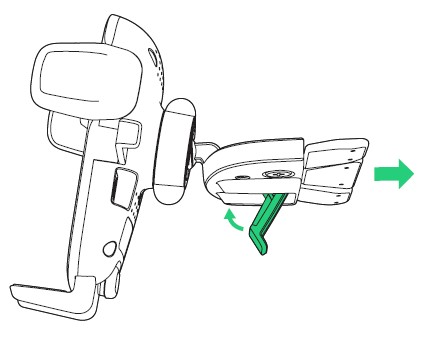
- (A) Slide the CD Slot Connector fully into the CD slot.
(B) Pull the Lever to lock the mount in place.
- Slowly tighten Twist Lock for a secure connection to the air vent.
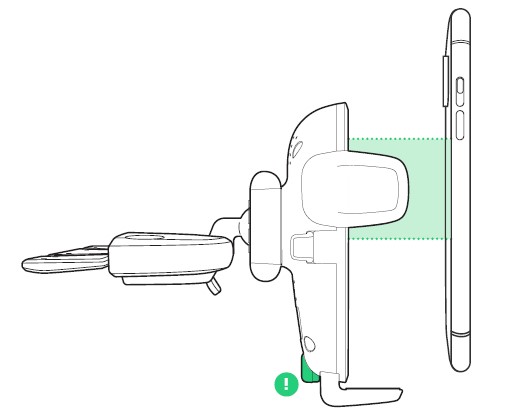
- Align the smartphone’s back directly centered on the mount’s Easy One Touch Trigger Button. The indicator
light will turn on when the charging connection is found.
The Foot can be adjusted to 3 different height settings to accommodate different phone sizes, once setup is chosen, the foot is designed to align with the center of the side arms for optimal Qi Wireless charging.
Installation – Vent Mount
Please use caution when adjusting the Twist Lock on the air vent blade. Do not apply excessive pressure to the Twist Lock as this may damage the blades. iOttie is not liable for damages due to product misuse.

- Press the vent mount & cradle together, and tighten Cradle Knob.

- Open the Twist Lock and push the mount completely onto the vent blade.

- Slowly tighten Twist Lock for a secure connection to the air vent.

- Align the smartphone’s back directly centered on the mount’s Easy One Touch Trigger Button. The indicator
light will turn on when the charging connection is found.
The Foot can be adjusted to 3 different height settings to accommodate different phone sizes, once setup is chosen, the foot is designed to align with the center of the side arms for optimal Qi Wireless charging.
Using the Easy One Touch Mechanism
The Easy One Touch lock and release mechanism makes it simple to mount & retrieve smartphones in seconds.
- Mounting
- Press the locking side arms in.

- Press your device against the Easy One Touch trigger button. The mount’s arms will automatically close on contact and hold the device during the driving journey.

- Releasing
- Press the locking side arms with one hand and retrieve the device.
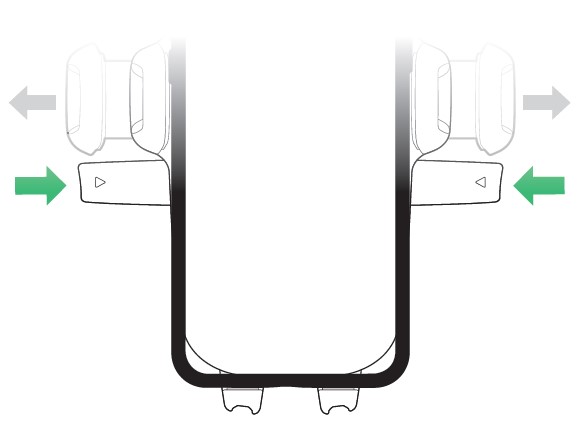
Wireless Charger Specifications

Car Charger Specifications

Charging Indicator

FAQS About iOttie HLCRIO143 Wireless Charging Phone Mount
Does a magnetic phone mount interfere with wireless charging?
Magnets can create interference with wireless charging because it employs magnetic fields to transfer power wirelessly, making it difficult to mix the two. This is why Apple advises against using magnetic mounts, magnetic covers, or other items between an iPhone and a wireless charger.
Where is iOttie manufactured?
iOttie goods are created in New York and manufactured in South Korea, so clients can be assured that they are of the highest quality.
Do magnetic mounts have an effect on cell phones?
The majority of magnetic phone mounts on the market employ modest magnets that will not harm your phone’s circuits or operation.
What is the technology behind wireless charging?
Induction of electromagnetic energy
How do I get in touch with iOttie?
iOttie can be reached directly at cs@iottie.com.
Who is iOttie’s owner?
Kevin Lee is the CEO of iOttie.
Are batteries required for wireless chargers?
While some wireless chargers feature a built-in battery for when you’re on the go, even those wireless chargers eventually need to be plugged into a power source.
What is wireless charging superior?
With wireless technology, you no longer need to bring your USB-C charger with you wherever you go. Only one USB cable linked to the charging pad is required. Compatibility across the board. Because Qi charging is a worldwide standard, you can use the same charging station with many devices without trouble.
For more manuals by iOttie, Visit Manualsdock
[embeddoc url=”https://manualsdock.com/wp-content/uploads/2023/08/iOttie-HLCRIO143-Wireless-Charging-Phone-Mount-User-Manual.pdf” download=”all”]


