
Instant Pot Zest 8 Cup One Touch Rice Cooker
ABOUT Instant Pot
The Instant Pot is a brand of multi-functional electric pressure cookers. It has gained immense popularity due to its versatility and convenience in cooking a wide range of dishes. Here are some key points about Instant Pot:
- Functions: Instant Pot is designed to perform several cooking functions in one device. It typically functions as a pressure cooker, slow cooker, rice cooker, steamer, sauté pan, yogurt maker, and warmer. Some models may have additional features like a cake maker, sterilizer, and sous vide.
- Pressure cooking: The Instant Pot’s main feature is its ability to cook food quickly using high-pressure steam. This helps to reduce cooking time significantly compared to traditional stovetop cooking methods. Pressure cooking also helps to retain nutrients and flavors in the food.
- Convenience: The Instant Pot offers a set-it-and-forget-it approach to cooking. Once you add the ingredients and select the desired cooking program, it takes care of the rest. The built-in timer and automatic shut-off feature ensure safe cooking without constant monitoring.
- Cooking presets: Instant Pot models usually come with pre-set cooking programs for various dishes like soup, stew, poultry, rice, and more. These preset to adjust the cooking time and temperature automatically for optimal results.
- Safety features: Instant Pots are designed with safety in mind. They have features such as a locking lid that prevents accidental opening during cooking, pressure release valves to control the pressure inside the pot, and sensors to detect potential issues and avoid overheating.
- Size and models: Instant Pot offers different models with varying sizes and features to suit different cooking needs. The sizes typically range from 3 to 8 quarts, with 6-quart models being the most common and versatile.
- Recipe availability: The Instant Pot has a large and active community of users who share recipes, tips, and tricks. There are numerous cookbooks, websites, and social media groups dedicated to Instant Pot cooking, making it easy to find inspiration and guidance for using your Instant Pot effectively.
It’s important to note that while the Instant Pot is a popular and convenient kitchen appliance, it may not be suitable for everyone’s cooking needs. It’s always recommended to read the instruction manual and follow safety guidelines when using any electrical cooking device.
IMPORTANT SAFEGUARDS
When using your appliance, basic safety precautions should be followed, including the following:
- READ ALL INSTRUCTIONS, SAFEGUARDS, AND WARNINGS BEFORE OPERATING THE APPLIANCE. FAILURE TO FOLLOW THESE SAFEGUARDS AND INSTITUTIONS MAY RESULT IN INJURY AND/OR PROPERTY DAMAGE.
- Always operate the appliance on a horizontal surface that is level, stable, and non-combustible.
- Do not touch hot surfaces. To avoid spills and burns, do not carry the cooker by the lid handle. To carry, wait until the cooker has cooled to room temperature, then lift the cooker from the bottom.
- CAUTION
To protect against the risk of electrical shock, do not immerse cord, plug or appliance in water or any other liquid. See “Care and Cleaning” instructions for cleaning. Do not rinse the appliance under tap. - To avoid electrical shock, do not put liquid of any kind into the cooker base as it contains electrical components. Always use the inner
pot for cooking. - This appliance is NOT to be used by children or by persons with reduced physical, sensory, or mental capabilities. Close supervision is necessary when any appliance is used near children and these individuals. Children should not play with this appliance.
- Press Cancel, then unplug from outlet when not in use and before cleaning. Let the appliance cool before putting on or taking off parts and before cleaning or storing the appliance. To unplug, grasp the plug and pull from the outlet. Never pull from the power cord.
- Do not operate any appliance with a damaged cord or plug or after the appliance malfunctions, or is dropped or damaged in any manner. For assistance, contact Customer Care at support@instantappliances.com or 1-800-828-7280.
- Do not attempt to repair, replace, alter, or modify components of the appliance, as this may cause electric shock, fire or injury, and will void the warranty.
- Do not tamper with any of the safety mechanisms.
- Do not use any accessories or attachments not authorized by Instant Brands™ Inc. The use of attachments not recommended by the manufacturer may cause a risk of injury, fire or electric shock.
- For household countertop use only. Do not use outdoors. Not for commercial use.
- Do not let cord touch hot surfaces or hang over the edge of a counter or table.
- Do not place the appliance on or near a hot gas or electric burner, or a heated oven; heat from an external source will damage the appliance.
- Extreme caution must be used when moving the appliance containing hot rice or other liquids.
- Do not use the appliance for other than its intended use.
- Do not touch, cover or obstruct the steam vent on the top of the rice cooker as it is extremely hot and may cause scalding.
- A short power-supply cord is provided to reduce risks resulting from becoming entangled in or tripping over a long cord.
- Do not use unit in electric systems other than 120V~60Hz for North America. Do not use with power converters or adapters.
- CAUTION
Spilled food can cause serious burns. A short power-supply cord is provided to reduce the hazards resulting from grabbing, entanglement and tripping.- Keep the appliance and cord away from children.
- Never drape the power cord over edges of tables or counters.
- Never use below-counter power outlets, and never use with an extension cord.
- The rice cooker should be operated on a separate electrical circuit from other operating appliances. If the electrical circuit is overloaded with other appliances, the appliance may not operate properly.
- Steam vent on top of the cooker is extremely hot. To avoid the risk of injury, do not cover or obstruct the steam vent.
- Always make sure the outside of the inner cooking pot is dry prior to use. If the inner pot is returned to the cooker when wet, it may cause damage or cause the appliance to malfunction.
- Use extreme caution when opening the lid during or after cooking. Hot steam will escape and may cause scalding. Keep hands and face at a safe distance when opening the cooker.
- Rice should not be left in the inner cooking pot with the Keep Warm function on for more than 12 hours.
- To prevent damage or deformation, do not use the inner cooking pot on a stovetop or burner.
- To reduce the risk of electrical shock, cook only in the removable inner cooking pot provided.
- Do not wrap or tie cord around the appliance.
SAVE THESE INSTRUCTIONS
WARNINGS
- Read this manual carefully and completely, and retain for future reference. Failure to adhere to safety instructions may result in serious injury.
- To avoid injury, read and understand the instruction manual before using this machine.
- Electrical shock hazard. Use a grounded outlet only. DO NOT remove the ground. DO NOT use an adapter. DO NOT use an extension cord. Failure to follow Instant Pot rice cooker instructions can cause electrical shock and/or death.
- THE FAILURE TO FOLLOW ANY OF THE IMPORTANT SAFEGUARDS AND THE IMPORTANT INSTRUCTIONS FOR SAFE USE IS A MISUSE OF YOUR APPLIANCE THAT CAN VOID YOUR WARRANTY AND CREATE THE RISK OF SERIOUS INJURY.
Polarized Plug
This appliance has a polarized plug (one blade is wider than the other). To reduce the risk of electric shock, this plug is intended to fit into a polarized outlet only one way. If the plug does not fit fully into the outlet, reverse the plug. If it still does not fit, contact a qualified electrician. Do not attempt to modify the plug in any way.
Product Specifications

Initial Setup
- Read and follow all Important Safeguards. Failure to follow important safeguards may result in damage to the appliance, property damage or personal injury.
- Remove all packing material from in and around the appliance.
- Confirm that all parts are present (See Product Overview, below.)
- Place the appliance on a stable, level surface, away from external heat sources.
- Read and follow Care and Cleaning instructions to clean the appliance before first use.
- Do not remove safety warnings or rating labels from the appliance.
CAUTION
Heat from externals source will damage the appliance. Never use the appliance on a stovetop. Do not place the appliance on or in close proximity to a hot gas or electric burner or a heated oven.
Product Overview
Instant™ Zest™ Rice & Grain cookers automatically cook a variety of grains to perfection.
Zest™ Rice & Grain Cooker

Illustrations are for reference only and may differ from the actual appliance.
Zest™ Rice & Grain Cooker Accessories
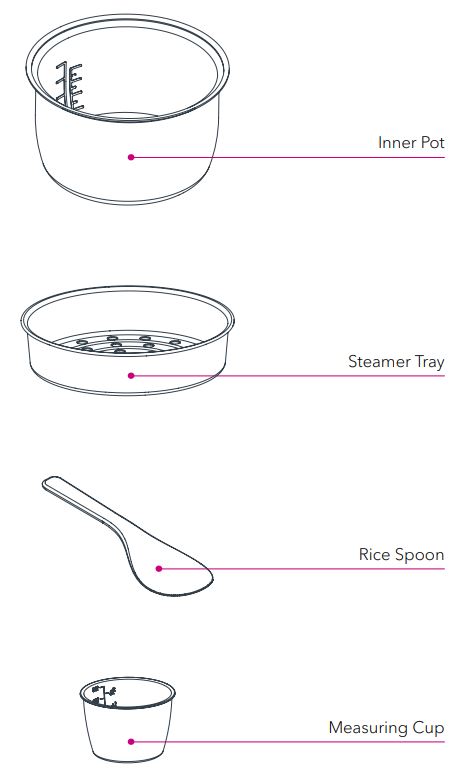
Control Panel
Your Zest™ Rice & Grain Cooker features an intuitive Control Panel with status indicators and an LED Display to help make cooking quick and easy.
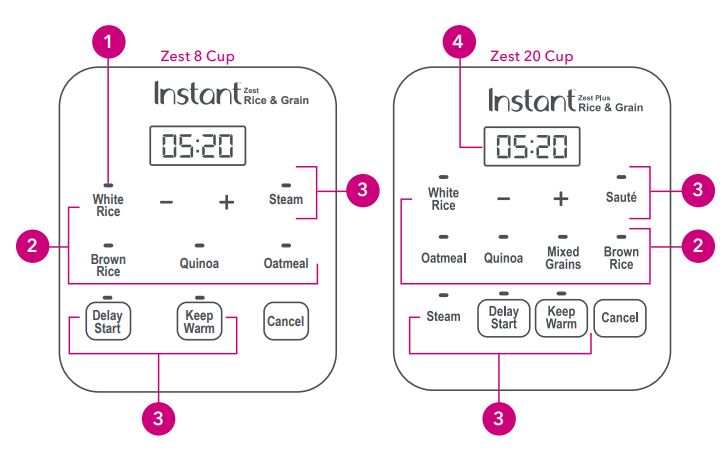
- Smart Program Indicator
Located above each Smart Program control. Illuminated when a Smart Program is selected or running. - Smart Programs for Automatic Cooking
- White Rice
- Brown Rice
- Oatmeal
- Quinoa
- Mixed Grains (Zest 20 Cup)
- Smart Programs for Other Food Preparation Methods
- Steam Delay Start
- Keep Warm Sauté (Zest 20 Cup)
- Display
Shows cooking times and cooker status messages.
Display Messages
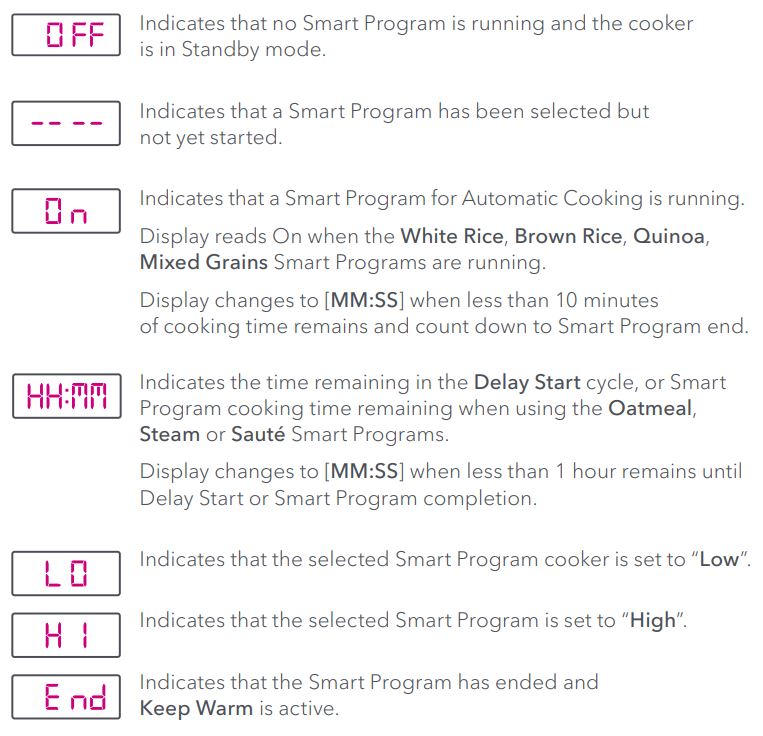
Smart Programs
Zest™ Rice & Grain Cookers feature Smart Programs for cooking many popular rice and grains automatically, including white rice, brown rice, oatmeal, and more. For best results, follow grain-to-water ratios as described in “Smart Program Cooking Times & Temperatures”. These automatic cooking Smart Programs use built-in advanced sensor technology to detect the volume of ingredients in the inner pot and control cooking times and temperatures automatically.
How to Use the Smart Programs for Automatic Cooking
- Select a Smart Program for automatic cooking by pressing the Smart Program control. The Smart Program indicator will be illuminated. Optionally, press Delay Start to delay the start of the Smart Program.
Delay Start is OFF by default. Turn ON by pressing the Delay Start control. Use the [−/+] controls to adjust the delayed start time in increments of 10 minutes to a maximum of 24 hours.
Optionally, press Keep Warm to turn the program OFF.
For most Smart Programs, Keep Warm is ON by default and the cooker will automatically keep food warm for a maximum of 12 hours after the Smart Program has ended. Press Keep Warm to toggle Keep Warm on or off at any time.
Smart Program cooking begins automatically after 10 seconds.
If Delay Start is ON, the Display shows the countdown to the delayed start time. When cooking begins, the Display counts down the remaining cooking time. - Press Cancel to stop cooking at any time. The cooker returns to Standby mode and the Display reads “OFF”.
For the cooking time and temperature associated with each Smart Program, see Smart Program Cooking Times and Temperatures, below.
Smart Programs for Basic Food Preparation Methods
The Zest™ Rice & Grain Cooker features 3 Smart Programs for popular food preparation methods including Steam, Sauté and Keep Warm. Cooking times and temperatures for these food preparation Smart Programs are user-adjustable as described in “Smart Program Cooking Times & Temperatures”, below. Select a Smart Program by pressing the Smart Program control. The Smart Program Indicator will be illuminated.
Steam
The Steam Smart Program uses steam (100°C / 212°F) to prepare food.
- With the cooker in Standby mode (Display reads “OFF”), press Steam. The display will read [HH: MM].
Optionally, press Delay Start to postpone the Smart Program.
Note that Delay Start is OFF by default. Turn Delay Start ON by pressing Delay Start. Use the [−/+] controls to adjust the delayed start time in increments of 10 minutes to a maximum of 24 hours.
Optionally, press Keep Warm to turn the Keep Warm program OFF.
Note that Keep Warm is ON by default and the cooker will automatically keep food warm for a maximum of 12 hours after the Smart Program has ended. Press Keep Warm to toggle Keep Warm on or off at any time. - Press [−/+] to adjust the Steam program duration in increments of 1 minute to a maximum of 1 hour.
Smart Program cooking begins automatically after 10 seconds.
If Delay Start is ON, the Display shows the countdown to the delayed start time. When the cooking starts, the Display counts down the remaining cooking time.
Sauté (Zest 20 Cup Model Only)
The Sauté Smart Program lightly fries/browns foods using a small amount of oil in the Inner Pot.
- With the cooker in Standby mode (Display reads “OFF”), press Sauté. Display will read “HI” or “LO”. Press Sauté again to toggle between “HI” and “LO” temperatures.
- Press [−/+] to adjust Sauté program cooking time in increments of 1 minute to a maximum of 30 minutes.
Smart Program cooking begins automatically after 10 seconds.
Note:
Delay Start and Keep Warm are not available when using the Sauté Smart Program.
Keep Warm
The Keep Warm Smart Program keeps any food warm for up to 10 hours.
- With the cooker in Standby mode (Display reads “OFF”), press Keep Warm. Display will read “HI” or LO. Press Keep Warm again to toggle between “HI” and “LO” temperatures.
- Press [−/+] to adjust the Keep Warm time in increments of 10 minutes to a maximum of 10 hours.
Note: Adjustments to Keep Warm cooking times and temperatures apply only when using Keep Warm as a standalone food preparation method and do not affect Keep Warm when it is used in conjunction with other Smart Programs.
Smart Program cooking begins automatically after 10 seconds. If Delay Start is active, the Display will show the countdown to the delayed start time. When cooking starts, the Display will count down the remaining Smart Program cooking time. Press Cancel to stop cooking at any time. The cooker returns to Standby mode and the Display reads “OFF”.
Smart Program Cooking Times & Temperatures
The cooking times and temperatures for all Smart Programs for Automatic Cooking are controlled automatically (according to the volume of ingredients to be cooked) and are not user-adjustable. Cooking times and temperatures for the Sauté Smart Program are user-adjustable. Cooking times for the Steam and Oatmeal Smart Programs are user-adjustable.
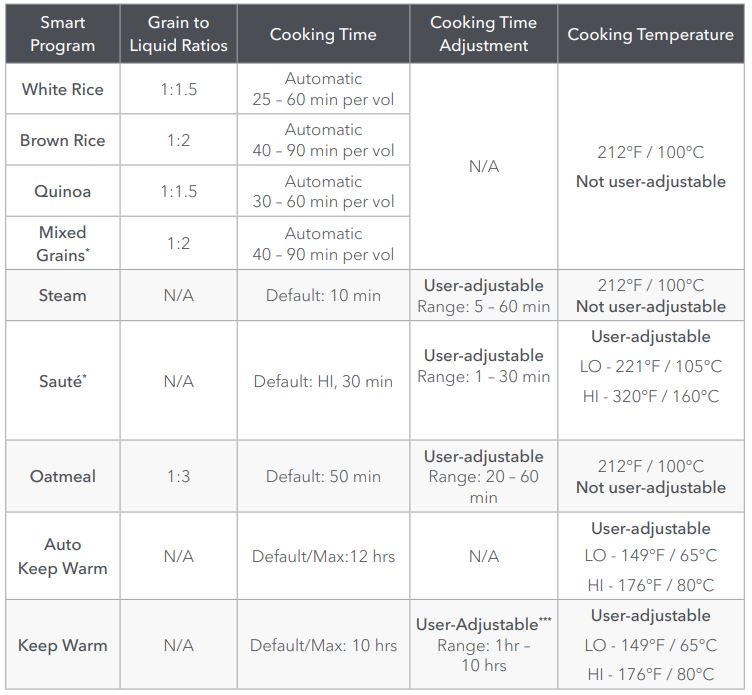
More Controls
- Adjust and Save Cooking Time
Applicable to Oatmeal and Steam Smart Programs ONLY With the Smart Program selected (Display reads [00:00]), press the [−/+] controls to adjust cooking time in increments of 1 minute for Steam, and 5 minutes for Oatmeal. The adjusted cooking time is saved when the Smart Program begins. - Adjust and Save Cooking Temperature
Applicable to Sauté and Keep Warm Smart Programs ONLY With the Smart Program selected, press the Smart Program control again to toggle between “HI” and “LO”. The adjusted cooking time is saved when the Smart Program begins. For a complete list of all Smart Program cooking times and temperatures. See Smart Program Cooking Times and Temperatures, above. - Adjust “Delay Start” Time for Smart Programs
Not applicable to the Sauté Smart Program. With the Smart Program selected, press the [−/+] controls to adjust cooking time in increments of 10 minutes. Adjustments will be saved when the Smart Program begins. - Reset Smart Program Time Instant Pot rice cooker setting to Factory Defaults
Applicable to Oatmeal, Steam and Sauté Smart Programs only. With the cooker in Standby mode (Display reads “OFF”), press and hold the control for Smart Program you wish to reset for 5 seconds. The Smart Program beeps once to indicate that the Smart Program cooking time is restored to the factory default Instant Pot rice cooker setting. - Reset All Instant Pot rice cooker setting to Factory Defaults
With the cooker in Standby mode (Display reads “OFF”), press and hold Cancel for 5 seconds. Cooker will beep once to indicate that all Smart Programs and controls are restored to the factory default Instant Pot rice cooker setting. - Turn Sounds On or Off
- To turn cooker audio alerts OFF: When cooker is in Standby mode (Display reads “OFF”), press and hold [−] for 3 seconds.
- To turn cooker audio alerts ON: When cooker is in Standby mode (Display reads “OFF”), press and hold [+] for 3 seconds.
Initial Test Run
Follow these steps to ensure your cooker is operating properly.
- Release the lid lock and lift the lid.
- Remove the inner pot.
- Place the Steam Rack in the bottom of the inner pot.
- Add only 2 ounces of clean water to the inner pot.
- Return the inner pot to the cooker and close the lid.
- Plug the power cord directly into a 120V power outlet. Display reads “OFF” indicating that the cooker is in Standby mode.
- Press the Steam Smart Program control.
- Press Start. The Display counts down cooking time in hours and minutes until 1-minute remains, then counts down in seconds.
- When the Smart Program ends, the cooker beeps 5 times, Display reads “END” and the Keep Warm program begins.
- Press Cancel to end the Keep Warm program.
CAUTION
The cooker may be hot during and after cooking. Do not touch hot surfaces.
Care and Cleaning
Unplug your cooker and let it cool to room temperature before cleaning. Never use harsh chemical detergents, scouring pads, or powders on any of the parts or components.
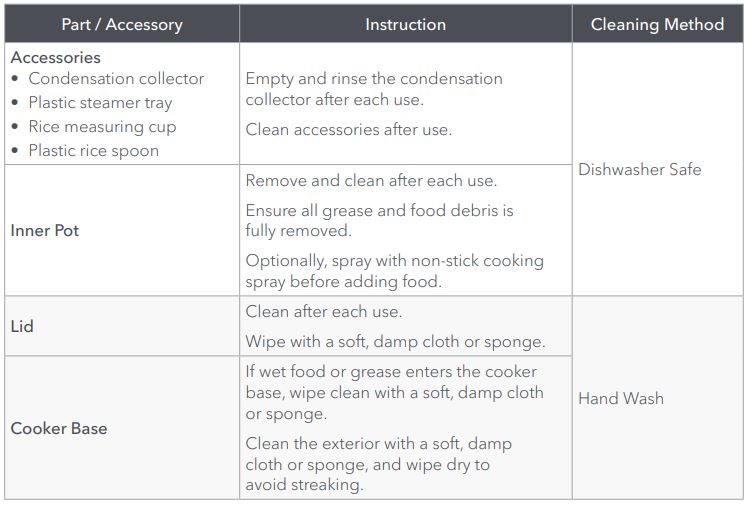
How-to Videos and Recipes available online at instantappliances.com
WARNINGS
- Do not immerse the appliance in water. Do not rinse the appliance under a tap. Do not wet the prongs of the power cord.
- Without proper cleaning, food may build up around the steam release.
- If you smell smoke, press Cancel and unplug the appliance. Once cool, remove the inner pot and check for foreign objects between the inner pot and heating element.
Troubleshooting
Register your product today at instantappliances.com/support/register.
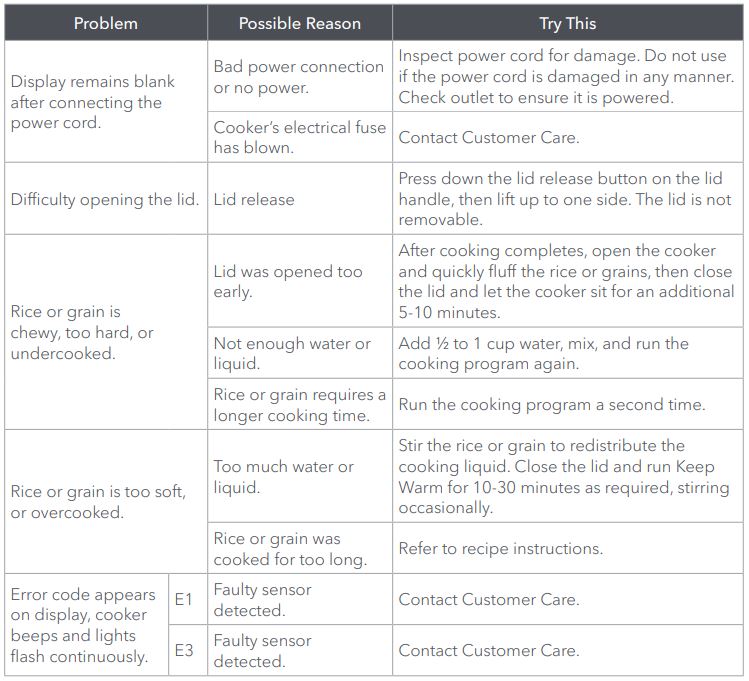
If the problems persist or for any service issue, contact an authorized service representative at support@instantappliances.com, create a support ticket at instantappliances.com/support or call 1-800-828-7280 to speak with Customer Care.
CAUTION
Do not attempt to service the appliance yourself.
Warranty
Disclaimer of Implied Warranties
EXCEPT AS EXPRESSLY PROVIDED HEREIN AND TO THE EXTENT PERMITTED BY LAW, INSTANT BRANDS MAKES NO WARRANTIES, CONDITIONS OR REPRESENTATIONS, EXPRESS OR IMPLIED, BY STATUTE, USAGE, CUSTOM OF TRADE OR OTHERWISE WITH RESPECT TO THE APPLIANCES OR PARTS COVERED BY THIS WARRANTY, INCLUDING BUT NOT LIMITED TO, WARRANTIES, CONDITIONS, OR REPRESENTATIONS OF WORKMANSHIP, MERCHANTABILITY, MERCHANTABLE QUALITY, FITNESS FOR A PARTICULAR PURPOSE
OR DURABILITY.
Some states or provinces do not allow for the exclusion of implied warranties of merchantability or fitness, so
this limitation may not apply to you. In these states and provinces, you have only the implied warranties that are expressly required to be provided in accordance with applicable law.
Limitation of Remedies; Exclusion of Incidental and Consequential Damage
YOUR SOLE AND EXCLUSIVE REMEDY UNDER THIS LIMITED WARRANTY SHALL BE APPLIANCE REPAIR OR REPLACEMENT AS PROVIDED HEREIN. INSTANT BRANDS SHALL NOT BE LIABLE FOR INDIRECT, INCIDENTAL OR CONSEQUENTIAL DAMAGES ARISING OUT OF OR IN CONNECTION WITH THE USE OR PERFORMANCE OF THE APPLIANCE OR DAMAGES WITH RESPECT TO ANY ECONOMIC LOSS, PERSONAL INJURY, LOSS OF PROPERTY,
LOSS OF REVENUES OR PROFITS, LOSS OF ENJOYMENT OR USE, COSTS OF REMOVAL, INSTALLATION OR OTHER INDIRECT, INCIDENTAL OR CONSEQUENTIAL DAMAGES OF ANY NATURE OR KIND.
Warranty Registration
Please visit www.instantappliances.com/support/register to register your new Instant Brands™ appliance and validate your warranty within thirty (30) days of purchase. You will be asked to provide the store name, date of purchase, model number (found on the back of your appliance) and serial number (found on the bottom of your appliance) along with your name and email address. The registration will enable us to keep you up to date with product developments, recipes and contact you in the unlikely event of a product safety notification. By registering, you acknowledge that you have read and understand the Instant Pot rice cooker instructions for use, and warnings set forth in the accompanying instructions.
Warranty Service
To obtain service under this warranty, please contact our Customer Service Department by phone at 1-800-828-7280 or by email to support@instantappliances.com. You can also create a support ticket online at www.instantappliances.com/support. If we are unable to resolve the problem, you may be asked to send your appliance to the Service Department for quality inspection. Instant Brands is not responsible for shipping costs related to warranty service, save and except for shipping costs associated with the return of your appliance from Canada or within the 48 contiguous states and the District of Columbia of the United States of America, as provided herein. When returning your appliance, please include your name, mailing address, email address, phone number, and proof of the original purchase date as well as a description of the problem you are encountering with the appliance.
Limited Warranty
This Limited Warranty is effective for one year from the date of the original consumer purchase. Proof of original purchase date and, if requested by an authorized representative of Instant Brands Inc. (“Instant Brands”), return of your appliance, is required to obtain service under this Limited Warranty. Provided that this appliance is operated and maintained in accordance with written instructions attached to or furnished with the appliance, Instant Brands will, in its sole and exclusive discretion, either:
(i) repair defects in materials or workmanship; or (ii) replace the appliance. In the event that your appliance is replaced, the Limited Warranty on the replacement appliance will expire 12 months from the date of the original consumer purchase. This Limited Warranty extends only to the original purchaser and use of the appliance in the United States of America and Canada.
This warranty does not cover units that are used outside of the United States of America and Canada. Any modification or attempted modification to your appliance may interfere with the safe operation of the appliance and will void this Limited Warranty. This Limited Warranty does not apply in respect of any appliance or any part thereof that has been altered or modified unless such alterations or modifications were expressly authorized by an Instant Brands representative.
Limitation and Exclusions
The liability of Instant Brands, if any, for any allegedly defective appliance or part shall in no circumstances exceed the purchase price of a comparable replacement appliance.
This Limited Warranty does not cover:
- Damage resulting from accident, alteration, misuse, abuse, neglect, unreasonable use, use contrary to the operating instructions, normal wear and tear, commercial use, improper assembly, disassembly, failure to provide reasonable and necessary maintenance, fire, flood, acts of God or repair by anyone unless directed by an Instant Brands Representative;
- Repairs where your appliance is used for other than normal, personal use or when it is used in a manner that is contrary to published user or operator instructions; or
- Use of unauthorized parts and accessories, or repairs to parts and systems resulting from unauthorized repairs or modifications made to this appliance.
The cost of repair or replacement under these excluded circumstances shall be paid by you.
Instant Brands Inc.
11 – 300 Earl Grey Dr., Suite 383 Ottawa, Ontario
K2T 1C1
Canada
Register your product today at: instantappliances.com/support/register
Contact Customer Care:
1-800-828-7280
support@instantappliances.com instantappliances.com/#Chat
instantappliances.com
store.instantappliances.com
Copyright © 2019 Instant Brands™ Inc
XXX-XXXX-XX
FAQS – Instant Pot Zest 8 Cup One Touch Rice Cooker User Manual
Q: What is the Instant Pot Zest 8 Cup One Touch Rice Cooker?
A: The Instant Pot Zest 8 Cup One Touch Rice Cooker is a kitchen appliance designed specifically for cooking rice. It is manufactured by Instant Pot, a well-known brand for multi-functional cookers.
Q: What are the main features of the Instant Pot Zest 8 Cup One Touch Rice Cooker?
A: The Instant Pot Zest 8 Cup One Touch Rice Cooker offers several features, including a one-touch control panel for easy operation, a large 8-cup capacity for cooking rice, and multiple pre-set programs for different types of rice. It also has a delay start function, automatic keep-warm mode, and a stainless steel cooking pot.
Q: How does the one-touch control panel work?
A: The one-touch control panel allows you to select different cooking options with a simple press of a button. It provides pre-set programs for various types of rice, such as white rice, brown rice, and sushi rice. You can choose the appropriate program based on your desired rice type, and the rice cooker will automatically adjust the cooking time and temperature accordingly.
Q: Can the Instant Pot Zest 8 Cup One Touch Rice Cooker cook other foods besides rice?
A: While the Instant Pot Zest 8 Cup One Touch Rice Cooker is primarily designed for cooking rice, you can also use it to cook other grains, such as quinoa or couscous. Additionally, you may be able to steam vegetables or prepare certain one-pot meals, but it’s important to check the product manual or recipe guide for specific instructions.
Q: How long does it take to cook rice in the Instant Pot Zest 8 Cup One Touch Rice Cooker?
A: The cooking time for rice in the Instant Pot Zest 8 Cup One Touch Rice Cooker varies depending on the type of rice and the selected program. Typically, it takes around 10-15 minutes for white rice, 20-30 minutes for brown rice, and shorter times for quicker-cooking rice varieties.
Q: Is the cooking pot dishwasher-safe?
A: Yes, the stainless steel cooking pot of the Instant Pot Zest 8 Cup One Touch Rice Cooker is dishwasher-safe, making it easy to clean after use. However, it’s always recommended to refer to the product manual for specific care instructions.
Q: Does the Instant Pot Zest 8 Cup One Touch Rice Cooker have a keep-warm function?
A: Yes, the Instant Pot Zest 8 Cup One Touch Rice Cooker has an automatic keep-warm function. After the rice is cooked, the appliance will automatically switch to this mode, keeping the rice warm until you are ready to serve.
Q: Can I adjust the cooking time and temperature manually?
A: The Instant Pot Zest 8 Cup One Touch Rice Cooker is primarily designed for one-touch operation, and the pre-set programs automatically adjust the cooking time and temperature. Manual adjustments may be limited on this specific model.
Q: Does the Instant Pot Zest 8 Cup One Touch Rice Cooker come with a warranty?
A: Yes, Instant Pot appliances typically come with a warranty. The specific warranty details may vary, so it’s best to check the product packaging or the manufacturer’s website for the warranty information related to the Instant Pot Zest 8 Cup One Touch Rice Cooker.
Instant Pot rice cooker instructions PDF
[embeddoc url=”https://manualsdock.com/wp-content/uploads/2023/06/Instant-Pot-Zest-8-Cup-One-Touch-Rice-Cooker-User-Manual.pdf” download=”all”]
For more manuals, visit Manualsdock


