
iLovBee i61 Mechanical Keyboard
Introduction

Type-C Cable *1

User Manual *1

Wire Mode

Backlight Control

- Switch Backlight Mode
- Backlight Brightness +
- Backlight Brightness –
- (Only for RGB Version)
- Switch Backlight Colou
- Backlight Speed +
- Backlight Speed –
Special Function Keys

Function Key Switch
- Press Fn + Enter Enter Arrow Keys Function
- Press Fn + Enter Again Quit Arrow Keys Function

Special Function Keys

Multimedia Key for Windows
In Windows mode FN + A: switch In the Windows system FN + Left CtrI (The primary key function and the second function of the composite key are interchanged)
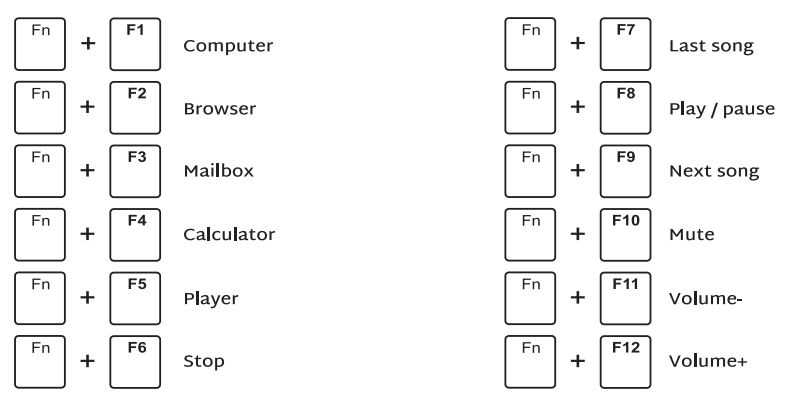
Multimedia Key for Mac
MAC system FN + S: switch to MAC system FN + Left Ctrl (The primary key function and the second function of the composite key are interchanged)
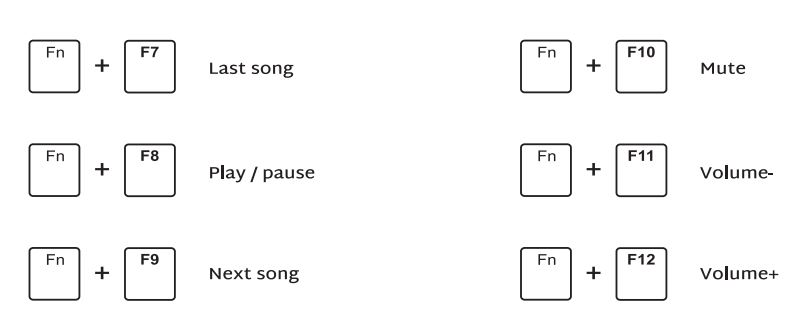
FOR MORE MANUALS BY ILOBEE, VISIT MANUALSDOCK
FAQS About iLovBee i61 Mechanical Keyboard
What type of switches does the iLovBee i61 keyboard use?
The iLovBee i61 keyboard typically uses mechanical switches. It might offer various options such as Cherry MX, Gateron, or proprietary switches depending on the model.
Is the iLovBee i61 keyboard programmable?
Yes, many versions of the i61 keyboard offer programmability features allowing users to remap keys, create macros, and customize lighting effects.
Does the iLovBee i61 keyboard come with RGB lighting?
Yes, most iLovBee i61 keyboards come with customizable RGB lighting, allowing users to personalize the keyboard’s appearance to their preference.
Is the iLovBee i61 keyboard compatible with macOS and Linux?
The compatibility may vary depending on the specific model, but generally, the i61 keyboard is designed to be compatible with Windows, macOS, and Linux operating systems.
What material is the iLovBee i61 keyboard made of?
The i61 keyboard typically features a durable construction with materials such as ABS plastic or aluminum alloy depending on the version.
Does the iLovBee i61 keyboard offer NKRO (N-Key Rollover)?
Yes, most i61 keyboards support NKRO, allowing for simultaneous key presses without any conflicts, ensuring every keystroke is registered accurately.
What is the interface of the iLovBee i61 keyboard?
The i61 keyboard usually connects via a USB interface, providing a stable and reliable connection to your computer.
Does the iLovBee i61 keyboard have detachable cables?
Some versions of the i61 keyboard may come with detachable cables, providing convenience for transportation and storage.
Are replacement keycaps available for the iLovBee i61 keyboard?
Yes, replacement keycaps are often available for the i61 keyboard, allowing users to customize the look and feel of their keyboard.
Does the iLovBee i61 keyboard have any additional features?
Depending on the model, the i61 keyboard may offer additional features such as multimedia keys, wrist rests, or USB passthrough ports for enhanced functionality. Always check the specific product details for the features included in a particular version.


