
HyperX Cloud Flight S Wireless Gaming Headset
About HyperX
HyperX is a gaming division of Kingston Technology Company, Inc., a renowned manufacturer of computer hardware and peripherals. HyperX focuses on designing and producing high-performance gaming products, including gaming headsets, keyboards, mice, mousepads, and memory modules.
HyperX was established in 2002 and has since become a popular brand among gamers due to its commitment to delivering quality, comfort, and reliability in its products. The company’s products are designed with input from professional gamers and aim to meet the demands of competitive gaming and enthusiast gamers.
Overview
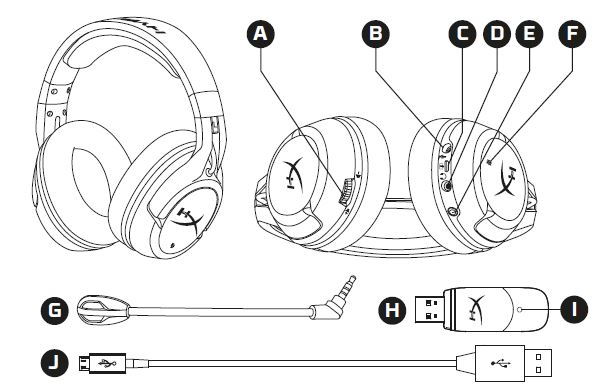
- A Volume wheel
- B Microphone port
- C USB charge port
- D Analog headphone port E Power button
- F Mic mute button
- G Detachable microphone H Wireless adapter
- I Wireless status light
- J USB charge cable
Usage
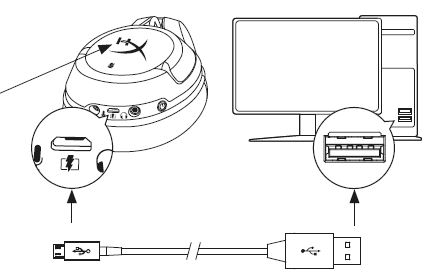
Charging
It is recommended to fully charge your headset before first use. When the charge cable is connected the ear cup LED will indicate the status.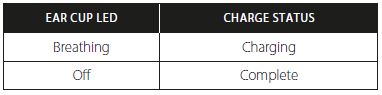
Power Button
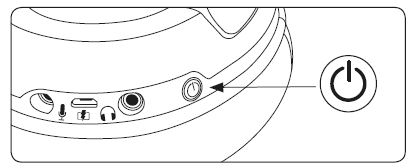
- Power on – Hold down the power button for 3 secs until you hear a beep.
- Power off – Hold down the power button for 3 secs until you hear a beep.
- LED effect – Press the power button to cycle the LED effect.
Using with PC, PS4™ or Mac®
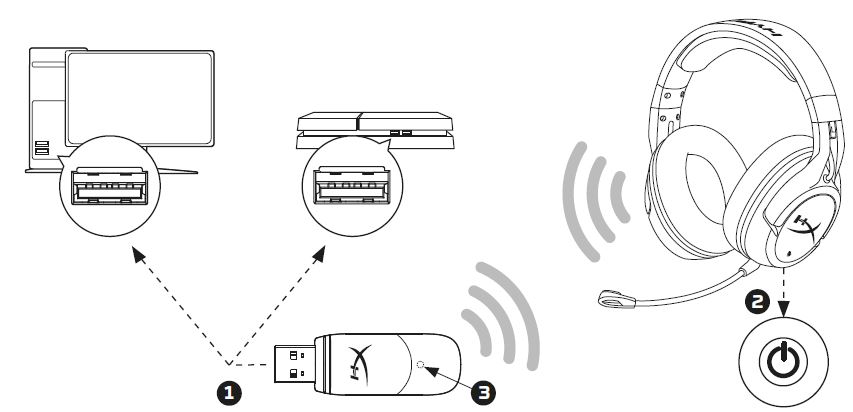
- Connect the wireless adapter to a USB port on your PC, PS4 or Mac. (The wireless adapter status light will blink.)
- Power on the headset.
- When the wireless adapter status light is solid the headset is connected.
Note: If it is your first time using the headset you may need to set the headset as the default input and output device.
Questions or setup issues?
Contact the HyperX support team or see the user manual at: hyperxgaming.com/support/headsets
Battery/TX Power Info
Battery Information
- Contains 3.7 V, 1500 mAh
- Li-ion Battery, 5.55Wh
- Cannot be replaced by the user
Frequency & TX Power Information
Frequency Bands: 2.4GHz (TX Power: <2dBM )
Regulatory Notices
FCC Notice
This device complies with Part 15 of the FCC rules. Operation is subject to the following two conditions:(1) this device may not cause harmful interference, and (2) this device must accept any interference received, including interference that may cause undesired operation. This equipment has been tested and found to comply with the limits for a Class B digital device, according to Part 15 of the FCC rules. These limits are designed to provide reasonable protection against harmful interference in a residential installation.
This equipment generates, uses, and can radiate radio frequency energy and if not installed and used in accordance with the instructions, may cause harmful interference to radio communications. However, there is no guarantee that interference will not occur in a particular installation. If this equipment does cause harmful interference to radio or television reception, which can be determined by turning the equipment off and on, the user is encouraged to try to correct the interference by one or more of the following measures:
- Reorient the receiving antenna.
- Increase the separation between the equipment and the receiver.
- Connect the equipment to an outlet on a circuit different from that to which the receiver is connected.
- Consult the dealer or an experienced radio/TV technician for help.
Any special accessories needed for compliance must be specified in the instruction manual.
Warning: A shielded-type power cord is required in order to meet FCC emission limits and also to prevent interference to the nearby radio and television reception. It is essential that only the supplied power cord be used. Use only shielded cables to connect I/O devices to this equipment.
CAUTION: Any changes or modifications not expressly approved by the party responsible for compliance could void your authority to operate the equipment.
Canada Notices
This Class B digital apparatus complies with Canadian ICES-003. This device complies with Industry Canada license-exempt RSS standard(s). Operation is subject to the following two conditions: (1) this device may not cause interference, and (2) this device must accept any interference, including interference that may cause undesired operation of the device. Cet appareil numérique de la classe B est conforme à la norme NMB-003 du Canada.
FAQS – HyperX Cloud Flight S Wireless Gaming Headset User Guide
Q: What is the HyperX Cloud Flight S Wireless Gaming Headset?
A: The HyperX Cloud Flight S is a wireless gaming headset developed by HyperX, a popular gaming peripheral brand. It is designed to provide gamers with a high-quality audio experience and comfort during long gaming sessions.
Q: What platforms are compatible with the HyperX Cloud Flight S?
A: The HyperX Cloud Flight S is compatible with multiple platforms, including PC, PlayStation 4, PlayStation 5, and some Xbox One consoles. It can also be used with devices that support a USB audio connection.
Q: How does the wireless charging feature work?
A: The HyperX Cloud Flight S supports wireless charging through a Qi-certified charging pad or dock. To charge the headset wirelessly, you simply need to place it on the charging pad or dock, and it will begin charging automatically. This feature eliminates the need for a physical cable connection.
Q: Can the HyperX Cloud Flight S be used while charging?
A: Yes, the HyperX Cloud Flight S can be used while charging. It supports both wired and wireless charging options, allowing you to continue using the headset even when the battery is low.
Q: Does the HyperX Cloud Flight S have customizable sound settings?
A: Yes, the HyperX Cloud Flight S offers customizable sound settings through the HyperX Ngenuity software. You can adjust the equalizer settings, microphone levels, and other audio parameters to suit your preferences.
Q: How is the microphone performance of the HyperX Cloud Flight S?
A: The HyperX Cloud Flight S features a detachable noise-canceling microphone that provides clear voice communication during gaming sessions. It is designed to reduce background noise and ensure that your voice is transmitted accurately to your teammates or fellow gamers.
Q: Is the HyperX Cloud Flight S comfortable to wear for long periods?
A: Yes, the HyperX Cloud Flight S is designed with comfort in mind. It features memory foam padding on the ear cups and headband, providing a comfortable fit even during extended gaming sessions. The adjustable ear cups also allow you to find the perfect fit for your head shape.
Q: What accessories are included with the HyperX Cloud Flight S?
A: The HyperX Cloud Flight S comes with several accessories, including a detachable microphone, a USB wireless adapter, a USB charging cable, and a USB-C to USB-A adapter. It also includes a quick start guide and warranty information.
Q: Can the HyperX Cloud Flight S be used with a wired connection?
A: Yes, the HyperX Cloud Flight S can be used with a wired connection. It comes with a USB charging cable that can be connected to the headset for charging or to use the headset while it’s connected to a device via USB.
Pdf – HyperX Cloud Flight S Wireless Gaming Headset User Guide
[embeddoc url=”https://manualsdock.com/wp-content/uploads/2023/07/HyperX-Cloud-Flight-S-Wireless-Gaming-Headset-User-Guide.pdf” download=”all”]
For More Manuals Visit: ManualsDock


