
HP Color LaserJet Pro MFP M477
About HP
HP (short for Hewlett-Packard) is a multinational technology company headquartered in Palo Alto, California, United States. The company specializes in developing and manufacturing a wide range of computer hardware and software products, including personal computers, laptops, printers, scanners, and storage devices.
HP was founded in 1939 by Bill Hewlett and Dave Packard in a garage in Palo Alto, California. Today, the company has grown into one of the largest technology companies in the world, with operations in more than 170 countries and over 60,000 employees.
Some of HP’s most popular products include its line of HP Pavilion and HP Envy laptops, as well as its HP OfficeJet and HP LaserJet printers. In addition to its hardware products, HP also offers a range of software and services, including cloud-based solutions, data analytics, and cybersecurity solutions. The company is also committed to sustainability and has implemented various initiatives to reduce its environmental impact.
WHAT’S IN THE BOX
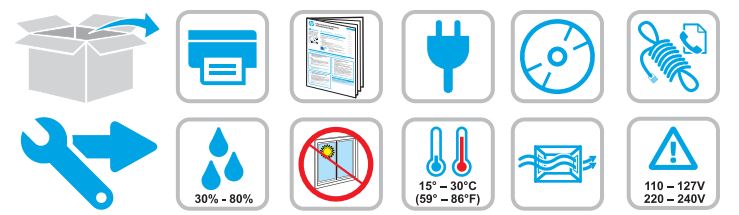
DIMENSIONS
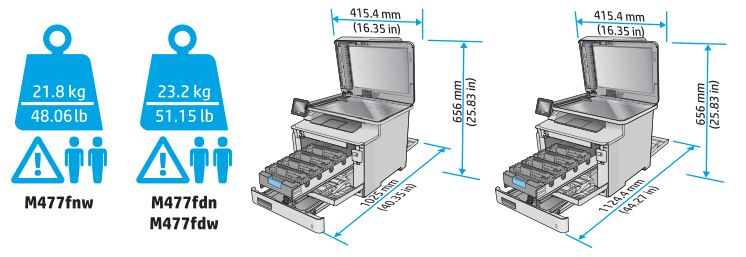
HOW TO USE
- Connect the power cord between the product and a grounded AC outlet. Make sure the power source is adequate for the printer’s voltage rating. The voltage rating is on the product label. The product uses either 110-127 Vac or 220-240 Vac and 50/60 Hz.

CAUTION: To prevent damage to the product, use only the power cord that is provided with the product. - OPTIONAL: To enable job-storage printing, insert a USB thumb drive into the back USB port. The drive must be USB 2.0 or later with a minimum of 16 GB of memory.
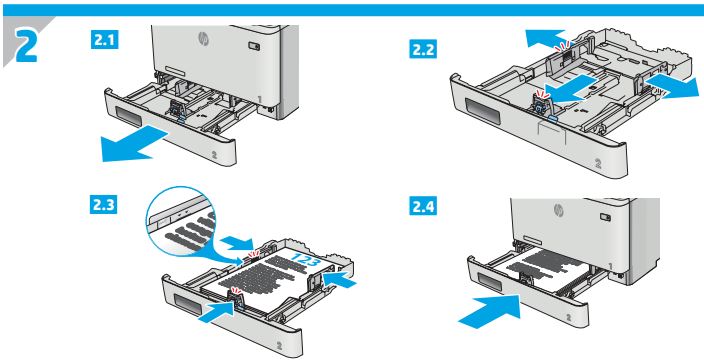
NOTE: Do not plug in the printer USB cable at this time. - Turn on the printer power.

www.hp.com/support/colorljM477MFP
FAQS About HP Color LaserJet Pro MFP M477
What is the m477’s duty cycle?
For publications with fine details, this device’s print resolution of 600 x 600 dpi can be increased to 38400 x 600 dpi. Additionally, the M477fdw prints documents at a rapid 28 ppm. Additionally, it has a 50,000-page monthly duty cycle for durability.
What does the term “LaserJet” mean?
A groundbreaking desktop printer produced by Hewlett Packard (HP) in the middle of the 1980s was known as the LaserJet. Due to its small size, ease of maintenance, and capacity to lessen noise, which was a significant problem prior to the invention of the LaserJet, the device soon gained popularity.
Why are the prints from my HP colour Laserjet black and white?
Select Properties from the menu. Opens the Properties dialogue box. Make sure the appropriate colour options are selected by checking the options on the property tabs. If the box next to Print in Grayscale has a checkmark in it, click the box to remove it, then click OK.
Why are the colours on my HP printer not printing properly?
Low ink levels, clogged printhead nozzles, out-of-date printer drivers, or wrong printer settings are just a few possible causes.
How can I find my HP m477 printer’s IP address?
To see the IP address or host name, touch the Connection Information symbol from the Home page of the printer control panel, then touch the Network Connected indicator.
What directory does the printer configuration file reside in?
/etc/cups directory
On transfer paper, can HP LaserJet print?
Yes, you may use a laser printer and transfer paper. Simply look for laser transfer paper that can be ironed on. Laser printers will not work with other types of paper, such as iron-on inkjet transfer paper. This is so because inkjet transfer paper isn’t made to endure a laser printer’s heat.
Can I print on photo paper with my HP printer?
Using HP Smart, you can print images in high quality on photo paper and customise the photo settings, including print quality, borderless printing, orientation, and colour mode, to get the prints you want.
Can photo paper be printed on an HP laser printer?
Yes, laser printers can print on glossy coated paper, to put it briefly.
What took over for the M477?
Multifunction printer M477 is replaced by M479 from HP.
For more manuals for HP, Visit Manualsdock
[embeddoc url=”https://manualsdock.com/wp-content/uploads/2023/07/HP-Color-LaserJet-Pro-MFP-M477-Quick-Guide.pdf” download=”all”]


