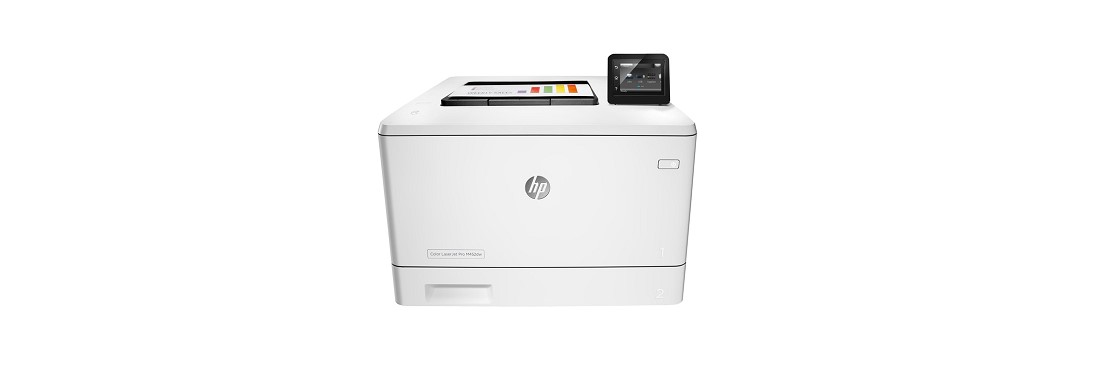HP Color LaserJet Pro M452dw Printer
About HP
HP (Hewlett-Packard) is a well-known American multinational technology company that specializes in providing a wide range of hardware and software products and services. It was founded on January 1, 1939, by Bill Hewlett and Dave Packard in Palo Alto, California.
Initially, HP started as a manufacturer of electronic test and measurement equipment. Over the years, the company expanded its product portfolio to include personal computers, printers, scanners, servers, storage devices, networking equipment, and more. HP is recognized as one of the world’s leading PC manufacturers and has a strong presence in the printing and imaging industry.
HP offers a diverse range of products for both consumers and businesses. Its consumer product lineup includes laptops, desktops, tablets, printers, monitors, and accessories. In the business sector, HP provides solutions for small businesses, enterprises, and industries such as healthcare, education, and finance.
Instructions
Fast printing. Strong protection
- Grab pages and go—without waiting around. This printer wakes up and prints faster than the competition.1
- Breeze through multipage documents with two-sided printing that’s faster than leading competitors.1
- Help keep printing safe from boot up to shutdown with security features that guard against complex threats.
More. Pages, Performance, and Protection
- Get the most prints for your money—with Original HP High Yield Color Toner cartridges with JetIntelligence.2
- Count on professional quality at high speeds with HP ColorSphere 3-toner.
- Help ensure you’re getting the authentic HP quality you paid for with innovative anti-fraud technology.
- Print right away with preinstalled toner cartridges. Replace them with optional high-yield cartridges.
Easy management. Efficient printing
- Easily manage tasks directly at the device. The 2-line LCD display is simple to read and operate.
- Set up this printer fast and easily manage device settings to help increase overall printing efficiency.
- Easily manage devices and settings using HP Web Jetadmin with a suite of essential management features.3
- Print using less energy than competitors—enhanced by Original HP Toner cartridges with JetIntelligence.4
Stay connected with easy mobile printing options
- Easily print from a variety of smartphones and tablets—generally, no setup or apps are required.5
- Easily set up, print, and share with built-in Ethernet networking.
Based on HP internal testing of the top three leading competitors’ first page out from Sleep mode and duplex print speed completed 8/2015. Subject to device settings. Actual results may vary. For details see hp.com/go/Ljclaims
Based on cartridge yields for HP 305X compared with HP 410X Original HP LaserJet Toner Cartridges. For more information, see hp.com/go/learnaboutsupplies
HP Web Jetadmin is free and available for download at hp.com/go/webjetadmin
Based on HP testing using the ENERGY STAR® program’s Typical Electricity Consumption (TEC) method or as reported in energystar.gov of the top three leading competitors as of 8/2015. Actual results may vary. For details see hp.com/go/Ljclaims
Wireless operations are compatible with 2.4 GHz operations only. App or software and HP ePrint account registration may also be required. Some features require the purchase of an optional accessory. Learn more at hp.com/go/mobileprinting
Technical specifications
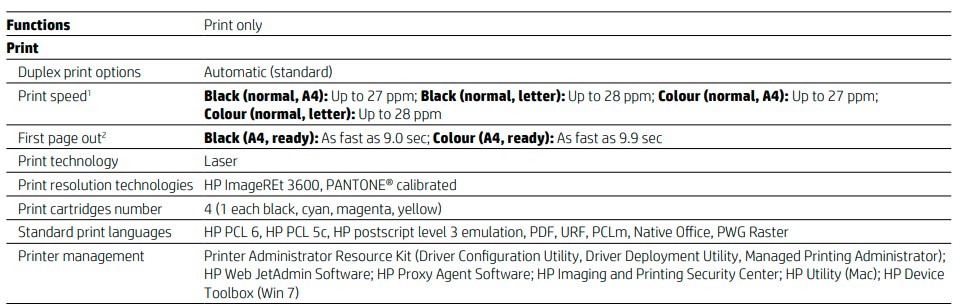
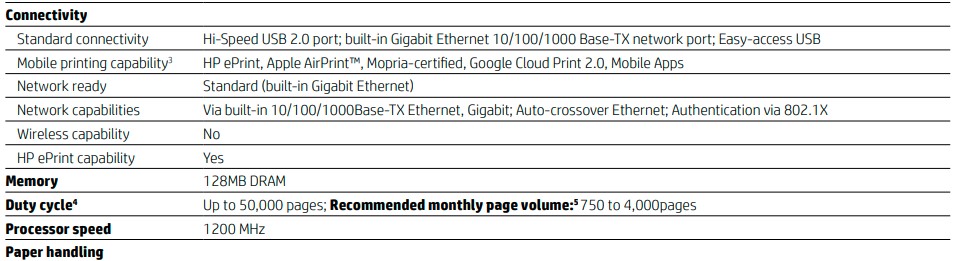
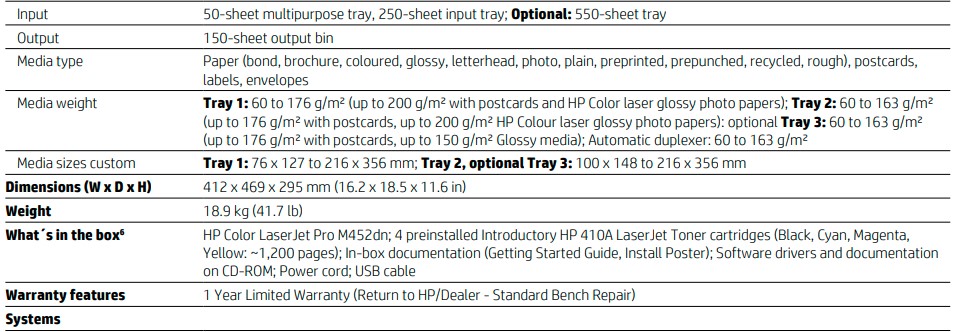
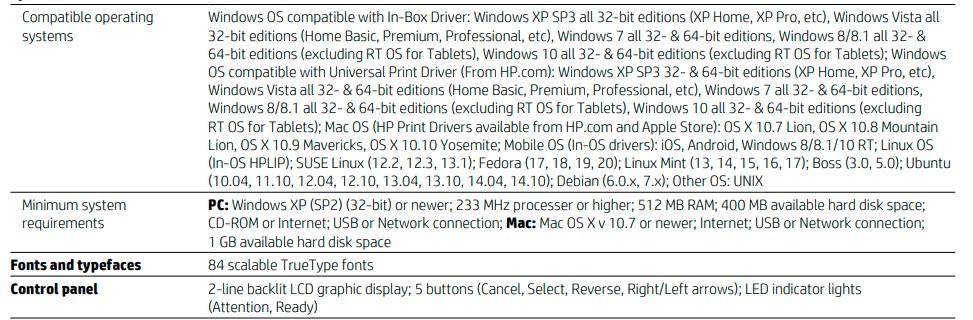
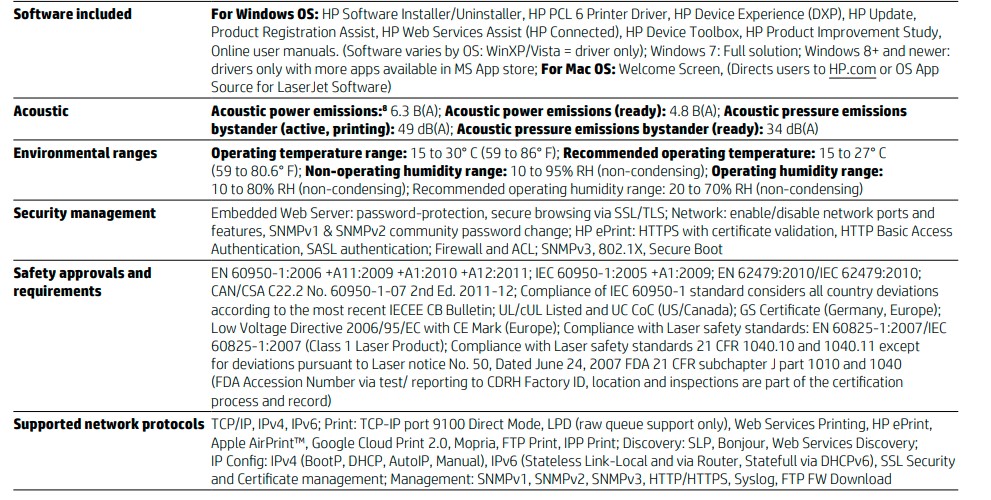
Ordering information
Number Description
- CF389A HP Color LaserJet Pro M452dn
- CF410A HP 410A Black LaserJet Toner Cartridge (~2,300 pages)
- CF410X HP 410X Black LaserJet Toner Cartridge (~6,500 pages)
- CF411A HP 410A Cyan LaserJet Toner Cartridge (~2,300 pages)
- CF411X HP 410X Cyan LaserJet Toner Cartridge (~5,000 pages)
- CF412A HP 410A Yellow LaserJet Toner Cartridge (~2,300 pages)
- CF412X HP 410X Yellow LaserJet Toner Cartridge (~5,000 pages)
- CF413A HP 410A Magenta LaserJet Toner Cartridge (~2,300 pages)
- CF413X HP 410X Magenta LaserJet Toner Cartridge (~5,000 pages)
HP Care Packs
Number Description
- U8TN1E HP 3-year Next Business Day Color LaserJet M452 Hardware Support
- U8TN2E HP 4-year Next Business Day Color LaserJet M452 Hardware Support
- U8TN3E HP 5-year Next Business Day Color LaserJet M452 Hardware Support
- U8TN6PE HP 1-year Post Warranty Next Business Day Color LaserJet M452 Hardware Support
Supported paper
Contact HP via phone: Asia: 65 6253 8500
Solutions
For more solutions information, please visit hp.com/go/gsc

- Measured using ISO/IEC 24734, excludes the first set of test documents. For more information see hp.com/go/printerclaims. The exact speed varies depending on the system configuration, software application, driver, and document complexity.
- Measured using ISO/IEC 17629. For more information see hp.com/go/printerclaims. The exact speed varies depending on the input voltage, system configuration, software application, driver, and document complexity.
- May require a firmware upgrade to be compatible, download at hp.com/go/support
- The duty cycle is defined as the maximum number of pages per month of imaged output. This value provides a comparison of product robustness in relation to other HP LaserJet or HP Color LaserJet devices and enables appropriate deployment of printers and MFPs to satisfy the demands of connected individuals or groups.
- HP recommends that the number of printed pages per month be within the stated range for optimum device performance, based on factors including supply replacement intervals and device life over an extended warranty period.
- Declared cartridge yield value in accordance with ISO/IEC 19752. Actual yields vary considerably based on images printed and other factors. For more information, visit hp.com/go/learnaboutsupplies. HP Color LaserJet Pro M452 in-box cartridge may have a higher yield than stated for printer units manufactured before 2017.
- Power requirements are based on the country/region where the printer is sold. Do not convert operating voltages. This will damage the printer and void the product warranty.
- Acoustic values are subject to change. For current information see hp.com/support. Configuration tested: base model, simplex printing, A4 paper at an average of 20 ppm.
FAQs HP Color LaserJet Pro M452dw Printer
Are laser printers quicker than inkjets?
Laser printers have a larger monthly print volume and are also speedier. The optimum print volume for your printer is the amount of pages it should be able to print each month. For the majority of models, monthly print volumes for laser printers are well into the thousands.
How durable are laserjet printers?
Black-and-white laser printers or color laser printers The color printer should be replaced as print quality degrades over time. A black-and-white printer can occasionally last ten years or longer, while most color laser printers need to be updated every three to five years.
Is the Wireless LaserJet Pro M402n?
The only networking options for this printer are Ethernet or USB. require wireless A 402dw model should be chosen.
A LaserJet Pro is what?
Review of the HP LaserJet Pro MFP a laser multifunction printer you won’t despise. This SMB laser printer can print documents of professional quality quickly and clearly, and it also includes integrated scan, copy, and fax functions.
Need ink for a laser printer?
Instead of using ink that contains dye or pigment, laser printers use toner powder. On a light-sensitive drum, laser printers create electrostatically charged dots that draw toner powder.
Can a laser printer print a lot of pages?
Depending on the color density of the printed images, a normal ink cartridge will produce 250 to 300 pages. A typical laser printer toner cartridge has a yield of between 2,500 and 3,000 pages. Even toners for certain larger laser printers that can print up to 30,000 pages are available!
Which printers print at the fastest rate?
In contrast to inkjet printers, which print at a slower rate of roughly 16 ppm, laser printers are designed to meet the demands of a workplace and are therefore engineered to print more quickly (between 15 and 100 ppm).
Can you print photographs on a laser printer?
Absolutely, yes. In actuality, they’ve always done a terrific job printing pictures. Although this is partially true, historically, laser printers have been associated with high-quantity printing over high-quality printing. However, with the most recent advancements in laser printing, it is now feasible to have the best of both worlds.
Do laser printers require upkeep?
What kind of upkeep does a laser printer require? You must maintain your printer’s working parts if you want it to operate at its best. Using a no-lint towel and rubbing alcohol, dust and clean it both inside and exterior on a regular basis. Regularly turn off your printers, especially after extended periods of inactivity.
Can I use my phone to print with my HP LaserJet printer?
Tap All printers > Add printer on your mobile device, then select HP Print Service or HP Inc. Select the printer with DIRECT in the name by tapping Directly to the Printer, then press OK.
[embeddoc url=”https://manualsdock.com/wp-content/uploads/2023/08/HP-Color-LaserJet-Pro-M452dw-Printer.pdf” download=”all”]