
Honeywell W4267_I DHS Mini Detector
Electrical Connections
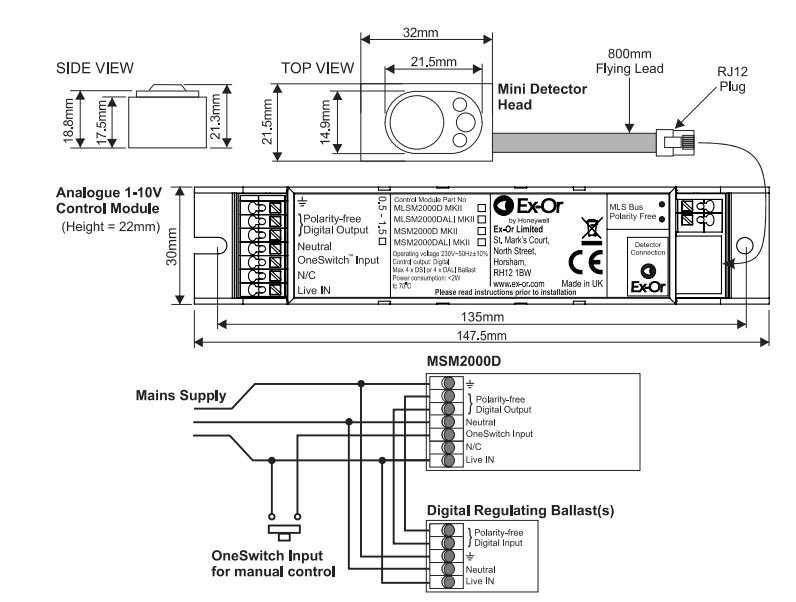
Mounting Details
The MSM2000 Control Module is designed to be mounted within the luminaire on fixing centers of 135mm. Connections to the control module as shown above should be made using solid strand wire (0.5-1.5mm*). The interconnect cable between the detector head and control module should be routed away from another luminaire internal wiring and away from the lamp end-caps. The recommended position for the detector is in the middle of the luminaire.
Where this is not possible and the detector is fitted near on end of the lamps, please ensure that the detector is at the ‘cold’ end of the lamps. The DHW/S Mini Detector Head should be mounted such that only the raised front section of the bezel protrudes through the cut-out in the louver or infill panel, constructed by the dimensions above.
Installation Guidelines
- The Mini Detector Head must be mounted within the luminaire. Do not mount remotely.
- The connecting cable must not be extended.
- Artificial light illuminating the Mini Detector Head must only be reflected from the room – i.e. there must be no direct illumination.
- To receive satisfactory light-level regulating operation, a detector must observe a substantially greater proportion of artificial light from the luminaire(s) under its control than from neighboring luminaires not under its control. This is particularly important when planning the installed layout of linear luminaires that have an integral detector positioned at one end.
Commissioning
Detectors are supplied factory pre-set which ensures the lighting will switch on automatically as soon as power is applied. Final commissioning of the detectors requires the use of an infrared Programmer. The QuickSet Pro gives access to the full range of parameters and options but limited programming functions can also be carried out using an HP18.
Commissioning Detectors using the QuickSet Pro Programmer
The Programmer must be held perpendicular between 0.5m and 2m from the sensor.
- Switch on by pressing any button (and unlock with the top left rectangular button).
- Point the programmer at the detector and press the DOWNLOAD button. The programmer will confirm the product’s identity and call up the correct menu of parameters and their current settings.
- Use a combination of UP, DOWN, FORWARD, and BACK buttons to navigate the parameter menu, selecting options for each shown.
- When options for all parameters have been selected, point the programmer at the detector and press the UPLOAD button. The luminaire(s) will switch off briefly during the programming process.
- After a short period of inactivity (default 5 minutes), the programmer hibernates retaining the most recent settings.
OneSwitch Dimming
OneSwitch dimming affords local control to the end-user whereby a simple, momentary, push-to-make wall switch can be used to raise or lower the lighting level or toggle the output ON/OFF. A press of less than 1 second will toggle the output status while a longer press will raise or lower the output. Each time the switch is pressed, the direction of dimming reverses. If the switch has not been pressed for 5 seconds, the direction will be up (brighter) – unless the output is already above 90% (dc 8V) in which case the direction is down.
Technical Data
- MAXIMUM RECOMMENDED MOUNTING HEIGHT: 3.0m
- RANGE: Cone-shaped detection pattern, diameter (at floor level) = 2.4 x mounting height
- OPERATING VOLTAGE: 230V 50Hz (UK & Europe) ta = 0 – 50°C
- CAPACITY: Max 4 x DSI or DALI ballasts
- INTERCONNECT CABLE TEMPERATURE RATING: 60°C
- COLOUR: White (RAL9010) or silver bezel (DHW = White, DHS = Silver)
- MATERIAL: UV stabilized polycarbonate (DHW/DHS) Flame retardant PC/ABS (MSM2000D/DALI)
- IP RATING: 20
- DIMENSIONS: 32 (1) x 21 (w) x 18.6 (h) mm (DHW/DHS) 147 (1) × 30 (w) x 21 (h) mm (MSM2000D/DALI)
- WEIGHT: 32g incl. 0.8m cable (DHW/DHS) 48g (MSM2000D/DALI)
ImportantAdditional Notes
- A means for disconnection must be incorporated in the fixed wiring by the current wiring regulations.
- Although nominally 12V, the dimming output is not SELV and therefore should be treated with the same respect as mains about wiring practice. The OVline of the dimming output is almost at Neutral potential.
- The dimming control output should be connected only to the control input of the ballasts – never to other detectors.
- This equipment should be used to control only those ballasts powered from the same phase as the detector.
- Because the photocell is on the ceiling looking down, it is not possible for measurements made with a lux meter on the working plane to remain constant when daylight illuminates the ceiling and the working plane to a differing extent. Therefore, products of this type should be regarded as capable of maintaining an APPROXIMATE light level only.
- This equipment switches lights no more frequently than would a responsible human occupant. However, manufacturers of some particular lighting types (e.g. ‘2D’ luminaires) may specify a maximum number of switching cycles to achieve a predicted lamp life. Please check with the manufacturer of the luminaires to ensure that they are compatible with automatic controls in this respect.
- Some devices in this product range feature a silvered surface finish; this is intended for decorative purposes only Care should be taken to avoid accidental separation of the silvered coating from the product. If the unit is built into a luminaire that is subsequently wrapped in film having adhesive properties, it is recommended that a layer of suitable packaging material be used to protect the silvered area.
Honeywell Ex-Or
St. Marks Court, North Street, Horsham,
- West Sussex, RH12 1BW, UK.
- Tel: +44 (0)1942 719229
- Email: ex-ortechnicalsales@honeywell.com www.ex-or.com
FOR MORE MANUALS BY HONEYWELL, VISIT MANUALSDOCK


