
Honeywell Pro 1000 Series Vertical Non-Programmable Thermostat
About Honeywell
The corporate headquarters of the American multinational conglomerate Honeywell International Inc. are in Charlotte, North Carolina. Aerospace, building technologies, performance materials and technology, and safety and productivity solutions make up its four main business sectors.
This manual covers the following models
- TH1100DV: For Heat only systems
- TH2110DV/TH1110DV: For 1 Heat/1 Cool systems
- TH2210DV/TH1210DV: For 2 Heat/1 Cool heat pump systems only
(Pull the thermostat from the wallplate and turn it over to find the model number.)
System Types
TH2110DV/TH1110DV:
- Gas, oil, or electric heat with air conditioning
- Warm air, hot water, high-efficiency furnaces, 1 Heat/1 Cool heat pumps, steam, gravity
- Heat only
- Heat only with fan
- Cool only
- 750 mV heating systems
TH2210DV/TH1210DV:
- 2 Heat/1 Cool heat pumps
TH1100DV:
- Gas, oil, or electric heat
- Warm air, hot water, steam, gravity
- Heat only
- 750 mV heating systems
Must be installed by a trained, experienced technician
Read these instructions carefully. Failure to follow these instructions can damage the product or cause a hazardous condition.
Wallplate installation

Remove the wallplate from the thermostat as shown on the left, then follow the directions below for mounting.
- Pull wires through wire hole.
- Position the wallplate on the wall, level, and mark hole positions with a pencil.
- Drill holes at marked positions as shown below, then tap in supplied wall anchors.
- Place wallplate over anchors, insert and tighten mounting screws.
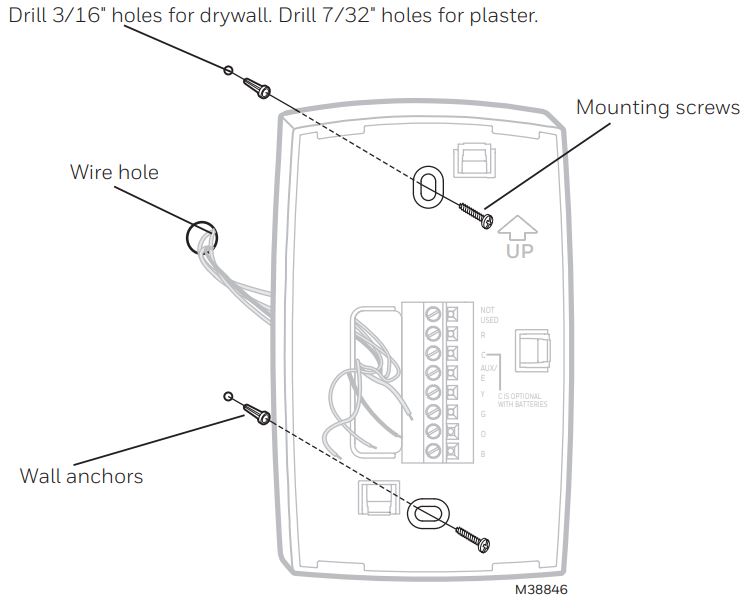
CAUTION: ELECTRICAL HAZARD
Can cause electrical shock or equipment damage. Disconnect power before beginning installation.
MERCURY NOTICE
If this product is replacing a control that contains mercury in a sealed tube, do not place the old control in the trash. Contact the Thermostat Recycling Corporation at www.thermostat-recycle.org or 800-238-8192 for information on how and where to properly and safely dispose of your old thermostat.
Power options

Wiring
Terminal designations
TH2110DV/TH1110DV:
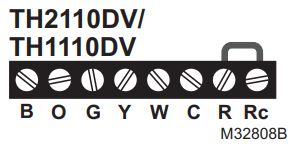
| B | Changeover valve energized in heating Changeover valve energized in cooling |
| O | |
| G | Fan relay |
| Y | Compressor contactor |
| W | Heat relay |
| C | 24 Vac common. For 2-transformer systems, use common wire from cooling transformer. 24 Vac power from the heating transformer 24 Vac power from cooling transformer |
| R | |
| Rc |
TH2210DV/TH1210DV:

| B | Changeover valve energized in heating Changeover valve energized in cooling Fan relay |
| O | |
| G | |
| Y | Compressor contactor |
| Aux/E Auxiliary heat relay | |
| C | 24 Vac common |
| R | 24 Vac power |
TH1100DV:
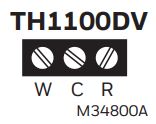
| W | Heat relay |
| C | 24 Vac common |
| R | 24 Vac power |
Wiring guide — conventional and heat pump systems
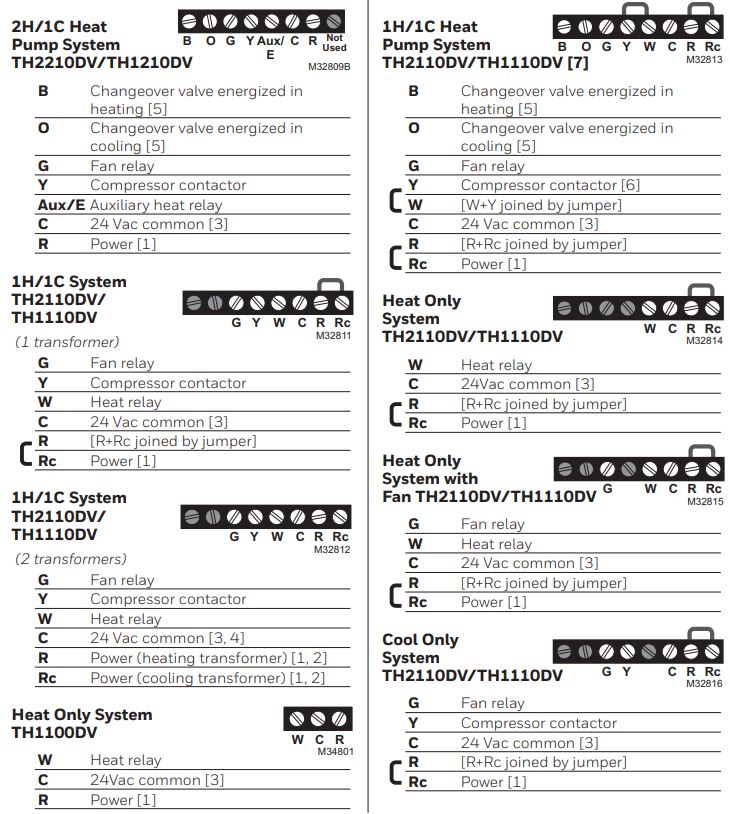
NOTES
Wire specifications:
Use 18- to 22-gauge thermostat wire. A shielded cable is not required.
- Power supply. Provide disconnect means and overload protection as required.
- Remove jumper for 2-transformer systems.
- Optional 24 Vac common connection.
- The common connection must come from the cooling transformer.
- Use either O or B terminals for the changeover valve.
- Use a small piece of wire (not supplied) to connect W and Y terminals.
- Set the fan operation switch to Heat Pump (see page 5).
Fan operation settings
TH2110DV/TH1110DV only:

- Gas or Oil : For gas or oil heating systems, leave the fan operation switch in this factory-set position. (This setting is for systems that control the fan in a call for heat.)
- Electric or Heat Pump : Change the switch to this setting for heat pumps or electric heat systems. (This setting is for systems that allow the thermostat to control the fan in a call for heat, if a fan wire is connected to the G terminal.)
Thermostat mounting
Align the thermostat with the tabs on the wallplate, then push gently until the thermostat snaps in place.
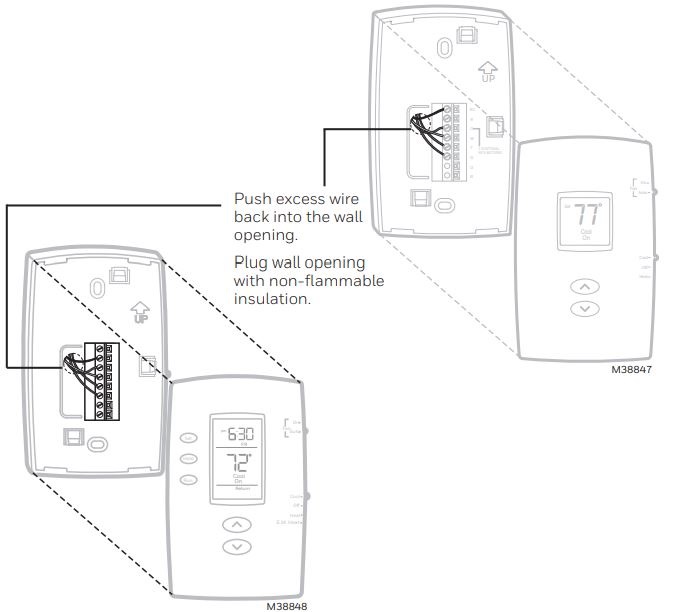
Installer setup
Follow the procedure below to configure the thermostat to match the installed heating/cooling system, and customize feature operation as desired.
To begin, press and hold the ![]() buttons until the display changes.
buttons until the display changes.

Press the ![]() button to change the setting.
button to change the setting.
Press the ![]() buttons simultaneously for one second to advance to the next function.
buttons simultaneously for one second to advance to the next function.
Press and hold the ![]() buttons to exit and save settings.
buttons to exit and save settings.
NOTE:
If you do not press any button for 60 seconds while you are in the setup menu, the thermostat automatically saves any changes made and exits the menu.
NOTE:
The options below may not be available in all models.
| Setup function | Settings & options (factory default in bold) |
| 5 Heating cycle rate (CPH: cycles/hour) (TH2110DV, TH1110DV and TH1100DV) |
5 For gas or oil furnaces of less than 90% efficiency 1 For steam or gravity systems 3 For hot water systems & furnaces of over 90% efficiency 6 For electric furnaces [Other cycle rate options: 2 or 4 CPH] |
| 6 Auxiliary heat cycle rate (CPH) (TH2210DV and TH1210DV) |
3 For hot water systems & furnaces of over 90% efficiency 1 For steam or gravity systems 5 For gas or oil furnaces of less than 90% efficiency 6 For electric furnaces [Other cycle rate options: 2 or 4 CPH] |
| 9 Compressor cycle rate (CPH) (TH2110DV, TH2210DV, TH1110DV, TH1210DV) |
3 Recommended for most compressors [Other cycle rate options: 1, 2, 4, 5, or 6 CPH] |
| 13 Early Start (TH2110DV and TH2210DV) |
1 On **See page 8 0 Off |
| 14 Temperature display | 0 Fahrenheit 1 Celsius |
| 15 Compressor protection (TH2110DV, TH2210DV, TH1110DV, TH1210DV) |
1 Five-minute compressor off time (See page 8) 0 No compressor off time |
| 20 Clock display (TH2110DV and TH2210DV) |
0 12-hour display 1 24-hour display |
| 25 Lower temperature range (TH1100DV only) |
0 Standard range 40°F to 90°F (4.5°C to 32°C) 1 Lower range (for garage mode) 35°F to 90°F (1.5°C to 32°C) |
| 40 Restore program schedule to default (TH2110DV and TH2210DV) |
0 Off 1 On-program schedule default settings are listed in the operating manual |
CAUTION: EQUIPMENT DAMAGE HAZARD
Compressor protection is bypassed during testing. To prevent equipment damage, avoid cycling the compressor quickly.
CAUTION: ELECTRONIC WASTE NOTICE
The product and batteries should not be disposed of with other household waste. Check for the nearest authorized collection centers or authorized recyclers. The correct disposal of end-of-life equipment will help prevent negative consequences for the environment and human health.
FCC statement at: https://customer.resideo.com/en-US/support/residential/codes-andstandards/FCC15105/Pages/default.aspx
Special functions
Early Start (Setup Function 13): Early start allows the heating or cooling to turn on before the program start time, so the temperature is reached at the time you set.
Compressor Protection (Setup Function 15): Forces the compressor to wait a few minutes before restarting, to prevent damage. During the wait time, the message Cool On or Heat On (heat pumps only) will flash on the display.
Accessories & replacement parts
Please contact your distributor to order replacement parts.
Cover plate assembly* …………………………………………… Part Number 50002883-001
*Use to cover marks left by old thermostats.
Specifications
- Temperature Ranges
- Heat: 40° to 90°F (4.5° to 32°C)
- Cool: 50° to 99°F (10° to 37°C)
- Operating Ambient Temperature
- 32° to 120°F (0° to 48.9°C)
- Shipping Temperature
- -20° to 120°F (-28.9° to 48.9°C)
- Operating Relative Humidity
- 5% to 90% (non-condensing)
- Physical Dimensions
- 3-7/16”H x 4-10/16”W x 1-3/16”D 87mm H x 119mm W x 30mm D
Electrical Ratings

Resideo Inc., 1985 Douglas Drive North
Golden Valley, MN 55422
69-2800EFS—05 M.S. Rev. 03-22 | Printed in United States
© 2022 Resideo Technologies, Inc. All rights reserved.
The Honeywell Home trademark is used under license from Honeywell International, Inc. This product is manufactured by Resideo Technologies, Inc. and its affiliates.
FAQs Honeywell Pro 1000 Series
What is the lifespan of a Honeywell programmable thermostat?
The normal lifespan of a thermostat for upkeep, repair, or replacement is variable (unlike air conditioners that need a tune-up every year). Yet, in general, you can count on your thermostat to endure for at least ten years.
How does a thermostat that isn’t programmable operate?
The most basic choice is a thermostat that is not programmable. You may set the temperature, activate the system fan, and turn on the heating or cooling system using this kind of thermostat. Since all adjustments must be made by hand, non-programmable thermostats may also be referred to as manual thermostats.
How does the Honeywell thermostat get power?
When the R/RC terminals are “supplied” and the C terminal is “returning,” the thermostat runs between 20 and 30 Volts. The thermostat needs a C wire that is linked to C on the apparatus in order to power itself. Make that the power switch is turned on, the breakers are active, and the furnace/air handler door is shut.
Are batteries used in Honeywell Pro Series thermostats?
There is a low battery indicator light on Honeywell thermostats. You’ll have roughly 60 days to change the batteries after this light turns on.
What is the Honeywell thermostat’s operating range?
On open fields, the 868MHz band Honeywell Home Radio Frequency communications has a range of 100m. The Honeywell Home wireless thermostats can attain a typical reliable range of 30m in a household environment, depending on the construction of the house and the number of walls separating the communication devices.
Would a Honeywell thermostat still function if the power goes out?
The set point and schedule are stored by the thermostat, yes. The only data the thermostat “loses” when the power goes out is the time right now. The thermostat will resume its previous settings and configuration as soon as the power is restored. Moreover, it will automatically rejoin the WiFi network.
Does the Honeywell thermostat set the time automatically?
If your thermostat has this feature, it will change the time automatically based on the location where the device is registered. You will need to manually change the time and date on your thermostat if it lacks this auto-updating feature or if the date is not enabled.
Honeywell thermostats turn off for what reasons?
The blank screen on your Honeywell thermostat can be a sign that the furnace door wasn’t completely shut. These thermostats are set up to completely turn off if the furnace door is open. Verify that your furnace door is completely closed to rule this out.
Why would you use a manual thermostat?
Non-programmable thermostats are preferred by some people because they make it simpler to adjust the temperature of your home in response to changing weather conditions. With programmable thermostats, it can be more difficult to change the program when a heat wave or a cold front arrives unexpectedly.
Thermostat functionality without Wi-Fi?
Because they do not totally rely on the internet to function, smart thermostats can operate without Wi-Fi. The functionality will be restricted to managing your home’s temperature settings and keeping track of your energy consumption.
For more manuals by Honeywell, visit ManualsDock


