
Honeywell LineVoltPro non-programmable Thermostat
About The Honeywell
Honeywell International Inc. is an advanced technology business based in the United States that produces engineered materials, industrial, commercial, and residential control systems, specialty chemicals, and automotive and aerospace products. The merger of AlliedSignal Inc. led to the formation of the current business in 1999.
DESCRIPTION
Resideo’s TL7235A thermostat can be connected to an electric heater to control the room temperature.
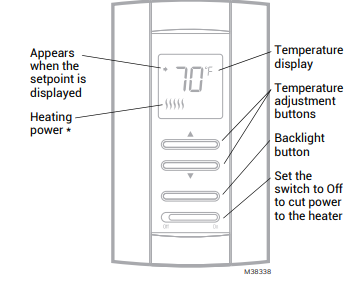
*The thermostat displays the heater duty cycle required to maintain the desired temperature. For example, if the heater is activated 40 percent of the time is displayed.
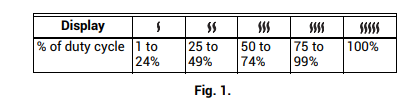
ASSEMBLY/DISASSEMBLY
- To remove the control module from the power base, loosen the captive screw underneath the thermostat and pull the two components apart as shown.
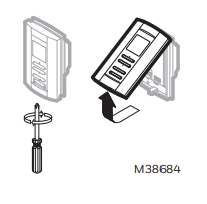
- To install the control module onto the power base, reverse the above procedure.
NOTE: Always keep the thermostat’s vents clean and unobstructed.
CONFIGURATION

You can select the temperature display (°F or °C) using a DIP switch (S1) on the back of the control module.
POWER-UP
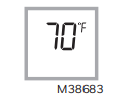
As soon as the thermostat is powered, it undergoes a series of tests before displaying the actual temperature.
ERROR MESSAGES

- LO: The measured temperature is below 32°F (0°C). The heating is activated.
- HI: The measured temperature is above 122°F (50°C).
BACKLIGHT
The display illuminates for 5 seconds when the backlight button is pressed. When either of the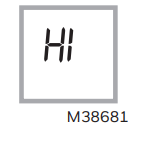 buttons is pressed, the display illuminates for 10 seconds.
buttons is pressed, the display illuminates for 10 seconds.
TEMPERATURE SETTING
The thermostat normally displays the actual temperature. To view the setpoint, press one of the buttons once. The setpoint will appear for 5 seconds. To change the setpoint, press one of the buttons until the desired temperature is displayed. To scroll the setpoint faster, do not release the button.
TECHNICAL SPECIFICATIONS
- Power supply: Refer to the power base installation instructions
- Setpoint Range: 40°F – 86°F (5°C to 30°C)
- Display resolution: 1°F (0.5°C)
- Storage: -4°F to 120°F (-20°C to 50°C)
- Heating cycle length: 15 minutes
WARRANTY
Resideo warrants this product, excluding battery, to be free from defects in workmanship or materials, under normal use and service, for five (5) years from the date of first purchase by the original purchaser. If at any time during the warranty period, the product is determined to be defective due to workmanship or materials, Resideo shall repair or replace it (at Resideo’s option).
If the product is defective,
(i) return it, with a bill of sale or other dated proof of purchase, to the place from which you purchased it; or (ii) call Resideo Customer Care at 1-800-468-1502. Customer Care will determine whether the product should be returned to the following address: Resideo Return Goods, 1985 Douglas Dr. N., Golden Valley, MN 55422, or whether a replacement product can be sent to you.
This warranty does not cover removal or reinstallation costs. This warranty shall not apply if it is shown by Resideo that the defect was caused by damage that occurred while the product was in the possession of a consumer.
Resideo’s sole responsibility shall be to repair or replace the product within the terms stated above. RESIDEO SHALL NOT BE LIABLE FOR ANY LOSS OR DAMAGE OF ANY KIND, INCLUDING ANY INCIDENTAL OR CONSEQUENTIAL DAMAGES RESULTING, DIRECTLY OR INDIRECTLY, FROM ANY BREACH OF ANY WARRANTY, EXPRESS OR IMPLIED, OR ANY OTHER FAILURE OF THIS PRODUCT.
Some states do not allow the exclusion or limitation of incidental or consequential damages, so this limitation may not apply to you.
THIS WARRANTY IS THE ONLY EXPRESS WARRANTY RESIDEO MAKES ON THIS PRODUCT. THE DURATION OF ANY IMPLIED WARRANTIES, INCLUDING THE WARRANTIES OF MERCHANTABILITY AND FITNESS FOR A PARTICULAR PURPOSE, IS HEREBY LIMITED TO THE FIVE-YEAR DURATION OF THIS WARRANTY.
Some states do not allow limitations on how long an implied warranty lasts, so the above limitation may not apply to you. This warranty gives you specific legal rights, and you may have other rights which vary from state to state. If you have any questions concerning this warranty, please write Resideo Customer Care, 1985 Douglas Dr, Golden Valley, MN 55422, or call 1-800-468-1502.
CUSTOMER ASSISTANCE
If you have any questions about the operation of your thermostat, please go to www.resideo.com, or call Resideo Customer Care toll-free at 1-800-468-1502.
Resideo Technologies, Inc.
1985 Douglas Drive North, Golden Valley, MN 55422
1-800-468-1502
69-1802—01 M.S. Rev. 08-21 | Printed in United States
www.resideo.com
© 2021 Resideo Technologies, Inc. All rights reserved. This product is manufactured by Resideo Technologies, Inc. and its affiliates.
FAQs Honeywell LineVoltPro non-programmable Thermostat
Q: How do I operate my non-programmable Honeywell thermostat?
A: Setting the temperature on your Honeywell thermostat is easy if you have a manual thermostat. To adjust the temperature, simply press the up and down buttons. Until you adjust it again, the temperature you set will remain.
Q: Why doesn’t the temperature display on my Honeywell thermostat work?
A: Fortunately, some Honeywell thermostat repair advice is available. You may have dead batteries if your digital thermostat has a blank screen and doesn’t display anything at all. Check to see if it helps to change your batteries. If that isn’t the problem, your HVAC system might be the cause.
Q: How does a thermostat that isn’t programmable operate?
A: Your most basic choice is a thermostat that is not programmable. You may set the temperature, activate the system fan, and turn on the heating or cooling system using this kind of thermostat. Since all adjustments must be made by hand, non-programmable thermostats may also be referred to as manual thermostats.
Q: How can I adjust my Honeywell thermostat’s temperature permanently?
A: Depending on the thermostat model, switch the temperature to hold and press the button until a message shows to enable permanent hold on your Honeywell Thermostat. Both the temporary and permanent hold settings will be covered in this article, along with tips on when to utilize each.
Q: Why is my thermostat not reaching the desired temperature?
A: There is unsecured wiring. The thermostat might be scratched, broken, or not level. The heater or air conditioner you have is inadequate for your house. The thermostat is not in the best place.
Q: How can I tell whether my thermostat is functioning correctly?
A: common thermostats: Ask a friend or family member to help. Have one person stand by the furnace and the other by the thermostat. Turn the thermostat gradually to the heat setting to raise the temperature. The furnace and thermostat should both make noise.
Q: Why won’t my thermostat stay in the position I’ve chosen?
A: Your thermostat’s ability to read your settings may be hampered by the accumulation of dirt and dust on its mechanical contacts. You should remove any visible dust or dirt residue with a soft cloth. Use an electrical contact cleaner, which is readily available in most hardware stores, if you notice any corrosion.
Q: What is the lifespan of non-programmable thermostats?
A: The normal lifespan of a thermostat for upkeep, repair, or replacement is variable (unlike air conditioners that need a tune-up every year). However, in general, you can count on your thermostat to endure for at least ten years. Thermostats may start acting up after ten years.
Q: What distinguishes a Honeywell thermostat’s temporary hold from its permanent hold?
A: Describe momentary hold. When you set the temperature to a temporary hold setting, the temperature remains that way until the next change in the schedule. The temperature setting you have selected will remain in effect with the permanent hold setting indefinitely. Your scheduled settings are ignored by this.
Q: Manual thermostats: Are they reliable?
A: Accuracy: Mercury thermometers are used by manual thermostats to measure the temperature. These are suitable for close range. However, since rooms in a home are typically large, manual thermostats’ accuracy is called into question, especially if they are placed close to a heat source like an oven or other appliance.


