
Google Nest Cam NC4100 IQ Outdoor Security Camera
What you’ll need.
- Wi-Fi and a working broadband internet connection with at least 2 Mbps upload speed. DSL connections may not have enough bandwidth.
- A compatible phone or tablet with Bluetooth 4.0
- A Nest Account
- An indoor power outlet
- A power drill with Phillips driver bit
Other items you may need
- Drill bits (3/32″ for pilot holes, 7/32″ for wall anchors, 1/2″ for cable hole)
- Caulk to seal the wall plate
Want a Pro to do it for you?
We can connect you with an independent installer who’s been trained to install Nest products. Find a local Nest Pro at nest.com/install.
Do this first.
Turn on Nest Cam IQ indoors
Start by turning on your camera inside your home to get it set up before you take it outside. Plug the end of the power cable with the gray ring into the base of your camera. It will click into place. Plug the other end into the power adapter. Then plug the adapter into an indoor power outlet close to your Wi-Fi router. Your Nest Cam IQ will turn on and its light ring will turn blue.
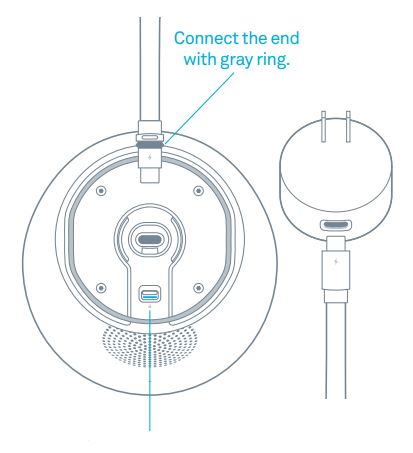
IMPORTANT:
Push the latch to unlock the cable before trying to remove it.
Connect it to the app
If you’re new to Nest:
- Get the Nest app from the App Store® or Google Play®.
- Open the app and tap “Sign up” to create an account.
- Then tap Add.
- If you already have a Nest Account:
- Tap the Settings icon in the top-right corner of the app home screen.
- Then tap “Add product”.
- The app will guide you through a few steps. You’ll scan the camera’s QR code, name your
- camera, and connect it to your Wi-Fi network. If you need help, go to nest.com/pair.
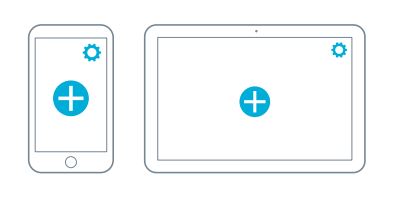
Test your camera’s video streaming outside
Keep your camera plugged into an outlet and take it outside. Hold it where you’d like to mount it and check to make sure it’s streaming video to the Nest app. If you don’t see the video, the Wi-Fi may not be strong enough there – you’ll need to find a different spot or move your Wi-Fi router.
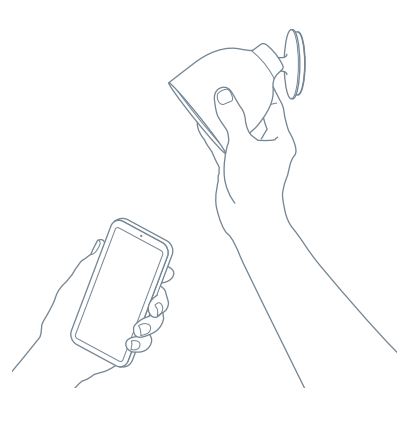
Plan the cable path
Before you mount your camera, measure the cable along the route where you’ll be installing it. You can disconnect your camera from the cable to make it easier to measure. If there’s an existing opening, you may be able to run the cable through it to the outside. If not, you can use a ½” bit to drill a hole for the cable. Make sure you know where all in-wall pipes and electrical wires are before drilling.
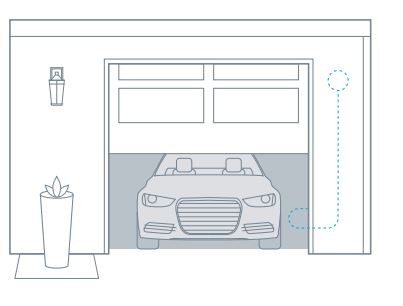
Mount your camera.
Install the wall plate
Use a 3/32″ drill bit to drill pilot holes for the screws. If the wall is made of a hard material like brick or stucco, you may need to use the included wall anchors to hold the screws. Use a 7/32″bit for the anchors. Spread caulk around the edge of the wall plate before installing it to seal it. Leave a small open space at the bottom for water to drain out.
- If you’re installing the camera directly over the cable hole (see illustration), mount the wall plate over the hole and route the cable through the center hole.
- If you’re running the cable along the wall before it goes inside, mount the wall plate where you want and route the cable through the notch in the wall plate.
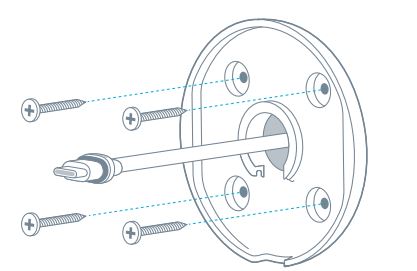
Attach the camera
- Plug the end of the power cable that has the gray rubber ring into the base of your camera. It will click into place.
- Then push the camera base into the wall plate until it clicks into place.
- Your Nest Cam will turn on and reconnect to Wi-Fi.
- Check your camera’s video feed with the Nest app and adjust the camera angle if needed.
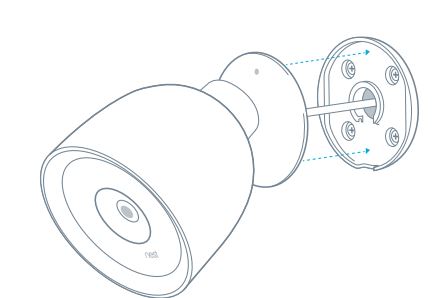
Install the cable
Secure the cable using as many of the included cable clips as you need. For a clean-looking installation, try to route the cable along a ledge or corner. You can also paint the cable and the clips to match your home. Do not paint the camera.
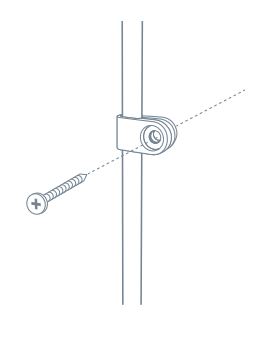
Using your Nest Cam
For help getting started, and learning about Nest Cam IQ features, tips, and more, go to nest.com/camerabasics
IMPORTANT:
If you ever need to unmount your camera, you can use the included hex key to disconnect it from the wall plate.
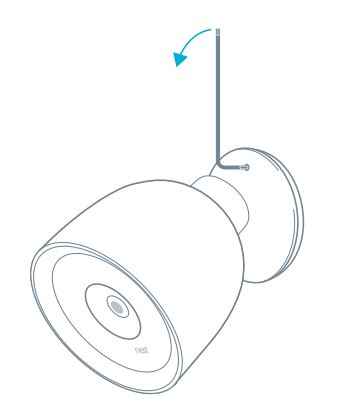
Safety
PLACEMENT GUIDELINES
To avoid the risk of overheating and burns:
Use only in temperatures between –40° and 113°F (–40° to 45°C). Do not block airflow to Nest Cam IQ
To avoid the risk of fire and shock:
Use only the provided power cable and power adapter. Install by the building and installation codes where you live.
To avoid the risk of other serious injury:
Keep the camera and all components out of the reach of children and pets.
For more safety information go to nest nest.com/camsafety.
FOR MORE MANUALS BY GOOGLE NEST, VISIT MANUALSDOCK
FAQS About Google Nest Cam NC4100 IQ Outdoor Security Camera
What is the Google Nest Cam NC4100 IQ Outdoor Security Camera?
The Google Nest Cam NC4100 IQ Outdoor Security Camera is a high-definition outdoor security camera designed to monitor the exterior of your home or property.
What are the key features of the Nest Cam NC4100 IQ Outdoor?
This camera boasts features such as 4K sensor, HDR imaging, advanced motion detection, intelligent alerts, night vision, and two-way audio.
Is the Nest Cam NC4100 IQ Outdoor weatherproof?
Yes, it’s weatherproof and built to withstand various outdoor conditions, including rain and snow.
How does the motion detection work?
The camera uses advanced algorithms to detect motion and differentiate between people, animals, and other objects, reducing false alarms.
Can I access the camera feed remotely?
Yes, you can access the camera feed from anywhere using the Nest app on your smartphone or tablet.
Does the camera offer continuous recording?
The Nest Cam NC4100 IQ Outdoor offers continuous recording with a Nest Aware subscription, which allows you to review footage from the past several days.
Is there a subscription fee for Nest Aware?
Yes, there is a subscription fee for Nest Aware, which offers various plans with different features like extended video history and intelligent alerts.
How is the camera powered?
The Nest Cam NC4100 IQ Outdoor can be powered using a standard outdoor power outlet or via Power over Ethernet (PoE).
Does the camera support integration with other smart home devices?
Yes, it integrates seamlessly with other Google Nest products as well as third-party smart home platforms like Google Assistant and Amazon Alexa.
What are the installation requirements for the Nest Cam NC4100 IQ Outdoor?
Installation requires a Wi-Fi connection, a power source (outdoor outlet or PoE), and mounting hardware for outdoor placement. The Nest app guides you through the setup process step by step.


