
George Foreman MCAFD800D 7-in-1 Electric Indoor Grill
IMPORTANT SAFEGUARDS.
When using electrical appliances, always follow basic safety precautions to reduce the risk of fire, electric shock, and/or injury, including the following:
- Read all instructions.
- Do not touch hot surfaces. Use handles, knobs, or gloves/mittens designed for hot surfaces.
- To protect against electrical shock do not immerse the cord, plugs, or appliance in water or other liquid.
- Close supervision is necessary when any appliance is used by or near children.
- Unplug from the outlet when not in use and before cleaning. Allow to cool before putting on or taking off parts, and before cleaning the appliance.
- Do not clean with metal scouring pads. Pieces can break off the pad and touch electrical parts, creating a risk of electric shock.
- Do not operate any appliance with a damaged cord or plug, or after the appliance malfunctions, or has been dropped or damaged in any manner. Contact the consumer service number listed in this manual.
- The use of accessory attachments not recommended by the appliance manufacturer may cause injuries.
- Do not use outdoors.
- Do not let the cord hang over the edge of the table or counter, or touch hot surfaces.
- Do not place on or near a hot gas or electric burner, or in a heated oven.
- Extreme caution must be used when moving an appliance containing hot oil or other hot liquids.
- Use extreme caution when removing the tray or disposing of hot grease.
- To disconnect, press CANCEL, then remove the plug from the wall outlet.
- Risk of Electric Shock. Cook only in a removable container.
- CAUTION – Do not use it for deep frying. This appliance is not intended for deep frying food.
- Do not use this appliance for other than intended use.
- The appliance is only to be operated in the closed position.
- The appliance is intended for countertop use only.
- This appliance is not intended for use by persons (including children) with reduced physical, sensory, or mental capabilities, or lack of experience and knowledge unless they have been given supervision or instruction concerning the use of the appliance by a person responsible for their safety.
- Children should be supervised to ensure that they do not play with the appliance.
- The appliance is not intended to be operated using an external timer or a separate remote-control system.
- WARNING: Spilled food can cause serious burns. Keep appliances and cords away from children. Never drape the cord over the edge of the counter, never use the outlet below the counter, and never use it with an extension cord.
POLARIZED PLUG
This appliance has a polarized plug (one blade is wider than the other). To reduce the risk of electric shock, this plug is intended to fit into a polarized outlet only one way. If the plug does not fit fully into the outlet, reverse the plug. If it still does not fit, contact a qualified electrician. Do not attempt to modify the plug in any way.
TAMPER-RESISTANT SCREW
Warning: This appliance is equipped with a tamper-resistant screw to prevent removal of the outer cover. To reduce the risk of fire or electric shock, do not attempt to remove the outer cover. There are no user-serviceable parts inside. Repair should be done only by authorized service personnel.
ELECTRICAL CORD
A short power-supply cord is provided to reduce the risk resulting from becoming entangled in or tripping over a longer cord. If an extension cord is used:
- The marked electrical rating of the extension cord should be at least the electrical rating of the appliance.
- The cord should be arranged so that it will not drape over the countertop or tabletop where it can be pulled on by children or tripped over.
Note:
If the power cord is damaged, please contact the warranty department listed in these instructions.
GETTING TO KNOW YOUR GRILL

- Handle
- Hood
- Heating elements (bottom element located under the cooking pot)
- Removable Grill Plate
- Removable Cooking Pot
- Digital Control Panel
- Integrated handles
HOW TO USE
This product is for household use only.
GETTING STARTED
- Remove all packaging material, promotional labels, any tape from the unit, and the plastic band around the power plug.
- Remove all accessories from the package and read this manual carefully. Please pay particular attention to operational instructions, warnings, and important safeguards to avoid any injury or property damage.
- Wash the removable grill plate and cooking pot in warm, soapy water, then rinse and dry thoroughly. The grill plate and cooking pot are also dishwasher safe. NEVER clean the main unit in the dishwasher.
- Please visit www.prodprotect.com/georgeforeman to register your warranty.
NOTE:
The cooking pot must be in place for the unit to work. “ERR” will display on the control panel if the cooking pot is not inserted.
NOTE:
The unit could create smoke during the cooking process. For less smoke, we recommend using canola, coconut, avocado, grapeseed, or vegetable oil instead of olive oil. The unit may also produce smoke when cooking meats at high temperatures (500° F / 260° C). For more cooking recipes, visit www.georgeforemancooking.com.
USING THE DIGITAL CONTROL PANEL
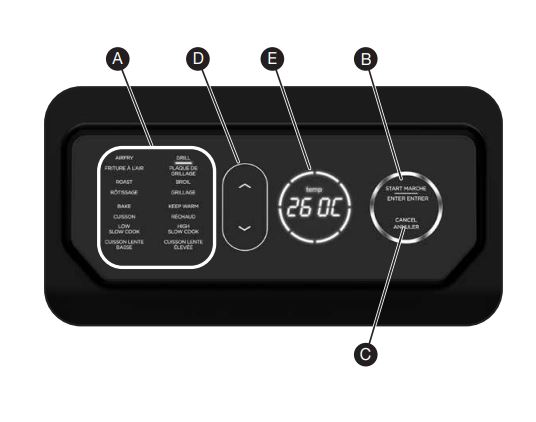
- When the unit is not plugged in, the digital control panel display will be blank. To start, plug the power cord into the wall outlet and the display will illuminate. If the unit is not used for 5 minutes, the unit will go into sleep mode. Press any button to start it back up.
- COOKING FUNCTIONS (A): The unit has 7 preset cooking functions. Push the up and down arrows to move through the different cooking functions. Once you get to the function you desire, press START/ENTER.
- START/ENTER button (B): Once START/ENTER is pushed on the mode you selected, the display will flash the default temperature setting for that function. You can adjust the temperature using the up and down arrows. Once the temperature is at your desired setting, press START/ENTER. The default time will be displayed on the control panel. You can adjust the time by using up and down arrows. Once the time is at your desired setting, press START/ENTER. At this point, the unit will start.
- CANCEL button (C): The CANCEL button will help you start over in your selection or stop the cooking process. When choosing a preset cooking function, press CANCEL once to move back and choose a different function. Press and hold CANCEL for 3 seconds to return to the default display.
- UP/DOWN arrows (D): Press the up/down arrows for the selection of cooking presets, changing temperature, and changing time. If you press the up/down arrows, the temperature will change by 5-degree increments and the time will change by 1-minute increments.
- TIME/TEMPERATURE DISPLAY (E): During the cooking cycle, you can press START/ENTER to toggle between displaying the time remaining and the set temperature. When the display shows the time remaining, you can use the up/ down arrows to change the time remaining on the cooking function. While adjusting the temperature during the cooking cycle, the display will flash. After no changes have been made for 1 second, the display will flash 3 more times and return to a solid display of the set temperature. You can also press START/ENTER to set the new temperature.
- SWITCHING TEMPERATURE SCALES: When the unit is in default display, hold the CANCEL button for 3 seconds to change the temperature unit from Fahrenheit to Celsius or Celsius to Fahrenheit.
IMPORTANT INFORMATION
The cooking pot gets hot. When in use, always use oven mitts or potholders when touching any outer or inner surface of the appliance. You can go through the selection process and set up the unit while the lid is open, but the unit will not start the cooking process until the lid is closed. Opening the lid in the middle of the cycle will also pause the cooking. Do not use metal utensils in the cooking pot or on the grill plate.
SWITCHING TO GRILL AFTER USING ANOTHER FUNCTION
If the unit is already warm from using a function other than GRILL and the grill plate is at room temperature when you place it in the unit, we recommend allowing the grill plate to heat up for at least 6 minutes before placing ingredients on it. As the unit continues to run and the grill plate heats up, the digital temperature readout will continue to blink until the unit reaches the desired temperature. When the unit reaches the desired temperature, the readout will stop flashing.
BATCH GRILLING
When grilling more than two consecutive batches of food, if grease is building up above the grill plate, you can empty the grease to do more batches. It is recommended that you wait until the unit is cool before emptying the fat/oil from the removable cooking pot. This will help prevent grease from burning and causing smoke. We also recommend allowing the grill plate to heat back up for at least 3–5 minutes between batches to ensure consistent grill marks and chart.
AIR FRYING GUIDE
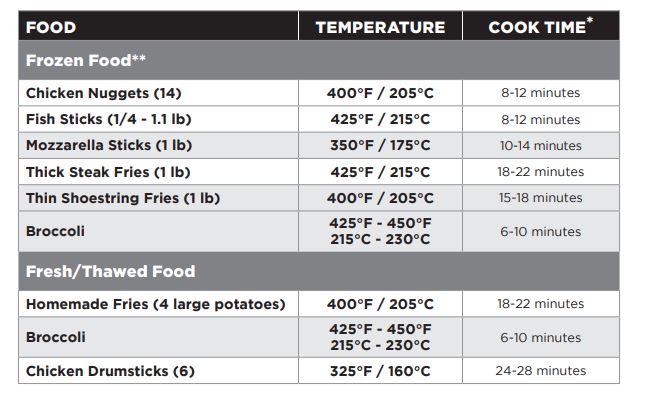
- Note: For these and other foods, please review the manufacturer’s suggested cook times.
- Note: Do not air fry frozen raw meats (i.e. burgers, steaks).
GRILLING GUIDE
GRILLING GUIDE
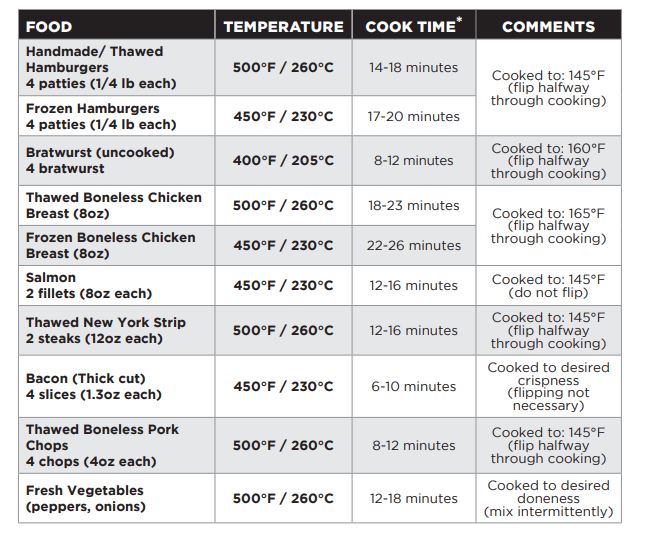
HOW TO GRILL
- Plug in the appliance.
- Place the cooking pot in the unit and insert the grill plate.
- To select the GRILL function, use the up and down arrows until GRILL is highlighted and press START/ENTER. The setting will stop flashing and turn solid.
- Once the function is selected, the temperature will flash (default temperature is 450°F / 230°C) on the display. You can use the up/down arrows to change the temperature. Press START/ENTER.
- Once the temperature is selected, time will flash (default time is 20 minutes). You can push the up/down arrows to adjust the time. Press START/ENTER and the display will stop flashing.
- Once settings are chosen the unit will need to preheat. The unit will beep one time and preheating will begin. While preheating, the circle around the time/temp display will flash and the display will read “PrE” until the unit reaches the selected temperature and then beep. Add food ingredients after the unit is preheated.
- When the cooking cycle has been started, the 8 circular LED lights around the time/ temp display will start to illuminate. Each LED represents 1/8th of the time remaining in the cycle. Each time the t segment is passed, the corresponding LED will stop flashing. At the end of the cooking cycle, the circle will be completely illuminated.
- After the cooking cycle is complete, the unit will beep. The current cooking function will start flashing and the display will read “End” for 5 minutes. If the unit is not touched, it will automatically go into sleep mode.
NOTE:
Press START/ENTER to change the time or temperature during the cooking cycle. The display will flash for 1 second and then return to solid. During cooking, you can open the hood to check on or flip your food. The timer will pause when the hood is opened and then automatically resume after it is closed. - Once the cycle is done you can remove the food and transfer it to a serving plate. You can also fully remove the cooking pot with oven mitts.
- Keep the hood open after removing your food so the unit will cool down more quickly. If you need to cook your food longer, simply press the up arrow while time remains on the cooking cycle, then press the START/ENTER button.
NOTE:
If batch cooking, empty the oil from the removable cooking pot after every 2 batches. This will help prevent grease from burning and causing smoke.
HOW TO AIR FRY
- Plug in the appliance.
- Add ingredients to the cooking pot. You do not need the grill plate for this setting.
NOTE:
You do not need to agitate the food during cooking. - To select the AIR FRY function use the up and down arrows to move to the AIR FRY setting.
- Press START/ENTER to select AIR FRY – the setting will stop flashing and will turn solid.
- Once the setting is selected, the temperature will flash (default temperature is 425°F/ 215°C) on the display. You can use up/down arrows to change temp. Press START/ ENTER.
- Once the temperature is selected, time will flash (default time is 20 minutes). You can push up/down arrows to adjust the time. Press START/ENTER. The display will no longer flash.
- The unit will beep one time.
- When the cooking cycle has been started, the 8 circular LED lights around the time/temp display will start to illuminate. Each LED represents 1/8th of the time remaining in the cycle. As each time the segment is passed, the corresponding LED will stop flashing. At the end of the cooking cycle, the circle will be completely illuminated.
- End of the cooking cycle: when time is up, the unit will beep three times.
NOTE:
Press START/ENTER to change the time or temperature during the cooking cycle. The display will flash for 1 second and then return to solid. During cooking, you can open the hood to check on or flip your food. The timer will pause when the hood is opened and then automatically resume after it is closed. - Once the cycle is done you can remove the food and transfer it to a serving plate. You can also fully remove the cooking pot with oven mitts.
- Keep the hood open after removing your food so the unit will cool down more quickly. If you need to cook your food longer, simply press the up arrow while time remains on the cooking cycle, then press the START/ENTER button.
HOW TO BAKE
- Plug in the appliance.
- Place the cooking pot in the unit and add ingredients to the pot.
- To select the BAKE function, use the up and down arrows until the BAKE is highlighted and press START/ENTER. The setting will stop flashing and turn solid.
- Once the function is selected, the temperature will flash (default temperature is 350°F / 175°C) on the display. You can use the up/down arrow to change the temperature. Press START/ENTER.
- Once the temperature is selected, time will flash (default time is 30 minutes). You can push the up/down arrows to adjust the time. Press START/ENTER and the display will stop flashing.
- Once settings are chosen the unit will need to preheat. The unit will beep one time and preheating will begin. While preheating, the circle around the time/temp display will flash and the display will read “PrE” until the unit reaches the selected temperature and then beep.
- When the cooking cycle has been started, the 8 circular LED lights around the time/temp display will start to illuminate. Each LED represents 1/8th of the time remaining in the cycle. Each time the t segment is passed, the corresponding LED will stop flashing. At the end of the cooking cycle, the circle will be completely illuminated
- After the cooking cycle is complete, the unit will beep. The current cooking function will start flashing and the display will read “End” for 5 minutes. If the unit is not touched, it will automatically go into sleep mode.
NOTE:
Press START/ENTER to change the time or temperature during the cooking cycle. The display will flash for 1 second and then return to solid. During cooking, you can open the hood to check on or flip your food. The timer will pause when the hood is opened and then automatically resume after it is closed. - Once the cycle is done you can remove the food and transfer it to a serving plate. You can also fully remove the cooking pot with oven mitts.
- Keep the hood open after removing your food so the unit will cool down more quickly. If you need to cook your food longer, simply press the up arrow while time remains on the cooking cycle, then press the START/ENTER button.
NOTE:
If batch cooking, empty the oil from the removable cooking pot after every 2 batches. This will help prevent grease from burning and causing smoke.
CARE AND CLEANING
The unit should be cleaned thoroughly after every use. Always let the appliance cool before cleaning.
- Unplug the unit from the wall outlet before cleaning. Keep the hood open after removing your food so the unit will cool down more quickly.
- To clean the main unit, and control panel, wipe them with a damp cloth.
- The cooking pot and removable grill plate are dishwasher safe.
- If hand-washing, air-dry or towel-dry all parts after hand-washing.
- If food residue or grease is stuck on the grill plate or any other removable part, place them in a sink or stack them in the pot fithem ll with warm, soapy water, and allthem ow to soak for a couple of hours or overnight.
- To clean the top lid, use soapy water and a scrubber. Do not soak in water or use too much water. Do not scrub the heating element on the top lid.
RECIPES
FALL-OFF-THE-BONE BBQ RIBS
Serving Size: 2
Ingredients
- 1 full rack of baby back ribs, cut in half
- 2 tbsp blackening seasoning
- 1 12-oz can beer
- 1 cup barbeque sauce
- ¼ cup brown sugar
- 1 tbsp apple cider vinegar
Directions
- Season the ribs with the blackening seasoning.
- Place the ribs in the appliance and cover with the beer. Select the High Slow Cook setting and cook for 2 hours.
- Combine the barbeque sauce, brown sugar, and apple cider vinegar in a bowl and mix.
- When the ribs are tender, remove them from the liquid.
- Clean out the appliance. Place the Grill Plate in the appliance. Select the Grill setting and let preheat.
- When the appliance has preheated, brush both sides of the ribs with the barbeque sauce and grill on both sides (about 4 minutes per side).
- Serving suggestion: Serve with air-fried French fries.
PRIME RIB ROAST
Serving Size: 4
Ingredients
- 3 cloves garlic, minced
- 3 sprigs rosemary, chopped
- 3 sprigs thyme, stemmed & chopped
- 3 tsp salt, divided
- 1 ½ tsp ground black pepper, divided
- 4 tbsp olive oil, divided
- 1 3-lb prime rib roast
- 1 lb Brussels sprouts
- 1 lb baby potatoes
- 1 shallot, sliced
Directions
- Combine the garlic, rosemary, thyme, 2 tsp salt, 1 tsp black pepper, and 2 tbsp olive oil in a bowl and mix to make a paste. Rub the roast with the paste and let marinate for about 30 minutes in the refrigerator before cooking.
- Select the Roast setting. Set the cooking temperature to 375° F / 190°C. Set the cooking time to 30 minutes. Add the roast and cook for 30 minutes.
- Toss the Brussels sprouts, potatoes, 1 tsp salt, ½ tsp black pepper, 2 tbsp olive oil, and the shallots in a bowl.
- After 30 minutes, surround the roast with the Brussels sprouts and potatoes. Roast until an instant-read thermometer inserted into the thickest part of the roast reads 110° F – 115° F / 43°C – 46°C (about 20 minutes). Add additional time if needed to reach the temperature.
- Let the roast rest for 20 minutes. The internal temperature of the roast should have risen to 130° F.
- Slice the roast thinly and serve with the Brussels sprouts and potatoes.
WARRANTY AND CUSTOMER SERVICE INFORMATION
What does it cover?
- Any defect in material or workmanship provided; however, Empower Brands, LLC’s liability will not exceed the purchase price of the product.
For how long?
- Three years from the date of original purchase with proof of purchase.
What will we do to help you?
- Provide you with a reasonably similar replacement product that is either new or factory refurbished.
How do you get support?
- Save your receipt as proof of date of sale.
- Visit the online service website at www.prodprotect.com/georgeforeman, or call toll-free 1-800-947-3745, for general warranty service.
- If you need parts or accessories, please call 1-800-738-0245.
What does your warranty not cover?
- Damage from commercial use
- Damage from misuse, abuse, or neglect
- Products that have been modified in any way
- Products used or serviced outside the country of purchase
- Glass parts and other accessory items that are packed with the unit
- Shipping and handling costs associated with the replacement of the unit
- Consequential or incidental damages (Please note, however, that some states do not allow the exclusion or limitation of consequential or incidental damages, so this limitation may not apply to you.)
Are there additional warranty exclusions?
- This warranty shall not be valid where it is contrary to U.S. and other applicable laws, or where the warranty would be prohibited under any economic sanctions, export control laws, embargos, or other restrictive trade measures enforced by the United States or other applicable jurisdictions. This includes, without limitation, any warranty claims implicating parties from, or otherwise located in, Cuba, Iran, North Korea, Syria, and the disputed Crimea region.
FOR MORE MANUALS BY GEORGE FOREMAN, VISIT MANUALSDOCK


