
Fujifilm Instax Mini 40 Instant Camera
About Fujifilm
As a division of Daicel, Fuji Photo Film Co., Ltd. was founded in 1934 with the intention of making photographic films. The company made photographic films, motion pictures, and X-ray films throughout the ensuing ten years. Fuji Photo first entered the market for optical equipment, lenses, and glasses in the 1940s.
How to insert batteries
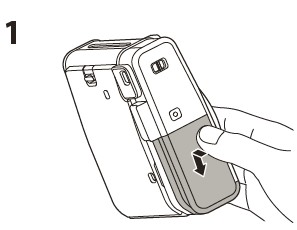
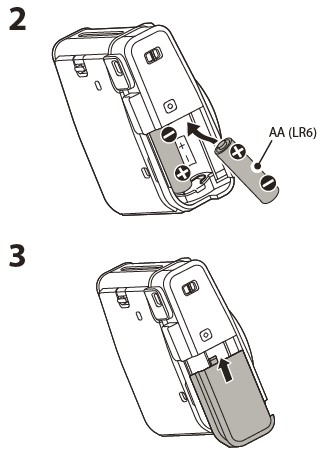
How to insert INSTAX Mini instant film case

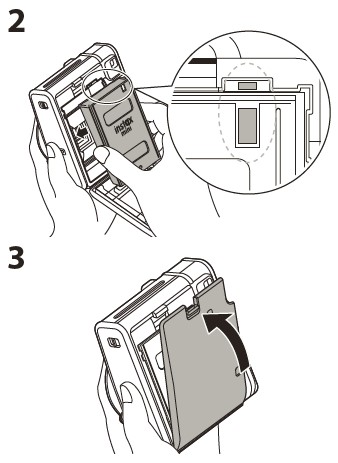
How to eject the INSTAX Mini instant film cover

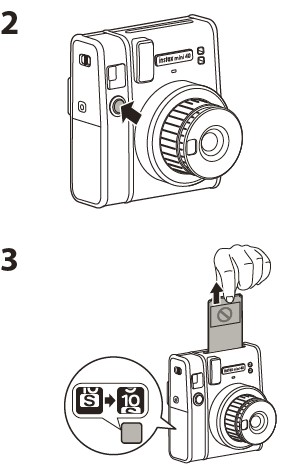
How to remove the INSTAX Mini instant film case
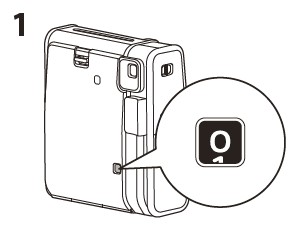
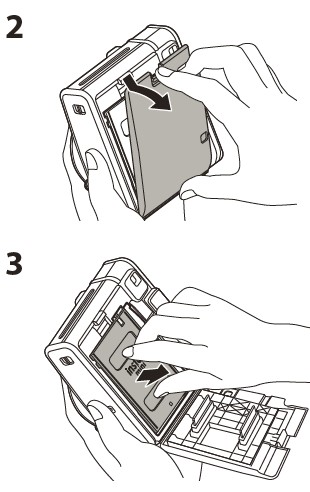
Refers to each language page for how to take instant photographs
- For how to take instant photographs, refer to the English
Names of Parts
Front
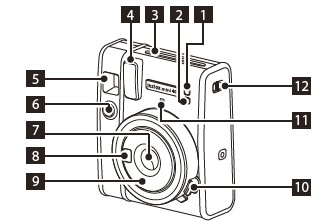
Back
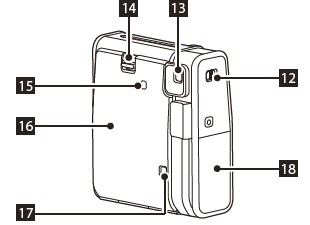
- AE light sensor
- Flashlight sensor
- Film ejection slot
- Flash lamp face
- Viewfinder
- Shutter button
- Lens cover / Lens
- Selfie mirror
- Lens barrel
- Power button
- Flash charging lamp
- Strap eyelet
- Viewfinder eyepiece
- Back cover lock
- Film confirmation window
- Back cover
- Film counter
- Battery lid
Taking Pictures
Do not open the back camera cover until you have used all images in the loaded INSTAX Mini film pack. Opening the camera door will expose the remainder of the unused film pack, turning it white and rendering it no longer usable.
- Once the batteries are loaded, press the power button to turn the camera on.
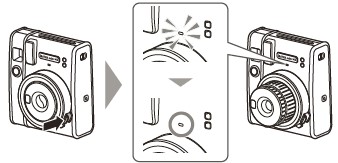
- Hold the camera, look through the viewfinder of the camera to frame your desired composition, and press the shutter button.

- When the sound of the film being ejected stops, grasp the edge of the ejected film and take the film out.
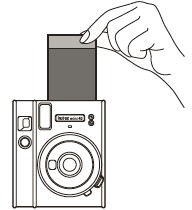
- When you have finished taking photos, turn off the camera by pushing the lens barrel back in.
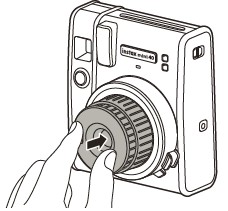
Taking a Photo in Selfie Mode
To switch from the selfie mode to normal shooting mode, turn off the camera by pushing the lens barrel back in and then turn it on again.
Take a photo of yourself
If you shoot in selfie mode, you can take a picture of yourself using the selfie mirror on the front of the camera to confirm your exposure.
- Pull out the lens barrel until the SELFIE ON mark appears.
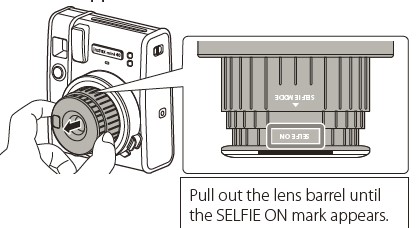
- Hold the camera securely with both hands so that your face is roughly 11.8 inches to 19.7 inches (30 cm to 50 cm) away from the lens.
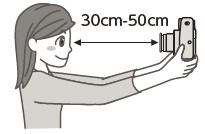
- Confirm the composition using the selfie mirror, then push the shutter to take the photo.
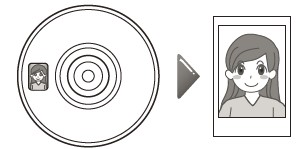
Taking a closeup
If you shoot in selfie mode, you can move the camera close to the subject and take a close-up.
- Pull out the lens barrel until the SELFIE ON mark appears.
- Hold the camera so that the mark in the viewfinder sits slightly to the upper right of the center of the subject, then press the shutter button to take a photo.
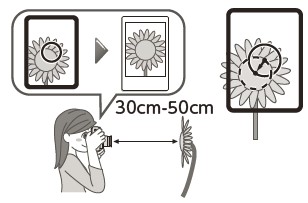
Precautions for Taking Photos
Precautions for Holding the Camera

- The correct way to hold
- Do not cover the flash lamp face with a finger
- Do not cover the flashlight sensor and AE light sensor with a finger
- Take care that a finger or the strap does not cover the flashlight sensor, AE light sensor, flash lamp face, lens, or film ejection slot.
- Hold the camera so that the flash lamp face is at the top when taking a horizontal picture.
- Do not take photos in locations where flash photography is forbidden.
- Do not grasp the lens barrel when holding the camera. The finished photos may be adversely affected.
- Look into the viewfinder so that the mark in the viewfinder appears in the center.
- Be careful not to touch the lens when you press the shutter button.
Distances for Normal Mode and Selfie Mode
- In normal mode, take a photo at a distance of at least 19.7 inches (0.5 m) from the subject. The effective flash range is up to approximately 8.9 ft (2.7m).
- When holding the camera closer than 19.7 inches (0.5 m) from the subject, use the selfie mode. Use the selfie mode to capture a close-up within the range of 11.8 inches to 19.7 inches (30 to 50 cm).
Flash charging lamp states and error solutions
| Flash charging lamp state | Description |
| Lit | Ready to take a photo? |
| Off | The camera is off. |
|
Flashing slowly |
Charging the flash. Please wait until the flash charging lamp lights. Charging normally takes 3 to 10 seconds to complete. |
| Flashing quickly | An error has occurred. |
| Main errors | Cause and solution |
|
Battery check failed |
The flash cannot be charged because the battery voltage is insufficient. Replace the batteries with new ones. |
|
Film jammed |
Do not forcibly pull out the film. Removing and reinserting the batteries while the power is on may enable the film to be ejected. |
Safety Precautions
- Do not use this product and its accessories for a purpose other than taking photos.
- This product has been designed with safety in mind, but please read the following safety precautions carefully and then use the product correctly.
- After reading this User’s Guide, be sure to keep it in an easy-to-access place where you can refer to it whenever necessary.
WARNING
This indicates a matter that may lead to death or serious injury if ignored or incorrectly handled.
- Do not disassemble this product. Electric shock may occur.
- Do not touch this product if the inside of it becomes exposed due to dropping, etc. This product has high-voltage circuitry that may cause electric shock.
- If you notice anything abnormal, such as the camera (batteries) becoming hot, emitting smoke, or making a burning smell, remove the batteries immediately. Fire or burns may occur (be careful not to burn yourself when
removing the batteries). - Never take flash photographs of people riding bicycles, driving cars, skateboarding, riding a horse, and the like.
- The flash can be startling, distract, frighten animals, and otherwise cause an accident.
- If you drop the camera in water or if water or a piece of metal or other foreign object gets inside, remove the batteries immediately. Heat generation or fire may occur.
- Do not use this camera in places where there is flammable gas or near-open gasoline, benzine, paint thinner, or other unstable substances that can give off. dangerous vapors. Doing this could result in an explosion or fire.
- Keep the product out of the reach of infants and small children. Injury may occur.
- Do not disassemble, heat the batteries, throw them in a fire, or put them in an electrical short circuit. The batteries may rupture.
- Use only AA (LR6) batteries. Heat generation or fire may occur if other batteries are used.
- Keep batteries out of the reach of infants. An infant may accidentally swallow a battery. In the event that a battery is swallowed, seek medical attention immediately.
CAUTION
This indicates a matter that may lead to injury or physical damage if ignored or incorrectly handled.
- Do not get this product wet or handle it with wet hands. Electric shock may occur.
- Using a flash too close to a person’s eyes may in the short term affect their eyesight. Take care when taking pictures of infants and young children.
- Take care not to make a mistake with the polarities when inserting the AA (LR6) batteries.
- Damages to the surroundings may occur due to the camera being damaged or its battery fluid leaking out.
- Do not touch moving parts inside the camera. You may be injured.
Handling
Handling of Camera
- The camera is a precision instrument, so do not get it wet, drop it, or subject it to shock. Also, do not place the camera where it will be exposed to sand, dirt, dust, or other particles.
- Before using a commercially available strap, check the strength of the strap. Be especially careful when using a strap for mobile phones and smartphones because such straps are made for lightweight devices.
- If you are not using your camera for a long interval, unload the batteries and keep them where they will avoid heat, dust, and moisture.
- Remove soil and dust from the viewfinder window, etc. with an air blower or by wiping gently with a piece of soft cloth.
- Do not use solvents such as thinner or alcohol to wipe off dirt.
- Do not leave the camera in a closed motor vehicle, another hot place, a humid place, on the beach, etc. for any period of time.
- Moth-repellent gas such as naphthalene will adversely affect the camera and film. Avoid keeping the camera and film in a chest of drawers, etc. with mothballs.
- The operating temperature range of this camera is 41°F (+5°C) to 104°F (+40°C).
- This camera may occasionally malfunction because it is controlled by a microcomputer. If it malfunctions, remove the batteries and then reinsert them to reset the camera.
Handling of INSTAX Mini Film and Photos
For details on the handling of film and photos, see the instructions of FUJIFILM INSTAX Mini instant film.
- Keep the film a cool place. In particular, do not leave film in an extremely hot place, such as in a closed motor vehicle, for a long period of time.
- Use film as soon as possible after inserting it in the camera.
- If the film has been kept in a place where the temperature is extremely low or high, allow it to become accustomed to a normal temperature before taking pictures.
- Use film before the film expiration date referenced on the package.
- Avoid airport-checked luggage inspection and other strong X-ray exposure. The unused film is susceptible to the effect of fogging, etc. We recommend that you carry film onto aircraft in carry-on luggage (check with the relevant airport for more information).
- Avoid exposing photos to strong light, and store them in a cool and dry place.
- Do not make a hole in the film or tear or cut the film. Do not use film that is damaged.
- Do not cut or disassemble the film for this camera as it contains black caustic alkali paste. Be especially careful not to let infants or pets put the film into their mouths. Also, take care that the paste does not come into contact with skin and clothes.
- If you accidentally touch the paste of unused film, immediately wash it off with plenty of water. If the paste comes into contact with the eyes or mouth, wash the area and then seek medical attention. The alkalinity of this film will weaken approximately 10 minutes after the photo is ejected from the camera.
Cautions on Handling of Film and Finished Photos
For details, see the instructions for the FUJIFILM INSTAX Mini instant film.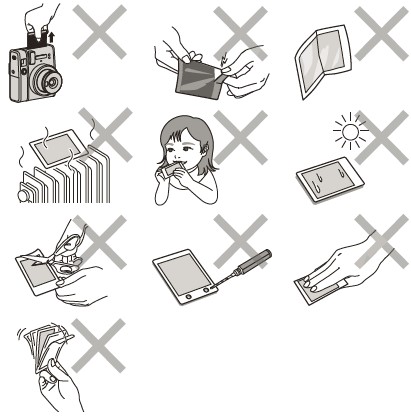
FCC Statement
This device complies with part 15 of the FCC Rules. Operation is subject to the following two conditions:
- This device may not cause harmful interference, and
- This device must accept any interference received, including interference that may cause undesired operation.
For more information, access the website below.
http://www.fujifilm.com/products/instant_photo/cameras/instax_mini_40/
CAUTION
This product has been tested and found to comply with the limits for a Class B digital device, pursuant to Part 15 of the FCC Rules. These limits are designed to provide reasonable protection against harmful interference in a residential installation. This product generates, uses, and can radiate radio frequency energy and, if not installed and used in accordance with the instructions, may cause harmful interference to radio communications. However, there is no guarantee that interference will not occur in a particular installation. If this product does cause harmful interference to radio or television, which can be determined by turning the product off and on, the user is encouraged to try to correct the interference by one or more of the following measures:
- Reorient or relocate the receiving antenna.
- Increase the separation between the product and the receiver.
- Connect the product to an outlet on a circuit different from that to which the receiver is connected.
- Consult the dealer or an experienced radio/TV technician for help.
Changes or modifications not expressly approved by FUJIFILM responsible for compliance could void the user’s authority to operate the equipment. This transmitter must not be co-located or operated in conjunction with any other antenna or transmitter. The available scientific evidence does not show that any health problems are associated with using low-power wireless devices. There is no proof, however, that these low-power wireless devices are absolutely safe. Low power Wireless devices emit low levels of radio frequency energy (RF) in the microwave range while being used. Whereas high levels of RF can produce health effects (by heating tissue), exposure to low-level RF that does not produce heating effects causes no known adverse health effects. Many studies of low-level RF exposures have not found any biological effects. Some studies have suggested that some biological effects might occur, but such findings have not been confirmed by additional research. The “INSTAX Mini 40” has been tested and found to comply with FCC radiation exposure limits set forth for an uncontrolled environment and meets the FCC radio frequency (RF) Exposure Guidelines.
Specifications
| Film | FUJIFILM INSTAX Mini instant film |
| Photo Picture Size | 2.4 inch × 1.8 inch (62 mm × 46 mm) |
| Lens | 2 components, 2 elements, f = 60 mm,
1:12.7 |
| Viewfinder | Real image finder, 0.37×, with target spot |
| Shooting Range | 11.8 inches (0.3 m) and beyond (use selfie mode for 11.8 inches (0.3 m) to
19.7 inch (0.5 m)) |
| Shutter | Programmed electronic shutter 1/2 to 1/250 sec.
Slow synchro for low light |
| Exposure Control | Automatic, Lv 5.0 to 14.5 (ISO 800) |
| Film Ejection | Automatic |
| Film Developing Time | Approx. 90 seconds (varies depending on the ambient temperature) |
| Flash | Constant firing flash (automatic light adjustment), recycle time: 6.5 seconds or less (when using new batteries), Effective flash range: 11.8 inches (0.3 m) to 8.9 ft (2.7 m) |
| Power Supply | Two AA-size alkaline batteries (LR6), capacity: approx. 10 INSTAX Mini film packs of 10 exposures each
* Manganese batteries cannot be used. |
| Auto Power Off Time | After 5 minutes |
| Other | Includes film counter and film pack confirmation window |
| Dimensions | 4.09 inch × 4.76 inch × 2.56 inch (104 mm × 121 mm × 65 mm) |
| Weight | 330 g (without batteries, strap, and film) |
Information for FUJIFILM in the United States
FUJIFILM North America Corp. 200 Summit Lake Drive Valhalla, New York 10595, USA
Information for FUJIFILM in Canada
FUJIFILM Canada Inc.
600 Suffolk Court, Mississauga, Ontario L5R 4G4, Canada
FAQs About Fujifilm Instax Mini 40 Instant Camera
Why is the Instax Mini 40 I took fuzzy?
Make sure your camera is not set to selfie mode by checking twice. You may switch between the usual mode and selfie mode by turning the lens one or two turns. Use the selfie mode only with objects that are between 30 and 50 cm distant from you.
Do batteries work with the Instax Mini 40?
Yes, this camera does require more batteries.
Can the Instax Mini 40 carry a lot of film?
The Mini 40, like the Mini 11, is powered by two AA batteries housed in a compartment on the grip side, and it can take about 100 pictures or 10 packs of film on a single charge.
Can Instax be recharged?
With a fully charged rechargeable battery, the Instax mini 90 can take roughly 100 pictures. Make careful to charge the battery before using the camera for an extended amount of time.
Instax film has a shelf life.
Use your INSTAX instant film before the date indicated on the box for best results.
How come Instax photos are so dark?
This is frequently the result of selecting the wrong setting on the camera’s front dial.
Why is the orange flash on my Instax Mini 40?
Typically, the battery is the problem. If the batteries are out of charge, positioned improperly, or the wrong batteries are used, the light may flash. Use only alkaline batteries, please.
The life of an Instax battery is how long?
The battery has a 100-shot capacity.
Ink is required for Instax tiny cameras?
No. Instead of ink and paper, this Instax Mini 9 uses credit card-sized film.
For what age group is the Instax camera?
Ideal age range would be 8 to 10. I believe a six-year-old could use it, although they would waste film and paper. My 9-year-old niece enjoys it, and I know she understands how cameras operate since she used to snap selfies on her iPad.
For more manuals by Fujifilm Manuals Dock
[embeddoc url=”https://manualsdock.com/wp-content/uploads/2023/09/Fujifilm-Instax-Mini-40-Instant-Camera.pdf” download=”all”]


