
Etymotic Etymotion Wireless Bluetooth Cable
About Etymotic
Etymotic is a well-known audio technology business that specializes in high-quality earphones and hearing devices. Since its founding in 1983 by Dr. Mead Killion as a pioneer in audio technology, the firm has built a reputation for its dedication to accurate sound reproduction and hearing protection. Etymotic has earned the trust of audiophiles and professionals alike by focusing on research and innovation.
Their devices are intended to provide great sound quality while protecting consumers’ hearing health. These items have found applications in a variety of industries, including aviation, music, construction, and others, guaranteeing that people’s hearing is protected without affecting their ability to hear accurately.
Instructions
Congratulations on purchasing your new Etymotion™* Bluetooth Cable from Etymotic! We think you will thoroughly enjoy the build and quality of the cable. We made this with the highest possible quality in mind and using the latest technology from Qualcomm paired with an AKM4331 DAC. We’re sure you won’t find a better-sounding Bluetooth solution on the market today.
Please make sure you register your new cable at etymotic.com and be the first to know about new products, promotions, contests, and accessories. Your warranty covers defects in materials and workmanship for a period of 1 Year from the date of the original retail purchase from an authorized Etymotic dealer. Proof of purchase is required to verify eligibility. Here are a few simple guidelines that can greatly increase your listening enjoyment and the lifespan of your Etymotion Bluetooth Cable:
- Avoid exposing your cable and earphones to liquids and temperature extremes. While it’s well built, the Etymotion Bluetooth Cable is not rated for use in or near water or fire.
- Avoid strong impacts on the cable modules. While we’ve tested it for drops and accidental mishaps, we did not account for extreme incidents.
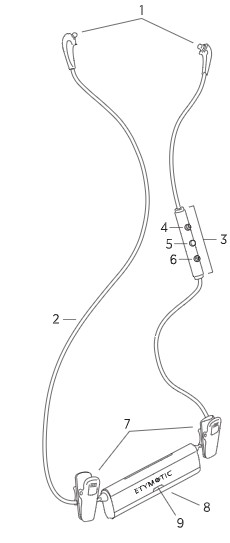
- Earphone Connectors
- Cord
- Control Buttons
- Volume Up Button
- Power/Pairing/Headset Button
- Volume Down Button
- Shirt Clips
- Micro-USB Charging Port
- LED Light
How to Charge
Use the Micro-USB charging cable (supplied) and a USB AC adapter (sold separately) to connect the Etymotion Bluetooth Cable to an AC outlet. Plug the Micro-USB end of the charging cable into the charging port (8). Plug the USB Type-A end of the charging cable into a 5V USB charger or compatible computer USB socket.
How to Connect Your Cable
So now that you have a brand new Etymotion Bluetooth Cable, you’re probably wondering how to install those fancy ER2, ER3, or ER4 earphones to it, so you can go wireless with Etymotic. The first thing you will want to do is check out the connectors on the Etymotion Bluetooth Cable. You will see they are pretty standard MMCX connectors (that will work with your other earphones, BTW), but you will also notice a plastic notch, or “key”, on the connectors.
These are meant to fit into the indented notch on your Etymotic Earphones, in order to stop the connectors from rotating on the earbuds. This will help preserve the integrity of the MMCX connectors for years to come. All you have to do is line up the notch and press the connector into an earphone body until you hear that satisfying “click” that says you’re connected and ready to go.
Powering ON/OFF
- ON: Press and hold the center button for approximately 1 second until you hear “power ON.” Release the center button after the audio prompt is heard.
- OFF: Press and hold the center button for approximately 1 second until you hear “power OFF.” Release the center button after the audio prompt is heard.
How to Pair to Another Device
Center Button: Press and hold for approximately 1 second until you hear “power ON.” Continue to hold the center button for 2 more seconds until you hear “pairing” and LED flashes blue. Wait up to 30 seconds for the unit to pair to the device.
LED Guide
- Blue Slow Flash: Not Connected
- Blue Quick Flash: Pairing Mode
- Blue Solid LED: Connected to Device
Control Functions
- Top Button: Volume Up
- Center Button: Play/Pause
- Bottom Button: Volume Down
Using it as a Headset
- To Answer a Call: Press Center Button
- To Disconnect a Call: Press Center Button
Shirt Clips Where to Clip
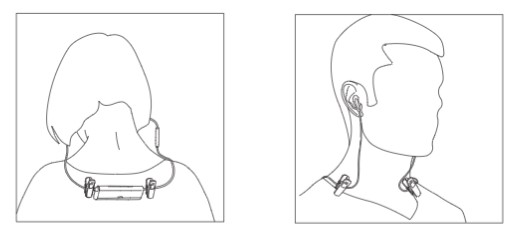
- Option 1 – Both clips are placed close to the body and clipped onto the back of the shirt.
- Option 2 – Both clips are placed further out and clipped onto the shirt below the ears.
Operate or store the product in a place where the temperature is between -10°C (14°F) and 40°C (104°F), otherwise, the product may be damaged. The product can only be used below 2000m altitude.
For the following equipment:
- Product Name: Etymotion BT Bluetooth Cable
- Brand Name: Etymotic
- Model No.: ETY0101 Etymotic Research Inc
- E-mail: abonso@aol.com
Etymotic Research Inc hereby declares that this [Name: Etymotion BT Bluetooth Cable, Model: ETY0101] is in compliance with the essential requirements and other relevant provisions of Directive 2014/53/EU. The full text of the EU Declaration of Conformity is available at the internet address etymotic.com
FCC STATEMENT
This device complies with Part 15 of the FCC Rules.
Operation is subject to the following two conditions:
- This device may not cause harmful interference.
- This device must accept any interference received, including interference that may cause undesired operation.
Changes or modifications not expressly approved by the party responsible for compliance could void the user’s authority to operate the equipment.
NOTE: This equipment has been tested and found to comply with the limits for a Class B digital device, pursuant to Part 15 of the FCC Rules. These limits are designed to provide reasonable protection against harmful interference in a residential installation. This equipment generates, uses, and can radiate radio frequency energy and, if not installed and used in accordance with the instructions, may cause harmful interference to radio communications.
However, there is no guarantee that interference will not occur in a particular installation. If this equipment does cause harmful interference to radio or television reception, which can be determined by turning the equipment off and on, the user is encouraged to try to correct the interference by one or more of the following measures:
- Reorient or relocate the receiving antenna.
- Increase the separation between the equipment and the receiver.
- Connect the equipment to an outlet on a circuit different from that to which the receiver is connected.
- Consult the dealer or an experienced radio/TV technician for help.
FAQs Etymotic Etymotion Wireless Bluetooth Cable
What is a wireless Bluetooth cable?
A wireless Bluetooth cable is a device that allows you to convert a wired audio device into a wireless one by using Bluetooth technology. It typically has a male connector on one end to plug into the audio device and a Bluetooth module on the other end to establish a wireless connection to a compatible playback device like a smartphone, tablet, or computer.
How does a wireless Bluetooth cable work?
The wireless Bluetooth cable works by pairing with a Bluetooth-enabled playback device. Once the pairing process is complete, audio signals from the connected audio device are transmitted wirelessly to the playback device, which then reproduces the sound through its speakers or connected headphones.
Can I use a wireless Bluetooth cable with any audio device?
In general, you can use a wireless Bluetooth cable with any audio device that has a compatible audio output. This includes devices like smartphones, MP3 players, laptops, and more. However, it’s essential to check the product specifications to ensure compatibility.
How do I pair the wireless Bluetooth cable with my playback device?
Pairing processes may vary depending on the specific product. Typically, you need to turn on the Bluetooth functionality on your playback device, put the Bluetooth cable into pairing mode (usually done by holding down a button for a few seconds), and then select the cable from the list of available Bluetooth devices on your playback device’s settings.
What is the range of a wireless Bluetooth cable?
The range of a Bluetooth cable is usually around 30 feet (approximately 10 meters). However, this range can vary depending on the product and the environment.
How long does the battery last in a wireless Bluetooth cable?
Battery life can vary widely between different wireless Bluetooth cable models. Some may last several hours, while others can provide continuous playback for more extended periods. The actual battery life will depend on factors such as usage patterns and the capacity of the battery.
Can I still use my wired headphones with a wireless Bluetooth cable?
Yes, most wireless Bluetooth cables are designed to be compatible with standard wired headphones or earphones. You can connect your wired headphones to the cable, making them wireless when paired with your Bluetooth-enabled device.
How do I pair the Etymotic Etymotion Wireless Bluetooth Cable with my device?
Pairing methods may differ between devices, but typically, you’ll need to put the Bluetooth cable in pairing mode, search for it from your smartphone or device’s Bluetooth settings, and then follow the on-screen instructions to complete the pairing process. Always refer to the product manual for precise instructions.
How do I charge the Etymotic Etymotion Wireless Bluetooth Cable?
If available, the wireless Bluetooth cable would likely have a built-in rechargeable battery. Charging methods will be outlined in the product’s user manual. Generally, you can charge it using a micro USB or USB-C cable connected to a power source like a computer or USB wall charger.
What is the battery life of the Etymotic Etymotion Wireless Bluetooth Cable?
Battery life varies among different Bluetooth cables. The battery life will depend on factors such as usage, volume level, and the capacity of the built-in battery. If this product exists, check its specifications or product description for information on battery life.
[embeddoc url=”https://manualsdock.com/wp-content/uploads/2023/07/Etymotic-Etymotion-Wireless-Bluetooth-Cable.pdf” download=”all”]


