
Etekcity EL11 Luggage Scale
Function Diagram
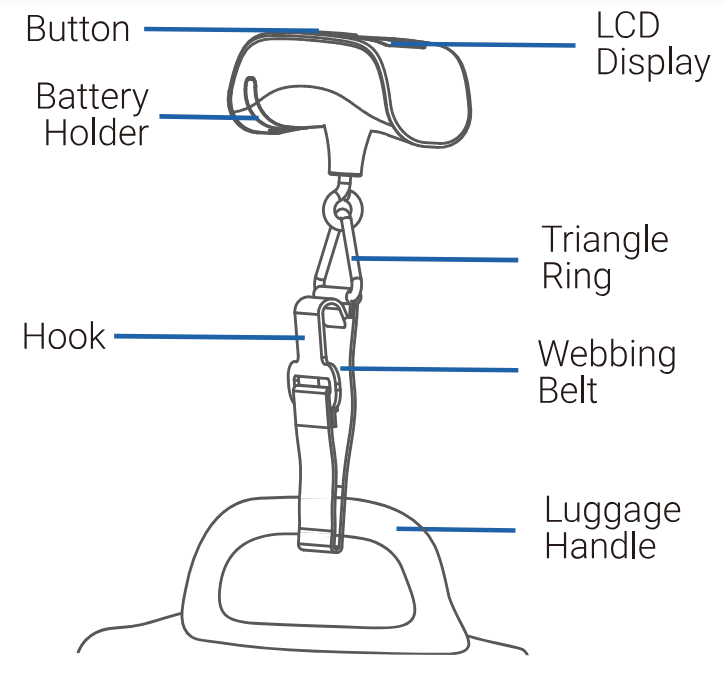
Button Functions

- Turn the scale on or off (hold for 2 seconds to turn off).
- UNIT: Switch between the weight and temperature measurement units.
Installing & Replacing the Battery
- Use a screwdriver to loosen the screw.
- Hold the scale in one hand, and slide out the battery holder with the other hand.
- Push corner A on the battery holder outward to release the battery.
- Insert the new battery under notches B and C. Press the other side of the battery until it clips into corner A.
- Insert the battery holder back into the scale.
- Use a screwdriver to tighten the screw.
NOTE
- Remove the battery insulation strip for the first use.
- BateD Wil displays 0 then the battery power is low. When this occurs, you should replace the battery as soon as possible.

Weighing
- Press the POWER button to turn on the scale.
- Press UNIT to select the weight unit, if needed. If the scale does not display 0, ensure there is no stress on the triangle ring and press the Z/T button.
- Strap the belt on the scale through the luggage handle and secure the hook of the belt on the triangle ring.
- Lift the scale gently, making sure it is horizontal and balanced. Wait until the weight reading stabilizes, flashes 3 times, and locks. The scale will display the reading for 2 minutes, then shut off if no button is pressed.
- To weigh again, remove the luggage or let the belt go slack and press Z/T to reset the display to 0
Reading Temperature
- Press the POWER button to turn on the scale. When the LCD is 0, press UNIT to switch to temperature mode.
- The LCD will display “—-” and then display the current ambient temperature.
Specifications
- Room temperature display
- Easy-to-read LCD (0.44″ digits)
- Capacity: 110 lb / 50 kg
- Increment: 0.1 lb / 50 g
- Battery: 1 x 3 V CR2032 (lithium)
- Low battery and overload indication
Cleaning & Maintenance
- Use a slightly damp cloth to clean the scale. Do not immerse the scale in water or use chemical cleaning agents.
- Ensure that there is no stress on the triangle ring when not in use.
Federal Communication Commission Interference Statement
This device complies with Part 15 of the FCC Rules. Operation is subject to the following two conditions:
- This device may not cause harmful interference, and
- This device must accept any interference received, including interference that may cause undesired operation.
NOTE
This equipment has been tested and found to comply with the limits for a Class B digital device, under Part 15 of the FCC Rules. These limits are designed to provide reasonable protection against harmful interference in a residential installation. This equipment generates, uses, and can radiate radio frequency energy and, if not installed and used by the instructions, may cause harmful interference to radio communications.
However, there is no guarantee that interference will not occur in a particular installation. If this equipment does cause harmful interference to radio or television reception, which can be determined by turning the equipment off and on, the user is encouraged to try to correct the interference by one or more of the following measures:
- Reorient or relocate the receiving antenna.
- Increase the separation between the equipment and the receiver.
- Connect the equipment to an outlet on a circuit different from that to which the receiver is connected.
- Consult the dealer or an experienced radio/ TV technician for help.
FCC Caution
Any changes or modifications not expressly approved by the party responsible for compliance could void the user’s authority to operate this equipment.
FCC SDOC SUPPLIER’S DECLARATION OF CONFORMITY
Etekcity Corporation hereby declares that this equipment complies with the FCC rules. The declaration of conformity may be consulted in the support section of our website, accessible from www.etekcity.com
This product contains a coin/Button battery
KEEP OUT OF REACH OF CHILDREN
Swallowing can lead to chemical burns, perforation of soft tissue, and death. Severe burns can occur within 2 hours of ingestion. Seek medical attention immediately.
- Place sticky tape around both sides of the battery and dispose of it
- immediately in an outside bin or recycle safely
- Store spare batteries securely in recycling units emptied regularly
- use of opaque containers – to keep the batteries out of view;
Unfortunately, it is not obvious when a button or coin battery is stuck in a child’s esophagus (food pipe). The child might:
- cough, gag or drool a lot;
- appear to have a stomach upset or a virus,
- be sick;
- point to their throat or stomach;
- have pain in their abdomen, chest,t or throat;
- be tired or lethargic;
- be quieter or more clingy than usual or otherwise “not themselves”;
- lose their appetite or have a reduced appetite;
- not want to eat solid food / be unable to eat solid food.
These sorts of symptoms vary or fluctuate, with the pain increasing and then subsiding. A specific symptom of button and coin battery ingestion is vomiting fresh (bright red) blood. If the child does this seek immediate medical help. The lack of clear symptoms is why it is important to be vigilant with “flat” or spare button or coin batteries in the home and the products that contain them.
Warranty Information

Scan Here to Receive Exclusive News
Your product comes with 2 years of warranty, starting from the date of purchase.
- Scan the QR code or visit etekcity.com/warranty.
- Enter your purchase info to receive exclusive news.
- Learn about our quality customer support and gain easy access to warranty information.
For more Manuals by ETEKCITY, visit MANUALSDOCK


