
EDIFIER W320TN True Wireless Noise Cancellation Earbuds Headphones
ABOUT EDIFIER
Power ON/OFF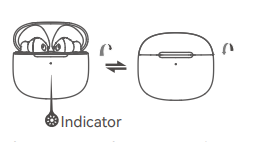
- Power ON when the case is opened.
- Power OFF when placed in the case and the case is closed.
Note: If there is no Bluetooth connection for 10 minutes after powering on, the earbuds will turn off automatically.
Pairing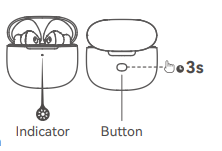
- Earbuds are placed in the case and the case is open.
- Press and hold the button on the case for about 3s. White and orange LEDs will blink alternately.
- Select “EDIFIER W320TN” in your device setting to connect. The white LED will blink once and then turn off when successful.
1st Pairing
- Earbuds are placed in the case and the case is open. White and orange LEDs will blink alternately.
- Select “EDIFIER W320TN” in your device setting to connect. The white LED will blink once and then turn off when successful.
Note: For subsequent use, the earbuds will automatically connect to the device used last time.
Reset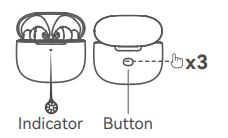
- Earbuds are placed in the case and the case is open.
- Press the button on the case 3 times to re-enter the left & right connection and clear pairing records, the white LED will blink slowly.
- Select “EDIFIER W320TN” in your device setting to connect. White and orange LEDs will blink alternately, then the white LED will blink once and turn off when successfully.
Dual-device connection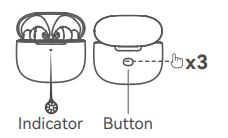
- Pair device A with the earbuds. Upon success, keep the earbuds in the case and keep the case open, then press and hold the button on the case for about 3s to re-enter the pairing mode, and device A is disconnected from the earbuds.
- Select “EDIFIER W320TN” in device B to connect successfully.
- Select “EDIFIER W320TN” in device A to connect manually. The white LED will blink once and then turn off when 2 devices are connected successfully.
Charging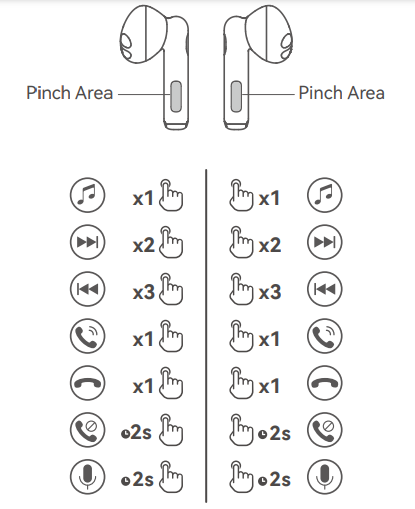
Charging case
- Please connect the case to the power source with the included Type-C charging cable for charging.
- Orange LED is steadily lit when charging and off when fully charged.
Note: Please do not charge the earbuds when there is sweat or other liquids inside the charging port, which may damage the earbuds.
Input: 5V 200mA(Earbuds)
Controls
Note:
- Easily pinch the debossed area of the earbud stem to select functions.
- Images are for illustrative purposes only and may differ from the actual product.
- Download the Edifier Connect App for more customizable control settings.
Connection
FCC statement
This device complies with Part 15 of the FCC Rules. Operation is subject to the following two conditions:
- this device may not cause harmful interference, and
- this device must accept any interference received, including interference that may cause undesired operation.
- IC statement:CAN ICES-003(B) / NMB-003(B).
- FCC ID: Z9G-EDF201
- IC:10004A-EDF201
Declaration for EU
- Frequency Band: 2400Mhz – 2483.5Mhz
- RF Power Output: ≤13 dBm (EIRP)
- There is no restriction on use.
- Model: EDF200117
Edifier International Limited
P.O. Box 6264 General Post Office
For more information, please visit our website:
Hong Kong
www.edifier.com
2023 Edifier International Limited. All rights reserved. Printed in China
NOTICE:
For the need for technical improvement and system upgrade, information contained herein may be subject to change from time to time without prior notice. Products of EDIFIER will be customized for different applications. Pictures and illustrations shown in this manual may be slightly different from the actual product. If any difference is found, the actual product prevails.
FAQS About EDIFIER W320TN True Wireless Noise Cancellation Earbuds Headphones
What is the battery life of the EDIFIER W320TN earbuds?
The EDIFIER W320TN earbuds offer up to 8 hours of playback on a single charge, with an additional 32 hours provided by the charging case.
Do the EDIFIER W320TN earbuds feature active noise cancellation (ANC)?
Yes, the EDIFIER W320TN earbuds are equipped with active noise cancellation technology to reduce ambient sounds for a more immersive listening experience.
What type of drivers do the EDIFIER W320TN earbuds use?
The EDIFIER W320TN earbuds feature dynamic drivers that deliver powerful bass and clear treble for an enhanced audio experience.
Are the EDIFIER W320TN earbuds water-resistant or waterproof?
The EDIFIER W320TN earbuds have an IPX5 water-resistance rating, making them resistant to sweat and light rain.
Do the EDIFIER W320TN earbuds support Bluetooth connectivity?
Yes, the EDIFIER W320TN earbuds support Bluetooth 5.0 connectivity for stable and efficient wireless connections.
Can I use the EDIFIER W320TN earbuds independently (one earbud at a time)?
Yes, the EDIFIER W320TN earbuds support independent use, allowing you to use either the left or right earbud separately.
Do the EDIFIER W320TN earbuds have a built-in microphone for calls?
Yes, the EDIFIER W320TN earbuds are equipped with built-in microphones for hands-free calling.
What is the charging method for the EDIFIER W320TN earbuds?
The EDIFIER W320TN earbuds charge via a USB-C cable or wirelessly using a Qi-compatible charging pad.
Are different ear tip sizes included with the EDIFIER W320TN earbuds?
Yes, the EDIFIER W320TN earbuds come with multiple ear tip sizes to ensure a comfortable and secure fit for different ear shapes.
Do the EDIFIER W320TN earbuds support touch controls?
Yes, the EDIFIER W320TN earbuds feature touch controls for easy playback, volume adjustment, and call management.
For more manuals by Lanzar ManualsDock

