
Edifier R1280T Powered Bookshelf Speakers
ABOUT EDIFIER
Edifier is a leading global audio company known for its high-quality speakers, headphones, and audio equipment. Established in Beijing in 1996, it’s acclaimed for its sleek design, premium build, and impressive sound performance across a wide range of products catering to consumers and professionals alike.
Important safety instruction
- Please read the instructions carefully. Keep it in a safe place for future reference.
- Use only accessories approved by the manufacturer.
- Install the instrument properly by following the instructions in the device connection section.
- Using the product in a 0-35℃ environment is recommended.
- To reduce the risk of fire and electric shock, do not expose the product to rain or moisture.
- Do not use this product near water. Do not submerge the product into any liquid or have it exposed to dripping or splashing.
- Do not install or use this product near any heat source (e.g. radiator, heater, stove, or other devices that generate heat).
- Do not place any object filled with liquids, such as vases on the product; neither should any open fire, such as lighted candles be placed on the product.
- Do not block any ventilation openings. Do not insert any object into ventilation openings or slots. It may cause fire or electric
- Keep sufficient clearance around the product to maintain good ventilation (a minimum of 5cm is recommended).
- Do not force a plug into the jack. Before connection, check for blockage in the jack and whether the plug matches the jack and is oriented in the right direction.
- Keep the provided accessories and parts (such as screws) away from children to prevent them from being swallowed by mistake.
- Do not open or remove the housing yourself. It may expose you to dangerous voltage or other hazardous risks. Regardless of the cause of the damage (such as damaged wire or plug, exposure to liquid splash or foreign object falling in, exposure to rain or moisture, product not working or being dropped, etc.), the repair has to be performed by an authorized service professional
- Before cleaning the product with a dry cloth, always turn off the product and disconnect the power plug first.
- Never use strong acids, alkalis, gasoline, alcohol, or other chemical solvents to clean the product surface. Use only neutral solvent or clear water for cleaning.
Warning Excessively loud music may lead to hearing loss. Please keep the volume in a safe range.
Correct Disposal of this product. This marking indicates that this product should not be disposed of with other household wastes throughout the EU. To prevent possible harm to the environment or human health from uncontrolled waste disposal, recycle it responsibly to promote the sustainable reuse of material resources. To return your used device, please use the return and collection systems or contact the retailer where the product was purchased. They can take this product for environmentally safe recycling.
Caution Use only with the cart, stand, tripod, bracket, or table specified by the manufacturer, or sold with the apparatus. When a cart is used, use caution when moving the cart/apparatus combination to avoid injury from tip-over.
Power warning:
- Place the product near the power outlet for easy use.
- Before use, make sure that the operating voltage is the same as your local power supply. Correct operating voltage can be found on the product plate.
- For safety purposes, unplug the product during lightning storms or when unused for extended periods.
- Under normal conditions, the power supply may get hot. Please keep good ventilation in the area and exercise caution.
- Safety warning labels on the housing or bottom of the product or power adaptor.
Warning
- This symbol is to alert the user to the presence of an un-insulated dangerous voltage within the product’s enclosure that may be of sufficient magnitude to constitute a risk of electric shock to persons.
- This symbol is to warn the user not to disassemble the enclosure of the product and there is no user-replaceable part inside. Take the product to an authorized service center for repair.
- This symbol indicates that the product is for indoor use only.
- This symbol indicates that the product is a CLASS II or double-insulated electrical device with no earth requirement.
The MAINS plug is used as the disconnect device, the disconnect device shall remain readily operable.
Unpack the box
Box Contents
Illustrations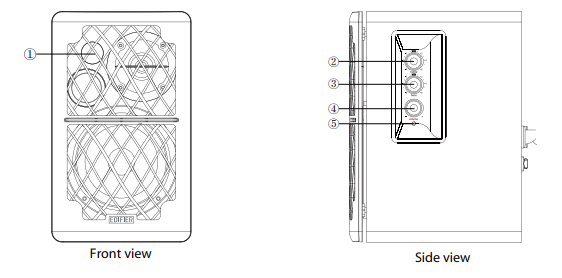

- Infrared receiver
- Treble dial
- Bass dial
- Master volume dial
- Power indicator
- Audio input connector port
- Speaker output
- Power switch
- Power cord
Remote control
What are the Edifier R1280T Powered Bookshelf Speakers?
The Edifier R1280T are compact powered bookshelf speakers designed for home audio use. They offer a combination of convenience, affordability, and good sound quality.
What are the key features of the Edifier R1280T?
Key features include dual RCA inputs, built-in tone control knobs for bass and treble adjustment, a remote control for convenience, and a classic wood finish.
How is the sound quality of the Edifier R1280T?
The sound quality is generally praised for its clarity and balance, especially considering the speakers’ size and price point. They deliver a warm sound with decent bass response.
Do the Edifier R1280T speakers have Bluetooth connectivity?
No, the R1280T model does not have Bluetooth connectivity. However, Edifier offers other models with Bluetooth if that feature is desired.
Can I connect these speakers to my TV or computer?
Yes, the speakers have dual RCA inputs, making them compatible with a wide range of devices including TVs, computers, gaming consoles, and more.
Do the speakers require an amplifier?
No, the Edifier R1280T speakers have a built-in amplifier, so they can be connected directly to audio sources without the need for an external amplifier.
What size are the speakers?
Each speaker measures approximately 9.5 x 5.8 x 7 inches (H x W x D), making them compact and suitable for bookshelves or desktops.
Are the speaker grills removable?
Yes, the speaker grills are removable, allowing for a different aesthetic or for cleaning purposes.
Can I adjust the bass and treble?
Yes, the speakers feature tone control knobs on the side of the active speaker, allowing you to adjust the bass and treble to your preference.
Is there a warranty included with the Edifier R1280T speakers?
Yes, Edifier typically provides a warranty with their products. It’s advisable to check the specific warranty terms with the retailer or manufacturer.






