
DREO DR-BBM001 5-Inch HD Split Screen Baby Monitor
About DREO
For those looking for the best performance in real-world scenarios, we designed Dreo. Every Dreo appliance is intended to provide a sense that is natural, energizing, and ultimately pleasant. Creating a comfortable atmosphere in your house that fosters enjoyable activities.
IMPORTANT SAFETY INSTRUCTIONS
READ ALL CAUTIONARY MARKINGS ON THE APPLIANCE AND SAFETY INSTRUCTIONS IN THE USER MANUAL BEFORE USE.
General Safety
Not a Substitute for Proper Adult Supervision: You MUST check your children’s activities regularly. Not Intended for Use as a Medical Camera: this appliance should not replace adult supervision.
Not a Toy: Do not allow children to play with this appliance.
Risk of Suffocation: Keep all packaging materials out of reach of children.
Location Safety
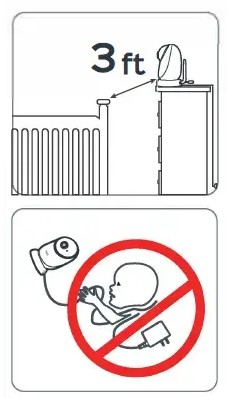
- Strangulation Hazard: Children can be entangled in cords. Keep the appliance, adapter, and power cords out of the reach of children at all times, at least 3 feet away.
- Danger from Power Cords: To avoid possible danger from power cords, the cords should be secured and never be hung on or near the crib or playpen. Do not place it in the crib, bed, or playpen.
- Keep Away From Heat: Do not install near any heat sources such as radiators, heat registers, and stoves.
- Water and Moisture: Do not use the appliance near water, including near a bathtub, sink, laundry machine, wet basement, etc.
Electricity Safety
- Only use the AC adapters provided.
- Do not insert anything into upgrade pinholes.
- Do not block any ventilation openings.
- Unplug the appliance during lightning storms.
- Only use attachments and accessories provided.
- Unplug the appliance when unused for long periods of time.
SPECIFICATIONS
General System
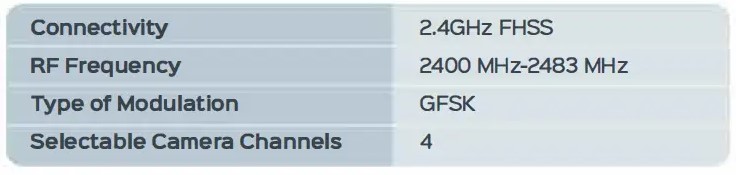
Monitor
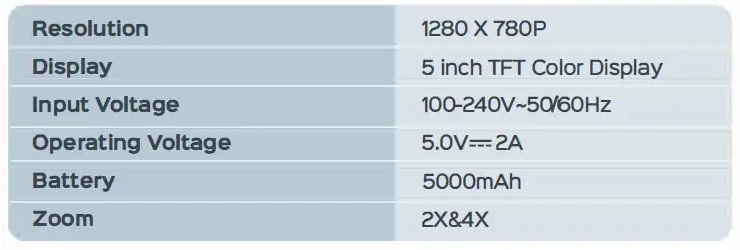
Camera Gentle Reminder
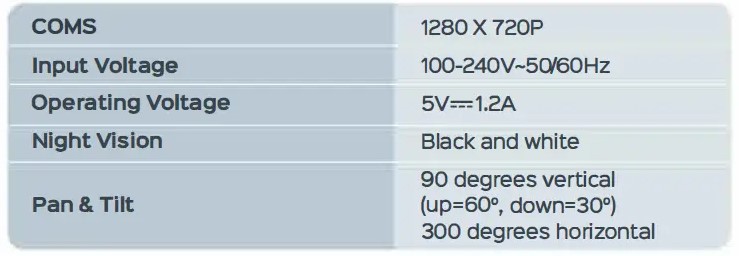
Check the appliance regularly and refer to TROUBLESHOOTING or contact our customer support if it shows any of the following signs:
- The power cord or plug is damaged.
- Poor reception.
- Noise.
KNOWING YOUR BABY MONITOR
Package Contents
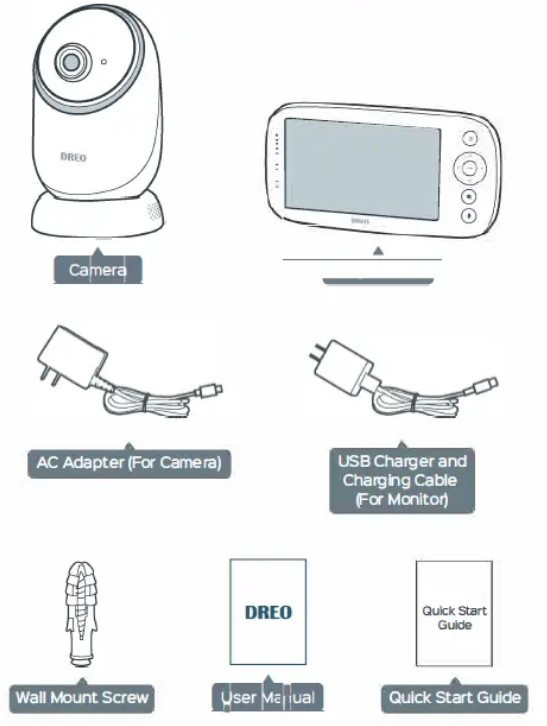
PRODUCT DIAGRAM
Camera
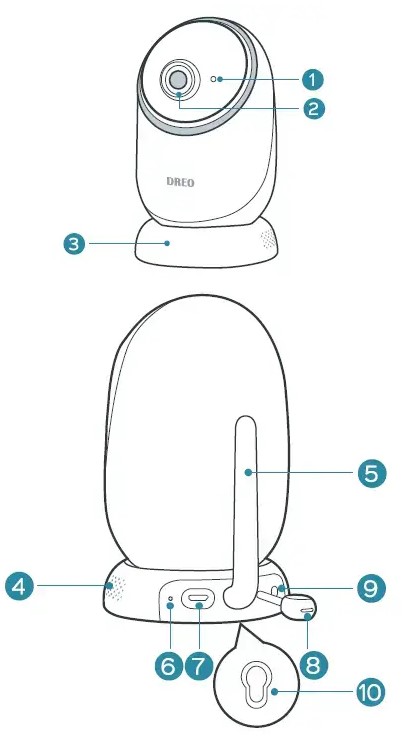
- Light sensor
- Lens
- Camera Base
- Speaker
- Antenna
- Power Indicator Q Micro USB Port
- Temperature Sensor 0 Pair Button
- Mounting Hole
Baby Monitor
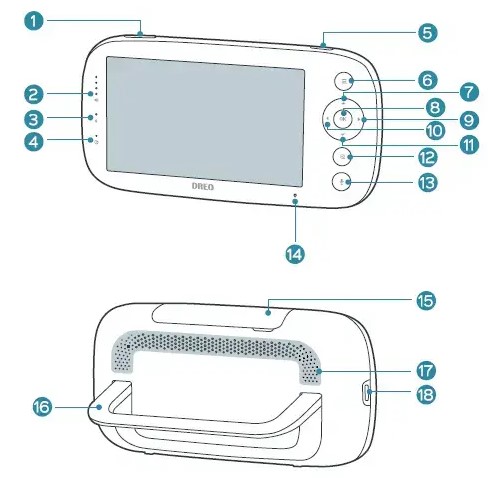
- Volume Button
- Volume Indicators
- Charging Indicator
- Power Indicator
- Power/Sleep Button
- Menu/Back Button
- Up Button
- OK Button
- Right Button
- Left Button
- Down Button
- Zoom Button
- Talk Button
- Microphone
- Antenna
- Back Stand
- Speaker
- USB-CPort
Getting Started
- Plugging in the Camera Connect the camera to the power supply with the included AC adapter.
Place the camera and power cord out of reach of the children. The camera is not battery-powered. Keep plugged in when in use. - Charging the Monitor Charge the monitor with the included USB-C charging cable and USB charger.
It takes around 7 hours to fully charge. The charging indicator W will tum on while charging and off when fully charged. - Pairing the Camera with the Monitor By default, the camera has been paired with the monitor when manufactured. If the camera is disconnected, please refer to page 12.
Keep the camera and monitor within a distance of 12-40 Inches (30-100cm) when pairing. Note that microphone feedback might occur when they are close to each other. - Positioning the Camera Keep the camera away from your baby for safety reasons, at least 3 feet/ 1 meter away.
- Wall Mounting the Camera (Optional) Select an ideal spot to mount the camera, keeping it beyond the reach of children. Install the screw into the wall and mount the camera onto the screw.
Do not release the camera until you”re sure It Is firmly mounted.
FUNCTIONS & OPERATIONS
Interface Overview
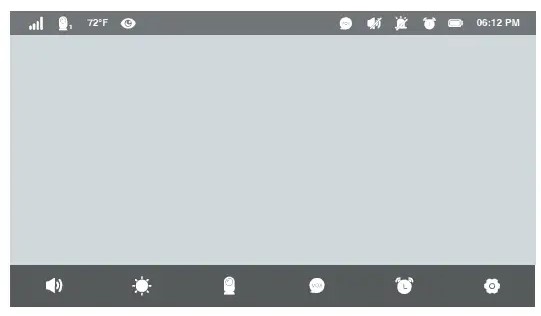
Status Bar

Menu Bar
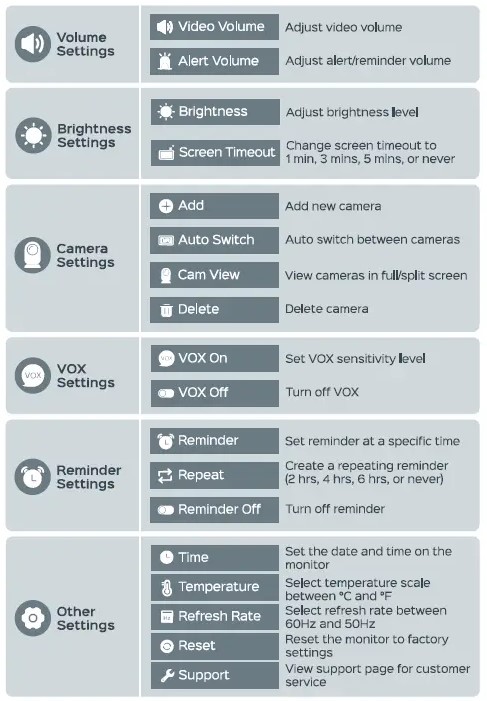
Volume Settings
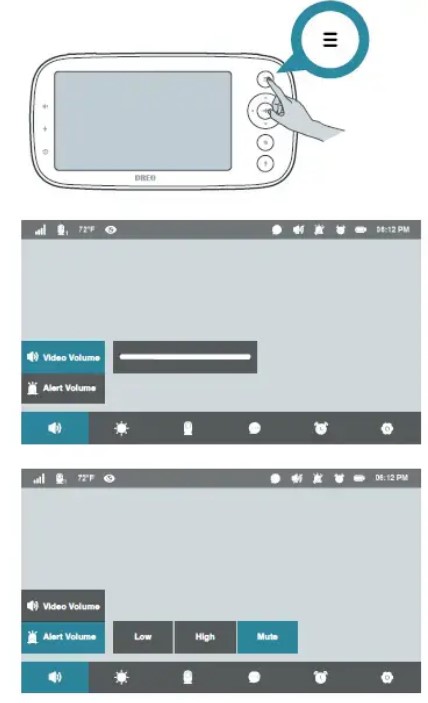
Press@ , select through and press to set the desired volume level.
Brightness Settings
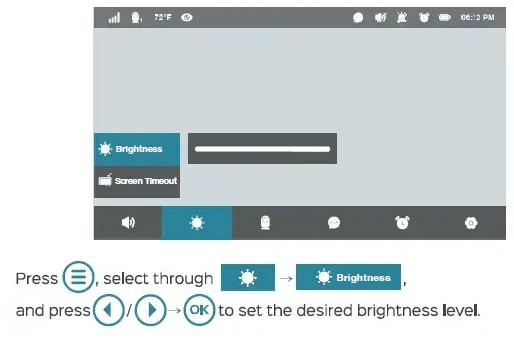
Screen Timeout

Add Camera
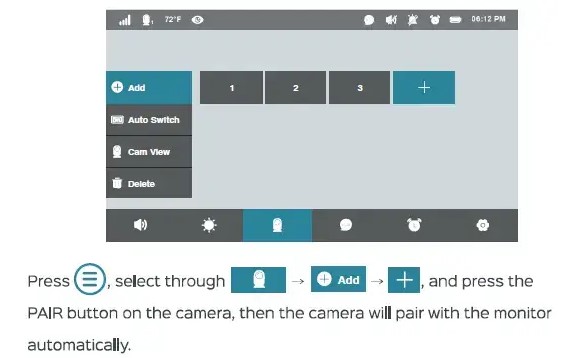
View a Camera
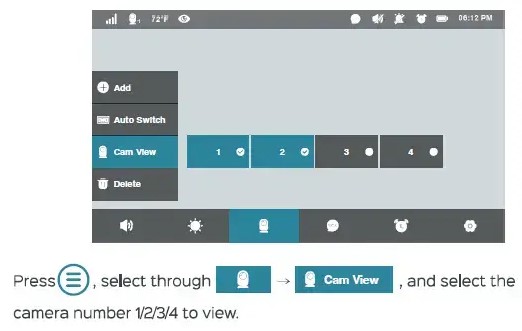
Delete a Camera
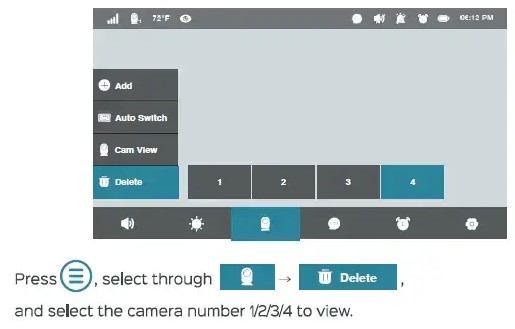
Auto Switch
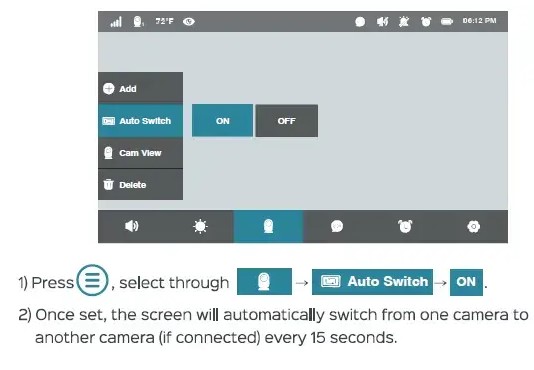
Split Screen
- Press select through, and select two cameras.
- Once two cameras are selected, you can view two cameras in split-screen mode.
- In split-screen mode, the audio will switch between cameras every 15 seconds.
vox (Voice Activated Alert)
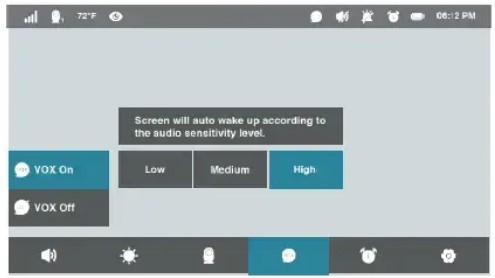
- Press select through
- Choose a sensitivity level. The higher the VOX sensitivity level, the more sensitive the camera is in detecting sounds for transmitting to the monitor.
- Once set, the screen will go into sleep and enter VOX mode.
- In VOX mode, the screen will stop broadcasting sounds from the camera side until the audio detected is above the alert level.
Nursing Reminder
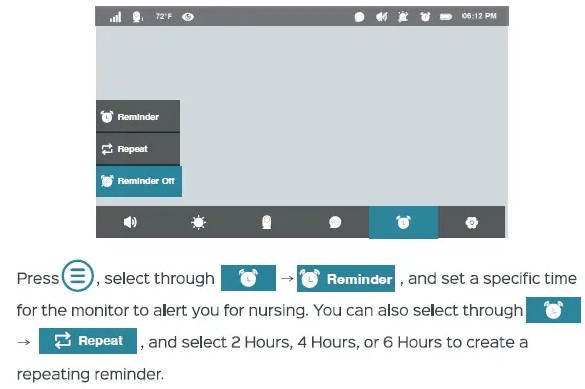
The reminder will sound for 30 seconds and again after 1 minute if no action is taken, but will shut off automatically if none is taken after three times.
Talkback
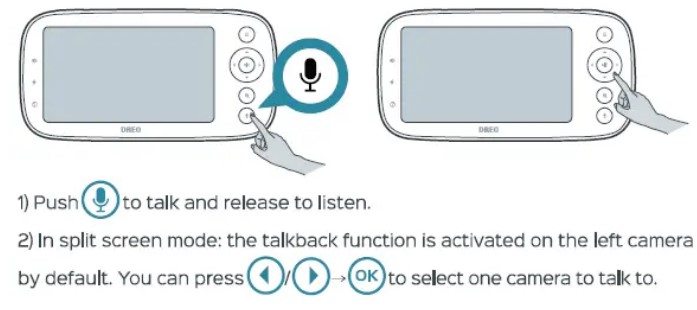
- When the video volume is set low, you might not be able to W hear from the camera side.
- When is pressed, the sound from the camera side will not be heard.
Sleep Mode

- Short press~ •• to enter sleep mode. Press any button to wake up.
- In sleep mode, the screen will turn off, but the monitor will continue to receive sounds from the camera
Zoom In & Zoom Out
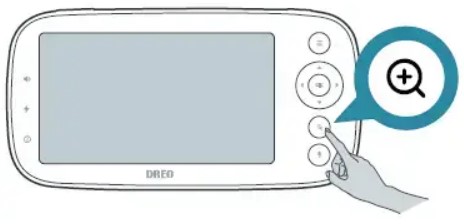
When viewing a camera, press(@o magnify the screen at 2x or 4x.
Pan & Tilt
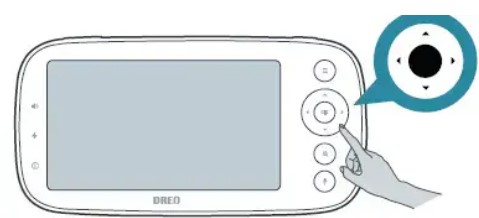
When viewing a camera, press© tt0to view from different angles, 90 degrees vertically and 300 degrees horizontally
Night Vision
The night vision is automatically activated in a dim environment. Infrared LEDs attached on the front of the camera allow you to see the baby in a darkroom.
Temperature Alert
The monitor will prompt high-temperature and low-temperature alerts when the ambient temperature is below 59″F/15°C or above 86°F /30°C.
Other Settings
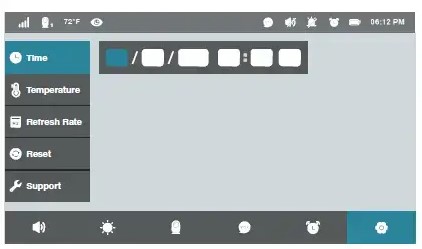
- Time Set the date and time on the monitor
- Temperature Select temperature scale between •c and °F.
- Refresh Rate Select a refresh rate between 60Hz and 50Hz.
- Reset Reset the monitor to factory settings.
- Support View the support page for customer service
TROUBLESHOOTING
Why won’t my baby monitor turn on?
- Make sure the monitor is turned on and there is still power left.
- Charge with the included power cable only.
- Check if the charging indicator is on. If not, please switch to another power outlet or change the adapter.
Is a WiFi connection required to set up and use?
This non-WiFi appliance does not need an internet connection for setup. The baby monitor and camera use 2.4GHz radio frequency for transmission.
Why won’t my baby monitor connect to the camera?
- Make sure the camera is securely plugged in. Check if the plug power cord is damaged.
- Make sure the monitor is close to the camera when pairing.
- Check if there are large metallic objects like doors, refrigerators, and mirrors that might block signal transmission.
- Check if there are existing 2.4GHz equipment like WiFi networks and microwave ovens that might interfere with signal transmission.
- Press the Menu Button, select through D and press the PAIR button on the camera, then the camera will pair with the monitor automatically.
Why does the monitor screen keep switching off when I’m using It?
- Press the Menu Button, and select through Cpressto set the desired time for the screen to turn off automatically.
- You may have the VOX (Voice Activated Alert) mode on so that the screen will only come on when the sound is above the alert level. You can switch this feature off with the menu.
Why Is the screen black when I view a camera?
- Make sure the camera is in range and securely plugged in.
- Check if the plug and power cord are damaged.
- Adjust the monitor antenna to improve the signal strength.
Why Is there no sound from the monitor?
- Check if the video volume is too low. Press the Menu Button, and select through (I press r►) @ to set the desired volume level.
- Check if VOX mode is turned on. Note that in VOX mode the screen will stop broadcasting sounds from the camera side until the audio detected is above the alert level.
Why Is the temperature shown on the monitor not accurate?
- The temperature sensor is on the camera. Please make sure there is enough air circulation around the sensor.
- Do not place the camera near heat sources, including heaters, air-conditioning vents, and lamps.
- The air at the ceiling is warmer than the air at the floor. Place the camera at a relatively low height to read the temperature more accurately.
- Power the monitor and camera off and on again, reset the monitor to factory settings, and pair the camera with the monitor again.
Why did the monitor video suddenly thumbtack and white?
- Night vision may have become activated. Turn on the room lights and night vision will turn off automatically.
Why Is the screen a bit choppy?
- Make sure the camera is in range.
- Adjust the monitor antenna to improve the signal strength.
My baby monitor makes a noise.
- Microphone feedback might occur
when the monitor is too close to the
camera. Keep them away from each
other. - The volume is too high. Press the Menu Button, select through 1:11 and press0 to lower the volume.
- The camera is not in range. Please keep the distance within 30 feet/ 10 meters
OREO CUSTOMER CARE
Default 12-Month Warranty
This appliance is covered by an Oreo warranty for 12 months from the date of Its original purchase.
Extend Your Warranty
Extend your warranty by registering your new appliance on our website https://dreo.com/warranty.
The warranty will not apply in cases of:
- Accidents, misuse, or repairs performed by unauthorized personnel.
- Any unit that has been tampered with or used for commercial purposes.
- Normal wear and tear of wearable parts.
- Use of force, damage caused by external influences. Damage caused by non-observance of the User Manual, e.g. connection to an unsuitable mains supply or noncompliance with the instructions.
- Partially or completely dismantled appliances.
- Defects caused by or resulting from damages from shipping or from repairs, service, or alteration to the product or any of its parts that have been performed by a repair person not authorized by Oreo.
We can only provide after-sales service for products that are sold by Oreo or Oreo-authorized retailers and distributors. If you have purchased the appliance from a different place, please contact your seller for return and warranty issues.
We’re Here to Help!
- (888) 520-3736
- Mon – Fri, 9:00 am-5:00 pm PST,PDT
- support@dreo.com
FAQs DREO DR-BBM001 5-Inch HD Split Screen Baby Monitor
What is the DREO DR-BBM001 5-Inch HD Split Screen Baby Monitor?
The DREO DR-BBM001 is a baby monitor system that includes a 5-inch HD display unit and one or multiple camera units. It is designed to help parents monitor their baby’s activities, sleep, and safety from a distance.
What features does the DREO DR-BBM001 Baby Monitor offer?
The DREO DR-BBM001 Baby Monitor offers several features, including a 5-inch high-definition split-screen display, night vision capability, two-way audio communication, temperature monitoring, lullabies or soothing sounds, and motion detection. The split-screen feature allows you to view multiple camera feeds simultaneously.
How many cameras can be connected to the DREO DR-BBM001 Baby Monitor?
The DREO DR-BBM001 Baby Monitor system supports multiple camera units. The exact number of cameras that can be connected depends on the specific model and package you purchase. Some packages include one camera, while others may include two or more. It is best to check the product specifications or consult the manufacturer for the maximum supported number of cameras.
How does the DREO DR-BBM001 Baby Monitor handle night vision?
The DREO DR-BBM001 Baby Monitor is equipped with infrared LEDs that provide night vision capability. When the ambient light is low or completely dark, the camera’s infrared LEDs will illuminate the area, allowing you to see your baby clearly on the monitor’s display, even in the absence of visible light.
Can I communicate with my baby using the DREO DR-BBM001 Baby Monitor?
es, the DREO DR-BBM001 Baby Monitor features two-way audio communication. This means you can hear your baby’s sounds and also speak to your baby through the monitor’s display unit. The two-way audio feature allows you to soothe or comfort your baby remotely.
Does the DREO DR-BBM001 Baby Monitor have temperature monitoring?
Yes, the DREO DR-BBM001 Baby Monitor includes temperature monitoring functionality. The camera unit(s) can measure the ambient temperature of your baby’s room and display it on the monitor’s screen. This allows you to ensure that the room is at a comfortable temperature for your baby.
Can I play lullabies or soothing sounds with the DREO DR-BBM001 Baby Monitor?
Yes, the DREO DR-BBM001 Baby Monitor offers built-in lullabies or soothing sounds that you can play remotely using the monitor’s display unit. This feature can help create a calming environment for your baby.
How far is the range of the DREO DR-BBM001 Baby Monitor?
The range of the DREO DR-BBM001 Baby Monitor can vary depending on the specific model and environmental factors. In general, the range can extend up to a few hundred feet in open spaces. However, obstacles such as walls, floors, or other interference may reduce the effective range. It is recommended to test the monitor’s range in your specific home environment.
Can I expand the DREO DR-BBM001 Baby Monitor system with additional cameras?
Yes, depending on the specific model and package, the DRE
[embeddoc url=”https://manualsdock.com/wp-content/uploads/2023/05/DREO-DR-BBM001-5-Inch-HD-Split-Screen-Baby-Monitor.pdf” download=”all”]


