
Dreo ChefMaker Combi Fryer
Meet your new ChefMaker

- Power ON/OFF
- Interior Light
- Non-stick Basket
- Water Tank
- Wi-Fi Status
- Cancel/Back
- Confirm/Pause
- Menu Navigation
- Air Outlet
- Air Inlet
Getting ready to cook
Before you start
- Remove all plastic packaging from your appliance.
- Clean all the cooking accessories and let them dry at room temperature.
Initial use
Note: It is recommended to heat your appliance to remove any remaining odor before cooking.
- Tap O to turn on.
- Select Classic Cook > Air Fry > Set the heating to 380°F(190°C) for 15 minutes.
After heating is done, let the fryer cool, then wash the basket and cooking tray with soapy water and a non-abrasive sponge.
Discover ChefMaker’s modes
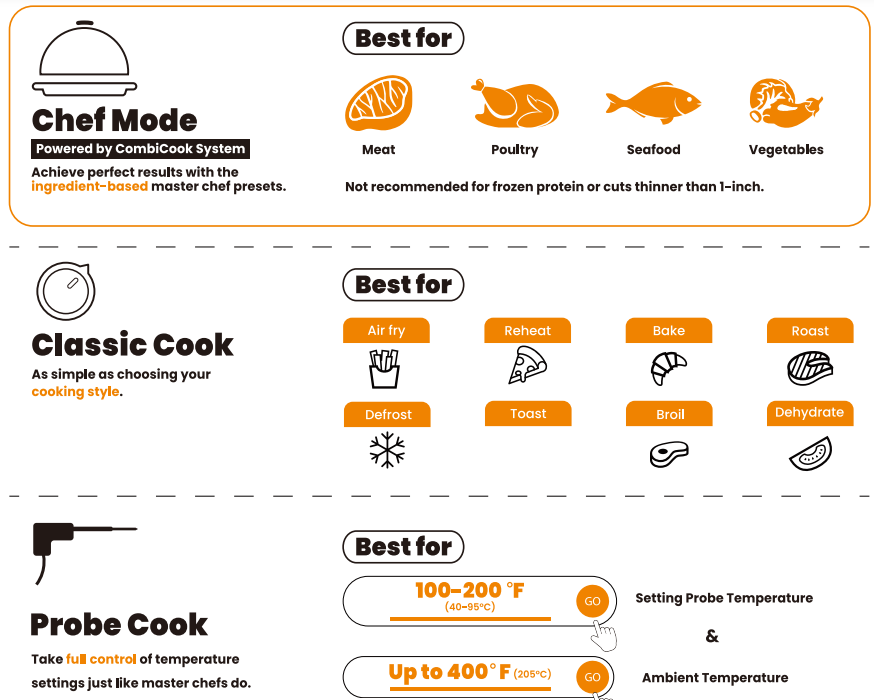
Tips for ChefMaker modes
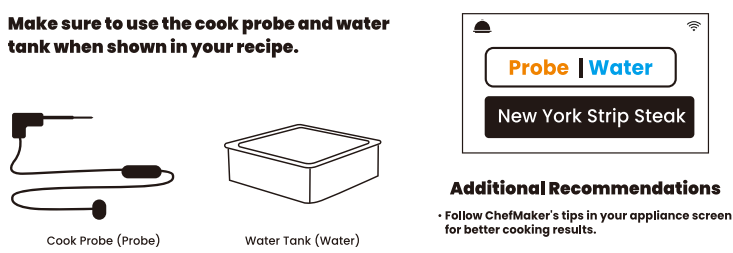
Classic Cook

ChefMaker recommends the optimum temperature and time for your cooking style.
Probe Cook

Set your desired doneness with the target probe temperature.

Ambient temperature helps you cook the surface of your food.
Get the latest recipes and updates!
Find more features in the Dreo app
- Endless recipes inspired by master chefs.
- Step-by-step video recipes from our master chefs.
- Send recipes, receive notifications, and track doneness directly from your smartphone.
- Update ChefMaker to get more chef-curated recipes and optimized functions!
 Launch the Dreo app and sign in or create an account by following the in-app instructions.
Launch the Dreo app and sign in or create an account by following the in-app instructions.- Tap Add Device in the Dreo app and select the appliance you want to link.
- On your appliance go to Settings > WLAN› Press »II. Make sure the display shows “Waiting for pairing”
- Connect to your preferred Wi-Fi network through the Dreo app.
- You’re now ready to control the appliance on your app.
Tips
To reset Wi-Fi settings, on your appliance go to Settings> WLAN and long press » I| for 2 seconds. (Once reset, the display will show “waiting for pairing”) To restore factory settings, on your appliance go to Settings ›System Settings>Reset > Press and hold Confirm for 5s.
Cleaning tips

Important
- It is recommended to clean your appliance after every use.
- When cleaning it, is recommended to use a non-abrasive liquid cleanser and sponge.
Water tank maintenance
To ensure optimum performance during your cooking, it is recommended:
- Dry out the water tank at least once a week (use the water pipe drain function).
- Run a deep cleaning of pipes and nozzles at least once every 3 months (use the descaling function). You can find these functions by going to Settings › Maintenance
Note: For detailed step-by-step instructions please refer to User Manual.
Cleaning other parts
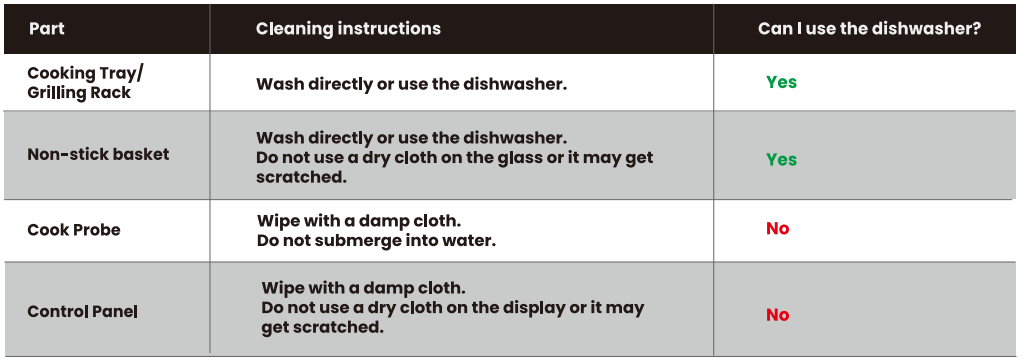
For more Manuals by DREO, visit Manualsdock
FAQS About Dreo ChefMaker Combi Fryer
What is a combi fryer?
A combi fryer is a versatile kitchen appliance that combines the functions of an air fryer, oven, and rotisserie. It allows you to fry, bake, roast, grill, and rotisserie cook a variety of foods with less oil compared to traditional frying methods.
What cooking methods does the Dreo ChefMaker Combi Fryer support?
The Dreo ChefMaker Combi Fryer typically supports air frying, baking, roasting, grilling, and rotisserie cooking.
How does the air frying function work?
The air frying function uses hot air circulation to cook food evenly and achieve a crispy texture, similar to deep frying but with minimal oil.
What size capacity does the Dreo ChefMaker Combi Fryer have?
The capacity of the Dreo ChefMaker Combi Fryer varies depending on the model, but it typically ranges from around 10 to 20 liters, suitable for cooking meals for individuals or families.
What safety features does the combi fryer have?
Common safety features may include automatic shut-off, overheat protection, cool-touch handles, and non-slip feet for stability.
Is the Dreo ChefMaker Combi Fryer easy to clean?
The Dreo ChefMaker Combi Fryer usually has removable, dishwasher-safe components for easy cleaning, such as the cooking basket, drip tray, and rotisserie spit.
Can I cook frozen foods in the combi fryer?
Yes, the Dreo ChefMaker Combi Fryer typically allows you to cook frozen foods without the need for thawing, making it convenient for quick meals.
Does the combi fryer come with recipes or cooking presets?
Some models of the Dreo ChefMaker Combi Fryer may include recipe books or cooking presets for various dishes, making it easier to get started with cooking.
Can I adjust the temperature and cooking time?
Yes, the Dreo ChefMaker Combi Fryer usually allows you to adjust the temperature and cooking time to suit different recipes and preferences.
What is the warranty coverage for the combi fryer?
The warranty coverage varies depending on the manufacturer and retailer. Typically, Dreo provides a limited warranty against manufacturing defects for a certain period from the date of purchase.


