
DJI RS 3-Axis Gimbal for DSLR
ABOUT DJI
DJI, or Da-Jiang Innovations Science and Technology Co., Ltd., is a Chinese technology company specializing in the manufacturing and development of unmanned aerial vehicles (UAVs), commonly known as drones. DJI is considered one of the world’s leading companies in the drone industry.
Founded in 2006 by Frank Wang, DJI is headquartered in Shenzhen, China, and has grown rapidly to become a global leader in consumer and professional-grade drones. The company’s products range from small consumer drones to advanced commercial and industrial drones used for various applications.
Safety at a Glance
Please read this entire document and visit https://www.dji.com/rs-3 to view the user manual, other documents, and tutorial videos with the most current instructions and warnings. Failure to read and follow instructions and warnings may result in personal injury, or damage to your DJI OSMO™ product, or other objects in the vicinity. This document and all other collateral documents are subject to change at the sole discretion of DJI OSMO.
By using this product, you hereby signify that you have read and agreed to abide by the terms and conditions of this document. You agree that you are solely responsible for your conduct while using this product and for any consequences thereof. This product is not intended for use by children without direct adult supervision.
WARNING
- DJi™ RS 3 is powered by a built-in battery through the grip. Users take full responsibility for all operations and usage.
- DO NOT use non-DJI batteries. Go to www.dji.com to purchase new batteries. DJI takes no responsibility for any damage caused by non-DJI batteries.
- The grip should be used in temperatures from -20° to 45° C (-4° to 113° F). Use of the grip in environments above 50° C (122° F) can lead to a fire or explosion. Use of grip below -10° C (14° F) can lead to permanent damage.
- DO NOT disassemble or pierce the grip in any way or the battery may leak, ignite, or explode.
- DO NOT drop or strike batteries. DO NOT place heavy objects on the grip or charger.
- DO NOT heat batteries. DO NOT put the grip in a microwave oven or a pressurized container.
- Contact DJI Support immediately if any of the components break to avoid further damage and risk of injury.
- DJI RS 3 has built-in high-precision sensors. Dropping or striking it in any way may cause permanent sensor damage, leading to abnormal functionality. Contact DJI Support immediately if this happens.
CAUTION
- DO NOT disassemble DJI R$ 3 or its accessories. Improper or poor handling could damage the gimbal.
- Make sure to keep DJI RS 3 clear of dust and water. Otherwise, it may be damaged.
- Make sure to mount the gimbal firmly when using DJI RS 3 in a high-speed situation.
NOTICE
- The motor can get hot after long operation times. Remain cautious and avoid touching it where possible.
- DO NOT obstruct the gimbal movements. Otherwise, you may injure your hand.
Specifications
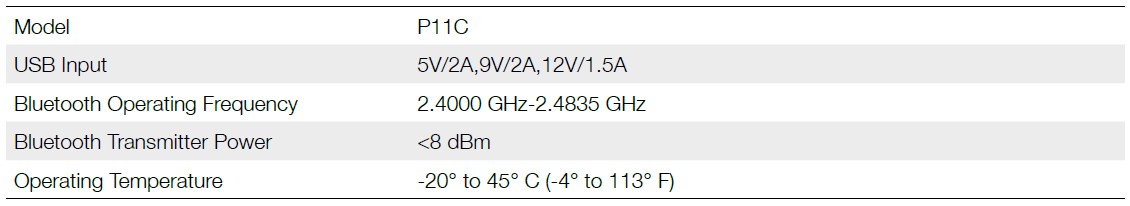
Compliance Information
FCC Compliance Notice
Supplier’s Declaration of Conformity
Product name: DJI RS 3
- Model Number: P11C
- Responsible Party: DJI Technology, Inc.
- Responsible Party Address: 201 S. Victory Blvd., Burbank, CA 91502
- Website: www.dj.com
We, DJI Technology, Inc., being the responsible party, declare that the above-mentioned model was tested to demonstrate compliance with all applicable FCC rules and regulations.
This device complies with Part 15 of the FCC Rules. Operation is subject to the following two conditions:
- This device may not cause harmful interference, and
- This device must accept any interference received, including interference that may cause undesired operation.
Any changes or modifications not expressly approved by the party responsible for compliance could void the user’s authority to operate the equipment.
This equipment has been tested and found to comply with the limits for a Class B digital device, pursuant to part 15 of the FCC Rules. These limits are designed to provide reasonable protection against harmful interference in a residential installation. This equipment generates, uses, and can radiate radio frequency energy and, if not installed and used in accordance with the instructions, may cause harmful interference to radio communications. However, there is no guarantee that interference will not occur in a particular installation. If this equipment does cause harmful interference to radio or television reception, which can be determined by turning the equipment off and on, the user is encouraged to try to correct the interference by one or more of the following measures:
- Reorient or relocate the receiving antenna.
- Increase the separation between the equipment and the receiver.
- Connect the equipment to an outlet on a circuit different from that to which the receiver is connected.
- Consult the dealer or an experienced radio/TV technician for help.
ISED Compliance Notice
This device contains license-exempt transmitters/receivers) that comply with Innovation, Science and Economic Development Canada’s license-exempt RSS(s). Operation is subject to the following two conditions:
- This device may not cause interference.
- This device must accept any interference, including interference that may cause undesired operation of the device.
EU Compliance Statement:
SZ DJI Osmo Technology Co., Ltd. hereby declares that this device (DJI RS 3) is in compliance with the essential requirements and other relevant provisions of the Directive 2014/53/EU.
A copy of the EU Declaration of Conformity is available online at www.dii.com/euro-compliance
EU contact address: DJI GmbH, Industriestrasse 12, 97618, Niederlauer, Germany
Download the latest version from https://www.dji.com/rs-3
FAQS About DJI RS 3-Axis Gimbal for DSLR
What kind of weight can the DJI RS 3 support?
6.6lb
When was DJI RS 3 made available?
As of June 2022, the DJI RS 3 and RS 3 Pro were available.
Does the DJI RS 3 withstand water?
No. DJI RS 3 ports are neither water- or dust-resistant.
What is the time required to balance a gimbal?
One gimbal can take up to 8 hours to balance if this is done by trial and error.
How long does it take the DJI RS3 to charge?
150 minutes or so
Can I overnight my DJI battery?
Never leave the charger running overnight or unattended.
How many times can a DJI battery be used?
DJI’s batteries are rated for 100 cycles. The rated mileage of tires is 40,000 miles.
What purpose does the DJI RS3 serve?
Motor torque will be increased in RS 3 to further improve stabilization.
How is my DJI RS 3 recharged?
Use the provided charging cable and a USB adaptor to charge the DJI RS 3 Mini via the power port (USB-C).
What is the DJI RS 3 activation code?
Login ID 12345678
For the DJI 3, which app?
Fly DJI The interface of the DJI Fly app
How is the DJI RS 3 shut off?
To lock the axes and turn the gimbal off, press and hold the power button one more time.
For more manuals by DJI, Visit Manualsdock
[embeddoc url=”https://manualsdock.com/wp-content/uploads/2023/09/DJI-RS-3-Axis-Gimbal-for-DSLR-Safety-Guidelines-Manual.pdf” download=”all”]


