
Dewalt DCR028B 12V/20V Bluetooth Radio
About Dewalt
See why DEWALT is the tool of choice for millions of professionals. From our extensive history and track record of success to our emphasis on technology and innovation. To guarantee complete confidence under the most trying circumstances, DEWALT continues to innovate and optimize professional jobsite solutions, including tools, accessories, and services. DEWALT is a brand that is GUARANTEED TOUGH®.
Instruction
- ON/OFF/Volume button
- Antenna
- Seek/tuner/arrow buttons
- Mode button
- Radio preset buttons
- Mute button
- EQ button
- LCD display
- Bluetooth® button
- AUX audio port
- USB charging port
- Carry handle
- Roll cage
WARNING! Read all safety warnings and all instructions. Failure to follow the warnings and instructions may result in electric shock, fire, and/or serious injury.
WARNING: To reduce the risk of injury, read the instruction manual.
DCR028B Heavy-Duty Bluetooth® Work Site Radio/Charger The DCR028B Heavy-Duty Bluetooth® Work Site
Radio Charger is an AM/FM radio. The DCR028B can be powered by a 120V AC power source as well as all DeWALT 20V Max* and FLEXVOLTTM Li-Ion battery packs. Batteries are sold separately.
Important Safety Instructions
WARNING: Read all safety warnings and all instructions. Failure to follow the warnings and instructions may result in electric shock, fire, and/or serious injury.
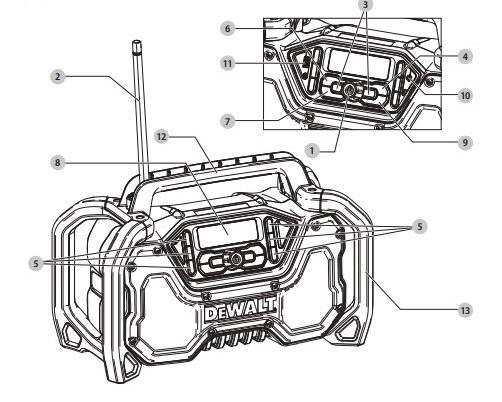
- Read these instructions.
- Keep these instructions.
- Heed all warnings.
- Follow all instructions.
- Do not use this apparatus near water.
- Clean only with a dry cloth.
- Do not block any ventilation openings. Install in accordance with the manufacturer’s instructions.
- Do not install near any heat sources such as radiators, heat registers, stoves, or other apparatus (including amplifiers) that produce heat.
- Do not defeat the safety purpose of the polarized or grounding-type plug. A polarized plug has two blades one wider than the other. A grounding-type plug has two blades and a third grounding prong. The wide blade or the third prong is provided for your safety. If the provided plug does not fit into your outlet, consult an electrician for the replacement of the obsolete outlet.
- Protect the power cord from being walked on or pinched particularly at plugs, convenience receptacles, and the point where they exit from the apparatus.
- Only use attachments/accessories specified by the manufacturer.
- Unplug this apparatus during lightning storms or when unused for long periods of time.
- Refer all servicing to qualified service personnel. Servicing is required when the apparatus has been damaged in any way, such as power-supply cord or plug is damaged, liquid has been spilled or objects have fallen into the apparatus, the apparatus has been exposed to rain or moisture, does not operate normally, or has been dropped.
- The apparatus shall not be exposed to dripping or splashing and no objects filled with liquids, such as vases, shall be placed on the apparatus
WARNING: To reduce the risk of fire or electric shock, do not expose this apparatus to rain or moisture. Use only in dry locations.
WARNING: To prevent electric shock, match the wide blade of the plug to the wide slot of the outlet. The label on your tool may include the following symbols.
The symbols and their definitions are as follows:
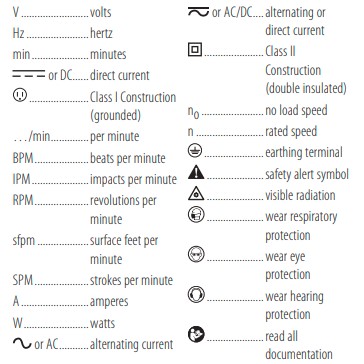
BATTERIES AND CHARGERS
The battery pack is not fully charged out of the carton. Before using the battery pack and charger, read the safety instructions below and then follow the charging procedures outlined. When ordering replacement battery packs, be sure to include the catalog number and voltage. Your radio is a DeWALT charger. Be sure to read all safety instructions before using your charger. Consult the chart at the end of this manual for the compatibility of chargers and battery packs
Battery Packs
WARNING: Read all safety warnings and all instructions for the battery pack, charger, and power tool. Failure to follow the warnings and instructions may result in electric shock, fire, and/ or serious injury.
- Do not charge or use the battery pack in explosive atmospheres, such as in the presence of flammable liquids, gases, or dust. Inserting or removing the battery pack from the charger may ignite dust or fumes.
- NEVER force the battery pack into the charger. DO NOT modify the battery pack in any way to fit into a non-compatible charger as the battery pack may rupture causing serious personal injury. Consult the chart at the end of this manual for the compatibility of batteries and chargers.
- Charge the battery packs only in designated DeWALT chargers.
- DO NOT splash or immerse in water or other liquids.
- Do not store or use the tool and battery pack in locations where the temperature may reach or exceed 104 °F (40 °C) (such as outside sheds or metal buildings in summer). For the best life store battery packs in a cool, dry location.
NOTE: Do not store the battery packs in a tool with the trigger switch locked on. Never tape the trigger switch in the ON position. - Do not incinerate the battery pack even if it is severely damaged or is completely worn out. The battery pack can explode in a fire. Toxic fumes and materials are created when lithium-ion battery packs are burned.
- If battery contents come into contact with the skin, immediately wash the area with mild soap and water. If battery liquid gets into the eye, rinse water over the open eye for 15 minutes or until irritation ceases. If medical attention is needed, the battery electrolyte is composed of a mixture of liquid organic carbonates and lithium salts.
- Contents of opened battery cells may cause respiratory irritation. Provide fresh air. If symptoms persist, seek medical attention.
Transportation
WARNING: Fire hazard. Do not store or carry the battery pack so that metal objects can contact exposed battery terminals. For example, do not place the battery pack in aprons, pockets, tool boxes, product kit boxes, drawers, etc., with loose nails, screws, keys, etc. Transporting batteries can possibly cause fires if the battery terminals inadvertently come in contact with conductive materials such as keys, coins, hand tools and the like.
The US Department of Transportation Hazardous Material Regulations (HMR) actually prohibit transporting batteries in commerce or on airplanes in carry-on baggage UNLESS they are properly protected from short circuits. So when transporting individual battery packs, make sure that the battery terminals are protected and well-insulated from materials that could contact them and cause a short circuit.
The RBRC® Seal
The RBRC® (Rechargeable Battery Recycling Corporation) Seal on the nickel cadmium, nickel metal hydride or lithiumionbatteries (or battery packs) indicates that the costs to recycle these batteries (or battery packs) at the end of their useful life have already been paid by DeWALT. In some areas, it is illegal to place spent nickel cadmium, nickel metal hydride or lithium-ion batteries in the trash or municipal solid waste stream and the Call 2 Recycle® program provides an environmentally conscious alternative.
Call 2 Recycle, Inc., in cooperation with DeWALT and other battery users, has established the program in the United States and Canada to facilitate the collection of spent nickel cadmium, nickel metal hydride or lithium-ion batteries. Help protect our environment and conserve natural resources by returning the spent nickel cadmium, nickel metal hydride or lithium-ion batteries to an authorized DeWALT service center or to your local retailer for recycling. You may also contact your local recycling center for information on where to drop off the spent battery. RBRC® is a registered trademark of Call 2 Recycle, Inc. RBRC™ is a registered trademark of the Rechargeable Battery Recycling Corporation.
Pairing Radio/charger with a Bluetooth® Audio Device
- Place the radio/charger and the Bluetooth® audio source within 3.3′ (1 m) of each other.
- Turn radio/charger on by pressing the power button 1 .
- Press the Bluetooth® button 13 or use the mode button to put the unit into Bluetooth® (BT) mode. This will cause the Bluetooth button to blink slowly. During this time, the radio is trying to find a previously paired device. If found the Bluetooth button will stay lit without any blinking.
- If another device is to be paired, press the Bluetooth button and it should begin a fast blink pattern. While the radio is displaying the fast blink, it is in paring mode.
- Confirm pairing on your device. (Please consult your device’s instruction manual for specific pairing instructions.)
NOTE: If pairing is not confimed within 2 minutes, the LED will stop flashing and the radio/charger will return to half second interval blink pattern. - Once pairing is successful the Bluetooth® indicator/ button 13 will turn solid and the radio/charger will emit a short tone. The radio/charger will now play music from your device.
Bluetooth Status Indicator
| lED indicator | status/Mode |
| Steady blinking (half second interval) | radio/charger is unpaired or in connecting mode. |
| Rapid Blinking | radio/charger is in pairing mode and discoverable by your device. |
| Solid light | radio/charger is connected with a device. |
| No light | radio/charger has timed out and/or is off. |
Connecting a Previously Paired Bluetooth® Audio Device If a Bluetooth® device has been previously paired to the
radio/charger it should automatically reconnect when radio/charger is powered on. After 4 seconds the radio/ charger will go into connecting mode. This is indicated by the Bluetooth® indicator/button 13 blinking steady. Once the previously paired Bluetooth® device is recognized and connected, the LED will go solid. If connection does not occur and you are unable to stream music please follow the instructions for Pairing Radio/charger with a Bluetooth® Audio Device.
Accessories
WARNING: Since accessories, other than those offered by DeWALT, have not been tested with this product, use of such accessories with this tool could be hazardous. To reduce the risk of injury, only DeWALT recommended accessories should be used with this product.
Recommended accessories for use with your tool are available at extra cost from your local dealer or authorized service center. If you need assistance in locating any accessory, please contact DeWALT Industrial Tool Co., 701 East Joppa Road, Towson, MD 21286, call 1-800-4-DeWALT (1-800-433-9258) or visit our website: www.dewalt.com.
Register Online
Thank you for your purchase. Register your product now for:
- WARRANTY SERVICE: Registering your product will help you obtain more efficient warranty service in case there is a problem with your product.
- CONFIRMATION OF OWNERSHIP: In case of an insurance loss, such as fire, flood or theft, your registration of ownership will serve as your proof of purchase.
- FOR YOUR SAFETY: Registering your product will allow us to contact you in the unlikely event a safety notification is required under the Federal Consumer Safety Act.
Register online at www.dewalt.com/register
Three Year Limited Warranty
DeWALT will repair, without charge, any defects due to faulty materials or workmanship for three years from the date of purchase. This warranty does not cover part failure due to normal wear or tool abuse. For further detail of warranty coverage and warranty repair information, visit www.dewalt.com or call 1-800-4-DeWALT (1-800-433-9258).
This warranty does not apply to accessories or damage caused where repairs have been made or attempted by others. This warranty gives you specific legal rights and you may have other rights which vary in certain states or provinces.
In addition to the warranty, DeWALT tools are covered by our:
1 YEAR FREE SERVICE
DeWALT will maintain the tool and replace worn parts caused by normal use, for free, any time during the first year after purchase.
2 YEARS FREE SERVICE ON DEWALT BATTERY PACKS
DC9071, DC9091, DC9096, DC9182, DC9280, DC9360, DCB120, DCB127, DCB201, DCB203, DCB203BT, DCB207, DCB361
3 YEARS FREE SERVICE ON DEWALT BATTERY PACKS DCB200, DCB204, DCB204BT, DCB205, DCB606
NOTE: Battery warranty voided if the battery pack is tampered with in any way. DeWALT is not responsible for any injury caused by tampering and may prosecute warranty fraud to the fullest extent permitted by law.
90 DAY MONEY BACK GUARANTEE
If you are not completely satisfied with the performance of your DeWALT Power Tool, Laser, or Nailer for any reason, you can return it within 90 days from the date of purchase with a receipt for a full refund – no questions asked.
LATIN AMERICA: This warranty does not apply to products sold in Latin America. For products sold in Latin America, see country specific warranty information contained in the packaging, call the local company or see website for warranty information.
FREE WARNING LABEL REPLACEMENT: If your warning labels become illegible or are missing, call 1-800-4-DeWALT (1-800-433-9258) for a free replacement.
FAQs Dewalt DCR028B 12V/20V Bluetooth Radio
Has the Dewalt radio Bluetooth capability?
The ideal complement to your job site or home workshop is a DeWalt radio. You can effortlessly stream your favorite music or podcasts directly from your phone or tablet thanks to powerful Bluetooth connectivity. The robust and resilient construction can survive adverse job site circumstances like rain, dust, and collisions.
Is the battery charged by the Dewalt radio?
It will, indeed. The radio’s built-in 3A charger allows it to charge both your 18v XR batteries and your 54v XR FlexVolt packs when it is connected to the mains.
What is Bluetooth’s highest audio quality?
For better sound, switch to aptX if your device supports it. These are typically the highest quality codecs supported by Bluetooth speakers, yet this is also uncommon, with the majority of Bluetooth speakers only supporting AAC and SBC as the best quality codecs. LDAC has frequently been recognized as the greatest for the best sonic performance.
Is it acceptable to charge a DeWalt battery overnight?
Is it harmful to leave DEWALT batteries in the charger? No.
Can a phone be charged by a DeWalt radio?
A USB port is included on the DeWalt Tough System DAB Radio & Charger as well for charging your phone or other USB devices.
Is the radio a heavy battery user?
It’s highly improbable that one listening session will result in a dead battery for the radio because it doesn’t consume a lot of power. A typical automobile battery that is running a typical car radio often lasts for a stunning 10 to 12 hours.
Can DeWalt batteries be tracked?
Utilize the cloud-based TOOL CONNECTTM Control software, which is accessible on Google Play and the Apple Software Store®, to personalize settings and manage your inventory.
Does Bluetooth 5.0 enhance the caliber of audio?
Not at all, no. It’s possible that wireless headphones that use Bluetooth 5.0 will sound better than those that use Bluetooth 4.2.
How is a DEWALT battery cleaned?
Avoid using chemicals while cleaning batteries; instead, use a clean, slightly wet towel. Bring your dead battery to a DEWALT Service Center in your area for quick, free, and secure disposal.
Can I use a DeWalt battery to power my phone?
A compact dual-USB device charger called PoweriSite attaches to the battery packs that go with your DeWalt power equipment. The DeWalt battery’s power can be used to recharge your phone or tablet. There is a ton of juice, and it is everywhere!


