
DeLonghi CAM51035M TrueBrew Drip Coffee Maker
IMPORTANT SAFEGUARDS
When using any electrical appliance, some basic safety precautions should be observed. Specifically:
- Read all instructions carefully.
- Make sure the voltage of your electrical system corresponds to the voltage shown on the bottom of the machine.
- Do not touch hot surfaces. Use handles or knobs.
- To protect against fire, electrical shock, and personal injury, do not immerse the cord, plug, or appliance in water or other liquid.
- Keep the appliance out of the reach of children and do not leave the appliance unattended while in operation.
- Disconnect the plug from the power outlet when the machine is not in use and before cleaning.
- Do not operate the machine with a damaged cord or plug, after faulty operation, or when it has been damaged in any way. Contact De’Longhi Customer Service.
- The use of accessories not recommended by the manufacturer may result in fire, electrical shock, or personal injury.
- Do not use the machine outdoors.
- Make sure the power cord does not hang over the edge of the table or countertop to avoid getting accidentally caught or entangled.
- Do not place the machine or its electrical parts on or near electric stoves, cooking surfaces, or gas burners.
- Plug the cord into the wall outlet. To disconnect, first, turn the machine “off ”, then remove the plug from the wall outlet.
- Do not use this machine for any purpose other than its intended use. This appliance is for household use only. The manufacturer declines all responsibility for any damage caused by improper, incorrect, or irresponsible use.
WARNING:
To reduce the risk of fire or electric shock, do not remove the cover or the exterior of the unit. Don’t attempt to repair or modify the machine, doing so will void the warranty. Repair should be done by authorized service personnel only!
SHORT CORD INSTRUCTIONS
- A short power cord is provided to reduce risks resulting from becoming entangled in or tripping over a longer cord.
- Longer, detachable power supply cords or extension cords are available and may be used if care is exercised in their use.
- If an extension cord is used, the marked electrical rating should be at least as great as the electrical rating of the appliance. If the appliance is provided with a 3- 3-wire, grounding type cord, the extension should be a GROUNDING TYPE 3-WIRE CORD. The longer cord should be arranged so that it will not drape over the countertop or tabletop where it can be pulled on by children or tripped over.
- Your product is equipped with a polarized alternating current line plug (a plug having one blade wider than the other). This plug will fit into the power outlet only one way. This is a safety feature. If you are unable to insert the plug fully into the outlet, try reversing the plug. If the plug still fails to fit, contact your electrician to replace your obsolete outlet. Do not defeat the safety purpose of the polarized plug.
INTRODUCTION
Thank you for choosing this coffee machine. We hope you enjoy using your new appliance. Take a few minutes to read this Instruction for Use. This will avoid all risks and damage to the appliance.
Troubleshooting and repairs
In the event of problems, first, try and resolve them by reading the information given in the section “Troubleshooting”. If this does not resolve the problem or you require further information, contact De’Longhi customer services only. The addresses are given in the guarantee certificate provided with the machine.
DESCRIPTION OF APPLIANCE
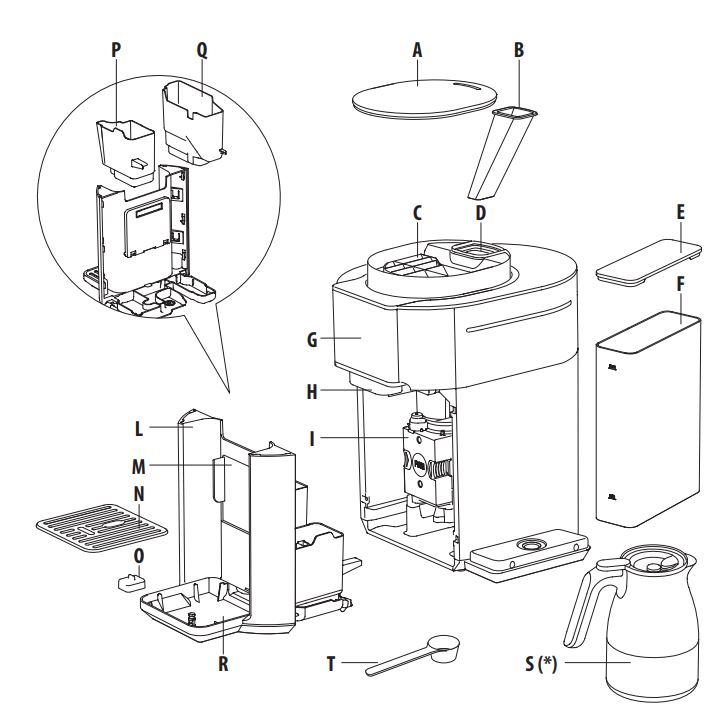
- Beans container and pre-ground coffee lid
- Pre-ground coffee funnel
- Beans container
- Pre-ground coffee funnel seat
- Water tank lid
- Water tank
- Control panel
- Coffee spout
- Infuser
- Tray assemble
- Cup holder
- Cup tray
- Drip tray water level indicator
- Disposal water container
- Coffee grounds container
- Drip tray
- Carafe (* some models only)
- Ground coffee measure
BEFORE USE
Checking the appliance
After removing the packaging, make sure the product is complete and undamaged and that all accessories are present. Do not use the appliance if it is visibly damaged. Contact De’Longhi Customer Services.
Installing the appliance
When you install the appliance, you should respect the following safety warnings:
- The machine gives off heat. After positioning the machine on the worktop, leave a space of at least 1.18 in / 3 cm between the surfaces of the machine and the side and rear walls and at least 5.6 in / 15 cm above the coffee maker.
- Water penetrating the machine could cause damage. Do not place the appliance near taps or sinks.
- The appliance could be damaged if the water it contains freezes.
- Do not install the appliance in a room where the temperature could drop below freezing point.
- Arrange the cord in such a way that it cannot be damaged by sharp edges or come into contact with hot surfaces (e.g. electric hot plates).
- Adjust the cord length and store the excess in the cord guide under the machine.
Connecting the appliance
Check that the mains power supply voltage corresponds to that indicated on the rating plate on the bottom of the appliance. Connect the appliance to an efficiently earthed and correctly installed socket with a minimum current rating of 10A only. If the power socket does not match the plug on the appliance, have the socket replaced with a suitable type by a qualified professional?
The first time you use the appliance, rinse with hot water all removable accessories that may come into contact with water. The first time you use the machine, the water circuit is empty and the appliance could be very noisy. The noise becomes less as the circuit fills.
Coffee has been used to factory test the appliance and it is therefore completely normal for there to be traces of coffee in the grinder. The machine is, however, guaranteed to be new.
FIRST USE
- Connect the appliance to a mains socket. The button blinks and the icon lights on.
- Remove the water tank (F), fill it to the MAX level (marked on the tank) with fresh water, then put the tank back in the appliance correctly.
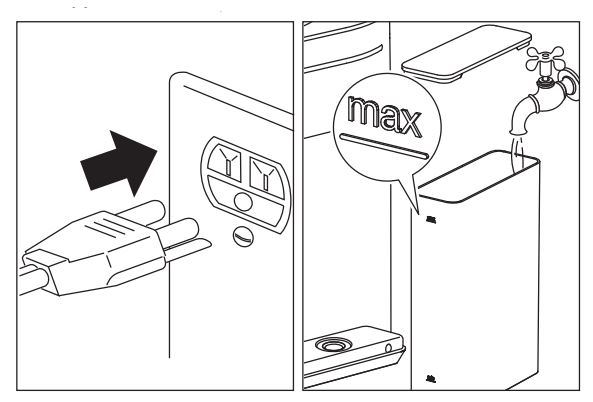
- Place a container holding a minimum of approx 7 floz/200 ml underneath the coffee spout (H).
- Press button. The appliance delivers water from the coffee spout.
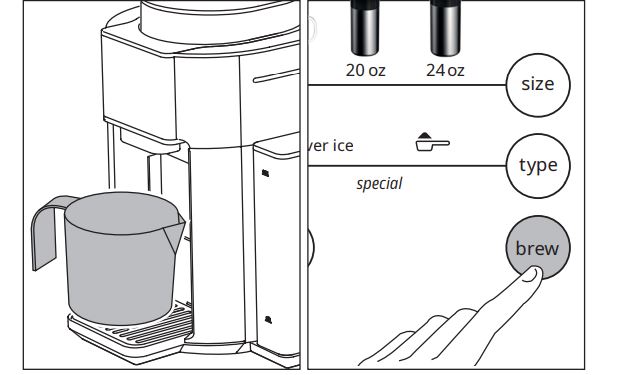
- The coffee machine is now ready for normal use.
- The first time you use the appliance, you need to make some coffee before it starts to give satisfactory results.
SETTINGS
Pressing the button it is possible to set: AM-PM or 24h, hours and minutes, acoustic signal, temperature, water hardness, and auto-on.
Set the time:
- Press the button; AM is displayed. Press the button to set AM, PM, or 24h.
- To set the time press the button; the hour blinks; press the button to set the desired hour. Press the button again; the minutes blink; press the button until the desired minutes are displayed.
Auto-on:
The appliance will deliver the selected drink at the set time; place a cup or a mug under the coffee spout. Auto-on has to be activated every time, after the preparation in auto-on mode the auto-on function is reset.
- Press the button; the auto-on icon blinks;
- Press the button; the auto-on icon lights up;
- Press the button; the size of beverages and type of coffee icons lights up;
- Press the button to select the desired coffee quantity;

- three levels of strength (light, gold, and bold) light up;
- Press the button to set the desired levels of strength;
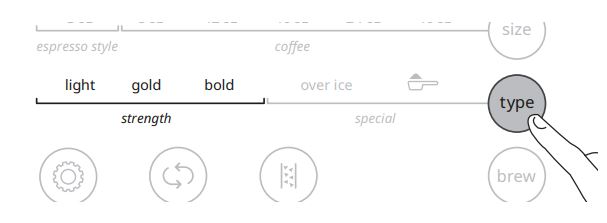
- Press the button to confirm;
- the hour blink;

- Press the button to set the desired hour and press the button to confirm;
- the minutes blink;

Please note:
The settings are saved. To check your settings press the icon.
Shortcut auto-on:
Press the button for 3 seconds to enable or disable your settings.
Acoustic signal:
- Press the button; the icon lights up. Press the button to enable (the icon blinks) or disable (the icon lights up) the acoustic signal.
Temperature:
- Press the button; the icon lights up. Press the button to set the desired temperature (1-low, 2-medium, or 3-high).
Water hardness:
- Press the button; the icon lights up. Press the button to set the water hardness (1, 2, 3, or 4).
Measuring water hardness:
- Remove the total hardness test indicator paper from its pack.
- Immerse the paper completely in a glass of water for one second.
- Remove the paper from the water and shake lightly. After about a minute, 1, 2, 3, or 4 red squares form, depending on the hardness of the water.
Each square corresponds to one level.
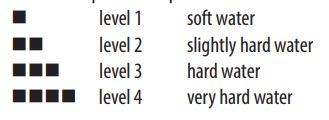
MAKING COFFEE
- Fill the water tank (F) with fresh water. The icon lights on when the water tank is empty.
- Press button. The appliance is ready for use when the main screen appears.
- Open the cup holder (M) and place a cup or a mug under the coffee spout (H). If using the carafe (S) (some models only), place it directly on the cup tray (N).
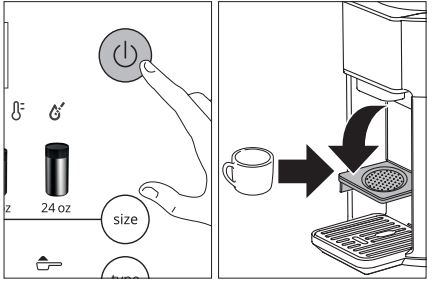
- Fill the beans container (C) with coffee beans. The icon lights on when the bean container is at the minimum level. To prepare pre-ground coffee, add pre-ground coffee in the pre-ground coffee funnel seat (D) using the measure (T) (see table of recommended quantities).
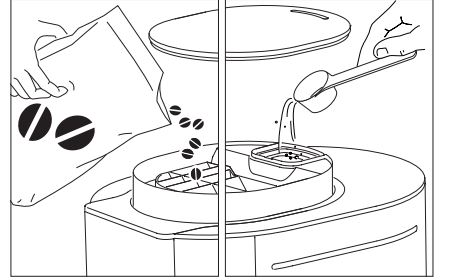
- Press the button to select the desired coffee quantity; espresso style 3 oz and 6 different quantities of coffee. The selected beverage lights on:
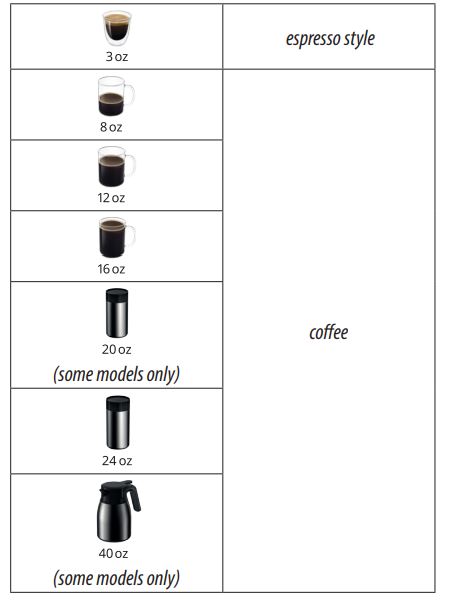
- Press the button to select the type of coffee; three levels of strength (light, gold, and bold) and two special ( and over ice). The selected beverage lights on:
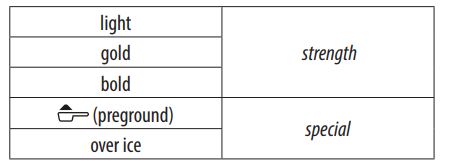
Preground coffee:
- To prepare pre-ground coffee, select.
- Press button. The icon blinks.
- Add pre-ground coffee in the pre-ground coffee funnel seat (D) using the measure (T).
- Press button.
Please note:
Never add pre-ground coffee when the machine is off or it could spread through the inside of the machine and dirty it. This could damage the machine. The pre-ground coffee can be selected only with 3oz, 8oz, 12oz, and 16oz sizes.
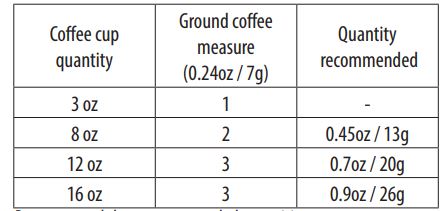
Over ice:
- To prepare over iced beverage select ‘over ice’.
- Press button.
- Press the button to choose three levels of ‘strength’ (light, gold, and bold). If not selected, after 5 seconds the control panel returns to the main screen.
- Fill a large cup or a mug with ice cubes.
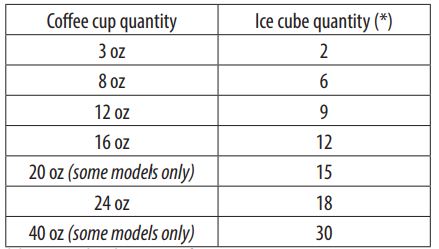
CARAFE (S) (some models only)
Ensure your carafe (S) is clean and empty before brewing. Residual coffee will affect the taste and can cause overflow. Lock the carafe lid and place the carafe under the coffee spout.
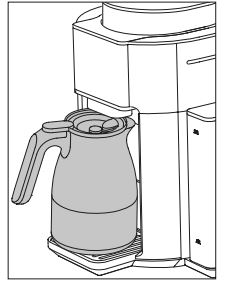
Pre-heating
To obtain the best results it is recommended to pre-heat the carafe or cup. A pre-heated carafe will help maintain the coffee’s optimal temperature and keep coffee hotter for a longer time. To pre-heat the carafe fill it with hot water, wait about 30 seconds, and empty the carafe.
Cleaning the carafe
After each use and before brewing a new preparation, empty the carafe. Rinse the carafe and the carafe lid under warm running water. We also recommend regularly washing the carafe in warm, soapy water using a soft-bristled brush. Rinse and dry. Do not use abrasive pads, cloths, or cleaners which can scratch the surface.
CLEANING
Important:
Before maintenance or cleaning of the appliance, turn off and unplug. Do not use solvents, abrasive detergents, or alcohol to clean the coffee machine. Do not use metal objects to remove encrustations or coffee deposits as they could scratch metal or plastic surfaces. Disposal water container (P), coffee grounds container (Q), and carafe (S) can be washed in a dishwasher, the other components of the machine can not be washed in a dishwasher.
The following parts of the machine must be cleaned regularly:
- Coffee grounds container (Q): When the coffee grounds container (Q) is full the icon lights on. To access the components remove the tray assembly (L). Extract and empty the ground container and clean thoroughly to remove all residues left on the bottom. The appliance cannot be used to make coffee until you have cleaned the ground container. Even if not full, empty the coffee grounds container after two, or three days.
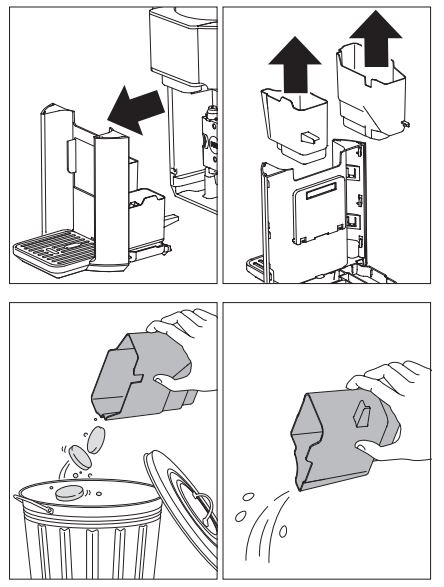
- Disposal water container (P): empty and clean with a damp cloth and a little mild washing-up liquid.
- Drip tray (R): the drip tray is fitted with a water level indicator (O) showing the amount of water it contains. Before the indicator protrudes from the cup tray (N), the drip tray must be emptied and cleaned, otherwise, the water may overflow the edge and damage the appliance, the surface it rests on, or the surrounding area.
Please note: When cleaning the drip tray, the grounds (Q) and water (P) containers must always be emptied, even if it has not filled up appreciably.
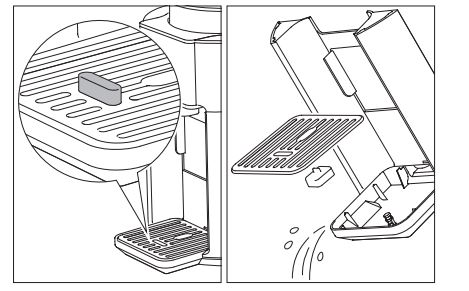
- Infuser (I): The infuser must be cleaned at least once a month.
- Press the two red release buttons inwards and at the same time pull the infuser outwards. Soak the infuser in water for about 5 minutes, then rinse under the tap.
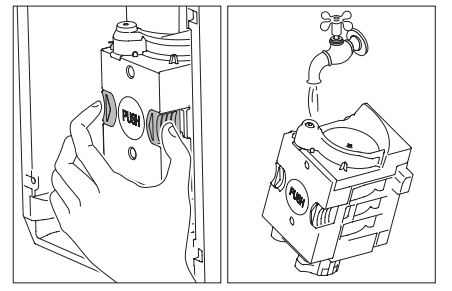
- Do not use detergents to clean the infuser as this could cause damage. Remove any coffee residues left in the infuser housing. After cleaning, replace the infuser by sliding it onto the internal support, then push the PUSH symbol fully in until it clicks into place.
Please note:
The infuser cannot be extracted when the machine is on. Make sure the machine has run the shutdown procedure correctly. - Pre-ground coffee funnel (B): Check regularly (about once a month) that the pre-ground coffee funnel is not blocked. If necessary, remove coffee deposits with a brush.
- Water tank (F): clean the water tank regularly (about once a month) with a damp cloth and a little mild washing-up liquid.
- Coffee spout (H): clean the coffee spout regularly with a sponge or cloth. Check the holes in the coffee spout are not blocked. If necessary, remove coffee deposits with a toothpick.
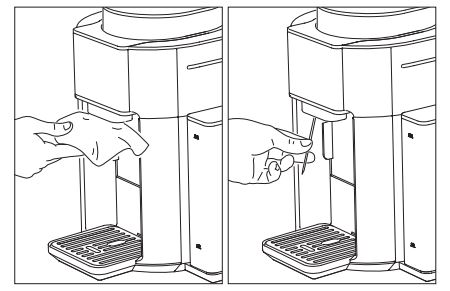
DESCALING
Describe the machine when the button lights on.
Please note:
Before use, read the instructions and the labeling on the descaler pack. It is important to use De’Longhi differently. Using an unsuitable descaler and/or performing descaling incorrectly may result in faults not covered by the manufacturer’s guarantee. Descaler could damage delicate surfaces. If the product is accidentally spilled, dry it immediately. The whole process will take about 30 minutes.
- Press the button for 3 seconds.
- The icon lights on.
- Empty drip tray (R) and coffee grounds container (Q).
- The icon lights on.
- Pour the descaler into the water tank (corresponding to a 3.5 floz/100ml pack) then add water (about 35 floz/1 liter) and put the water tank back.
- Place a container holding a minimum of 70 floz/2 liters underneath the coffee spout (H).
- Press button.
- The button blinks. The icon lights are on.
- The descaling program starts and the descaler liquid comes out of the coffee spout. A series of rinses and pauses is performed automatically to remove all the scale residues inside the coffee machine.
- The appliance is now ready for rinsing through with clean water. The icon lights on. Empty the container used to collect the descaler solution. Extract the water tank, empty it, and rinse under running water.
- Empty drip tray (R) and coffee grounds container (Q). The icon lights on. Fill with fresh water up to the MAX level and put it back in the appliance.
- Place the container used to collect the descaler solution empty under the coffee spout.
- Press button. Hot water is delivered from the coffee spout. The icons are lights on.
- At the end of the cycle, the icons light on.
- At the end of the rinse, extract the tray assembled (L,) remove, empty, and replace the disposal water container (P). Empty the container used to collect the rinse water, remove the water tank and fill it with fresh water up to the MAX level, then put it back in the appliance. The descaling cycle is now complete and the appliance is turned off.
- When the appliance turns on again, the button blinks Press the button. The coffee machine is now ready for use.
ICONS MESSAGES
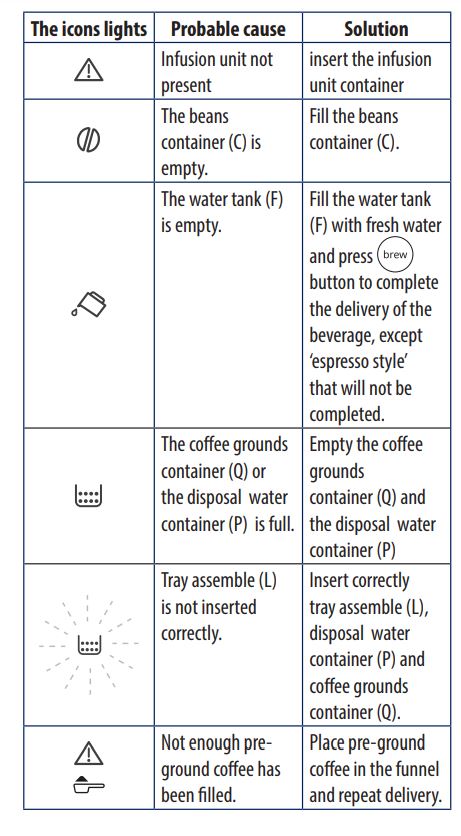
TROUBLESHOOTING
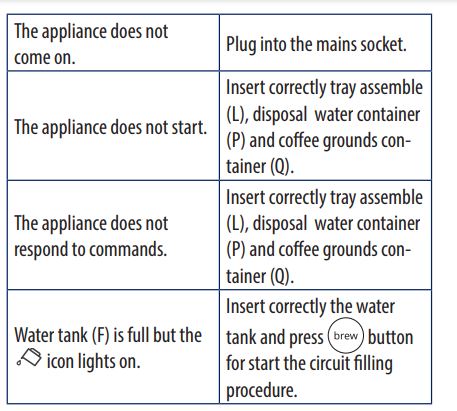
TECHNICAL DATA
- Voltage: 120 V~ 60 Hz
- Absorbed power: see rating label
- Max. water tank capacity: 60oz / 1.8l
- Max. beans container capacity: 0.55 lb / 250 g
- Size LxDxH: 12 x 15 x 15.8 in / 303 x 390 x 403 mm
- Weight: 20.2 lb / 9.2 kg
FOR MORE MANUALS BY DELONGHI, VISIT MANUALSDOCK


