
Cyber Acoustics CA 3350 2.1 Powered Speaker System
About Cyber Acoustics
Cyber Acoustics is a manufacturer of audio equipment and accessories for personal and professional use. The company was founded in 1996 in Vancouver, Washington, USA, and has since expanded its product line to include speakers, headphones, headsets, microphones, and other audio accessories. Cyber Acoustics is known for its affordable and high-quality products that are designed to provide a superior audio experience for a variety of applications, including gaming, music, movies, and conference calls.
The company’s products are widely available through retailers and online stores and are used by consumers and professionals alike. Cyber Acoustics prides itself on providing excellent customer service and support and offers a one-year warranty on its products.
Introduction
This speaker system is designed to deliver superior audio performance to computers, smartphones, iPod®, MP3 players, DVD players, and other portable audio devices. The system offers high efficiency, long excursion drivers combined with a low-distortion, high-powered amplifier that provides deep bass with clarity and a greater dynamic audio range.
Box Contents
- 2 x satellite speakers
- Subwoofer
- Control pod
- Owner’s guide with connection diagram
Caution
- Do not plug the power supply in until all connections are made.
- Use only the AC power cable supplied with these speakers.
- Keep speakers away from sources of extreme heat, such as stereo amplifiers, space heaters, stoves, and heat vents.
- Use a dry cloth for cleaning. Do not wipe any part of the system with cleaning solvents, such as furniture wax, bleach, benzene, acetone, or ammonia.
Speaker Preparation
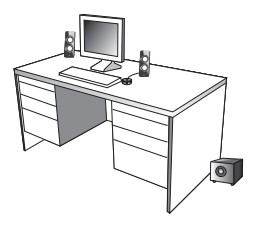
- Subwoofer—placed on the floor near a wall or corner, for optimum performance. Adjust the distance from the corner or wall to affect the quality of bass performance as desired. Direct open port toward the wall to increase bass punch.
- Satellite Speakers—For best stereo separation, place them on opposite sides of the listening device, computer, or TV screen (as far apart as possible is usually best). For example, if you are listening to the speakers using a laptop on a desk, place the left satellite speaker on the far left corner of the desk, and the right satellite speaker on the far right corner of the desk.
Speaker Connection
You can connect these speakers to a variety of devices, such as a laptop, computers, smartphones, iPods, MP3 players, CD players, DVD players, and other audio devices. Please read the following instructions along with the diagrams provided to identify which diagram most closely matches your connection source.
Desktop computer
- Take the cable with the green plug and plug it into the green output/source jack in the back or front of the computer
(also referred to as the sound/audio out jack). - Connect the 3.5mm plug from the satellite to the “To Speaker” jack on the back of the subwoofer.
- Take the AC power cord and plug it into a wall socket or power strip.
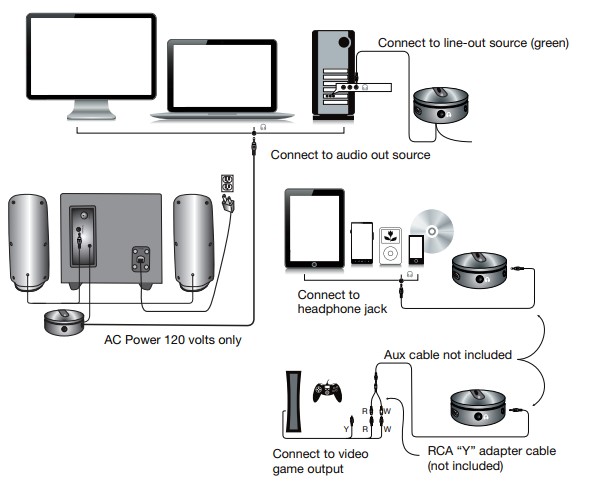
Smartphone, iPod, MP3 player, DVD Player, or CD player
- Take the cable with the green plug and plug it into the green output/source jack of the audio device.
- Connect the 3.5mm plug from the satellite to the “To Speaker” jack on the back of the subwoofer.
- Take the AC power cord and plug it into a wall socket or power strip.
Gaming system
- In order to connect these speakers to a game console, you will need a console gaming adapter, also known as a “Y adapter”, which has dual RCA outputs and is sold separately.
- Turn off the power to your gaming system.
- Take the red and white dual-RCA connections on the Y adapter, and plug them into the matching red and white RCA jacks on your gaming system.
- Take the green stereo jack at the other end of the Y adapter, and plug that into the control pod cable with the green plug.
- Connect the 3.5mm plug from the satellite to the “To Speaker” jack on the back of the subwoofer.
Controls and Features
- Power – The on/off button is on the wired remote. Slide to turn the speaker on or off.
- Master Volume Control – This control is on the wired remote. Rotate to turn the volume up or volume down.
- Bass Volume Control – This control is on the subwoofer jack panel and is indicated by the word “Bass Vol”. Rotate to turn the volume up or down.
- Headphone Output Jack – Connect your favorite headphones to this jack and they will mute the speaker system automatically.
- Auxiliary Input Connection – The auxiliary input jack allows the connection of a second source. An example of this would be your speakers are connected to your computer, so the second 3.5mm input jack on the side of the control pod allows you to quickly connect an MP3 player and will override your computer source connection while it’s plugged in.
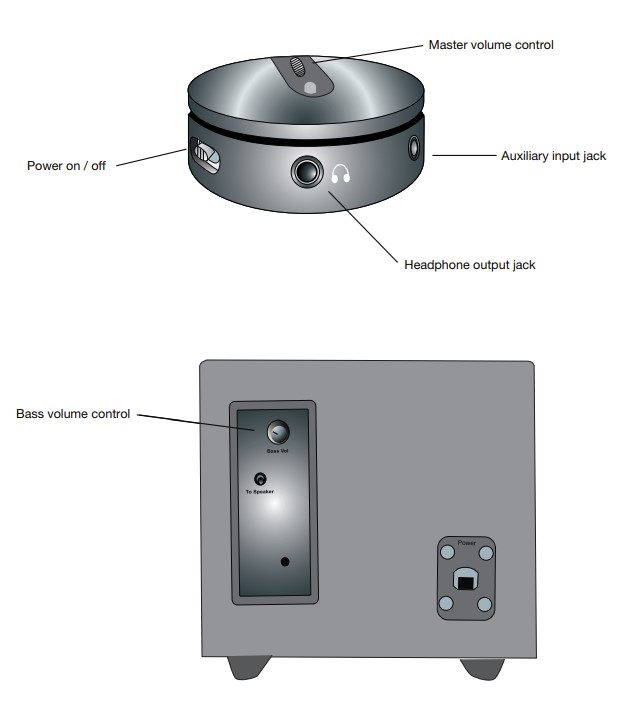
Troubleshooting
Symptom: The speaker system will not power on.
Solution:
- The power button is not turned on. Slide the power button back and forth and check for the blue LED indicator light to come on.
- Verify the AC power cord is plugged into the wall outlet.
- Check if the wall outlet or power strip you are using is actually getting power, i.e. not a switched outlet.
Symptom: The speaker does not produce sound.
Solution:
- Verify the speaker is getting power. Check the above steps.
- Make sure the volume is turned up to an audible listening level.
- Verify that all cables are plugged into the correct jacks.
- Many times users believe that the speakers are not working, when in fact they are having trouble with the sound source. The most common problem when connecting to a computer is that the connections are incorrect. Make sure you are connected to the audio output jack from your computer. Many times, this jack will be green. Also, make sure your media device or CD/DVD device is playing and the software volume settings are turned up and not muted.
- If you still have problems, disconnect the speaker source cable from your computer and connect to a smartphone, iPod, or anything else with a 3.5mm headphone output. If your speakers work on this other source, you know they are functioning as normal and the issue likely lies with your computer or the connections.
Symptom: The sound is distorted.
Solution
- Turn the volume down by 25% or 50%. If this does not work, also check the audio software volume level and decrease it if necessary.
- Adjust the computer’s master volume control by balancing the volume until it’s at 50%, then adjust the volume levels on the speakers.
- Adjust the bass volume control to test for maximum and minimum output. You may also need to move the subwoofer either closer or farther away from a wall or corner to affect the sound performance.
If you have questions or need assistance with your speakers, we’re here to help. Call 360-883-0333 during the hours of 8 am to 5 pm (United States PST) or send email to support@cyberacoustics.com iPod, iPhone, iPad, and iPad mini are trademarks of Apple, Inc.
FAQs About Cyber Acoustics CA 3350 2.1 Powered Speaker System
What is the Cyber Acoustics CA 3350 2.1 Powered Speaker System?
The Cyber Acoustics CA-3350 2.1 Powered Speaker System is a set of multimedia speakers that consist of two satellite speakers and a subwoofer. It is designed to provide an immersive audio experience for gaming, music, and movies.
What are the technical specifications of the Cyber Acoustics CA 3350 2.1 Powered Speaker System?
The technical specifications of the Cyber Acoustics CA 3350 2.1 Powered Speaker System are as follows:
Output power: 20 watts RMS
Frequency response: 40Hz – 20kHz
Satellite dimensions: 3.25″ x 3.5″ x 7″
Subwoofer dimensions: 7.75″ x 8.5″ x 8.75″
What devices can I connect to the Cyber Acoustics CA 3350 2.1 Powered Speaker System?
The CA-3350 2.1 Powered Speaker System can be connected to a variety of devices including desktop computers, laptops, smartphones, tablets, and gaming consoles. It uses a 3.5mm auxiliary input to connect to your device.
How do I set up the Cyber Acoustics CA 3350 2.1 Powered Speaker System?
To set up the CA-3350 2.1 Powered Speaker System, connect the satellite speakers and subwoofer to the power source and then connect your device to the 3.5mm auxiliary input on the back of the subwoofer. Once connected, turn on the power and adjust the volume as desired.
Does the Cyber Acoustics CA 3350 2.1 Powered Speaker System come with a warranty?
Yes, the Cyber Acoustics CA-3350 2.1 Powered Speaker System comes with a one-year limited warranty.
Can I adjust the bass and treble levels on the Cyber Acoustics CA 3350 2.1 Powered Speaker System?
No, the CA-3350 2.1 Powered Speaker System does not have bass and treble controls. However, you can adjust the overall volume level using the control knob on the front of the subwoofer.
What is the length of the cable that connects the satellite speakers to the subwoofer?
The cable that connects the satellite speakers to the subwoofer on the CA-3350 2.1 Powered Speaker System is approximately 4 feet in length.
Can I use the Cyber Acoustics CA-3350 2.1 Powered Speaker System for outdoor events?
While the CA-3350 2.1 Powered Speaker System is designed for indoor use, you can use it for outdoor events as long as it is protected from the elements and kept in a dry location.
Are the satellite speakers magnetically shielded?
Yes, the satellite speakers on the CA-3350 2.1 Powered Speaker System are magnetically shielded, which means they can be placed close to a computer monitor or other electronic devices without causing interference.
Can I use the Cyber Acoustics CA-3350 2.1 Powered Speaker System with a TV?
Yes, the CA-3350 2.1 Powered Speaker System can be used with a TV as long as the TV has a 3.5mm audio output or a headphone jack. You can connect the speakers to the TV using a 3.5mm audio cable. However, keep in mind that this speaker system is not designed for use with large home theater systems or for rooms with high ceilings.
For more manuals by Cyber Acoustics, Visit Manualsdock
[embeddoc url=”https://manualsdock.com/wp-content/uploads/2023/04/Cyber-Acoustics-CA-3350-2.1-Powered-Speaker-System.pdf” download=”all”]


