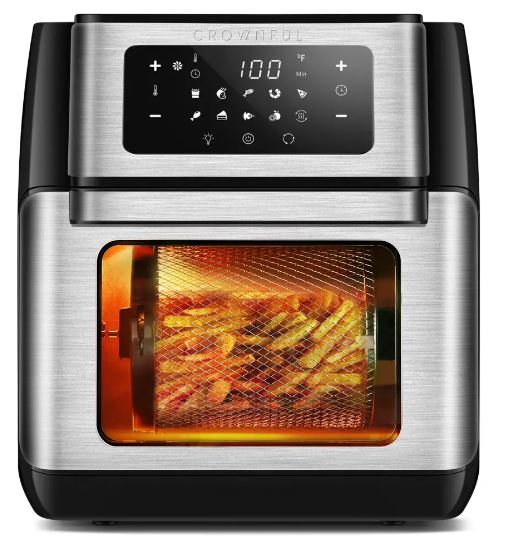![]()
CROWNFUL TXG-KK-DT10L Smart Air Fryer Oven
IMPORTANT SAFETY INSTRUCTIONS
When using your electrical appliances, basic safety precautions should always be followed to reduce the risk of fire, electric hazards, and injury to persons, including the following.
DANGER
- This appliance is not intended for use by persons (including children below 8 years old) with reduced physical, sensory, or mental capabilities, or lack of experience and knowledge unless they have been given supervision or instruction concerning the use of the appliance by a person responsible for their safety.
- Check if the voltage indicated on the appliance corresponds to the local mains voltage before you connect the appliance.
- Do not use the appliance if the plug the mains cord or the appliance itself is damaged.
- Never immerse the housing (which contains electrical components and the heating elements) in water nor rinse under tap water.
- Do not let water or other liquid enter the appliance to prevent electric shock.
- Always use the pan or cooking accessories with the ingredients to avoid the food from getting in direct contact with the heater/heating elements.
- Do not cover the air inlet and the air outlet while the appliance is operating.
- Do not fill the pan with oil as this may cause a fire hazard.
- While working, the internal temperature of the unit reaches several hundred degrees Fahrenheit. TO AVOID PERSONAL INJURY, never place your hands inside the unit unless it has thoroughly cooled down
- Children should be supervised to ensure that they do not play with the appliance. Cleaning and user maintenance shall not be made by children unless they are older than 8 and if supervised.
- Keep the main cord away from hot surfaces.
- Do not place the appliance on or near combustible materials such as a tablecloth or curtain.
- Do not place the appliance against a wall or other appliances. Leave at least 10cm / 3.9in free space on the back and sides and 10cm / 3.9in free space above the appliance. Do not place anything on top of the appliance.
- Do not use the appliance for any other purpose than described in this manual.
- The accessible surfaces may become hot during use.
- Hot steam is released through the air outlet openings during hot air frying. Keep your hands and face at a safe distance from the steam and from the air outlet openings. Also, be careful of hot steam and air when you remove the pan from the appliance.
- Do not use a 220-240V outlet.
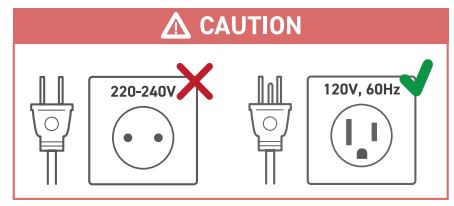
- After using the appliance, the metal cover inside is scorching, avoid contact with it after cooking.
- Immediately unplug the appliance if you see dark smoke coming out. Wait for the smoke emission to stop before you remove the pan from the appliance.
- When reaches the set timer, cooking will stop but the fan WILL CONTINUE RUNNING for
- seconds to cool down the Unit.
NOTE:
If the WiFi indicator turns red, Unplug the power plug and wait for 30 seconds, then plug it in and power it on again.
PACKAGE CONTENTS
- 1 x Air Fryer Oven (Model:TXG-KK-DT10L-D-W)
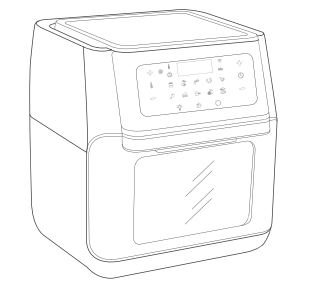
- 1 x Rotisserie Basket

- 1 x Rotisserie Shaft

- 1 x Removal Tool
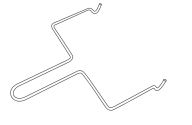
NOTE:
You can use the removal tool to remove the rotisserie basket and rotisserie shaft to avoid burns.
- 2 x Mesh Racks

- 1 x Drip Tray

- 1 x Clip

NOTE:
You can use the clip to remove mesh racks and drip trays to avoid burns.
KNOW YOUR AIR FRYER OVEN
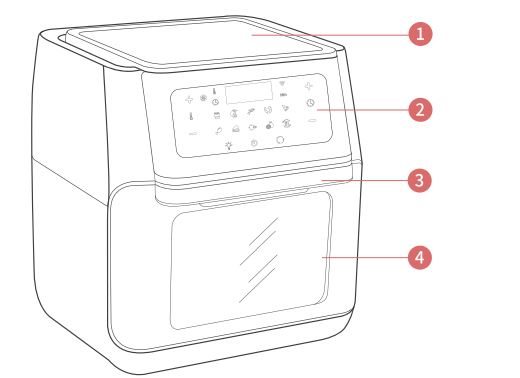
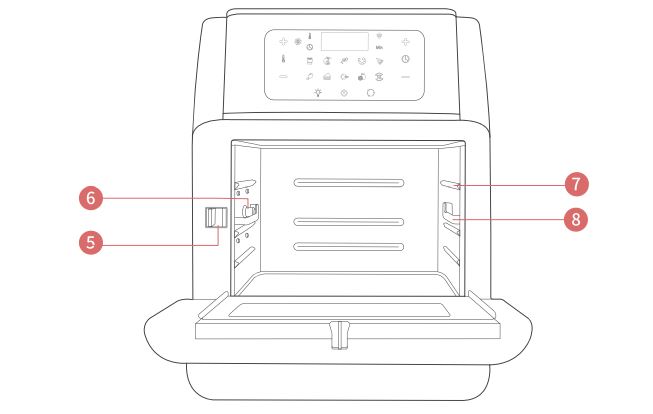
- Top Lid
- Control panel
- Handle
- Window
- Switch
- Lock
- Rails
- Sliding Chute
SPECIFICATIONS
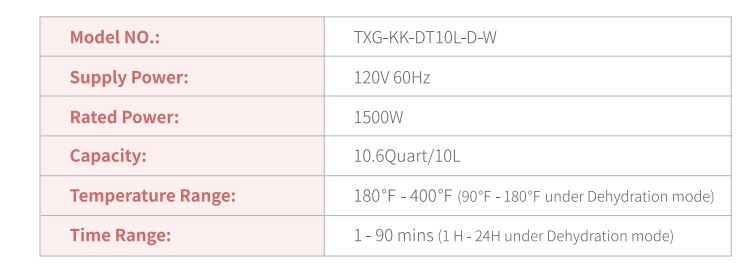
BEFORE FIRST USE
SETTING UP
- Take out the oven from the box and remove all the packaging.
- Place it on a stable, level, heat-resistant surface, away from anything that can be damaged by heat.
- Wash all the accessories and clean the oven’s interior. Dry and put the accessories back in the oven.
- Place the air fryer on a stable, level, heat-resistant surface. Keep away from areas that can be damaged by steam (such as walls or cupboards).
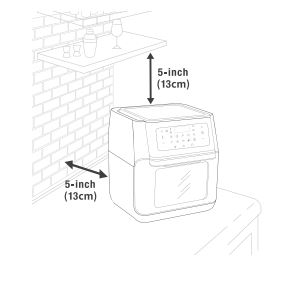
NOTE:
Leave 5 inches / 13cm of space behind and above the air fryer. Leave enough room to remove the basket.
CROWNFUL APP SETUP
DOWNLOADING THE FREE MOBILE APP
To download the CROWNFUL App, please scan the QR code or search for “CROWNFUL” in the Apple App Store® (iOS) or Google Play Store(Android).

NOTE:
- For Android™ users, choose “Allow” to use CROWNFUL. It won’t be used to record personal and private information.
- The CROWNFUL App is continually being improved and may change over time. If there are any differences, follow the in-app instructions.
- Follow the instructions to finish setting up your air fryer.
- All smart air fryer functions can be controlled remotely, except for starting cooking (to comply with UL safety regulations). It needs to be started cooking manually on the air fryer.
PAIRING WITH THE CROWN APP
- Turn on Bluetooth® * and WiFi® on your phone.
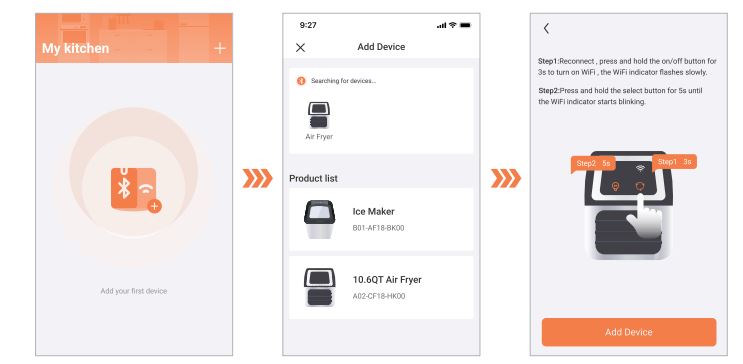
- Press and hold the rotating button O for 3 seconds to turn on Wi-Fi®, there will be a beep released, and the Wi-Fi indicator will blink slowly.
NOTE:
If you want to turn off Wi-Fi®, press and hold the rotating button again for 3 seconds and the Wi-Fi indicator with be off with a beep. - Press and hold the light button & for 5 seconds to enter the network configuration state of the device. The Wi-Fi indicator blinks quickly with a beep.
- Tap + in the CROWNFUL App and select your smart air fryer from the product list during the first setup.
- Once paired successfully, it will remain in “Searching for Devices”. You can tap it directly the next time you use it.
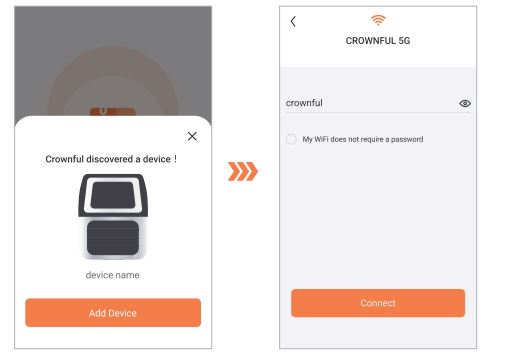
- Choose the product to start the WiFi® network configuration of the device, then select WiFi® and enter the password to connect.
NOTE:
- Without the cooking process, the air fryer will be automatically turned off after 3 minutes if there is no operation on the air fryer. Please press the power button U again to turn it on and follow the above steps to reconnect.
- Make sure your router is turned on and connectable.
- The Wi-Fi password is entered correctly.
- Make sure your WiFi signal can cover the device.
- Only use a 2.4G network connection.
TROUBLESHOOTING
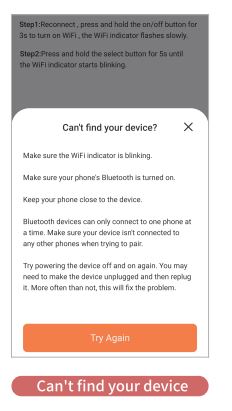
SOLUTIONS:
- Make sure the Wi-Fi indicator is blinking.
- Make sure your phone’s Bluetooth® is turned on.
- Make sure your device isn’t connected to any other phones when trying to pair. (Only one phone can be connected to the device at a time.
- Turn the air fryer off and on again by unplugging and plugging it back in. Click “Try Again” and follow the steps above.
Reset My Device
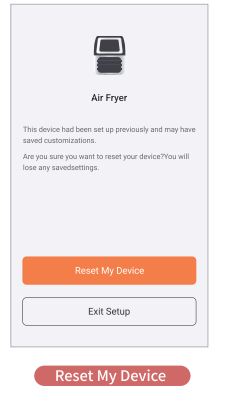
WHY DOES IT SHOW THIS REMINDER?
- You or Your family have used another Crownful account to connect this air fryer with the Crownful App before.
- Repeat connecting the same device on this app.
SOLUTION:
Please click “Reset My Device” and then you can connect to other new devices. However, you will lose all your saving settings on this device. (You can also use this method to reset your device upon demand) If you don’t want to reset your device, please click “Exit Set Up” and it will keep all your saved settings.
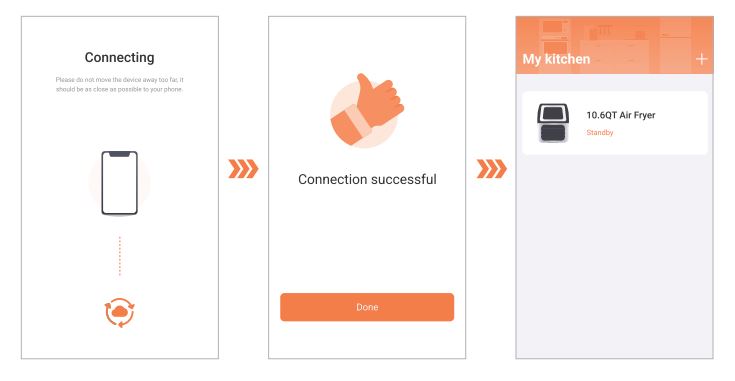
TROUBLESHOOTING
SOLUTIONS:
- Unplug the air fryer wait for 30 seconds and then plug it in again.
- Follow the above instructions to connect again.
NOTE: - If the Wi-Fi indicator is still in red light, there is a device malfunction. Please contact Crownful support team at support@crownful.com
PAIRING WITH THE DEVICE
- It takes time for the first time to pair with the Crownful App. Please wait for the connection. Once the connection is completed, the Wi-Fi indicator will keep on with a beep. Then, You can visit the air fryer operation interface after the connection is successful.
NOTE: If the device connects well, please do not press and hold the light button again for 5 seconds to avoid re-entering the network configuration state of the device and resetting the device. It will lose all your saving settings on this device for the above situation. - Select the air fryer under “My Device” on the next usage and it will connect automatically.
Bluetooth® Connection Failed
If the Bluetooth® connection fails, please keep your phone closer to the device and reconnect again.
Wi-Fi®Connection Failed
If the device network configuration fails, please make sure the WiFi® password is correct, or try to switch to WiFi to connect.
Device Connection Failed
Press and hold the light button for 5 seconds until the Wi-Fi indicator blinks with a beep quickly and try to reconnect it again.
DISCONNECTING FROM WIFI
METHOD
- To disconnect Wi-Fi°, press and hold the light button * for 5 seconds until the Wi-Fi indicator blinks. This will restore the smart air fryer’s default settings and disconnect it from the Crownful app.
- To reconnect, please follow the above instructions for adding a device.
METHOD
- Delete the device from the Crownful app setting, the Wi-Fi indicator stays in slow flashing status.
- To reconnect, please follow the above instructions for adding a device.
In case of power failure or manual unplugging during use, please follow these operation steps:
- Press and hold the rotating button O for 3 seconds to turn on WiFi® and the Wi-Fi indication blinks slowly with a beep.
- If the network has been connected before a power failure, the device will automatically reconnect. During reconnecting, the Wi-Fi indicator blinks slowly and then changes to steady after the completed connection.
NOTE:
If the device is disconnected or offline, the Wi-Fi indicator stays in slow flashing status. To reconnect, please follow the above instructions for adding a device.
CONTROL PANEL
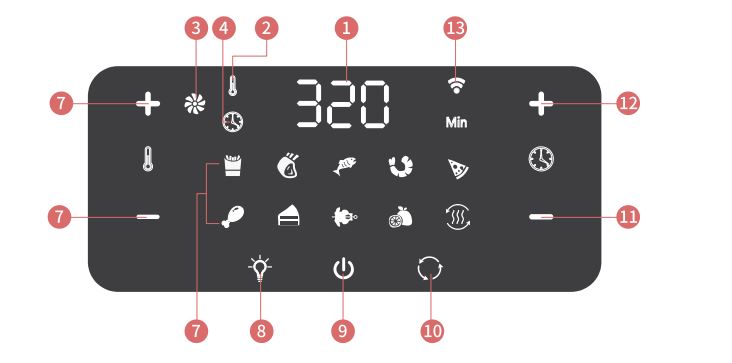
- LCD Display
- Temperature Indicator
- Working Indicator
- Time Indicator
- Temperature+
- Temperature-
- Mode Indicators: French Fry, roast, fish, shrimp, pizza, chicken, bake, rotisserie
- Light Button / Long press 5 seconds as WiFi Setting Button
- Power on/Pause Button(Long-press to turn off the machine)
- Rotating Button / Long press 3 seconds as WiFi Turn on/ off Button
- Time-
- Time+
- Wi-Fi Indicator
USING YOUR AIR FRYER
Connect the appliance to a power source, it enters standby mode with a beep. All the indicators on the control panel will flash once.
Note:
Without the cooking process, the air fryer will automatically enter standby mode with a beep after 3 minutes if there is no operation on the air fryer. Please press the power button U again to turn it on.
DEFAULT COOKING TIME AND TEMPERATURE:
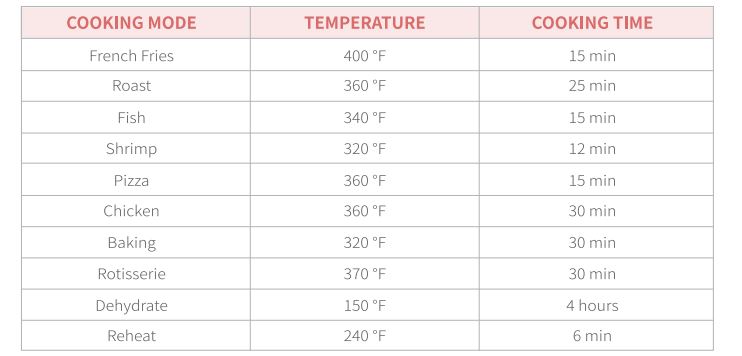
RECOMMENDED COOKING TIME AND TEMPERATURE:

Useful Tips:
- Toast: Add your sliced bread to the air fryer Oven. Set the temperature to 40°F| 24C, and air fry for 4 minutes. If you have very thin sliced bread, your toast will probably be done in 3 minutes. You can adjust according to your preferred texture and taste.
- Air fryers are popular for making healthy fried foods. People would assume that no oil is needed and so ended up with dry food. However, you still need to add a teaspoon to 1 tablet of oil each time you use your air fryer to help bring that flavor and moisture to your food.
- Turn your air fryer at 350-400 degrees F for just 3-4 minutes to reheat then your reheated leftovers will taste just as crispy as it was the night before. Just think-crispy, hot, and fresh reheated pizza in an air fryer(or any other food you want!).
- You can roast up to 3-pound whole chicken inside the oven using the roasting fork.
- Initial start-up operation may produce a smell and smoke for about 15 minutes. It is due to the protective substance on heating elements that protect them while they are stored. Cook slices of lemon at 400F for 5-10 minutes to minimize the smell.
 smarthomeguide.crownful.com Scan the QR Code to watch smart device guide videos.
smarthomeguide.crownful.com Scan the QR Code to watch smart device guide videos.

airfryerovenrecipes.crownful.com Want to learn how to make delicious food at home? Scan the QR code to watch instructions and cooking videos.
Use the Accessories:
Please choose the proper accessories as per the ingredients to be cooked. Pull the Handle to open the window oil and residue for easier cleaning of the oven.
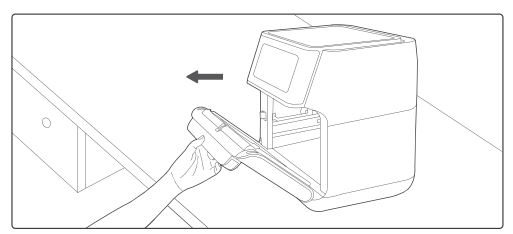
Mesh Racks:
Slide the mesh racks into the upper two sliding chutes for dehydration or to cook crispy snacks/reheat items like pizza. Use this clip to remove food and prevent burns.
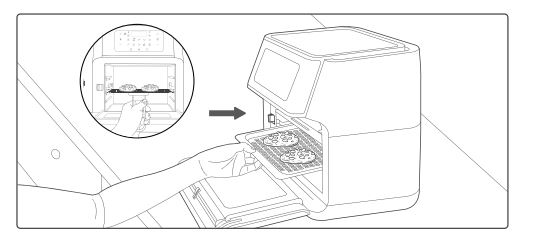
Drip Tray:
Slide the drip tray into the lowest sliding chute to collect the dripping oil and residue for easier cleaning of the oven Use this cloth to remove food and prevent burns.
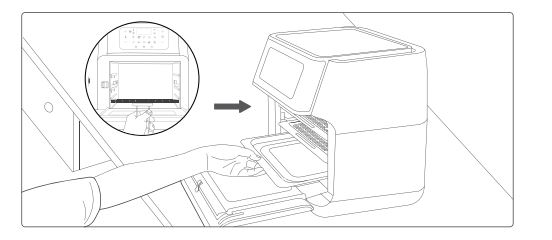
WARNING:
Accessories are relatively sharp due to functional requirements. Please pay special attention during use, and take appropriate protection when necessary. When cooking is done, the temperature of the accessories is very high. Do not touch directly to prevent scalding. Please keep the accessories properly to prevent children from coming into contact with them—power on again.
NOTE:
You can use the removal tool to remove the rotisserie basket and rotisserie shaft to avoid burns.
CLEANING AND MAINTENANCE
CLEANING
Clean the air fryer oven after each use. Unplug the power cord from the wall socket and be certain the appliance is thoroughly cooled before cleaning.
- The accessories are dishwasher safe but never use abrasive cleaning materials or utensils on their surfaces to avoid scratches.
- Soak the caked-on food in warm, soapy water for easy removal
- Wipe the outside of the appliance with a warm cloth damped with mild detergent.
- Clean the inside of the appliance with a warm nonabrasive sponge damped with mild detergent. If necessary remove unwanted food residue from the control panel with a cleaning brush.
TROUBLESHOOTING
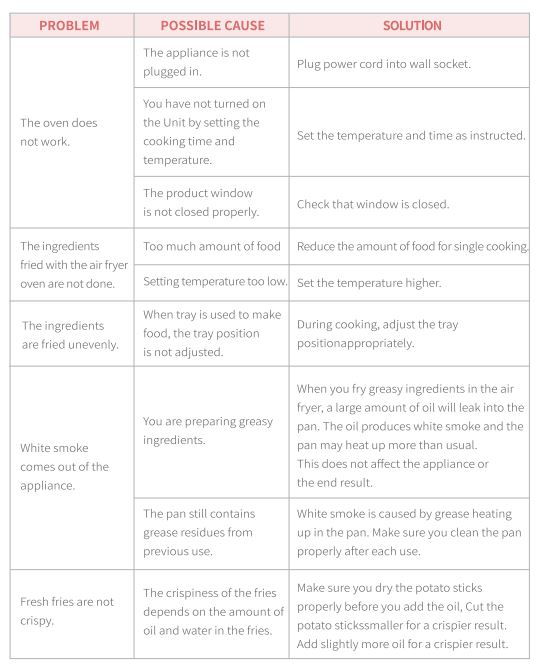
NOTE:
1 or E2: Malfunction or short circuit on the internal wire, please take a picture and contact us.
FCC RADIATION EXPOSURE STATEMENT
This equipment complies with FCC radiation exposure limits for an uncontrolled environment. End users must follow the specific operating instructions to satisfy RF exposure compliance. To maintain compliance with FCC RF exposure compliance requirements, please follow operation instructions as documented in this manual.
This transmitter must not be co-located or operating in conjunction with any other antenna or transmitter. This equipment should be installed and operated with a minimum distance of 20 cm between the radiator and your body.
The availability of some specific channels and/or operational frequency bands are country-dependent and are firmware programmed at the factory to match the intended destination. The firmware setting is not accessible by the end user.
WARRANTY INFORMATION
We grant a 1-year warranty on the product commencing on the date of purchase. Within the guarantee period, we will eliminate any defects in the appliance resulting from faulty materials or workmanship. Please contact us at: support@crownful.com to launch a warranty claim. This guarantee does not cover damage due to improper use, normal wear or use as well as defects that have a negligible effect on the value or operation of the appliance. The guarantee becomes void if repairs are undertaken by unauthorized persons and if original product parts are not used.
FOR MORE MANUALS BY CROWN, VISIT MANUALSDOCK
FAQS About CROWNFUL TXG-KK-DT10L Smart Air Fryer Oven
What is the capacity of the CROWNFUL TXG-KK-DT10L Smart Air Fryer Oven?
The TXG-KK-DT10L has a capacity of 10 liters, providing ample space for cooking a variety of dishes.
What are the dimensions of the air fryer oven?
The dimensions are typically provided in the product specifications, but they vary by model. For the TXG-KK-DT10L, dimensions are usually given as length x width x height.
What cooking functions does the CROWNFUL TXG-KK-DT10L Smart Air Fryer Oven offer?
It typically offers multiple cooking functions such as air frying, roasting, baking, dehydrating, and more, providing versatility in meal preparation.
Does it come with preset cooking programs?
Yes, many Crownful air fryer ovens come with preset cooking programs for popular dishes, making cooking convenient and hassle-free.
What is the power rating of the appliance?
The power rating varies, but it’s usually provided in watts. It’s essential to ensure your kitchen outlets can support the power requirements of the appliance.
Is the air fryer oven easy to clean?
Crownful air fryer ovens are designed for easy cleaning, often featuring removable trays and baskets that are dishwasher safe.
Does it come with a warranty?
Most likely, yes. Crownful typically offers a warranty with their appliances, but the duration and terms may vary. Refer to the product documentation for warranty details.
Can I adjust the temperature and cooking time?
Yes, the TXG-KK-DT10L Smart Air Fryer Oven usually allows users to adjust the temperature and cooking time according to their preferences and recipes.
Is it compatible with a smartphone app for remote control?
Some models may offer smart features and connectivity, allowing control via a smartphone app. However, this feature availability may vary, so check the product specifications.
What accessories are included with the air fryer oven?
Accessories may include air frying baskets, baking trays, rotisserie forks, and more, enhancing the versatility of the appliance. Check the product description for a list of included accessories.