
Corsair Scimitar RGB Elite Gaming Mouse
About Corsair
Corsair is a well-known company that specializes in producing high-performance gaming and computer hardware. Founded in 1994, Corsair has established itself as a leading brand in the gaming industry, offering a wide range of products tailored for gamers and PC enthusiasts.
Corsair’s product lineup includes gaming peripherals such as keyboards, mice, headsets, and mousepads. They are known for their durable construction, ergonomic designs, and customizable features that cater to the specific needs and preferences of gamers. Corsair’s peripherals often incorporate advanced technologies such as mechanical key switches, high-precision sensors, and immersive audio for an enhanced gaming experience.
GETTING TO KNOW YOUR MOUSE
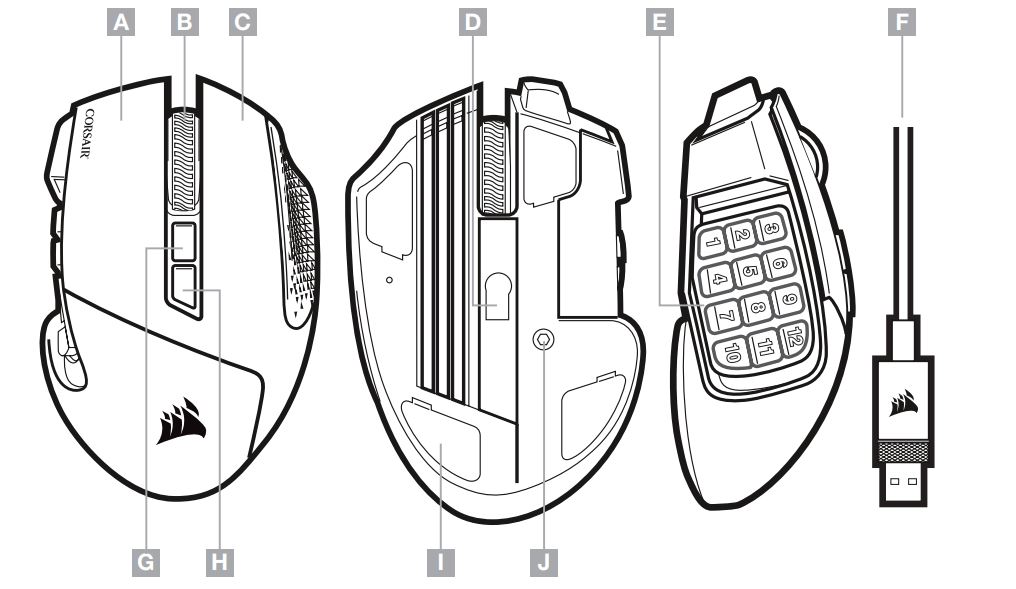
- A — LEFT CLICK BUTTON
- B — MIDDLE CLICK BUTTON
- C — RIGHT CLICK BUTTON
- D — OPTICAL GAMING SENSOR
- E — SIDE KEYPAD BUTTONS
- F — USB CONNECTION CABLE
- G — PROFILE CYCLE BUTTON
- H — DPI CYCLE BUTTON
- I — PTFE GLIDE PADS
- J — KEYPAD SLIDER LOCK
SETTING UP YOUR MOUSE
- Turn on your computer and connect the mouse to available USB 2.0 or USB 3.0 port on your computer.
- Download the iCUE software from www.corsair.com/downloads.
- Run the installer program and follow instructions for installation.
ADJUSTING THE KEY SLIDER
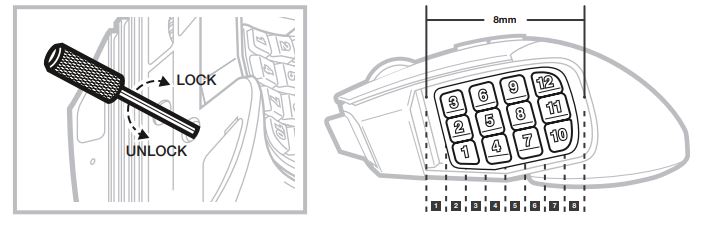
The patented Key Slider™ control system lets you reposition the 12 side buttons to comfortably fit your grip. To adjust the keypad slider, please follow the steps below:
- Insert the included Allen key into the keypad slider lock located at the bottom of the mouse and turn it counterclockwise to unlock the keypad.
- Move keypad to desired position and turn the Allen key clockwise to lock the keypad.
ONBOARD PROFILES
Three onboard profile slots hold predefined DPI settings, button assignments, and lighting effects. All those settings can be fully customized using iCUE software and stored back in onboard memory.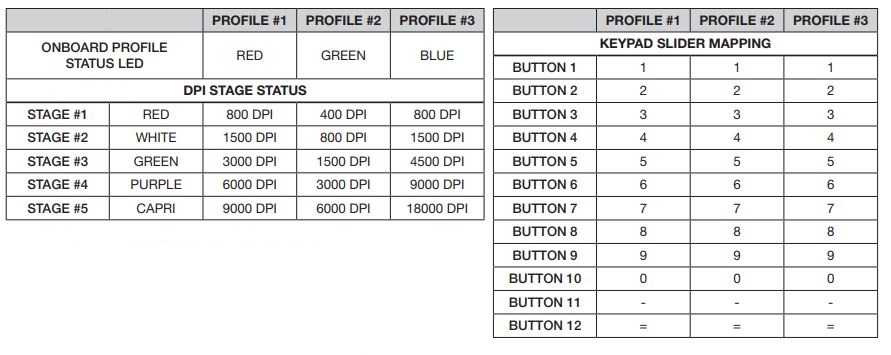
This Class B digital apparatus meets all requirements of the Canadian Interference-Causing Equipment Regulations. CAN ICES-3(B)/NMB-3(B)
Caution: The manufacturer is not responsible for any radio or TV interference caused by unauthorized modifications to this equipment. Such modifications could void the user’s authority to operate the equipment.
Warning: Changes or modifications not expressly approved by CORSAIR MEMORY, Inc could void the user’s authority to operate the equipment.
This equipment has been tested and found to comply with the limits for a Class B digital device, pursuant to part 15 of the FCC Rules. These limits are designed to provide reasonable protection against harmful interference in a residential installation. This equipment generates, uses, and can radiate radio frequency energy and, if not installed and used in accordance with the instructions, may cause harmful interference to radio communications.
However, there is no guarantee that interference will not occur in a particular installation. If this equipment does cause harmful interference to radio or television reception, which can be determined by turning the equipment off and on, the user is encouraged to try to correct the interference by one or more of the following measures:
- Reorient or relocate the receiving antenna.
- Increase the separation between the equipment and receiver.
- Connect the equipment into an outlet on a circuit different from that to which the receiver is connected.
- Consult the dealer or an experienced radio/TV technician for help.
This device must not be co-located or operating in conjunction with any other antenna or transmitter. Operation is subject to the following two conditions:
- this device may not cause harmful interference, and
- this device must accept any interference received, including interference that may cause undesired operation.
For use only with NRTL listed end product and mouse rating: 5V —170mA
FAQS About Corsair Scimitar RGB Elite Gaming Mouse
Q: What is the Corsair Scimitar RGB Elite Gaming Mouse?
A: The Corsair Scimitar RGB Elite Gaming Mouse is a high-performance gaming mouse designed specifically for gamers who require a high level of customization and precision. It features a unique button layout with 12 programmable side buttons, allowing for quick access to in-game commands and macros. The mouse also offers customizable RGB lighting, adjustable DPI settings, and a comfortable ergonomic design.
Q: Is the Corsair Scimitar RGB Elite Gaming Mouse suitable for all grip styles?
A: Yes, the Corsair Scimitar RGB Elite Gaming Mouse is designed to accommodate different grip styles. Its ergonomic shape and textured side grip provide comfort and control for users who prefer palm, claw, or fingertip grip styles.
Q: Is the Corsair Scimitar RGB Elite Gaming Mouse wired or wireless?
A: The Corsair Scimitar RGB Elite Gaming Mouse is a wired mouse. It connects to your computer via a USB cable, ensuring a reliable and lag-free connection during intense gaming sessions.
Q: What software is used to customize the Corsair Scimitar RGB Elite Gaming Mouse?
A: The Corsair Scimitar RGB Elite Gaming Mouse is customizable using the Corsair iCUE software. This software allows you to remap buttons, create and assign macros, adjust DPI settings, customize RGB lighting effects, and synchronize lighting with other Corsair devices.
Q: Is the Corsair Scimitar RGB Elite Gaming Mouse compatible with both Windows and Mac computers?
A: Yes, the Corsair Scimitar RGB Elite Gaming Mouse is compatible with both Windows and Mac computers. The Corsair iCUE software, used for customization, is available for both operating systems.
Q: Does the Corsair Scimitar RGB Elite Gaming Mouse have onboard memory?
A: Yes, the Corsair Scimitar RGB Elite Gaming Mouse has onboard memory. This means you can save your customized profiles and settings directly on the mouse, allowing you to use them on different computers without the need for additional software installation or configuration.
Q: Can I adjust the sensitivity (DPI) of the Corsair Scimitar RGB Elite Gaming Mouse?
A: Yes, the Corsair Scimitar RGB Elite Gaming Mouse allows you to adjust the sensitivity or DPI (dots per inch) settings. It features a high-precision sensor with a maximum DPI of 18,000, and you can customize the DPI levels to suit your preferences using the Corsair iCUE software.
Q: What is the price range of the Corsair Scimitar RGB Elite Gaming Mouse?
A: The price of the Corsair Scimitar RGB Elite Gaming Mouse can vary depending on the region and the retailer. As of my knowledge cutoff in September 2021, the price typically ranged from around $70 to $90 USD. However, prices are subject to change over time, so it’s recommended to check with local retailers or Corsair’s official website for the most up-to-date pricing information.
For more manuals for Corsair, Visit Manualsdock
[embeddoc url=”https://manualsdock.com/wp-content/uploads/2023/07/Corsair-Scimitar-RGB-Elite-Gaming-Mouse-User-Manual.pdf” download=”all”]


