
Cobra MR F45-D Fixed Mount VHF Marine Radio
About Cobra
The future of driver awareness is being advanced by Cobra with the use of cutting-edge technologies. By pursuing exceptional product design and continually creating best-in-class vehicle technology, we seek to lead market sectors. Our 50 years of invention have allowed us to provide the technology you require for a contemporary driving experience, from mending televisions in a small garage to becoming a global leader in consumer electronics.
Thank you for purchasing a CobraMarine® VHF radio. Properly used, this Cobra® product will give you many years of reliable service.
How Your CobraMarine VHF Radio Works
This radio is a VHF transceiver for fixed mounting on your boat. It gives you 2-way vessel-to-vessel and vessel-to-shore station communications, primarily for safety and secondarily for navigation and operational purposes.
Customer Assistance
Should you encounter any problems with this product, or not understand its many features, please refer to this owner’s manual. If you require further assistance after reading this manual, Cobra Electronics offers the following customer assistance services:
For Assistance in the U.S.A.
- Automated Help Desk English only. 24 hours a day, 7 days a week 773-889-3087 (phone).
- Customer Assistance Operators in English and Spanish. 8:00 a.m. to 5:30 p.m. Central Time Mon. through Fri. (except holidays) 773-889-3087 (phone).
- Questions in English and Spanish. Faxes can be received at 773-622-2269.
- Technical Assistance English only. www.cobra.com/support/faqs/marine-radios
Transceiver Controls, Indicators And Connections

Microphone And Product Features
- Up/Down Buttons
Can be used instead of those on the transceiver. - Instant Channel 16/9 Button
Can be used instead of the one on the transceiver.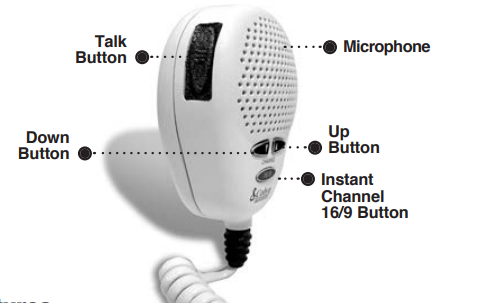
Product Features
- Dual Power Selectable to 1 or 25 Watts output power for near or distant calling.
- USA/International/Canada Channels Allows operation on any of the three different channel maps established for these areas.
- All NOAA Weather Channels Instant access to all of the National Weather Channels, 24 hours a day.
- Emergency Weather Alert Alerts you with an audible tone and visual alarm if threatening weather is nearby.
- Instant Channel 16/9 Instant access to the priority Channel 16 and calling Channel 9.
- Digital Selective Calling (DSC Class-D) Allows the ability to maintain a listening watch or a VHF Channel while simultaneously monitoring Channel 70 for DSC calls. Allows sending a distress message at the touch of a button as well as specific station-to-station calls. Radio utilizes two built-in receivers.
- Scan Lets you scan through all channels in the active channel map to find conversations in progress.
- Dual-WatchLets you monitor two channels at once — Channel 16 and one user-selectable channel.
- Controls On The Microphone Handy control buttons on the microphone let you operate one-handed at a distance from the radio.
- Illuminated Buttons Help you quickly find the buttons you need in low-light conditions.
- Mounting Kits Included Radio can be mounted on or under almost any flat surface using the included brackets.
- Waterproof Submersible to one meter of water for 30 minutes — meets JIS7 (IPX7) Standards.
Important Safety Information
- Before installing and using your CobraMarine VHF radio, please read these general precautions and warnings.
Safety Training Information
This CobraMarine radio is designed for and classified as “Occupational Use Only .” It must only be used in the course of employment by individuals aware of both the hazards and the ways to minimize those hazards. This radio is NOT intended for use in an uncontrolled environment by the “General Population .” This radio has been tested and complies with the FCC RF exposure limits for “Occupational Use Only .” This CobraMarine VHF radio also complies with the following guidelines and standards regarding RF energy and electromagnetic energy levels as well as evaluation of those levels for human exposure:
- FCC OET Bulletin 65 Edition 97-01 Supplement C, Evaluating Compliance with FCC Guidelines for Human Exposure to Radio Frequency Electromagnetic Fields.
- American National Standards Institute (C95 .1-1992), IEEE Standard for Safety Levels with Respect to Human Exposure to Radio Frequency Electromagnetic Fields, 3 kHz to 300 GHz .
- American National Standards Institute (C95 .3-1992), IEEE Recommended Practice for the Measurement of Potentially Hazardous Electromagnetic Fields — RF and Microwave .
WARNINGS Your radio generates electromagnetic RF (radio frequency) energy when it is transmitting . To insure that you and those around you are not exposed to excessive amounts of that energy,
- DO NOT touch the antenna when transmitting and KEEP yourself and all others on your vessel the required distance away from the antenna while transmitting . SEE page 20 in the antenna requirements section for further information .
- DO NOT operate the radio without a proper antenna or equivalent dummy load attached . Doing so may expose you to excessive RF energy and will damage the radio .
- DO NOT transmit more than 50% of the time the radio is in use — 50% duty cycle . The radio is transmitting when the Talk button is pressed and the transmit information shows on the LCD screen .
- ALWAYS use only Cobra authorized accessories .
- DO NOT operate the radio in an explosive atmosphere, near blasting sites, or in any area where signs are posted prohibiting radio transmissions .
- NEVER connect the transceiver to AC power . It can be a fire hazard, may cause an electric shock, and may damage the transceiver .
- NEVER mount the transceiver or microphone where they might interfere with operation of your vessel or cause injury .
- DO NOT allow children or anyone unfamiliar with proper procedures to operate the radio without supervision .
- Failure to observe any of these warnings may cause you to exceed FCC RF exposure limits or create other dangerous conditions .
CAUTIONS
- AVOID using or storing the radio at temperatures below -4°F (-20°C) or above 140°F (60°C) .
- NEVER connect the transceiver to DC power greater than 16 volts or to any DC source with reversed polarity . Doing so will damage the transceiver .
- DO NOT cut the power cables attached to the transceiver . Improper reconnection with reversed polarity will damage the transceiver .
- POSITION your radio, external speakers, and cables at least three feet (0 .9 m) away from your vessel’s magnetic navigation compass . CHECK your compass before and after installation to be sure that it has not introduced any deviation .
- DO NOT attempt to service any internal parts yourself . Have any necessary service performed by a qualified technician .
- DO NOT drop the transceiver or microphone . Doing so may crack the
- case or damage a waterproof seal . Once these items have been dropped, the original waterproofing cannot be guaranteed .
- DO NOT use chemicals or solvents such as mineral spirits and alcohol to clean your radio . They may damage the case surfaces .
Recommendations For Marine Communication
- The frequencies your radio uses are set aside to enhance safety afloat and for vessel navigation and operational messages over a range suitable for nearshore voyages . If the 25 watt maximum output of your radio isn’t sufficient for the distances you travel from the coast, consider installing more powerful radio equipment such as HF single side band or satellite radio for your vessel .
VHF Marine Radio Procedures
- Maintain Your Watch Whenever your boat is underway, the radio must be turned On and be tuned to Channel 16,
except when being used for messages - Power Try 1 watt first if the station being called is within a few miles . Try a second call after waiting two minutes . If there is no answer, switch to a higher power . This will conserve your battery and minimize interference to other users by avoiding repeated calls .
- Calling Coast Stations Call a coast station on its assigned channel . You may use Channel 16 when you do not know the assigned channel .
- Calling Other Vessels Call other vessels on Channel 16 or on Channel 9 . (Channel 9 is preferred for recreational vessel use .) You may also call on ship-to-ship channels when you know that the vessel is listening on a ship-to-ship channel .
- Initial Calling on Channel 16 or 9 The use of Channel 16 is permitted for making initial contact (hailing) with another vessel . The limits on calling must be followed . Be reminded, Channel 16’s most important function is for Emergency Messages . If, for some reason, Channel 16 is congested, the use of Channel 9, especially in U .S . waters, may be used as the initial contact (hailing) channel for nonemergency communication .
- Limits On Calling You must not call the same station for more than 30 seconds at a time . If you do not get a reply, wait at least two minutes before calling again . After three calling periods, wait at least 15 minutes before calling again .
- Change Channels After contacting another station on a calling channel, change immediately to a channel which is available for the type of message you want to send .
- Station Identification Identify, in English, your station by your FCC call sign, ship name, the state registration number, or other official number at both the beginning and end of each message .
- Prohibited Communications You MUST NOT transmit:
- False distress or emergency messages .
- Messages containing obscene, indecent, or profane words or meaning .
- General calls, signals, or messages (messages not addressed to a particular station) on Channel 16, except in an emergency or if you are testing your radio .
- When you are on land .
Voice Calling
- To Call Another Vessel Or A Shore Installation Such As A Lock Or Bridge Tender:
- Make sure your radio is On .
- Select Channel 16 and listen to make sure it is not being used ..
- When the channel is quiet, press the Talk button and call the ship you wish to call . (Hold the microphone a few inches from your face and speak directly into it in a normal tone of voice — clearly and distinctly .) Say “[name of station being called] THIS IS [your vessel’s name or call sign] .”
- Once contact is made on the calling channel, you must switch to a proper working channel . See the channel listing on page 58 through 61 .
Radiotelephone Calls
Emergency Messages And Distress Procedure
- The ability to summon assistance in an emergency is the primary reason to have a VHF marine radio . The marine environment can be unforgiving, and what may initially be a minor problem can rapidly develop into a situation beyond your control .
Included In This Package
You will find all of the following items in the package with your CobraMarine VHF radio:
Optional Accessories
You can find quality Cobra products and accessories at your local Cobra dealer. In the U.S.A., you can order directly from www.cobra.com.
- CM 300-005 GPS Cobra Positioning System
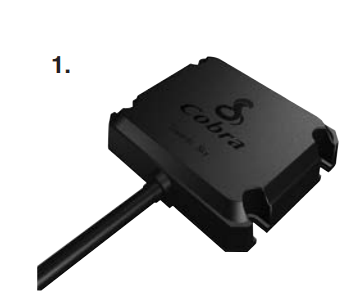
- CM 210-001 Flush Mount Kit (White)

Mounting And Powering The Radio
Before using your CobraMarine VHF radio, it must be installed on your vessel.
Installing Your Radio
Choose a location for your radio where it will be conveniently accessible with the following factors in mind:
- The leads to the battery and the antenna are best kept as short as possible.
- The antenna must be mounted at least 10 feet (3 m) from the transceiver.
- The radio and all speakers need to be far enough from any magnetic compass to avoid deviation due to the speaker magnet.
- There needs to be free air flow around the heat-sink fins on the back of the transceiver.
Surface Mount
A Surface Mounting kit is included with your CobraMarine VHF radio to allow its installation on any flat surface.
- To Mount The Transceiver On A Flat Surface:

-
- Use the mounting bracket as a template to drill holes for the mounting screws.
- Attach the mounting bracket to the chosen surface with the mounting bracket screws and washers.
- Attach the transceiver to the mounting bracket with the tilt lock knobs.

- Tilt the transceiver to a convenient angle and tighten the tilt lock knobs.
Microphone Bracket
- To Install The Microphone Bracket: Install the microphone bracket on a vertical surface near the transceiver using the supplied stainless steel screws.
Flush Mount Kit (Not Included)
A Flush Mounting kit is available as an optional accessory for your CobraMarine VHF radio to allow its installation in a flat surface. See page 15 for ordering information.
- To Mount The Transceiver Flush On A Flat Surface:
-
- Use the supplied template to mark and cut an opening in the flat surface. See page 77 for template.
NOTICE Before cutting, be sure the area behind the flat surface is clear of any instruments or wires that might be damaged in the process.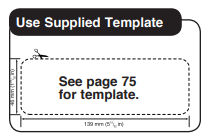
- Insert the transceiver into the cut out opening.

- Attach the mounting brackets to the sides of the transceiver with the adjusting screw flanges facing the back of the flat surface.

- Tighten the adjusting screws against the back of the flat surface until the flange on the front of the transceiver is tight against the flat surface. Do not overtighten

- Use the supplied template to mark and cut an opening in the flat surface. See page 77 for template.
Electrical Power Connection
Your CobraMarine VHF radio is powered from the vessel’s 13.8-volt negative ground direct current electrical system (12-volt
nominal). A 10A fused power connection lead is provided
To Connect To A Power Source:
- Attach the black (-) wire to a negative (-) ground.
- Attach the fused (10A) red power (+) wire to the positive (+) side of the power systemt the back of the transceiver.
NOTE This radio will draw up to 8 amps when transmitting at full power.
NOTE
All wiring is best kept as short as possible. If the power leads must be extended, use a high-quality, marine-grade cable sized for up to 10 amps of current. To minimize voltage drop, choose a wire gauge as follows: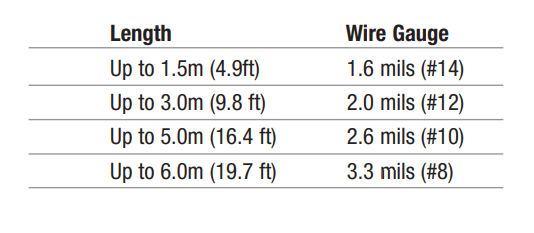
Antenna Requirements and Attachment
Your CobraMarine VHF radio requires an external marine antenna to send signals into the air and to receive them. The radio is arranged to use any of the popular marine VHF antennas, but it is up to you to choose which antenna to use. Since it represents the link between your radio and the outside world, Cobra suggests you purchase only the best quality antenna, coaxial cable and connectors. This is best accomplished with the advice and guidance of a knowledgeable dealer who can assess the variables involved with your particular boat and preferences
External Devices And Connections
Your CobraMarine VHF radio is set up to connect auxiliary devices for navigation, convenience, and added versatility. As is the case with the antenna, choosing these devices is best done with the advice and guidance of a knowledgeable dealer. Standard
connectors are provided on the front and back of the transceiver.
Microphone Attachment
Connect the Microphone to the cord socket located at the right side of the front of the transceiver.
To Connect The Microphone Attachment:
-
- Align the connector and push it firmly into the socket.
- Tighten the captive nut to hold the connector in place.
- Slide the waterproof sleeve over the nut until it seats in the recess around the socket.
External Speaker (Not Included)
An External Speaker can provide greater volume to hear messages than the speaker incorporated in the CobraMarine transceiver.
To Install An External Speaker:
Connect the speaker lead to the external speaker jack on the back of the transceiver.
To Install A GPS Device:
- Install the GPS device in a convenient location according to its manufacturer’s directions.
- Bond the NMEA out negative wire to the black wire of the GPS interface cable.
- Bond the NMEA out positive wire to the red wire of the GPS interface cable.
NOTE When bonding the wires, make sure connections are secure and properly insulated. - Connect the new combination cable to the GPS device and to the back of the transceiver.
Getting Started
Refer to the foldout on the front cover of this manual to identify the various controls and indicators on your radio. Throughout this manual you will be instructed to press or to press and hold buttons on the transceiver or on the microphone. Press means a momentary press, then release; press and hold means to hold the button.
- Tones And Alarms When your CobraMarine VHF radio is On, you can expect to hear the following tones and alarms. The volume of these sounds is controlled by the circuitry in the radio and is not affected by the volume set with the On-Off Power/Volume knob.
- Confirmation Tone Single high-pitched beep confirms all button presses except the Talk button. It can be turned On or Off. See set-up routines on page 30.
- Error Tone Two low-pitched beep indicates an invalid button press.
- DSC Distress Alarm High—low—high—low—high. Pause, then repeat. The volume of all alarms will increase after 10 seconds. Press any button to turn it Off.
NOTE This alarm sounds only for DSC distress calls on Channel 70. It does not sound for voice calls on Channel 16 — you still must listen for those. - Distress Acknowledgement Alarm High—low—high—low—high. Pause, then repeat. The volume of all alarms will increase after 10 seconds. Press any button to turn it Off.
- DSC Routine Call Alarm High—pause—high—pause—high. Long pause, then repeat. Press any button to turn it Off.
- DSC Geographical Alarm Loud, continuous, medium-pitched, high-low tones (warble) — sounds when a geographical call is received. Press any button to turn it Off.
- DSC Position Request Alarm Medium-loud, continuous, low-pitched series of closely spaced, four beeps [three short – one long] groups — sounds when a POSITION REQUEST call is received. Press any button to turn it Off.
- DSC Individual Alarm High—pause—high—pause—high. Long pause, then repeat. Press any button to turn it Off.
- Weather Alarm Medium-loud, continuous, medium-pitched series of one-half (1⁄2) second beeps spaced one-half (1⁄2) second apart — sounds when weather alert is turned On and NOAA sends a 1050 Hz weather alert tone on the selected weather channel. Press any button to turn it Off
Maintenance And Troubleshooting
Maintenance
Very little maintenance is required to keep your CobraMarine VHF radio in good operating condition.
- Keep the radio clean by wiping with a soft cloth and mild detergent. Rinse with fresh water. Do not use solvents or harsh or abrasive cleaners, which could damage the case or scratch the LCD screen.
- If the radio is exposed to salt water, rinse it in fresh water at least once a day to prevent build-up of salt deposits, which could interfere with button operation.
Troubleshooting 
Specifications

VHF Marine Channel Assignments (English)
NOTE Many of the plain-numbered channels, such as 01, 02 and 03, transmit and receive on different frequencies. This is termed duplex operation. The rest of the plain-numbered channels (including 4 digit channels) and all of the A channels, such as 01A, 03A and 04A, transmit and receive on a single frequency, which is termed simplex operation. Your radio automatically adjusts to these conditions. When in simplex operation, the A or 4 digits will appear on the LCD (see illustration on page A2).
NOTE All channels are preprogrammed at the factory according to international regulations and those of the FCC (U.S.A.) and Industry Canada (Canada). They cannot be altered by the user nor can modes of operation be changed between simplex and duplex
Weather Channel Assignments
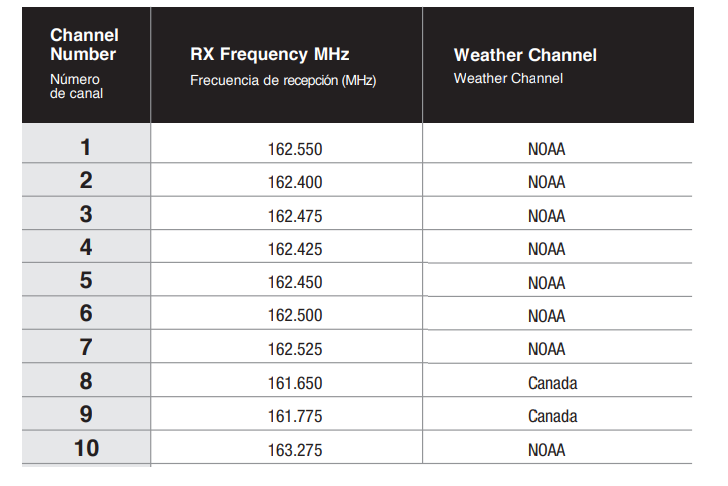
Limited 3-Year Warranty
For Products Purchased In The U.S.A.
Cobra Electronics Corporation warrants that its CobraMarine VHF radio, and the component parts thereof, will be free of defects in workmanship and materials for a period of three years from the date of first consumer purchase. This warranty may be enforced by the first consumer purchaser, provided that the product is utilized within the U.S.A. Cobra will, without charge, repair or replace, at its option, defective radios, products or component parts upon delivery to the Cobra Factory Service department, accompanied by proof of the date of first consumer purchase, such as a duplicated copy of a sales receipt. You must pay any initial shipping charges required to ship the product for warranty service, but the return charges will be at Cobra’s expense, if the product is repaired or replaced under warranty. This warranty gives you specific legal rights, and you may also have other rights which may vary from state to state.
Exclusions: This limited warranty does not apply:
- To any product damaged by accident.
- In the event of misuse or abuse of the product or as a result of unauthorized alterations or repairs.
- If the serial number has been altered, defaced, or removed.
- If the owner of the product resides outside the U.S.A.
Product Service
Please call Cobra first! DO NOT RETURN THIS PRODUCT TO THE STORE! See customer assistance on page A1.
If your product should require factory service, please call Cobra first before sending your radio. This will ensure the fastest turn-around time on your repair. You may be asked to send your radio to the Cobra factory. It will be necessary to furnish the following to have the product serviced and returned:
- For warranty repair include some form of proof-of-purchase, such as a mechanical reproduction or carbon of a sales receipt. If you send the original receipt, it cannot be returned.
- Send the entire product.
- Enclose a description of what is happening with the radio. Include a typed or clearly printed name and address of where the radio is to be returned.
- Pack radio securely to prevent damage in transit. If possible, use the original packing material.
- Ship prepaid and insured by way of a traceable carrier such as United Parcel Service (UPS) or Priority Mail to avoid loss in transit to: Cobra Factory Service, Cobra Electronics Corporation, 6500 West Cortland Street, Chicago, Illinois 60707 U.S.A.
- If the radio is in warranty, upon receipt of your radio it will either be repaired or exchanged depending on the model. Please allow approximately three (3) to four (4) weeks before contacting Cobra for status. If the radio is out of warranty. aletter will automatically be sent informing you of the repair charge or replacement charge.
FAQs About Cobra MR F45-D Fixed Mount VHF Marine Radio
What is a VHF Class D radio?
Most recreational boats employ class D VHFs, which can transmit distress signals, all ship urgency signals, all ship safety signals, and individual warnings or announcements on DSC channel 70 on VHF channels. For the follow-up radio telephony [voice] call, you can be routed to Ch 06, 08, 72, 77, or any other simplex channel on both class A and D.
A fixed mount VHF: what is it?
Similar to a handheld VHF, a fixed mount VHF is installed permanently in your boat. The radio and the antenna used to transmit the signal are two distinct components. It’s a bigger radio that needs room in your boat to be fitted in addition to a power source.
How far can a VHF marine radio be used?
The primary use of your VHF radio is for short-range communications, usually within 5 to 10 miles, and up to 20 miles to a USCG station. Generally, you will require an MF/HF marine radiotelephone or a satellite telephone in order to converse at extended distances.
A 25-watt VHF radio can transmit how far?
A 25-watt marine radio, for instance, may travel up to 60 nautical miles (111 km) between antennas placed on tall ships, but at sea level, it can only go up to 5 nautical miles (9 km) between antennas placed on small boats.
Why is VHF superior?
It is made to resist inclement weather and wetness, and its reception is more reliable than that of cell phones. A distress call placed by phone will only reach the intended recipient; a distress call placed via VHF radio will be heard by the Coast Guard and any other boats in the vicinity.
What makes a VHF radio useful?
Cell phones do not always have a continuous reception as VHF radios do. They resist inclement weather. Radios installed on boats are connected to the vessel’s batteries. You can find the source of a VHF signal to ensure that you are detectable even in dense fog.
Which fixed VHF is the smallest?
Once again, Icom’s technical team has created one of the tiniest fixed VHF/DSC radios ever made.
What makes VHF and VHF DSC different from one another?
Very High Frequency, or VHF, is a class of radio wave that is utilized for on-land communication. Digital Selective Calling, or DSC for short, is a radio data transmission technique.
Can I use a land-based VHF radio?
Communications using Marine VHF Ship Radios are normally forbidden when on land, with the exception of when they are utilized inside the boundaries specified in FCC Public Notice 16-119.
A radio with 1000 watts can transmit how far?
With a 1000 Watt FM transmitter, you might have two distinct radio stations: one with a 30 meter tower on a level area would reach 20 kilometers, and the other with an antenna on a 500 meter hill would cover 80 kilometers.
For more manuals by Cobra Manuals Dock


