
Cherry Evolution Stream XT Corded MultiMedia Keyboard
About Cherry
Cherry Corporation was founded in 1953 by Walter Cherry in the United States. Initially, the company focused on producing electrical switches and other electronic components. In the 1960s, Cherry started manufacturing keyboards and became one of the pioneers in the development of mechanical key switches for computer keyboards.
Cherry Corporation gained widespread recognition and popularity for its mechanical key switches, which were widely used in mechanical keyboards. These switches offered a different typing experience compared to traditional rubber dome switches found in most standard keyboards. Mechanical switches are appreciated by many users for their tactile feedback, durability, and customizable actuation force.
Extraordinary resilience
The STREAM XT corded keyboard from CHERRY is stylish, sturdy, and makes little noise. Even fluids do not affect the functionality of the keyboard. You can begin working straight away with no software.
Key benefits
- Spill-resistant – not sensitive to fluids
- Plug & Play for easy commissioning with no software installation
- Ul tra-flat ergonomic top-design for fatigue-free work
- 6 H otKeys for comfortable volume control and the most important Mediaplayer functions
- Standard keyboard layout (including cursor and number block)
- Includes adapter for PS/2 interface
- GS approval
- Distinguished with the Blaue Engel environmental label and AGR seal of approval for ergonomic, back-friendly work.
Technical Data
- Housing color: Black “Lt. Grey and Silver / Black require special MOQ”
- Weight (product): approx. 936 g
- Total weight (with packaging): approx. 1205 g
- Cable Length: approx. 1.80 m
- Storage Temperature: -20°C to 65°C
- Operating Temperature: 0°C to 40°C
- Current consumption: Typ. 15 mA
- Interface: USB (PS/2 via adapter)
- System requirements: USB or PS/2 connections
- Delivery Volume:
- eVolution STREAM XT Corded MultiMedia Keyboard
- Adapter (USB socket on PS/2 plug)
- Operating instructions in hard copy
- Dimensions (product): approx. 472 x 176 x 18 mm
- Packaging dimensions: approx. 485 x 220 x 30 mm
- Keyboard:
- Key technology: SX
- Service life, standard key: > 10 million key operations
- Inscription layout: Normal
- Number of Keys: 104 + 6
- Packaging Unit:
- Number of products in the master package: 6
- Number of master packages per pallet: 28
- Warranty: 3 years

Errors, technical changes, and delivery possibilities excepted Technical information refers only to the specifications of the products. Features may differ from the information provided.
Models
(Possible country/layout versions, others available on request)
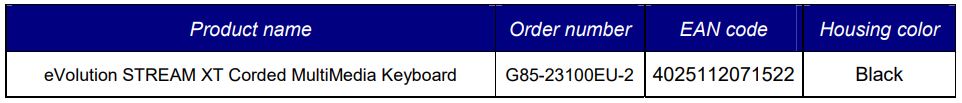
ZF Electronics Corporation 11200 88th Avenue Pleasant Prairie, WI 53158 USA
Phone: 262.942.6500
Internet: www.cherrycorp.com
Sales: 262.942.6562
E-Mail: sales@cherrycorp.com
Fax: 262.942.6566
The manufacturer accepts no liability for errors or non-availability and reserves the right to change specifications without prior notice. Technical data relates to product specifications only. Features may differ from those described. Only drawings combined with product specifications shall be deemed binding.
© 2008 ZF Electronics Corporation, Last update: Dec 17, 2008_V02
FAQS About Cherry Evolution Stream XT Corded MultiMedia Keyboard
What is the Cherry Evolution Stream XT Corded MultiMedia Keyboard?
The Cherry Evolution Stream XT Corded MultiMedia Keyboard is a computer keyboard designed and manufactured by Cherry, a well-known brand for mechanical keyboards and input devices. It is likely an improved version of the original Evolution Stream keyboard, featuring additional multimedia keys and other enhancements.
What are the key features of the Cherry Evolution Stream XT keyboard?
The specific features may vary depending on the model and version, but typical features of Cherry keyboards include a standard layout, customizable multimedia keys for controlling media playback, volume, and other functions, spill-resistant design, ergonomic keycaps, and durable construction.
Is the keyboard mechanical or membrane?
Cherry keyboards are famous for their mechanical key switches, but there is a possibility that the Evolution Stream XT Corded MultiMedia Keyboard offers both mechanical and membrane variants. Mechanical switches generally provide a tactile and clicky feel, while membrane switches offer a softer, quieter typing experience.
Is it compatible with all operating systems?
Most modern keyboards, including Cherry keyboards, are designed to be compatible with various operating systems like Windows, macOS, and Linux. However, it’s always a good idea to double-check the product specifications to ensure it supports your specific operating system.
Does it have backlighting or RGB lighting?
Cherry keyboards typically come in various models, and some may offer backlighting or RGB lighting options for an enhanced visual experience. Again, this will depend on the specific model of the Evolution Stream XT keyboard.
Is the keyboard programmable?
Certain Cherry keyboards allow for limited programmability, where you can remap keys or create custom macros. However, this feature may not be available on all Cherry keyboard models.
How is the build quality of the Cherry Evolution Stream XT keyboard?
Cherry keyboards are generally known for their robust build quality and durability. They often use high-quality materials to ensure a long lifespan, making them suitable for both casual and heavy typists.
How do I clean the Cherry Evolution Stream XT keyboard?
To clean the keyboard, it is recommended to turn off and unplug it first. You can use compressed air to blow away dust and debris from between the keys. For spills or stains, you can lightly dampen a cloth with water or isopropyl alcohol and gently clean the affected areas.
For more manuals for Cherry, Visit Manualsdock
[embeddoc url=”https://manualsdock.com/wp-content/uploads/2023/07/Cherry-Evolution-Stream-XT-Corded-MultiMedia-Keyboard.pdf” download=”all”]


