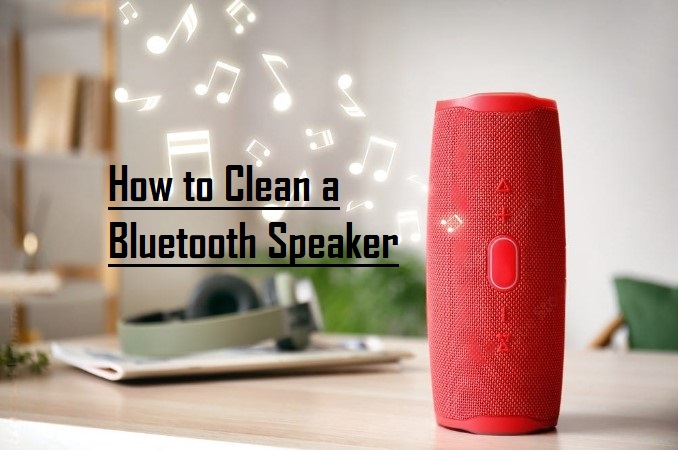Speakers, like everything else in your house, collect dust and debris. However, your Bluetooth speaker may become dirty in other circumstances when salt, sand, or other particles become caught on the speaker after being used on a beach, pool, or other such locations. So, we will get you know how to clean a Bluetooth speaker in this article.
If the speaker gets wet, wipe it dry with a soft cloth as soon as possible. Additionally, dry the speaker in a well-ventilated area until no moisture remains. When water enters the speaker component of the system, the sound quality may be affected. It isn’t a problem. Wipe the moisture off the speaker’s surface and place it on a dry soft towel to drain the water that has accumulated within. After that, dry the speaker in a well-ventilated area until no moisture remains.
Other Ways To Keep Your Wireless Bluetooth Speaker In Good Working Order
During periods of intensive use, a modest fan helps keep the dust at bay and keep your wireless Bluetooth speaker cool. This will keep the portable Bluetooth speaker in top shape for a long time. Magnets will wreak havoc on your speakers’ internal mechanics. So, keep your wireless Bluetooth speaker away from any source of magnetism or metal that is conducive to magnetism; a wood barrier will keep your wireless Bluetooth speaker safe at all times.
How to Clean a Bluetooth Speaker
Cleaning the Bluetooth speaker has various approaches and procedures which are explained below. You can choose any of them according to your concerned situation.

Approach-1
Wipe smart speakers clean with a dry, lint-free cloth or a barely moist cloth. Using a clean microfiber or other lint-free cloth, wipe down the entire smart speaker. If there is still muck on the speaker, dampen the towel and wring out all excess water before wiping it clean again.

Approach-2
Clean the dirt off the Bluetooth speakers with cotton swabs and rubbing alcohol. Disconnect your speaker from all power sources, including the battery (if possible). Wipe the speakers clean with a cotton swab dampened with rubbing alcohol. To reveal the speakers on some Bluetooth speakers, you may need to unscrew the exterior case.
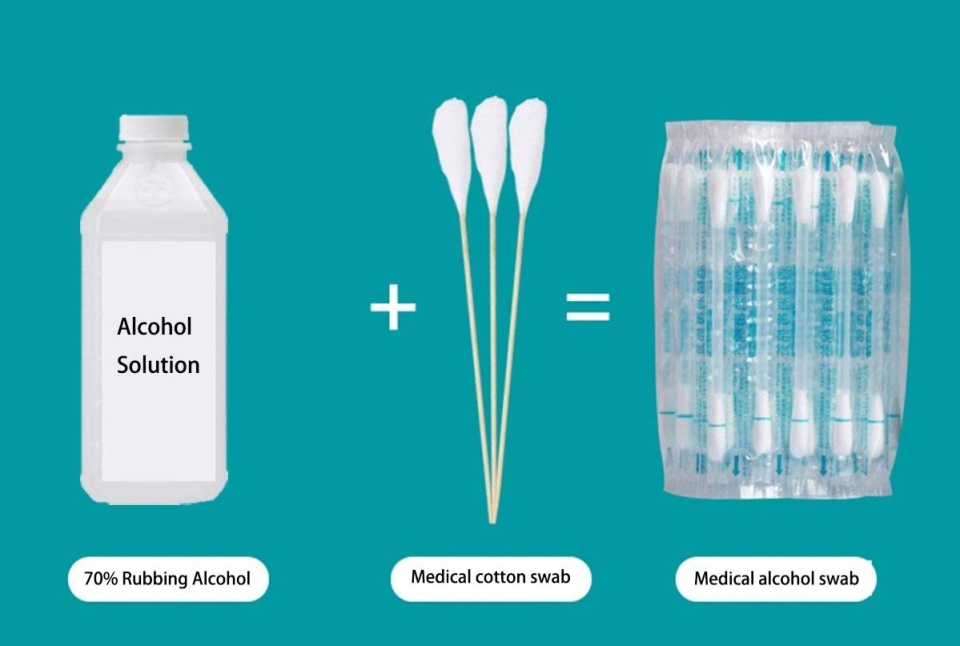
Approach-3
Clean lint and dust from smart/Bluetooth speakers with a soft-bristled toothbrush. Brush the speaker gently with a dry toothbrush. Stroke the brush away from the speaker to avoid pushing more junk in.

If you clean your Bluetooth speaker with water or liquid cleaning agents, you risk damaging it. Compressed air should not be used since the pressure may be too high and cause harm to your wireless speaker.

How to clean your iPhone Speaker?

- Get a fresh toothbrush or an electronic device brush.
- To clear debris, gently brush the earpiece speaker.
- If necessary, blow canned air across the speaker, rather than directly into it.
- To see if your speaker is performing better, make a test call.
Points to be taken into Consideration
- If the speaker’s surface becomes dirty, do not clean it with soap, thinner, benzene, alcohol, or other similar substances, as this will compromise the fabric’s water-repellent performance.
- Leaving moisture on the speaker’s surface in cold climates, for example, may cause it to freeze and malfunction. If water droplets get stuck on the speaker, make sure to wipe away the moisture with a dry, soft cloth, etc.
- In a sandbox or on a sandy beach, do not place the speaker directly on the sand. If sand grains or other foreign objects get inside the fabric component of the speaker, carefully remove them. Never use a vacuum cleaner or other similar device on the speaker. It has the potential to damage the speaker unit.
Conclusion
We hope that our post on how to clean a Bluetooth speaker has addressed your query. An owner’s manual will be included when you purchase a wireless Bluetooth speaker. There will be cleaning and maintenance instructions in that booklet for your wireless Bluetooth speaker. Following the instructions in the manual will ensure that the wireless Bluetooth speaker continues to function properly.
Here are some of the best Bluetooth speakers in the market right now:
- JBL Flip 6
- Tribit Stormbox Micro 2
- Bang & Olufsen Beosound A1
- Ultimate Ears Boom 4
- Sonos Roam 2
- Sony SRS-XB100
- Tribit StormBox Flow
Check out more of the blogs section
- How to Clean the Speaker Grill?
- How Does a Wireless Subwoofer Work?
- How Does Wireless Surround Sound Work?
- 2-Way vs 3-Way Car Speakers Which is Better?
- Are Component Speakers Better?
- How Long do Speaker Crossovers Last?
FAQs – How to Clean a Bluetooth Speaker
How do you clean a dirty Bluetooth speaker?
Wipe your Bluetooth speaker with the smoothest part of a microfiber cloth, avoiding edges or folds. Clean it thoroughly from all angles, then use a second dry microfiber cloth to wipe it again until it’s completely dry.
How can I make my Bluetooth speaker sound clearer?
Regularly clean your Bluetooth speaker to prevent dust and debris from settling in the grille, which can muffle sound. Use a soft brush or a low-capacity vacuum cleaner to remove any buildup.
What’s the best way to clean speakers?
To clean speakers, dampen a microfiber cloth with water and wipe down the cabinet. Afterward, dry it with a second cloth to ensure no moisture remains. For regular maintenance, this simple method is usually sufficient.
How do you clean a JBL speaker?
Rinse your JBL speaker under lukewarm water and use a microfiber cloth to remove stains. Avoid using alcohol or harsh chemicals. Ensure the charging port is completely dry before connecting it to a charger.
Does dust damage speakers?
Yes, dust and debris can interfere with your speakers’ components, leading to poor audio quality. Regular cleaning helps maintain your speakers’ performance and keeps your music sounding great.
What tools should you use to clean a speaker?
Use a dusting brush to clean the exterior surfaces and a dust blower for the interior. A microfiber cloth with a gentle liquid cleaner can be used, but always test it on an inconspicuous area first.