
BenQ PD3205U Mac-Ready LCD Monitor
Quick Start Guide
What’s in the Box


Introduction




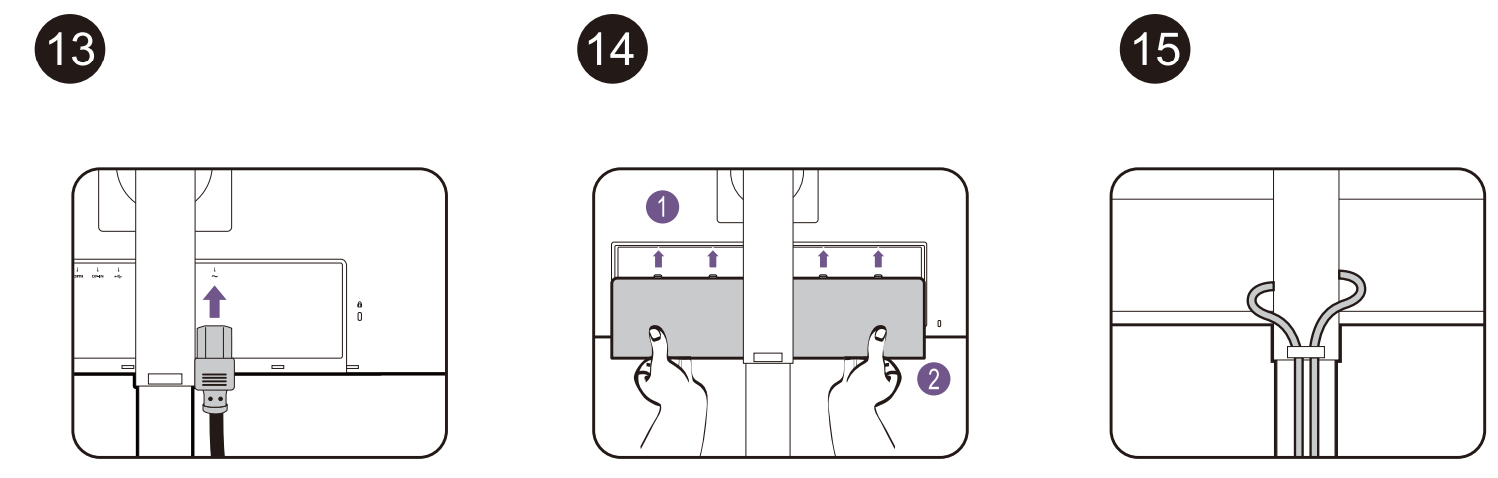

Software Installation
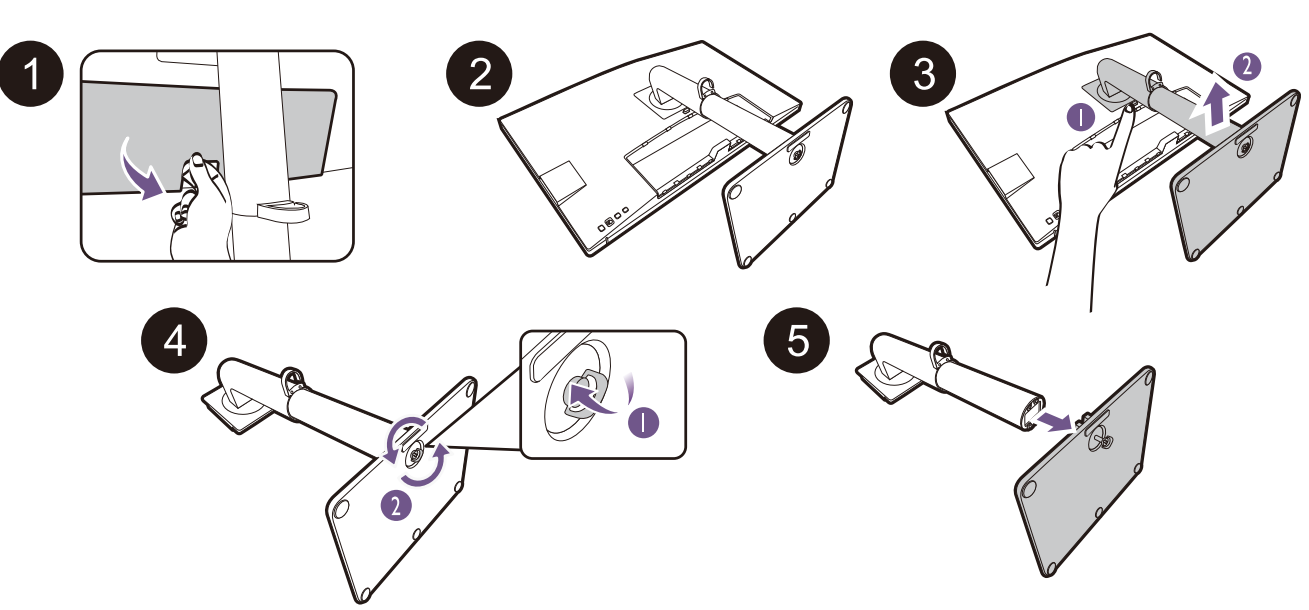

Connection

Switch of KVM sources

For more Manuals by BENQ, visit MANUALSDOCK
FAQS About BenQ PD3205U Mac-Ready LCD Monitor
What is the resolution of the BenQ PD3205U monitor?
The PD3205U features a 4K UHD resolution of 3840 x 2160 pixels, providing sharp and detailed imagery.
Is the BenQ PD3205U compatible with Mac computers?
Yes, the PD3205U is Mac-ready and compatible with Apple computers.
What is the color accuracy of the BenQ PD3205U?
This monitor offers exceptional color accuracy, with support for 100% sRGB and 95% DCI-P3 color gamut, making it suitable for color-critical tasks such as photo and video editing.
Does the BenQ PD3205U support HDR?
Yes, the PD3205U supports HDR (High Dynamic Range) content, providing enhanced contrast and a wider range of colors for a more immersive viewing experience.
What are the connectivity options on the BenQ PD3205U?
The monitor features multiple connectivity options including HDMI, DisplayPort, USB-C, and USB-A ports, ensuring compatibility with various devices.
Does the BenQ PD3205U have built-in speakers?
Yes, this monitor is equipped with built-in speakers, providing audio output without the need for external speakers.
What is the refresh rate of the BenQ PD3205U?
The PD3205U has a standard refresh rate of 60Hz, suitable for most productivity and multimedia tasks.
Is the stand adjustable on the BenQ PD3205U?
Yes, the monitor stand offers tilt, swivel, and height adjustment, allowing users to customize their viewing experience for optimal comfort.
Does the BenQ PD3205U support screen splitting or multitasking features?
Yes, this monitor supports Picture-in-Picture (PiP) and Picture-by-Picture (PbP) modes, enabling users to multitask efficiently by displaying content from multiple sources simultaneously.
What is the warranty coverage for the BenQ PD3205U?
BenQ typically offers a limited warranty on their monitors, covering defects in materials and workmanship for a specified period. It’s recommended to check the warranty details provided by BenQ for the PD3205U model.


