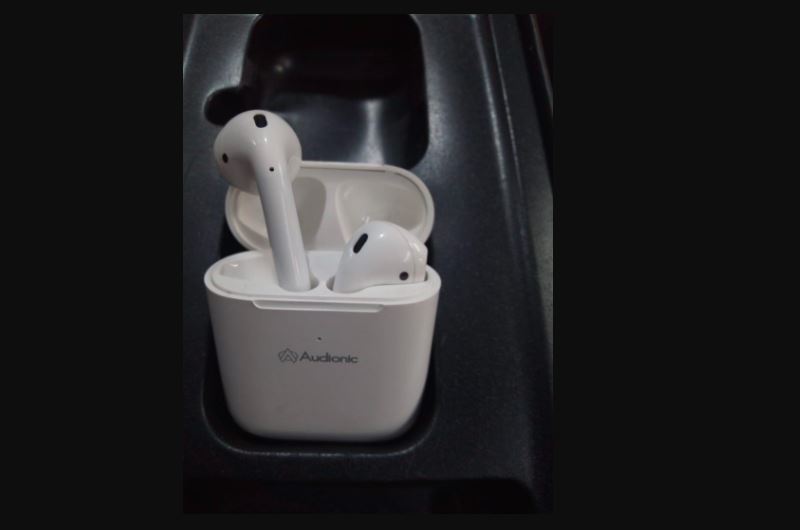Audionic AirBuds 2 Wireless Earbuds
About Audionic
Audionic is a brand that specializes in the production of audio equipment, including speakers, headphones, soundbars, and other audio accessories. The brand was founded in Pakistan in 2003 and has since expanded its operations to other countries.
Charging for Earbuds
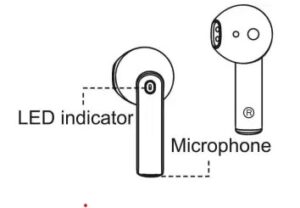
- Charging: Light of earbuds red
- Light of charging case blue
- Fully charged: Lights of earbuds and
- charging case both off
2-Way Charging for Case
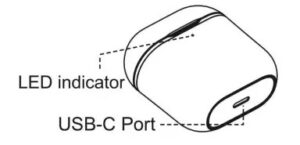
- USB-C Cable
- Wireless Charging (package does not include wireless charger)
Charging: White Light Flash Full Charged: White Light On
Touch for Music
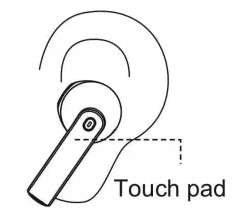

Touch for Call
![]() 1x Answer/End Cali
1x Answer/End Cali
![]() Hold Decline Call
Hold Decline Call
POWER ON/OFF EARBUDS
- Take out the earbuds from the charging box to power them on;
Put the earbuds back into the charging box to power off. - Long press either earbud until the power is on/off.
PARING
Take out the earbuds and make sure the LED of the earbuds flashes red and blue, the left and right will pair with each other automatically. Switch on the Bluetooth of your phone and find the device name “AirBuds 2” for connection.
Tips
- Indoor: Please use it in a room without wall-like barriers and the
distance between earbuds and phone should not be too far. - Outdoor: If there are lots of WiFi/4G signals or other electric appliances around, it is easy to cause sound stuck/interruption.
- Waterproof: Can not wearing in the swimming pool, the earbuds are only available for IPX5 standards like light rain or sweat resistance.
- If only one side can listen to music: Put both earbuds back into the case and close the cover, take them out, and check again.
If still not working, try to delete the device “AirBuds 2” from the phone’s Bluetooth and switch off Bluetooth, and pair it once again.
MAIN SPECIFICATION
- Model NO.: AirBuds 2
- BT Version: V5.1
- Wireless distance: <10m
- Audio decoding: AAC, SBC
- Input: DC 5V 1A
- The battery capacity of the charging box: 300mAh
- The battery capacity of the headset: 40mAh(single earbud)
- Play time: about 4-5 hrs(single charge)
- Charging time for charging box: about 1 hour
Scan for Extended Warranty

Federal Communications Commission
Federal Communications Commission (FCC) Statement. This device complies with part 15 of the FCC Rules. Operation is subject to the following two conditions:
- This device may not cause harmful interference, and
- this device must accept any interference received, including interference that may cause undesired operation.
Note
This equipment has been tested and found to comply with the limits for a Class B digital device, pursuant to part 15 of the FCC Rules. These limits are designed to provide reasonable protection against harmful interference in a residential installation. This equipment generates, uses, and can radiate radio frequency energy and, if not installed and used in accordance with the instructions, may cause harmful interference to radio communications.
However, there is no guarantee that interference will not occur in a particular installation. If this equipment does cause harmful interference to radio or television reception, which can be determined by turning the equipment off and on, the user is encouraged to try to correct the interference by one or more of the following measures:
- Reorient or relocate the receiving antenna.
- Increase the separation between the equipment and the receiver.
- Connect the equipment to an outlet on a circuit different from that to which the receiver is connected.
- Consult the dealer or an experienced radio/TV technician for help.
Warning: Changes or modifications made to this device are not expressly approved by FCC authorization to operate this device.
Note: The manufacturer is not responsible for any radio or TV interference caused by unauthorized modifications to this equipment. Such modifications could void the user’s authority to operate the equipment.
RF exposure statement:
This device complies with FCC RF radiation exposure limits set forth for an uncontrolled environment. The device is installed and operated without restriction.
FAQs Audionic AirBuds 2 Wireless Earbuds
When are truly wireless earbuds 2 fully charged, and how do you know?
The charging case’s front has an LED indicator that flashes red during charging and stays red when fully charged. NOTE: In order to prevent the problem of losing the earbuds’ “auto power on and off” features, it is crucial to keep the case charged at all times.
How long do audiogenic earbuds 2 take to charge?
1.5Hr Description: Chipset: ANC BESHybrid HSP, HFP, A2DP, and AVRCPBT are supported profiles. 10m Bluetooth range Input for charging: 5V1A 10mm drive unit 16 amp impedance +/- 15% 50 hours on hold Earbuds Charged for 1.5 hours Charge time per case: 2 hours USB-C charging port Mode of transparency: Yes Sync.
How is the Audionic Airbud 2 used?
Remove the earbuds and check if their LEDs are glowing red and blue; the left and right will automatically pair with one another. Turn on Bluetooth of your phone and find the device name “AirBuds 2” for connection. distance between earbuds and phone should not be too far.
How can you tell if EarBuds 2 has enough charge?
Earbuds’ internal status light: To easily check the battery level of your Pixel Buds when they’re in the charging case, open the case cover. The earbuds’ internal status indicator will be solid white if they are completely charged.
How do you tell when Airbuds 2 is charged?
By observing the battery indicator light, you may determine the condition of the earbuds and charging case. When the earbuds are inserted, the case and earbuds will both charge at the same time. The case can be charged independently of the earbuds. Read all the time: Charging Green all the time: full charge.
Can I charge earbuds 2 without a case?
No, there isn’t enough evidence to charge them.
Can wireless earbuds 2 be overcharged?
No, it’s not possible to overcharge wireless earphones. The charging case will stop providing power to the earphones once they are fully charged.
What if I misplaced the charger for my earbuds 2?
You have two options for getting a new charging case if you misplaced the one that came with your true wireless earphones. To see the available accessories, expand the Accessories section on the product support page for your product. Click Add to basket to purchase the charging case.
Do you charge them with the case closed or open?
To charge the earphones, close the charging case.
How long do my Audionic earbuds 2 need to charge the first time?
While the headset is on, avoid charging it. Before using the headset for the first time, it must be charged for at least 30 minutes. Once the headset has a full charge, it can be left in the charger without being.
For more manuals by Audionic, visit ManualsDock