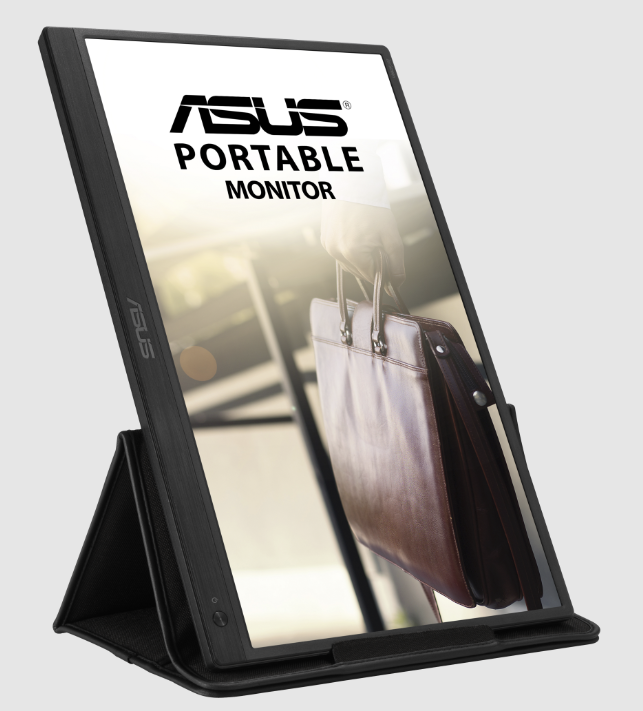ASUS Zen Screen MB165B Portable USB Monitor
Federal Communications Commission Statement
This device complies with Part 15 of the FCC Rules. Operation is subject to the following two conditions:
- This device may not cause harmful interference, and
- This device must accept any interference received including interference that may cause undesired operation.
This equipment has been tested and found to comply with the limits for a Class B digital device, under Part 15 of the FCC Rules. These limits are designed to provide reasonable protection against harmful interference in a residential installation. This equipment generates, uses, and can radiate radio frequency energy and, if not installed and used according to the manufacturer’s instructions, may cause harmful interference to radio communications.
However, there is no guarantee that interference will not occur in a particular installation. If this equipment does cause harmful interference to radio or television reception, which can be determined by turning the equipment off and on, the user is encouraged to try to correct the interference by one or more of the following measures:
- Reorient or relocate the receiving antenna.
- Increase the separation between the equipment and the receiver.
- Connect the equipment to an outlet on a circuit different from that to which the receiver is connected.
- Consult the dealer or an experienced radio/TV technician for help.
Canadian Department of Communications Statement
This digital apparatus does not exceed the Class B limits for radio noise emissions from digital apparatus set out in the Radio Interference Regulations of the Canadian Department of Communications. This class B digital apparatus complies with Canadian ICES-003.
Declaration of Conformity
This device complies with the requirements set out in the Council Directive on the Approximation of the Laws of the Member States relating to Electromagnetic Compatibility (2014/30/EU), Low-voltage Directive (2014/35/EU), ErP Directive (2009/125/EC) and RoHS directive (2011/65/EU). This product has been tested and found to comply with the harmonized standards for Information Technology Equipment, these harmonized standards are published under Directives of the Official Journal of the European Union.
WEEE Symbol Statement
This symbol on the product or its packaging indicates that this product must not be disposed of with your other household waste. Instead, it is your responsibility to dispose of your waste equipment by handing it over to a designated collection point for the recycling of waste electrical and electronic equipment. The separate collection and recycling of your waste equipment at the time of disposal will help to conserve natural resources and ensure that it is recycled in a manner that protects human health and the environment. For more information about where you can drop off your waste equipment for recycling, please contact your local city office, your household waste disposal service, or the shop where you purchased the product.
Safety information
- Before setting up this USB monitor, carefully read all the documentation that came with the package
- To prevent fire or shock hazards, never expose this USB monitor to rain or moisture.
- Never try to open this USB monitor cabinet.
- Before using this USB monitor, make sure all cables are correctly connected and the power cables are not damaged. If you detect any damage, contact your dealer immediately.
- Avoid dust, humidity, and temperature extremes. Do not place this USB monitor in any area where it may become wet. Place this USB monitor on a stable surface.
- Never push objects or spill liquid of any kind into the slots on this USB monitor cabinet.
- If you encounter technical problems with this USB monitor, contact a qualified service technician or your retailer.
- This USB monitor is powered by a USB port that complies with LPS and SELV circuits according to IEC60950-1:2005.
WARNING
Other than specified head- or earphone usage can result in hearing loss due to excessive sound pressures. Please confirm the distribution system in building installation shall provide the circuit breaker rated 120/240V, 20A (maximum). If provided with a 3-pin attachment plug on the power cord, plug the cord into a grounded (earthed) 3-pin outlet. For example, do not disable the power cord grounding pin by attaching a 2-pin adapter. The grounding pin is an important safety feature.
Stability Hazard
The product may fall, causing serious personal injury or death. This product must be securely attached to the floor/wall by the installation instructions to prevent injury. A product may fall, causing serious personal injury or death. Many injuries, particularly to children, can be avoided by taking simple precautions such as:
- ALWAYS use cabinets or stands or installation methods recommended by the manufacturer of the product set.
- ALWAYS use furniture that can safely support the product ALWAYS ensure the product is not overhanging the edge of the supporting furniture.
- ALWAYS educate children about the dangers of climbing on furniture to reach the product or its controls.
- ALWAYS route cords and cables connected to your product so they cannot be tripped over, pulled, or grabbed.
- NEVER place a product in an unstable location.
- NEVER place the product on tall furniture (for example, cupboards or bookcases) without anchoring both the furniture and the product to a suitable support.
- NEVER place the product on cloth or other materials that may be located between the product and supporting furniture.
- NEVER place items that might tempt children to climb, such as toys and remote controls, on the top of the product or furniture on which the product is placed.
- If the existing product is going to be retained and relocated, the same considerations as above should be applied.
Care & cleaning
- Cleaning. Turn your monitor off and unplug the power cord. Clean the monitor surface with a lint-free, non-abrasive cloth. Stubborn stains may be removed with a cloth dampened with a mild cleaner.
- Avoid using a cleaner containing alcohol or acetone. Use a cleaner intended for use with the LCD. Never spray cleaner directly on the screen, as it may drip inside the monitor and cause an electric shock.
The following symptoms are normal with the monitor
- You may find slightly uneven brightness on the screen depending on the desktop pattern you use.
- When the same image is displayed for hours, an afterimage of the previous screen may remain after switching the image. The screen will recover slowly or you can turn off the Power Switch for hours.
- When the screen becomes black flashes, or cannot work anymore, contact your dealer or service center to fix it. Do not repair the screen by yourself!
Takeback services
ASUS recycling and takeback programs come from our commitment to the highest standards for protecting our environment. We believe in providing solutions for our customers to be able to responsibly recycle our products, batteries, and other components as well as the packaging materials. Please go to http://csr.asus.com/english/Takeback.htm for detailed recycling information in different regions.
Welcome!
Thank you for purchasing the ASUS® USB monitor! The latest ASUS USB monitor provides great portability and simplicity to your daily life, enhancing both your viewing experience and style.
Package contents
Check your package for the following items:
- USB Monitor
- Quick Start Guide
- Warranty Card
- Micro B USB 3.0 Cable
- Protective Sleeve
Monitor introduction
Front view
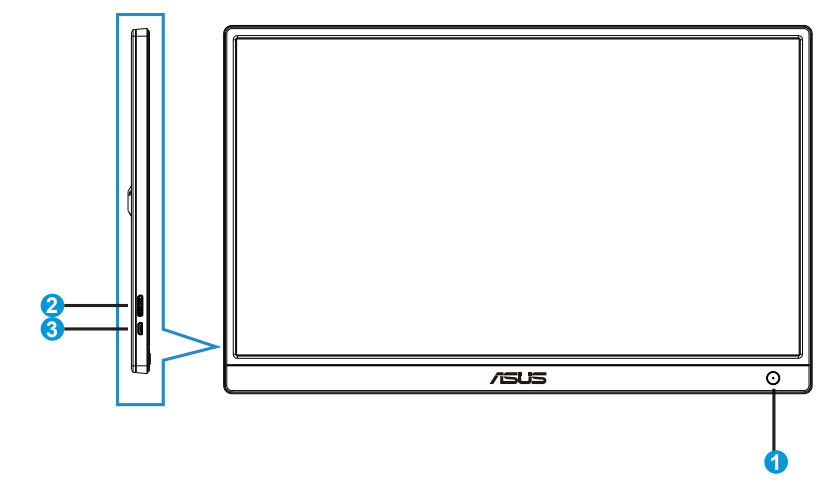
- Power Button/Power Indicator
Press this button to turn the monitor on or off. The color of the power indicator is defined in the below table. 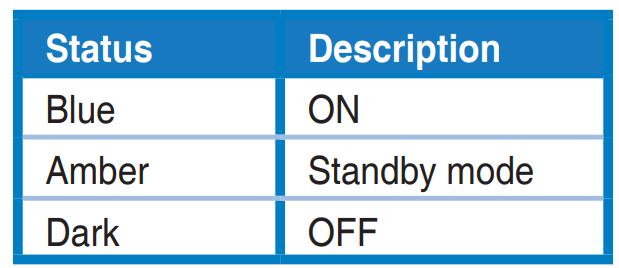 Micro B USB 3.0 Port
Micro B USB 3.0 Port
Connect it to your PC/NB by inbox cable- Micro B USB 2.0 Port
When the connected PC/NB has no sufficient power supply to the USB monitor by USB 3.0 only, this port can be used to provide extra power to the monitor.
Auto-Rotate
Our USB monitor is equipped with a G-sensor to detect its real-time position. The screenshot will automatically change from landscape to portrait position, or vice versa, depending on the monitor’s current position.
Standing Positions
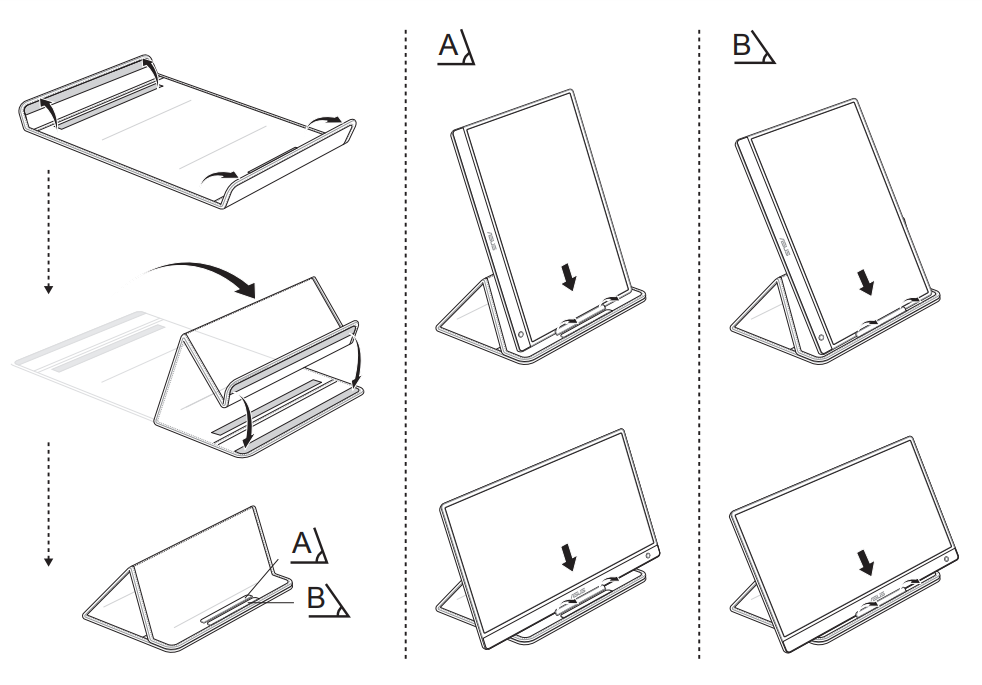
Connecting the USB cable
Download and install the driver for display, for the latest driver, please go to www.asus.com product page.
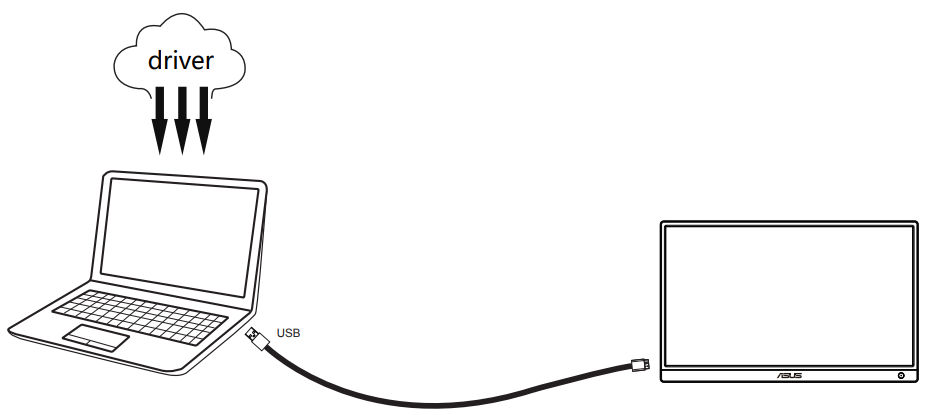
Specifications
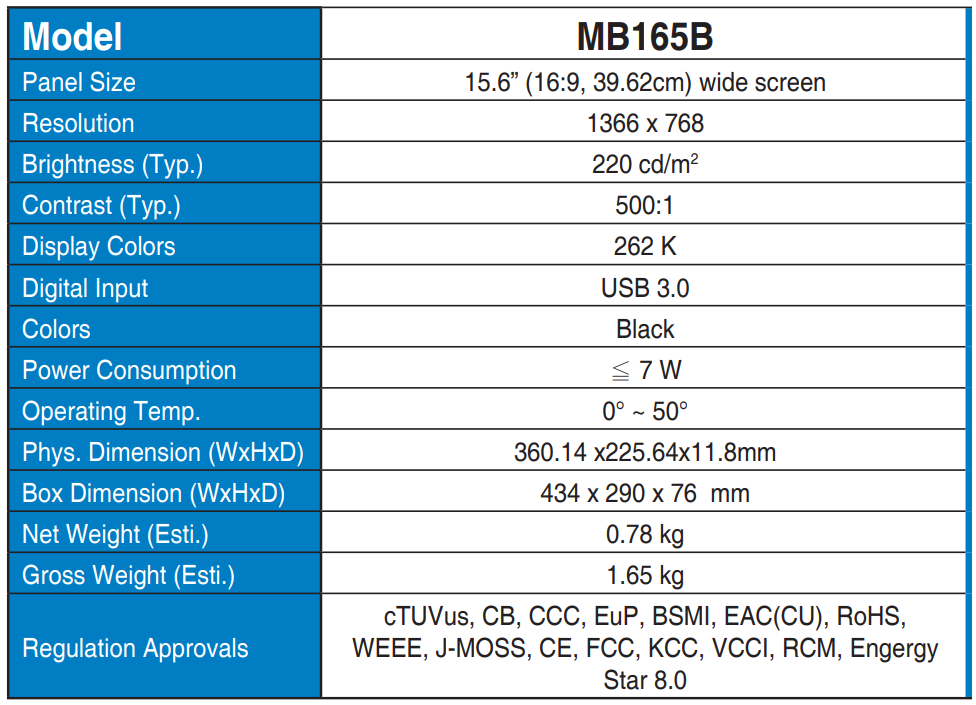
Troubleshooting (FAQ)
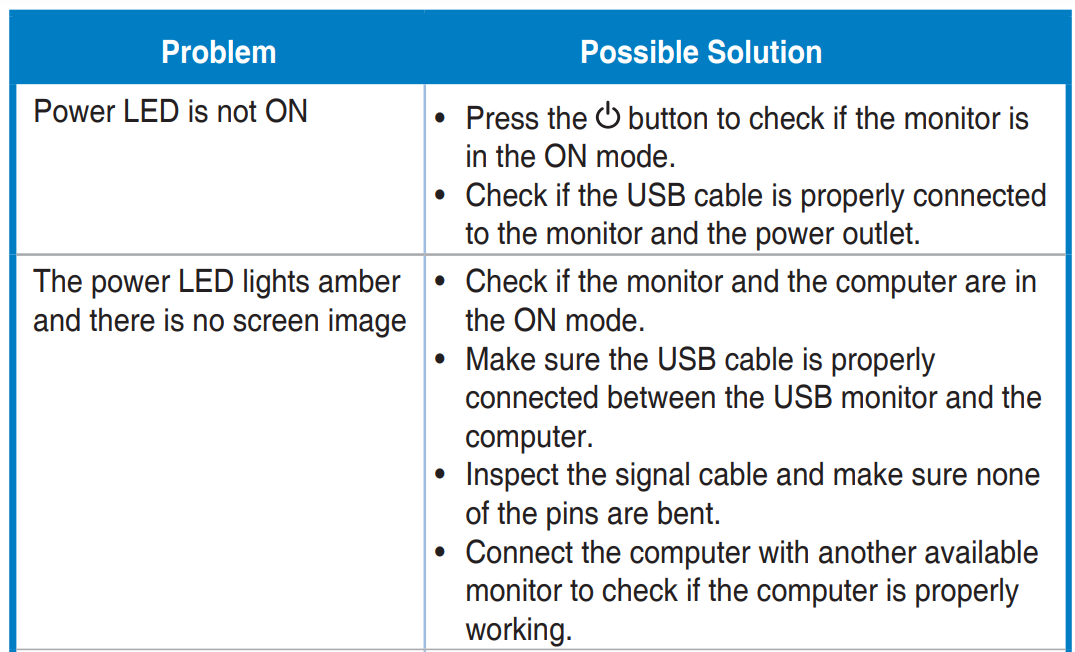

For more Manuals by ASUS, visit MANUALSDOCK
FAQS About ASUS Zen Screen MB165B Portable USB Monitor
What is the ASUS ZenScreen MB165B Portable USB Monitor?
The ASUS ZenScreen MB165B is a portable monitor designed for users who need an additional screen for their laptops or other devices. It offers a 15.6-inch display with a slim and lightweight design.
What are the key features of the ASUS ZenScreen MB165B?
Key features include a 15.6-inch Full HD display, USB Type-C and Type-A connectivity for compatibility with various devices, a foldable smart case that can be used as a stand, and ASUS Eye Care technology for reduced eye strain.
Is the ASUS ZenScreen MB165B compatible with MacBooks?
Yes, the ASUS ZenScreen MB165B is compatible with MacBooks as long as they have a USB Type-C port or a USB Type-A port with an adapter.
Does the ASUS ZenScreen MB165B require a power adapter?
No, the ASUS ZenScreen MB165B is powered through its USB connection, eliminating the need for a separate power adapter.
Can I use the ASUS ZenScreen MB165B with my smartphone?
Yes, you can use the ASUS ZenScreen MB165B with compatible smartphones that support USB Type-C connectivity and have the necessary software for screen mirroring or extended display.
What is the resolution of the ASUS ZenScreen MB165B?
The ASUS ZenScreen MB165B features a Full HD (1920 x 1080 pixels) resolution.
Does the ASUS ZenScreen MB165B support touchscreen functionality?
No, the ASUS ZenScreen MB165B does not support touchscreen functionality.
How do I adjust the settings on the ASUS ZenScreen MB165B?
The settings of the ASUS ZenScreen MB165B can be adjusted using the on-screen display (OSD) menu accessed via the buttons located on the side of the monitor.
Is the ASUS ZenScreen MB165B compatible with gaming consoles?
Yes, the ASUS ZenScreen MB165B can be used with gaming consoles that support USB Type-C or Type-A connectivity, although it may not provide the best experience for gaming due to its refresh rate and response time.
What is the warranty period for the ASUS ZenScreen MB165B?
The warranty period for the ASUS ZenScreen MB165B may vary depending on the region, but it typically comes with a standard limited warranty covering manufacturing defects for a certain period of time, usually one to three years.