
Arris WC4T SURFboard Max Dash
About Arris
The American corporation Arris International Ltd manufactures data, video, and telephone systems for both homes and enterprises. CommScope, a provider of network infrastructure, acquired Arris on April 4, 2019.
CommScope legal statements
2020 CommScope, Inc. All rights reserved. No part of this content may be reproduced in any form or by any means or used to make any derivative work (such as translation, transformation, or adaptation) without written permission from Commscope, Inc. and/or its affiliates (“CommScope”). Commšcope reserves the right to revise or change this content from time to time without obligation on the part of Commscope to provide notification of such revision or change.
Export Restrictions
These products and associated technical data (in print or electronic form) may be subject to export control laws in the United These items are controlled by the US government and authorized for export only to the country of ultimate destination for use by the ultimate consignee or end-users) herein identified. They may not be resold, transferred, or otherwise disposed of, to any other Country or to any person other than the authorized ultimate consignee or end-user(s), either in their original form or after being incorporated into other items, without first obtaining approval from the U.3. government or 0S otherwise authorized by U.S. law and regulations
Disclaimer
E ANDASULATEDROLU R SERVLESAERIALS J, ARE PNOVIE S 13 AND WWI RANIES DISCLAIMS ALL WARRANTIES, EXPRESS OR IMPLIED, INCLUDING, BUT NOT LIMITED TO, IMPLIED WARRANTIES OF MERCHANTABILITY AND FITNESS FOR A PARTICULAR PURPOSE, TITLE, NON-INFRINGEMENT, FREEDOM FROM COMPUTER VIRUS, AND WARRANTIES ARISING FROM COURSE O DEALING OR COURSE OF PERFORMANCE.
CommScope does not represent or warrant that the functions described or contained in the Materials will be uninterrupted or error-free, that defects will be corrected, or are trees of viruses or terms of their completeness, correctness, accuracy, adequacy, usefulness, timeliness, reliability, or otherwise, Asa condition of your use of the Materials, you warrant to CommScope that you will not make use thereof for any purpose that is unlawful or prohibited by their associated terms or use.
Limitation of liability
IN NO EVENT SHALL CommScope, CommScope AFFILIATES, OR THEIR OFFICERS, DIRECTORS, EMPLOYEES, AGENTS, SUPPLIERS, LICENSORS, AND THIRD-PARTY PARTNERS, BE LIABLE FOR ANY DIRECT, INDIRECT, SPECIAL, PUNITIVE, INClDENTAL, EXEMPLARY conceive uCuDANAE ETUED N AACTO AIED CTAC ToT oruEE TUE ACIMC EOA VouD ACCESS TO, OR USE OF, THE MATERIALS.
Because some jurisdictions do not allow limitations on how long an implied warranty lasts, or the exclusion or limitation of liability for consequential or incidental damages, some of the above limitations may not apply to you.
Trademarks
ARRIS and the ARRIS Logo are trademarks of Lommscope, nC., and your ns affiliates. Al Other trademarks are the property or the respective owner
Get started
The SURFboard mAX home Wi-Fi system is a mAX router alone or with one or two satellites The ARRIS SURFboard Central mobile app steps you through installing your SURFboard mAX home Wi-Fi network using your iOSor Android mobile device.
The SURFb0ard Central mobile app lets you manage your home network access, Parental Control, Guest access, and more on all the connected devices (e.g., smartphones, cameras, tablets, computers, smart TVs, gaming consoles, and more) all across your mAX Wi-Fi home network.
The SURFboard Central mobile app supports your mobile devices running iOS 9.0 and above and Android 5.0 and above, and requires a cable or DSL modem connected to your ISP.
In the box
Item/Description
- 2 mAX units/High-speed mAX with 1 WAN and 3 LAN Ethernet ports
- Power cord/Power cord for an electrical wall outlet connection
- Ethernet cable/Standard Category 5e (CATSe) or higher network cable
Hardware diagram
This diagram and table explain the ports on the underside of your mAX unit.
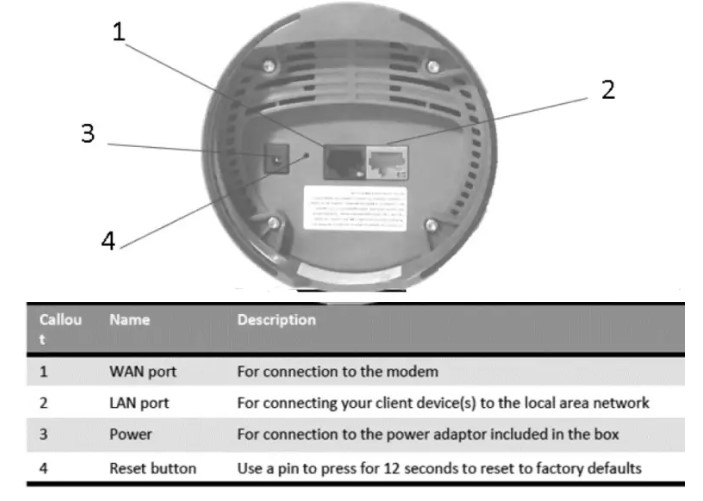
LED behavior
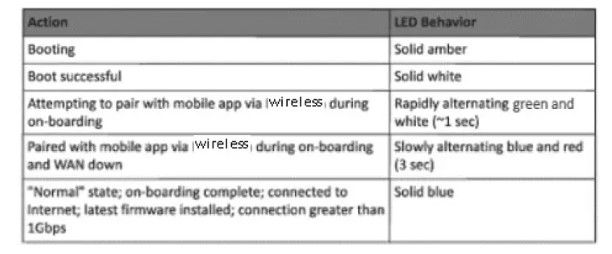
Mobile app help and videos
Some of the SURFboard Central mobile app screens offer textual help. Tap the? if you require more information or assistance with something on that screen.
Help is also available on the Side menu, accessed from the Hamburger menu on the mobile app Home screen. Here, you can read our Frequently Asked Questions, get contact information for ARRIS support, tap to navigate to our self-help site or get answers quickly with our Live chat feature.
Another useful help tool is the mAX videos. View the videos directly on YouTube at the following URLs:
- SURFboard mAX router placement: https://youtu.be/r_n8IPWudM4
- Meet SURFboard mAX: https://youtu.be/N7OTGktwcVi
- SURFboard mAX LED descriptions: https://youtu.be/M6of26Cj3Ik
- SURFboard mAX 101: https://youtu.be/VsY8ogQpFOU
- SURFboard mAX box contents: https://youtu.be/x-qt6j5u9e0
- Connecting your SURFboard mAX Wi-Fi router: https://youtu.be/j8eDLI42tLs
- Setting up your SURFboard mAX account: https://youtu.be/_s6GdCxMSQ
- Creating a home network with SURFboard mAX: https://youtu.be/CQKrzTyuYN4
If you require more assistance, call ARRIS Technical Support: at 1-866-757-3598. Related information Help (page 52) Side menu (page 49)
Set up your SURFboard mAX home network
These are the tasks you will perform to set up your SURFboard mAX home Wi-Fi network.
- Get the ARRIS SURFboard Central mobile app (page 9)
- Launch the ARRIS SURFboard Central mobile app (page 9)
- Create your SURFboard account (page 9)
- Select your device (page 12)
- Set up your SURFboard mAX router (page 13)
- Get your SURFboard mAX router online (page 17)
Get the ARRIS SURFboard Central mobile app
The mobile app is available online as a free download for your mobile device.
- Navigate to the Apple App Store (for iOS devices) or Google Play Store (for Android devices).
- Search for the ARRIS SURFboard Central mobile app.
- Download by tapping OPEN in the Play Store or GET in the Apple Store.
Launch the ARRIS SURFboard Central mobile app
Once you have the SURFboard Central mobile app installed, tap the shortcut on your mobile device to launch it.
Create your SURFboard account
- On the Welcome screen, provide an email for your account and tap to SIGN UP (if you do not yet have a registered account) or SIGN IN to your registered account. You will receive a verification code at this email address to activate your account. This will be the account that manages your home network. If you have an existing account, it will be recognized and you will not be prompted for additional information.
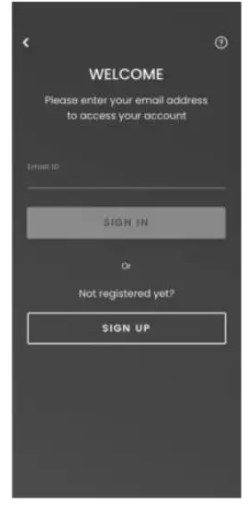
- If this is a new account, you will be prompted for account information. Complete the information requested on the LET’S CREATE YOUR ACCOUNT screen. Tap the check box to agree to the Terms and Conditions and SIGN UP to continue.

- Shortly, you will receive a verification code at the email address you provided. This code is only valid for 24 hours. Enter the code on the ENTER VERIFICATION CODE screen.

- When verification is complete, the ACCOUNT VERIFIED screen will display. Tap NEXT.

Select your device
Note: If you have already installed SURFboard mAX with an older version of the SURFboard Central mobile app, tap the Migrate From Existing System button.
- Tap the corresponding button to choose to install the SURFboard mAX Pro or the SURFboard mAX Plus. If you are unsure which product you purchased, check the packaging or the unit itself.
- If the device you purchased is not listed, it is not supported by the SURFboard Central mobile app. Tap the App Store Link at the bottom of the screen to download the correct mobile app for your device.
- Tap NEXT.

Set up your SURFboard mAX router
- On the PLEASE SELECT YOUR HOME NETWORK CONFIGURATION screen, tap the option that best describes your current network setup. If you do not know your configuration, tap I Don’t Know My Configuration.
Other options include:- Cable Modem Only/Internet access is provided via a single device with a wired connection to networked devices. Typically, a cable is connected to a modem. Wi-Fi is not available.
- Gateway: Cable Modem and Inbuilt Router/Internet access is provided via a single device. The cable is connected to the gateway. Wi-Fi is provided through the built-in functionality of the same gateway device.
- Cable Modem and Additional Router/Internet access is provided through a cable modem which is connected to an external Wi-Fi router that provides wireless Internet to the client devices.
DSL-based Modem or Gateway/Internet access is provided through a DSL modem or gateway. For this configuration, we recommend that the DSL modem and router connection be maintained; but that the Wi-Fi component of the router is disabled. - Fiber-based Modem or Gateway/Internet access is provided through a single device. The optical fiber cable connects to the gateway and Wi-Fi is provided through the built-in functionality of the fiber gateway device.
- Next, you can follow the network optimization recommendations based on the information you provided about your network or opt to skip the recommendations and begin router setup. To optimize your network, tap HELP ME OPTIMIZE MY NETWORK or tap SKIP OPTIMIZATION to begin router setup.

- Unpack the mAX unit(s) and accessories. Included are:
- Two SURFboard mAX units
- An Ethernet cable
- A power cord Note: The mAX units are interchangeable for router and satellite. They are assigned the roles of router or satellite upon configuration. Tap NEXT.

- Unplug your existing modem from power and tap NEXT.

- Connect a mAX unit to your modem with the Ethernet cable. Be sure to use the yellow WAN port on the underside of the mAX. Tap NEXT.

- Connect your modem to power with your modem’s power cable and your mAX unit to power via the provided power cord. Wait for the LED on the mAX unit to alternate white and blue before you tap Continue.
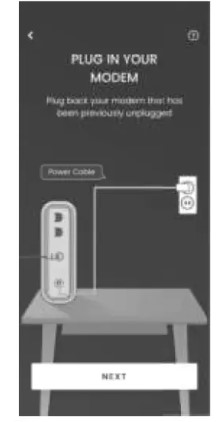

Note: If you get a message that Bluetooth is disabled, follow the directions on the screen to enable Bluetooth before continuing.
Get your SURFboard mAX router online
This topic describes how your SURFboard Central mobile app pairs with the mAX router, and the router connects to the Internet.
- The SURFboard Central mobile app searches for the mAX router. The LED alternates white and blue during this process.

- When the SURFboard Central mobile app successfully connects to your mAX router, the LED will light solid blue, and a SUCCESSFULLY CONNECTED screen will display on your mobile app. Tap NEXT.
- The mAX router will now be connected to the Internet. This will take a few minutes. The LED will alternate white and blue during this process. Tap NEXT.

- With a successful connection to the Internet, the LED will continue to alternate white and blue, but the SUcCESSFULLY CONNECTED TO THE INTERNET screen displays. Tap NEXT.

- Your mAX router will take a few minutes to check for new firmware, which improves system performance. If firmware is found, the LED will alternate blue and amber while downloading. If your firmware is already up-to-date or after the firmware is updated, the router will be registered. Registration ensures that you will always be running the latest and greatest firmware for maximum performance.
Create your SURFboard mAX home network
- Name your home network and choose a password. You will be able to connect and manage all Wi-Fi-enabled and wired devices on this new home network. ap NEXT.

Note: A shortcut – If you previously had a home Wi-Fi network, you can use the network name (SSID) and password from your old network as the network name (SSID) and password for your new network. That way, any devices previously connected to the old network will automatically connect to the new SURFboard mAX home Wi-Fi network. This only works if you remove or disable your old router.
Note: If you wish to have your wired devices connect to the new mAX network (recommended), be sure to disconnect the wired devices from your old gateway or router and reconnect them to the Ethernet ports on the underside of your mAX router
- The mAX router will create your new SURFboard mAX home Wi-Fi network and report the CONGRATULATIONS Screen in your mobile app when complete. Tap CONTINUE.
FAQs About Arris WC4T SURFboard Max Dash
What is the purpose of an Arris SURFboard?
The fastest Internet connection speeds are supported by the modem/router combo called the Arris Surfboard. It works with all of the country’s top cable Internet providers.
Does the Arris SURFboard require a router?
There are various parts that make up your network. The modem is the most crucial of those. The modem, which establishes the link from your ISP to the Internet, serves as the brain of any home network. To share that connection, a Wi-Fi router must be added.
What is the top speed a cable modem can reach?
Every cable modem has a DOCSIS speed, and these speeds differ significantly across different modem models. typical download rates for DOCSIS modems from the past.
Arris: Is it a Wi-Fi?
The Arris modem is a wonderful place to start if you’re searching for a straightforward method of becoming online. It supports fast wired and wireless internet connections and is compatible with the majority of the major cable providers. Take a look at the top-ranked list of Arris Wi-Fi cable modems, along with related reviews and user ratings, below.
What kind of internet is Arris?
When it comes to routers and other networking hardware, both Arris and Netgear are outstanding names. But if we had to choose between the two, Netgear would be the clear winner.
How can I add WiFi at 2.4GHz?
Open a browser and type the IP address. Select the tab for advanced settings. Simply select Network Settings. Switch on the 2.4 GHz band.
How fast should a modem be?
Anywhere from 25 to 100 Mbps is considered to be an excellent internet speed. (Mbps, by the way, stands for megabits per second.) Up to 2 devices can stream, browse the web, and check email at speeds of 25 Mbps.
How quickly can a modem connect?
Anything that exceeds 100 Mbps is typically regarded as “fast.” The internet package is known as a “gigabit” service whenever your download speed approaches 1 Gbps (1,000 Mbps).
Is fiber faster than 5G?
As you can see, there are many parallels and contrasts between these two technologies. The most crucial is speed. Compared to a 5G network, fiber optic internet offers a far higher bandwidth. Users can now download files more quickly and stream videos without any problems as a result of this.
A RJ45 cable’s speed is how fast?
This kind of network cable has a bandwidth of up to 100 MHz and offers 10 or 100 Mbps speed. It is constructed of four twisted pairs of copper wire that are terminated by an RJ45 connection. Although it isn’t always assured, you might be able to get Gigabit speeds using a Cat5 line, especially if the cable is shorter.
For More Post Visit: Manuals Dock
[embeddoc url=”https://manualsdock.com/wp-content/uploads/2023/08/Arris-WC4T-SURFboard-Max-Dash.pdf” download=”all”]


