
Arris VIP7802ATSC Streamer Box
About Arris
The American corporation Arris International Ltd manufactures data, video, and telephone systems for both homes and enterprises. CommScope, a provider of network infrastructure, acquired Arris on April 4, 2019.
OVERVIEW
Front/Side panels
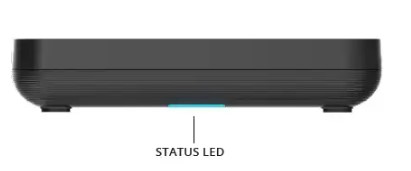
Rear panel

Important Safety Instructions
Never place the streamer on top of or close to any heat sources such as other electronic devices. Doing so will reduce lifetime and may cause irreparable damage or malfunction. Do not use the streamer near the water. Note that the ambient temperature must be below 104° F/40° C. Be sure to maintain the necessary space around the streamer to allow for proper ventilation. Never use the streamer outside. The streamer is designed to stand on a horizontal surface. Do not use any power supply other than the one supplied with the product. Doing so may cause fire or seriously damage the streamer The cable distribution system should be grounded (earthed) in accordance with ANSI/NFPA 70, National Electrical Code (NEC), in particular Section 820.93, Grounding of Outer Conductive Shield of a Coaxial Cable.
| Ambient operating temperature | 32-104° F/0-40° C at 5-95% noncondensing humidity. |
| Voltage | 12VDC, 1.5A |
| Power supply unit | This Class III product, VIP7802, shall be powered by the Power Supply that is provided together with the product. |
| Typical power consumption | 12 W |
Open Source Software Information
For instructions on how to obtain a copy of any source code being made publicly available by ARRIS related to software used in this ARRIS product, you may send your request in writing to ARRIS, Software Pedigree Operations, 2450 Walsh Avenue, Santa Clara, CA 95051, USA The ARRIS website opensource.arrisi.com also contains information regarding the use of the open source. ARRIS has created the opensource.arris.com site to serve as a portal for interaction with the software community at large.
Federal Communication Commission Interference Statement
This device complies with Part 15 of the FCC Rules. Operation is subject to the following two conditions:
- This device may not cause harmful interference.
- this device must accept any interference received, including interference that may cause undesired operation.
This equipment has been tested and found to comply with the limits for a Class B digital device, pursuant to Part 15 of the FCC Rules. These limits are designed to provide reasonable protection against harmful interference in a residential installation. This equipment generates, uses, and can radiate radio frequency energy and, if not installed and used in accordance with the instructions, may cause harmful interference to radio communications. However, there is no guarantee that interference will not occur in a particular installation. If this equipment does cause harmful interference to radio or television reception, which can be determined by turning the equipment off and on, the user is encouraged to try to correct the interference by one of the following measures:
- Reorient or relocate the receiving antenna.
- Increase the separation between the equipment and the receiver.
- Connect the equipment to an outlet on a circuit different from that to which the receiver is connected.
- Consult the dealer or an experienced radio/TV technician for help.
FCC Caution: Any changes or modifications not expressly approved by the party responsible for compliance could void the user’s authority to operate this equipment. This transmitter must not be co-located or operating in conjunction with any other antenna or transmitter.
Radiation Exposure Statement
This equipment complies with FCC radiation exposure limits set forth for an uncontrolled environment. This equipment should be installed and operated with a minimum distance of 20cm between the radiator and your body.
Caring for the environment by recycling
When you see this symbol on an ARRIS product, do not dispose of the product with residential or commercial waste. Some countries or regions, such as the European Union, have set up systems to collect and recycle electrical and electronic waste items. Contact your local authorities for information about practices established for your region. Please recycle product packaging and this document.
© 2021 CommScope, Inc. All rights reserved.
The terms HDMI, HDMI High-Definition Multimedia Interface, and the HDMI Logo are trademarks or registered trademarks of HDMI Licensing Administrator, Inc. Manufactured under license from Dolby Laboratories. Dolby, Dolby Vision, Dolby Atmos, and the double-D symbol are registered trademarks of Dolby Laboratories. The Bluetooth® word mark and logos are registered trademarks owned by Bluetooth SIG, Inc. and any use of such marks by CommScope is under license.
FAQs About Arris VIP7802ATSC Streamer Box
What is Bell Cloud PVR?
Concerning Fibe TV Cloud PVR. Fibe TV has developed into a cloud-based recording storage system. No matter the resolution, you can store up to 320 hours of recordings on it for up to 365 days.
Do Bell receivers support 4K?
Our 4K Whole Home PVR has a 150-hour 4K recording capacity and a 320-hour HD recording capacity.
The operation of cloud PVR?
The primary distinction between cloud PVR services and PVR set-top boxes is that with a cloud PVR service, the actual recording is made remotely, in the cloud, as opposed to locally, on the user’s set-top box’s hard drive.
Bell PVR’s storage capacity is how much?
You can upgrade to our 500 GB PVR hard drive from the 160 GB hard drive that comes with the Whole Home PVR. Go to Whole Home PVR Service for information on how to upgrade.
Which channels can you record at once?
Depending on the kind of satellite dish you have and what you’re attempting to do, you can record a different number of channels. You can record up to four programs at once if you have a SkyQ dish (or another dish that can carry WLNB). The maximum number of recordings you can make at once is two if it is not.
Fibe TV Box is wifi, right?
Only your first receiver needs to be hooked while using Fibe TV. Bell’s new wireless receiver allows you to connect up to five extra TVs, so you can place them almost anywhere. With Bell, you, not the outdated cable outlet, choose where to place your TV.
Bell Fibe is it wireless?
Receivers for Bell Fibe TV can be installed either wirelessly or with a cable (coaxial or Ethernet). The optimal solution will be selected by the expert based on the wiring needs. Internet – Setup comprises wireless configuration for one PC and wiring to one PC.
For Fibe TV, do you require a box?
You require the following tools to begin your installation: A wireless HD receiver, a 4K Whole-Home PVR, or a Fibe TV box. A Slim remote for Fibe TV (with Bluetooth or IR) or voice control.
Describe PVR storage.
What do PVRs and DVRs do? Personal video recorders (PVRs) and digital video recorders (DVRs) are two types of home theater electronics that let you record both video and audio to a digital storage device.
What is streaming from PVR?
PVR Live records shows from many sources and streams live television. Regardless of whether you are utilizing IPTV/Playlist, HdHomeRun, or Tvheadend as a source, you get the same Live Channels user interface. Note that PVR Live does not offer any media, sources, or channels.
For More Post Visit: Manuals Dock
[embeddoc url=”https://manualsdock.com/wp-content/uploads/2023/08/Arris-VIP7802ATSC-Streamer-Box.pdf” download=”all”]


