
Amazon Echo Loop
About Amazon
A worldwide technology business based in the United States, Amazon.com, Inc. heavily invests in digital streaming, cloud computing, online advertising, and artificial intelligence.
What’s in the box?

Charging your Echo Loop
To charge, plug the micro-USB cable into the charging cradle and the other end into a USB power adapter.• When placing your ring on the cradle, line up the charging contacts on the ring with the charging contacts on the cradle. Magnets will help position it for proper charging.

Pulsing yellow light: charging Solid green light: charged
Check your battery level by asking Alexa, “What’s my battery level?”
*SW or higher and safety certified for your region
Setup Download the Amazon Alexa app
- Enable Bluetooth on your smartphone.
- Download the latest version of the Alexa app.
- Click the button once to turn on your Echo Loop.
Set up your Echo Loop using the Alexa app
- Tap the notification at the top of the Alexa app, then follow the instructions to set up your Echo Loop. If the notification doesn’t appear in the Alexa app, tap the Devices
 icon in the lower right of the Alexa app to get started.
icon in the lower right of the Alexa app to get started. - Set up your Top Contact, manage lists, location settings, and news preferences in the app.
Place the ring on your finger
Make sure it’s easy to press the action button with your thumb.
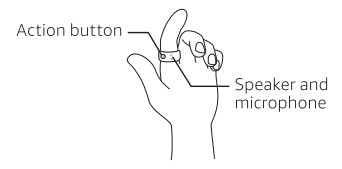
Adjust the volume
- To adjust the volume on your Echo Loop, just ask Alexa (click the button, wait for the short vibration, then say, “Change volume to level 1 O”).
- If you are using an iPhone with your Echo Loop, you can also adjust the volume using the buttons on your phone while the audio is playing.
Talking to Alexa on your Echo Loop
Unlike your Echo device at home, you don’t need to say “Alexa· to get her attention-just click the action button once. You’ll feel a short vibration. Alexa is now ready to listen.
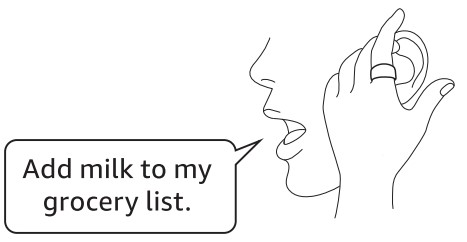
Hold your open hand close to your face to speak and listen from the microphone/speaker.
Using the action button
Click • or press and hold – to access different features.
| What you can do | How to use the action button | |
| Talk to Alex a | • | Click once, feel the vibration, then talk
to Alexa. |
| Answer or
end a call |
• Click once.
– Press and hold for one second. •• Double-click and Alexa will connect the call for you. (To get started, go ta Device Settings in the Alexa app.) |
|
| Reject an incoming call | ||
| Call your Top Contact
Speed-dial your favorite person. |
||
| L | |
| Access Siri or Google Assistant | • Press and hold for one second. You will hear the Siri/Google Assistant alert when they’re ready
for your command. |
| Power off
Turn Echo Loop off to save battery power. |
•- Click once, then press and hold for three seconds. A long vibration will let you
know it’s powered off. /Click once ta power an.) |
Setup troubleshooting
If Echo Loop isn’t showing up under Available Devices, click the button once to make sure the device is turned on. Verify that you have Bluetooth turned on in your smartphone settings, and try setting up your Echo Loop again. Ensure it has a full charge by placing it on the charging cradle until the light turns solid green. For more information, go to Help & Feedback in the Alexa app.
Designed to protect your privacy
Amazon designs Alexa and Echo devices with multiple layers of privacy protection. From microphone controls to the ability to view and delete your voice recordings, you have transparency and control over your Alexa experience. To learn more about how Amazon protects your privacy, visit amazon.com/alexaprivacy.
Give us your feedback
Alexa is always getting smarter, with new features and ways to get things done. We want to hear about your experiences using Echo Loop. Use the Alexa app to send us feedback or visit amazon.com/devicesupport. Echo Loop connects to your smartphone via Bluetooth, so make sure your phone is in range. Echo Loop connects to Alexa through the Alexa app on your phone and uses your existing smartphone data plan. Carrier charges may apply.
FAQs Amazon Echo Loop
What is Amazon Echo Loop?
Amazon Echo Loop is a smart ring with a built-in Alexa voice assistant that allows you to access Alexa on the go to ask questions, set reminders, make calls, and control your smart home devices through voice commands.
What features does Echo Loop have?
Echo Loop features a microphone, a button, and a small speaker that allow you to interact with Alexa hands-free. The button on the side lets you activate Alexa, and you can use simple hand gestures to navigate and control the device.
How do I set up Amazon Echo Loop?
To set up Echo Loop, you need to install the Alexa app on your phone and pair the ring with your phone via Bluetooth. Follow the on-screen instructions to complete the setup process.
What is the battery life of the Amazon Echo Loop?
The battery life of Echo Loop can last up to one day with typical usage. It takes about 90 minutes to fully charge.
Can I use Amazon Echo Loop with any phone?
Echo Loop is compatible with both Android and iOS devices that have the Alexa app installed.
Can I use Amazon Echo Loop to make phone calls?
Yes, Echo Loop allows you to make phone calls and use Alexa Communication to talk to other Echo devices or the Alexa app.
Can I use Echo Loop to listen to music?
No, Echo Loop does not have built-in speakers that allow you to listen to music. However, it can be used to control music playback on other devices that are compatible with Alexa.
Is Echo Loop water-resistant?
Yes, Echo Loop is IPX7-rated, which means it is water-resistant and can be submerged in up to one meter of water for up to 30 minutes.
Can I use Echo Loop with my existing ring?
No, Echo Loop is a smart ring that is designed to be worn on its own. It cannot be attached to or worn with other rings.
Is Echo Loop always listening?
No, Echo Loop does not listen to your conversations all the time. It only wakes up and starts listening when you press the button or say the wake word “Alexa.”
For more manuals by Amazon, visit ManualsDock


