
Altice Labs Smart Mesh Wi-Fi
About Altice Labs
Delivering key telecommunications technologies since 1950, Altice Labs has been shaping the future of technology, enabling Communications Service Providers and Enterprises to offer advanced and differentiated services to their customers and users. Altice Labs is an innovation and transformation catalyst supported on a strong and dynamic Innovation Ecosystem. Through technology, we are committed to improving people’s lives and the way in which companies do business.
What is Mesh
The Smart Mesh Wi-Fi uses multiple access points (APs), which work together, to ensure that all areas of the house have strong, efficient, and wide Wi-Fi coverage. The EasyMesh™ Wi-Fi is a smart, easy-to-use, and self-adapting solution, which enables consistent service and superior quality of user experience.
Based on Wi-Fi EasyMesh from Wi-Fi Alliance®
The Altice Labs Smart Mesh Wi-Fi is a certified solution that creates a clear and powerful Wi-Fi signal for any and all environments, in interior coverage scenarios. The solution incorporates the Hardware (Fiber Gateway and Smart Mesh Wi-Fi AP extenders), a Mobile app (Android & iOS), and a Cloud (web-portal) that unifies, configures, manages, and reports the Wi-Fi Mesh Ecosystem. *Both Fiber Gateways and Smart Mesh Wi-Fi APs will run local software (local controller, local agent, and a Smart Mesh Wi-Fi management agent) supported on high-performance state-of-the-art Wi-Fi interfacing.
Our solution

FEATURE
- Reduced client roaming and association failures
- Unified Smart Wi-Fi Network
- Both wireless and wired connections (Ethernet) can be used to establish network backhaul. (Fiber Gateway acts as master)
- Interoperable mesh solution compliant with Wi-Fi Alliance Multi-AP specification
- Patented enhanced steering and traffic load balance
Wi-Fi Enhanced Everywhere

Smart Mesh Wi-Fi
Ensures optimal coverage and consistent performance @ home environment.
Who can benefit from it?
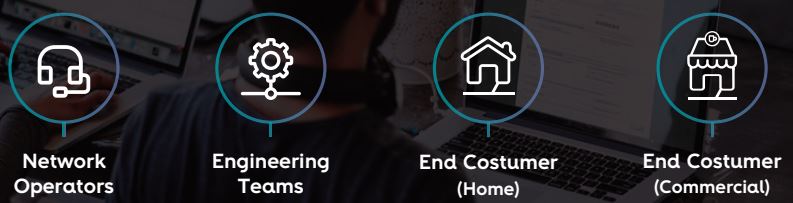
The Hardware
D2150G & D2260G Extenders
High-performance HW solution based on the new IEEE 802.11ax standard.
Specifications

Customer

Operator

Typical / Standard Scenario

Standalone Scenario

Smart Mesh Wi-Fi Cloud Management

Easy & Smart
Fast and stable connection in all your house

Smart Mesh Wi-Fi Management takes care of everything so you can enjoy fast and flawless internet

The Cloud
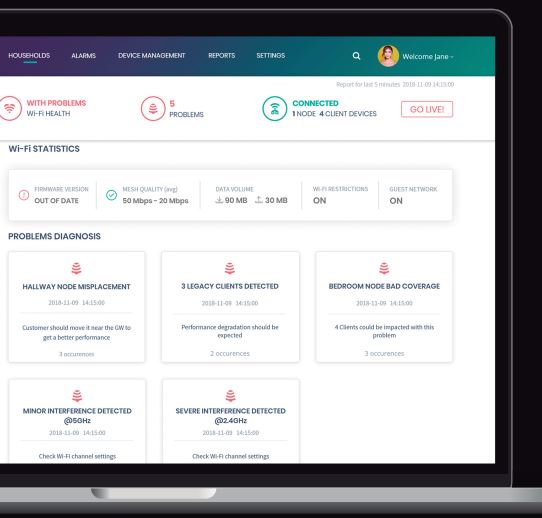
- Remote control of all Network devices
- Monitors diagnoses and optimizes Mesh Wi-Fi
- Provide intelligence to Mesh Wi-Fi from analytics
- Extensible to provide full visibility for Home Networks & CPEs
Smart Mesh Wi-Fi app
Effortlessly control your network & customize your settings

FAQs Altice Labs Smart Mesh Wi-Fi
With Altice One, is mesh WiFi possible?
Simply be sure to turn off the Altice WiFi system, then check their router configuration for a setting named DMZ host. From that point forward, you’ll be letting Google manage your port security on your behalf. This should be configured to the internal IP of the Google mesh system.
How can I tell if the WiFi extension from Altice is functioning?
To see whether your extender is connected to the internet, go to Settings > Status. If everything seems good as shown below, your extender has connected to your router successfully. Your devices can be wired or wirelessly connected to the extender using Ethernet cables.
Does mesh WiFi work without an internet connection?
A mesh router system cannot function independently. But a modem is still required, right? That’s accurate. You need to get a modem from an internet service provider even if you don’t pay for cable (ISP).
Does mesh WiFi support wireless connections?
Large areas may be wirelessly connected quickly, efficiently, and affordably using wireless mesh networks and currently available hardware. In a wireless mesh network, the network connection is shared across a huge area by dozens or even hundreds of wireless mesh nodes that “speak” to one another.
Where should a WiFi extension be placed?
The extender should be placed halfway between your wireless router and your PC, but it MUST be inside the wireless router’s coverage area. Reposition the Extender closer to the device while still within the router’s wireless range if you must utilize a different location.
Describe Altice WiFi?
With a built-in TV box for your Optimum TV and internet services, the Altice One is the first gateway 2-in-1 router ever created. You can access all of your content on the slick home interface by using integrated streaming services like Netflix and YouTube, as well as on-demand movies, recordings from your DVR, and a live TV schedule.
How can my Altice WiFi be reset?
If this doesn’t fix the problem, press and hold the box’s front panel for 10 seconds to restart your internet and phone service. Restarting all of your services if you unplug the power cord from the rear of your Altice One is not recommended.
How is Altice put to use?
The voice-activated remote for the Altice One connects to your TV through Bluetooth to operate. Similar to Wi-Fi, Bluetooth is a very high radio frequency that enables quick data transfers between two devices.
Optimum Altice WiFi?
The fastest residential fiber internet service in the New York Tri-State region, offered by Optimum, a trademark of Altice USA (NYSE: ATUS), with symmetrical speeds up to 5 Gig1, is now available. This is more than twice as fast as the speeds provided by other fiber providers.
What does Altice One currently go by?
The Optimum brand has replaced Suddenlink as of today, according to Altice USA (NYSE: ATUS), combining all of the company’s telecommunications goods and services under a single umbrella name.
For more Altice Labs Manuals visit ManualsDock


