Adonit Note-M Stylus Digital Pen
About Adonit
Adonit is a privately held global company with offices in Taipei, Taiwan, and Austin, Texas. The company, which was established in 2010 through a Kickstarter campaign, offers consumer devices and software, especially for the Apple iPad, including capacitive styluses, mobile apps, and SDKs.
Adonit introduced Jot Touch, its first pressure-sensitive linked Bluetooth stylus, in 2012. It was thought to be the most accurate iPad pressure-sensitive stylus. The first 1.9 mm tip was created in 2013 by Adonit using Pixelpoint technology, making it the tiniest iOS stylus tip available. The goal of Jot Script, the first stylus incorporating Pixelpoint technology, was to give notetakers a genuine handwriting experience.
OVERVIEW
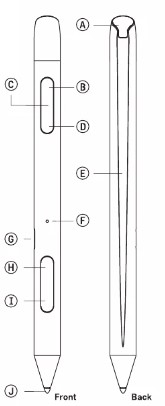
- Mouse Sensor
- Mouse left Click
- Mouse Scroll Wheel
- Mouse Right Click
- Attaches magnetically
- Led Indication Light
- Type c USB Charger Port
- Power Off
- Power On
- Replaceable Tip
Federal Communications Commission
- Reorient or relocate the receiving antenna.
- Increase the separation between the equipment and the receiver.
- Connect the equipment to an outlet on a circuit different from that to which the receiver is connected.
- Consult the dealer or an experienced radio/TV technician for help.
FAQs – Adonit Note-M Stylus Digital Pen Manual
What is the Adonit Note-M Stylus Digital Pen?
The Adonit Note-M Stylus Digital Pen is a digital stylus designed for use with touchscreen devices, particularly iPads and other iOS devices. It provides a precise and accurate writing and drawing experience on the screen, offering an alternative input method to your fingertips.
Which devices are compatible with the Adonit Note-M Stylus Digital Pen?
The Adonit Note-M Stylus Digital Pen is primarily designed for use with iOS devices. It is compatible with various iPad models, including the iPad Air (3rd generation), iPad mini (5th generation), iPad (6th generation), iPad (7th generation), iPad (8th generation), and iPad Pro (3rd generation and newer). It’s important to check Adonit’s official website or the product packaging for the most up-to-date compatibility information.
Does the Adonit Note-M Stylus Digital Pen require charging?
Yes, the Adonit Note-M Stylus Digital Pen features a built-in rechargeable battery that requires charging. It can be charged using the included USB cable, which connects to a power source such as a computer or wall adapter.
Can I use the Adonit Note-M Stylus Digital Pen with non-iOS devices?
The Adonit Note-M Stylus Digital Pen is specifically designed for iOS devices, and its compatibility is optimized for iPads. While it may work on some non-iOS touchscreen devices, it’s best to check the device’s compatibility and functionality before purchasing.
Are there any specific apps required for using the Adonit Note-M Stylus Digital Pen?
The Adonit Note-M Stylus Digital Pen works with various apps that support stylus input on iOS devices. It is compatible with popular drawing and note-taking apps like Procreate, Notability, GoodNotes, Adobe Photoshop Sketch, and many others. However, the specific apps required may depend on your intended use and personal preferences.
Can I replace the tip of the Adonit Note-M Stylus Digital Pen?
Yes, the tip of the Adonit Note-M Stylus Digital Pen is replaceable. Adonit provides replacement tips that can be easily swapped when the current one wears out or becomes damaged. Replacement tips are typically available for purchase separately.
Does the Adonit Note-M Stylus Digital Pen come with a warranty?
Yes, the Adonit Note-M Stylus Digital Pen generally comes with a warranty provided by Adonit. The specific warranty terms may vary, so it’s recommended to check the warranty information provided by Adonit or consult with the retailer from whom you purchase the stylus. The warranty typically covers manufacturing defects and malfunctions, but it’s important to review the warranty details for precise information.
What is the price range of the Adonit Note-M Stylus Digital Pen?
The price of the Adonit Note-M Stylus Digital Pen can vary depending on the retailer and region. Generally, it falls within the mid-range to higher-end price category for digital stylus pens. The price may also vary based on factors such as availability, promotions, and bundled accessories. To get the most accurate and up-to-date pricing information, it’s advisable to check the Adonit website or authorized retailers.
Does the Adonit Note-M Stylus Digital Pen support Bluetooth connectivity?
No, the Adonit Note-M Stylus Digital Pen does not have Bluetooth connectivity. It functions as a passive stylus without requiring a Bluetooth connection to the device. It does not offer features such as programmable buttons or remote camera control that are commonly associated with Bluetooth-enabled stylus pens.
Is the Adonit Note-M Stylus Digital Pen compatible with other tablet brands?
The Adonit Note-M Stylus Digital Pen is primarily designed for iOS devices, particularly iPads. While it may work on certain Android tablets or other touchscreen devices that support stylus input, its compatibility and functionality may vary. It’s recommended to check the specific compatibility information provided by Adonit or consult with the manufacturer of your tablet for accurate compatibility details.



