
Adonit Dash 4 Universal Stylus Active Fine Point Digital Pen
About Adonit
Adonit is a privately held global company with offices in Taipei, Taiwan, and Austin, Texas. The company, which was established in 2010 through a Kickstarter campaign, offers consumer devices and software, especially for the Apple iPad, including capacitive styluses, mobile apps, and SDKs.
Adonit introduced Jot Touch, its first pressure-sensitive linked Bluetooth stylus, in 2012. It was thought to be the most accurate iPad pressure-sensitive stylus. The first 1.9 mm tip was created in 2013 by Adonit using Pixelpoint technology, making it the tiniest iOS stylus tip available. The goal of Jot Script, the first stylus incorporating Pixelpoint technology, was to give notetakers a genuine handwriting experience.
OVERVIEW
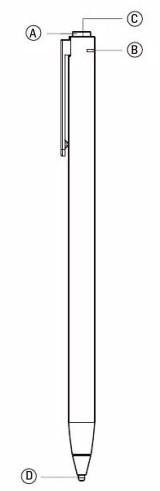
- Power / Switch Mode Button
- LED Indication Light (Power / Switch Mode)
- USB-C Charger Area
- Replaceable Nib
PACKAGING LIST
-
Adonit Dash 4 x 12. USB-C Charger x 1
- Chargeur USB-C x 1
Switch between iPhone/iPad Devices
Federal Communications Commission
- Reorient or relocate the receiving antenna.
- Increase the separation between the equipment and the receiver.
- Connect the equipment to an outlet on a circuit different from that to which the receiver is connected.
- Consult the dealer or an experienced radio/TV technician for help.
FAQs – Adonit Dash 4 Universal Stylus Active Fine Point Digital Pen User Manual
With what devices is the Adonit Dash 4 compatible?
The Adonit Dash 4 has a replaceable nib; simply unscrew the tip for easy replacing. The stylus works with all touchscreen devices including both old and new iPhones and iPads and most Android devices. It comes ready to use and requires no Bluetooth pairing.
Adonit Dash 4 cost how much?
Just to be clear up front, this stylus performs better with Apple smartphones than it does with Android ones. The stylus costs US $59.99.
Is the iPhone compatible with Adonit Dash 4?
Adonit Dash 4, Graphite Black, Multi-Device Stylus for iPad and Touchscreen, Duo Mode Active Digital Pencil with Palm Rejection.
Does Android support the Adonit Dash 4?
4 Adonit Dash Strong Dash 4. good feelings. The Ideal Life. Suitable for all Android and Apple devices.
Adonit Dash 4: Is it suitable for drawing?
It is a multipurpose pen that is useful for everyday use (as opposed to being a specialized drawing pen, for example). Although it costs a lot for a stylus that lacks pressure sensitivity, its high build quality and broad compatibility more than makeup for it.
Does Adonit function on an iPad?
The perfect pen-like natural stylus that you can magnetically attach to your iPad to prevent pen loss.
Can I use Adonit on my iPhone?
For iPad and iPhone, Adonit is the best fine point stylus.
Has the Adonit Dash 4 been designed to be pressure sensitive?
Does Adonit Dash 4 support the tilt, shortcut button, and pressure sensitivity features? No, neither the Green nor the Blue modes support these functions.
A Bluetooth stylus is what?
The most cutting-edge stylus on the market is the Bluetooth model. The Bluetooth stylus relies on wireless information transmission to establish contact rather than physical pressure to communicate with a touch screen.
Why does the palm reject?
Nebo’s palm rejection feature enables you to write while resting your palm on the screen without leaving unwanted marks. This is how it goes: Your device recognizes the active pen in your hand and separates it from your hand. Your palm won’t be recognized as input; just the tip of your pen will.


