
Acoustics Research AWSEE320 Portable Wireless Speaker
Welcome
Congratulations on your purchase of this Acoustic Research Elite Series speaker, the ultimate in stereo-capable wireless sound and multi-mode lighting. This speaker offers two setup options:
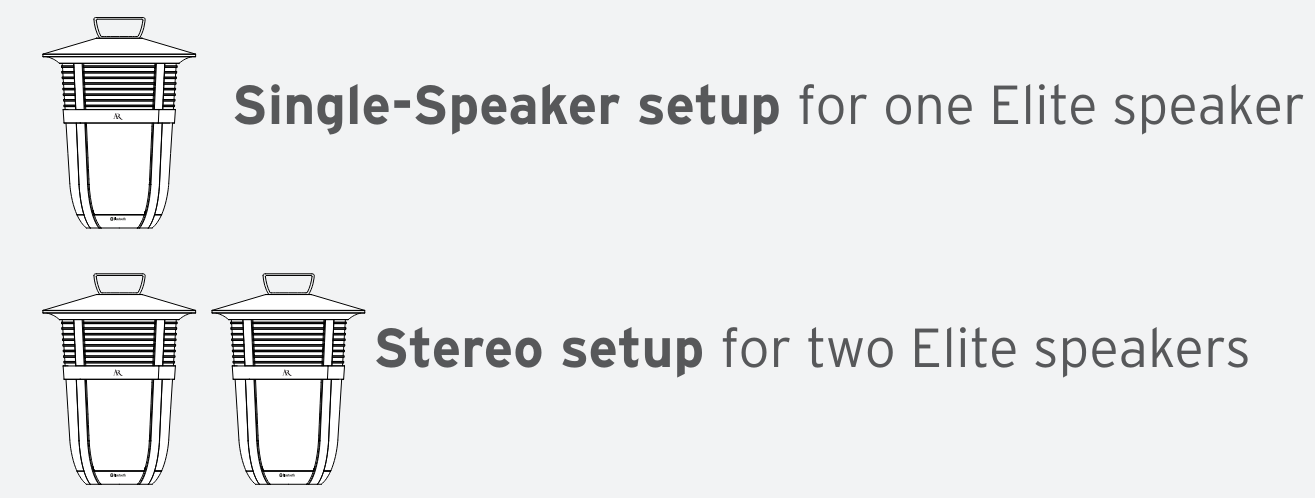
Unpack
Make sure the following items come in this package.
- Wireless speaker
- AC power adapter
- 3.5mm Aux in cable
Charge the Speaker
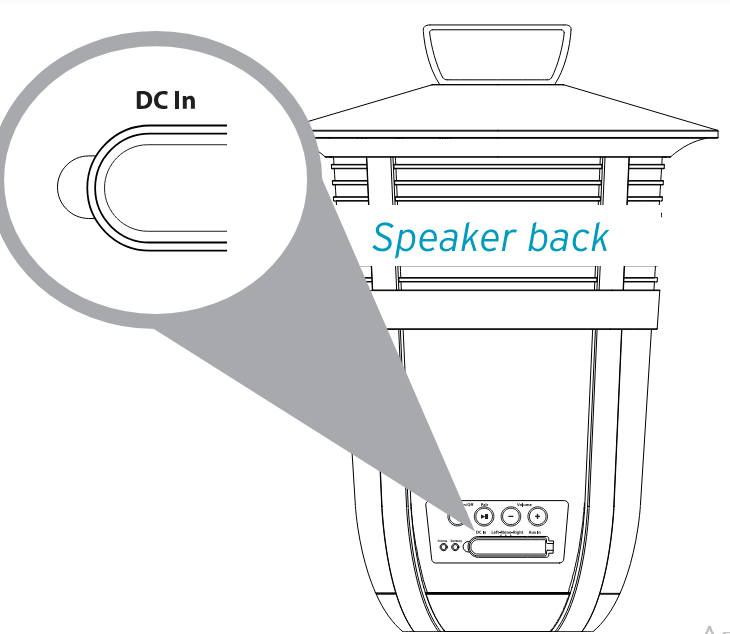
The speaker’s built-in rechargeable battery comes from the factory with a charge, so you can start using the speaker as soon as you get it out of the box. For best performance, however, we recommend you charge the speaker fully before using it.
To charge the speaker
Plug the included AC cable into the DC In jack on the back of the speaker. Plug the other end of the adapter into a power outlet.
IMPORTANT
Make sure this flap is closed if the speaker is going to get wet.
The Battery indicator next to the DC In jack is red while the speaker is charging. It turns green when the speaker is fully charged.
Note
You can use the speaker while it’s charging.
Getting to know Bluetooth
Bluetooth wireless is a quick and easy way to connect a smartphone to a speaker or a headset. There are two steps to making Bluetooth work.
PAIRING
The two devices get to know each other.
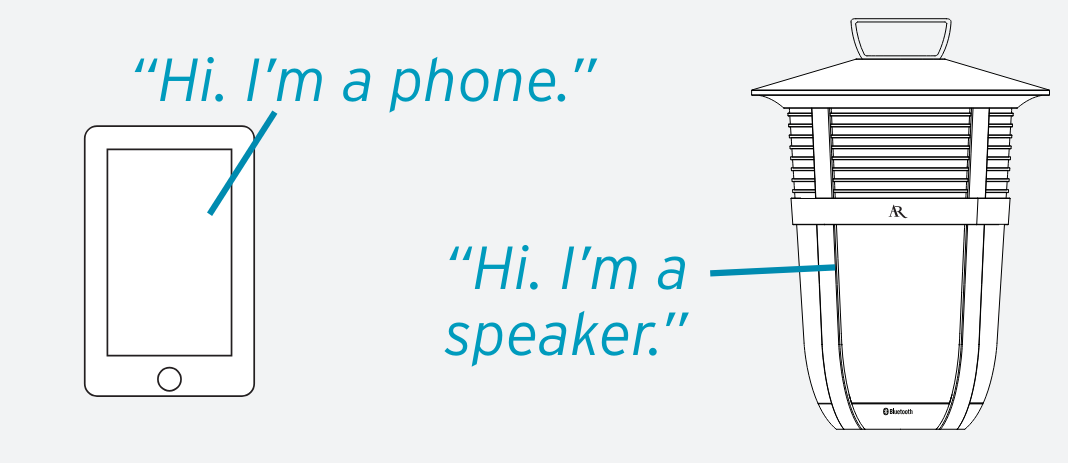
CONNECTING
The two devices do something together (like play music). This guide takes you through the steps to get started.
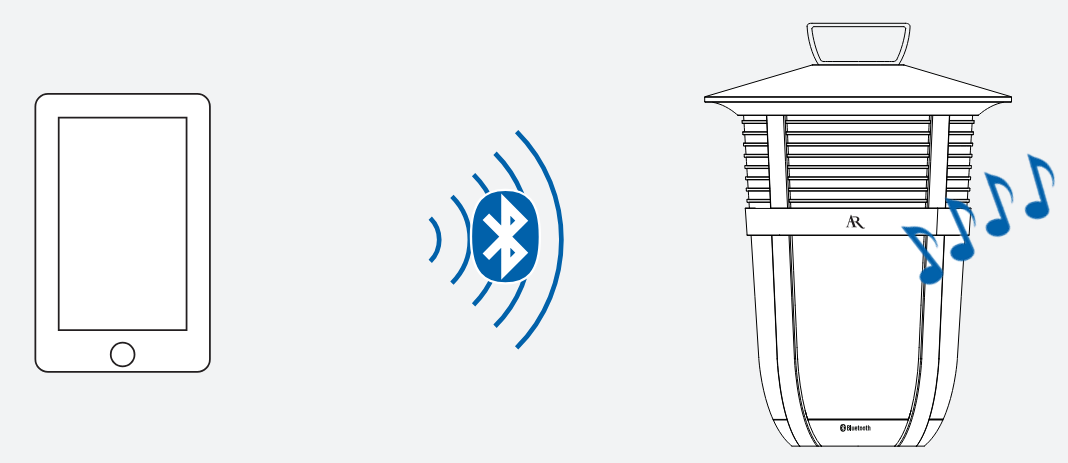
Single-Speaker Setup
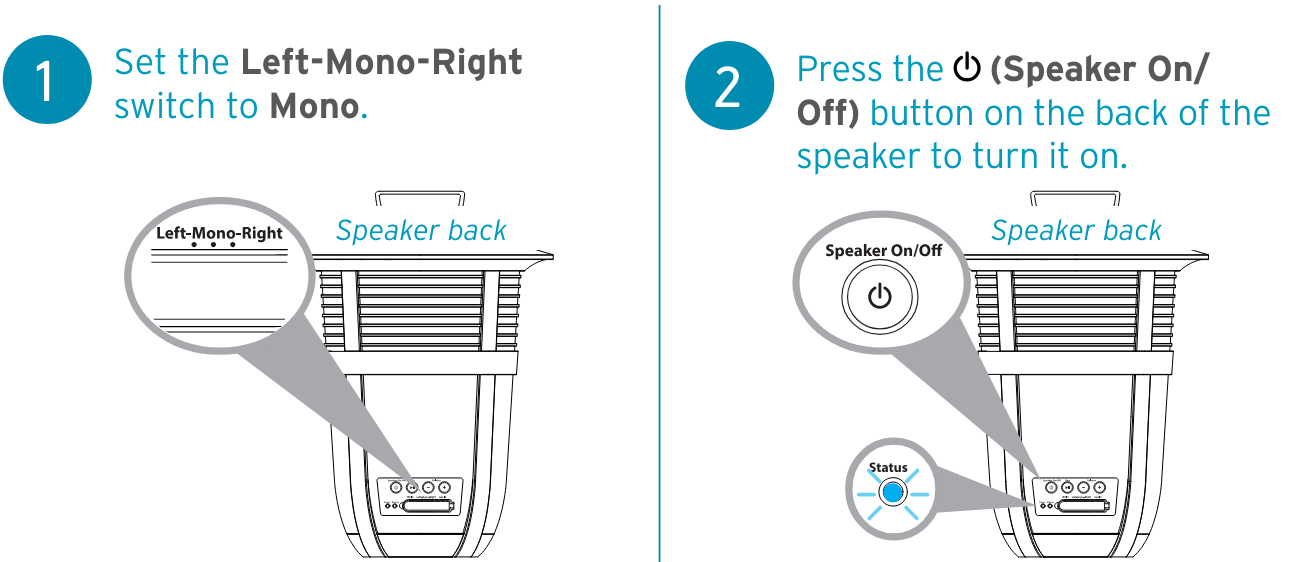
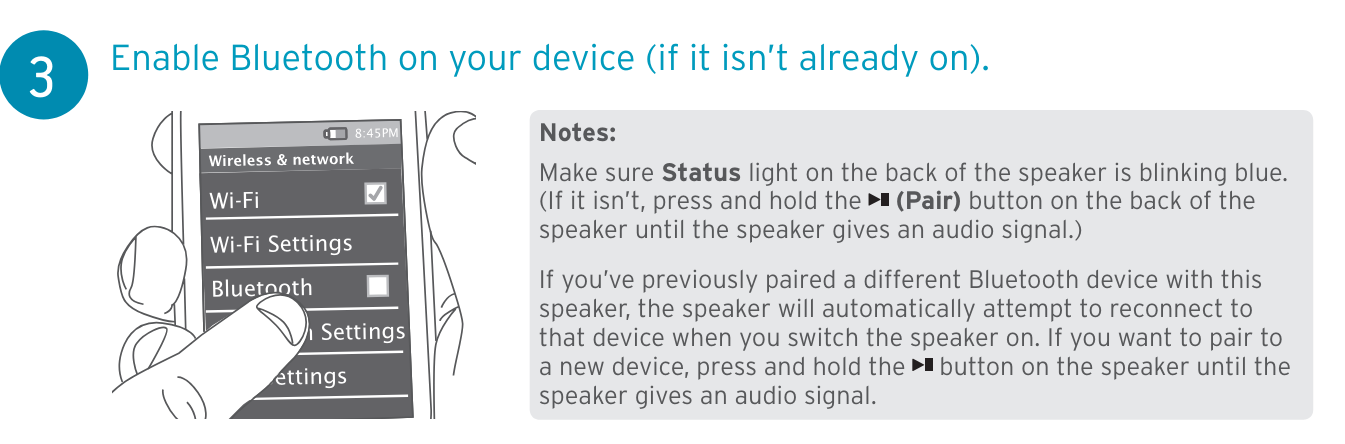
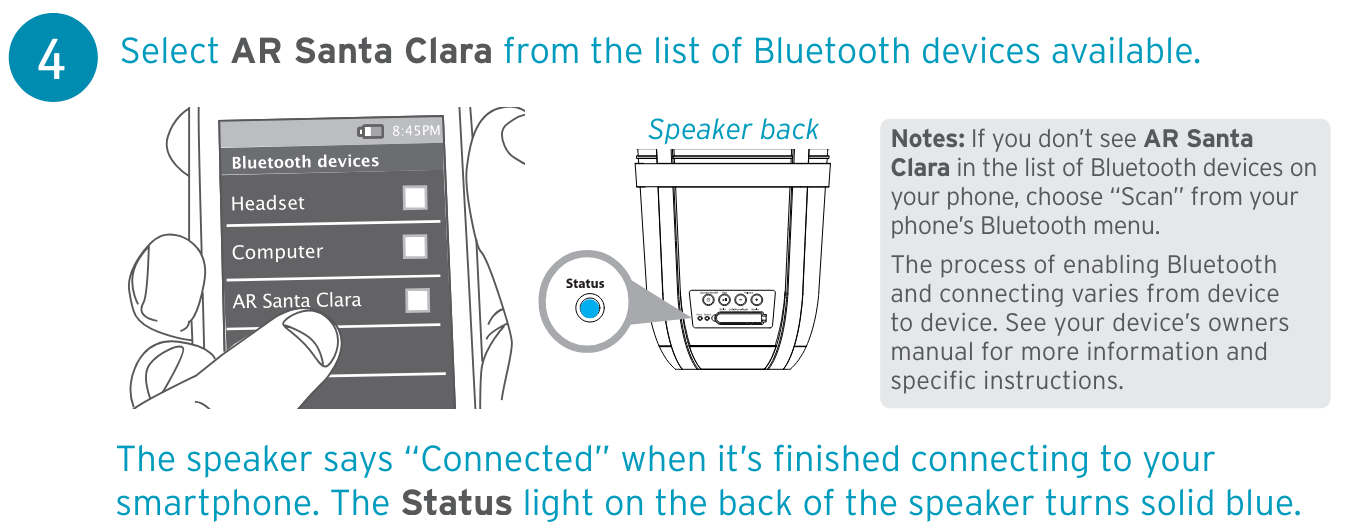
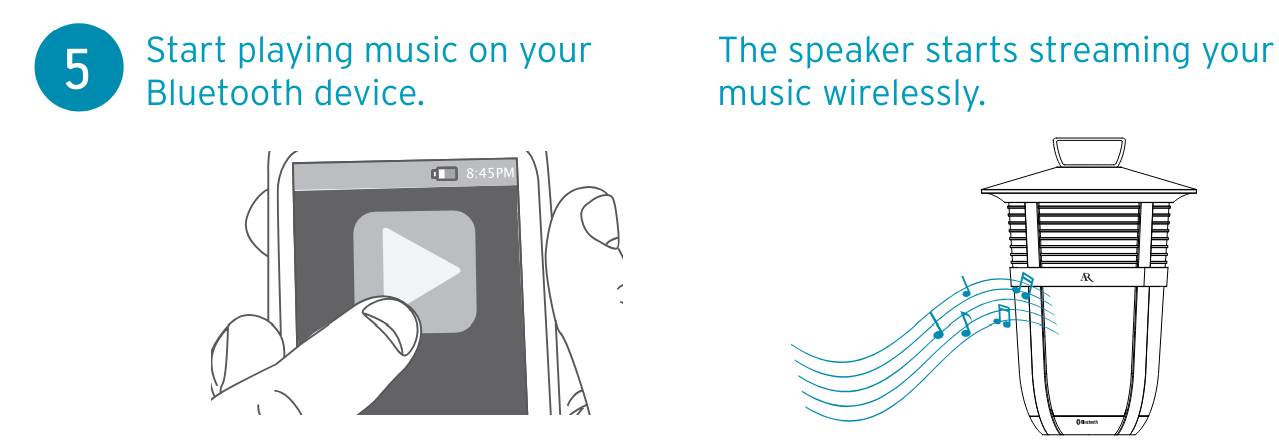
How to turn audio responses on and off
This speaker gives you audio responses for common commands—like when you are starting to pair with a Bluetooth device or have just finished connecting. Turn off all audio responses: Make sure the speaker is on. Press and hold the Volume + and – simultaneously for 5 seconds. If you want to turn the speaker’s audio responses back on, simply repeat the steps for turning them off (press and hold Volume + and – for 5 seconds).
Bluetooth Wireless Connection Tips
- Make sure the Bluetooth capability of your device is turned on.
- Make sure there’s nothing plugged into the speaker’s Aux In jack when you’re trying to use Bluetooth.
- The Bluetooth wireless connection works up to a range of roughly 33 feet (10 meters). This range may vary, however, based on other factors, such as room layout, wall material, obstacles, your device’s Bluetooth performance, etc. If you’re having problems connecting to the speaker, move closer to it.
- If your device asks you for a password to connect, use “0000”.
Stereo Setup
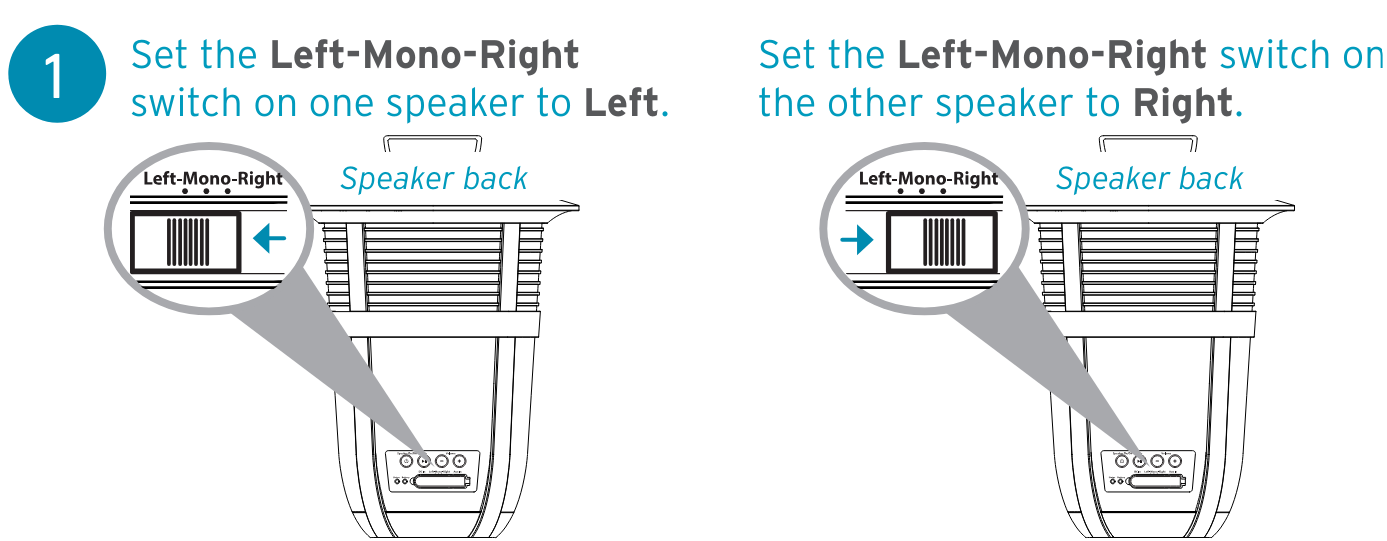
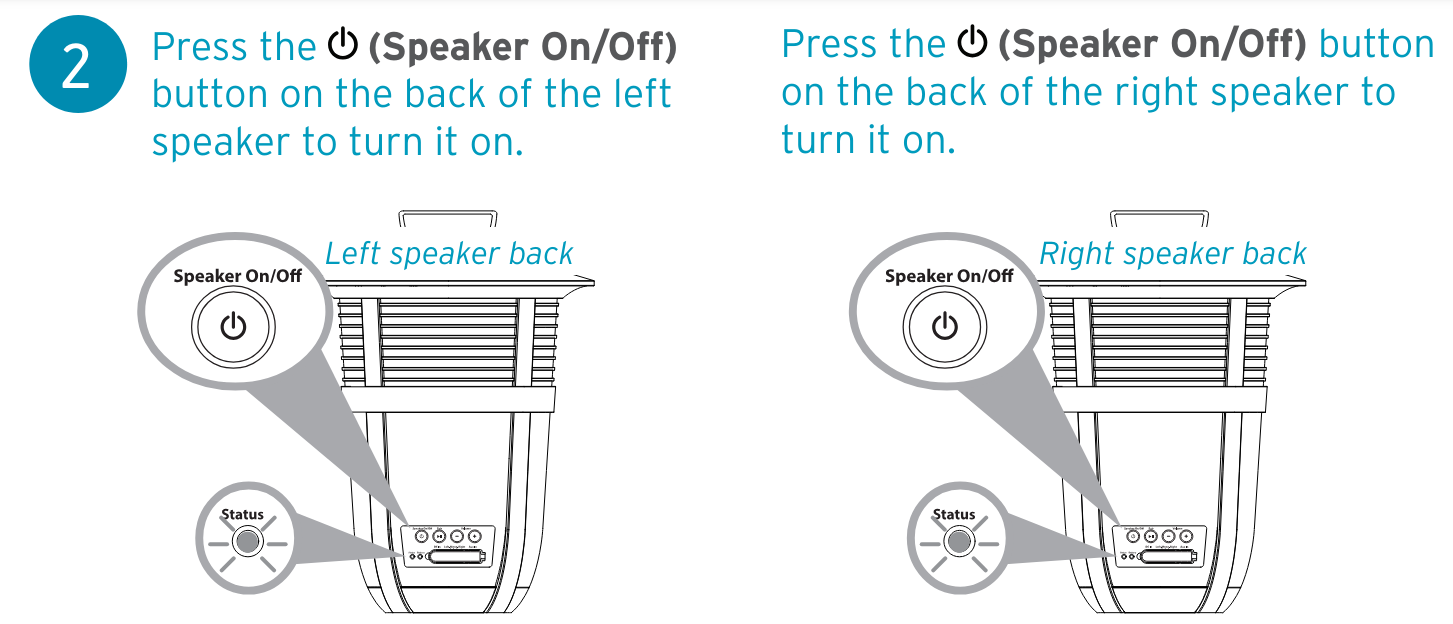
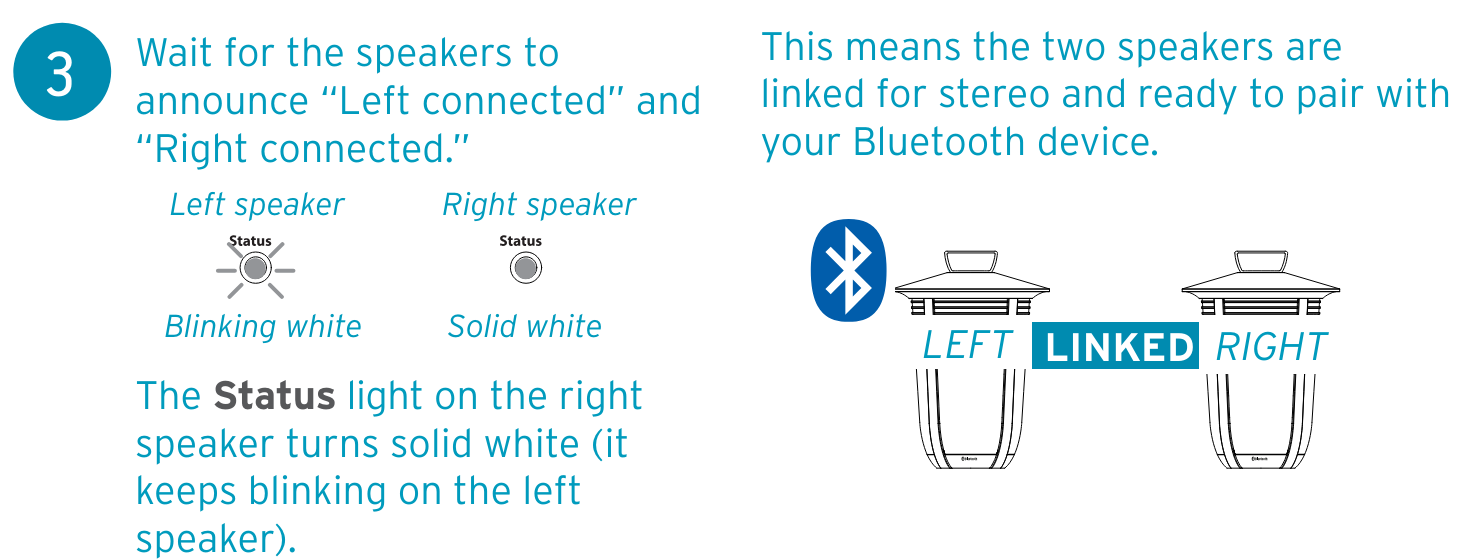
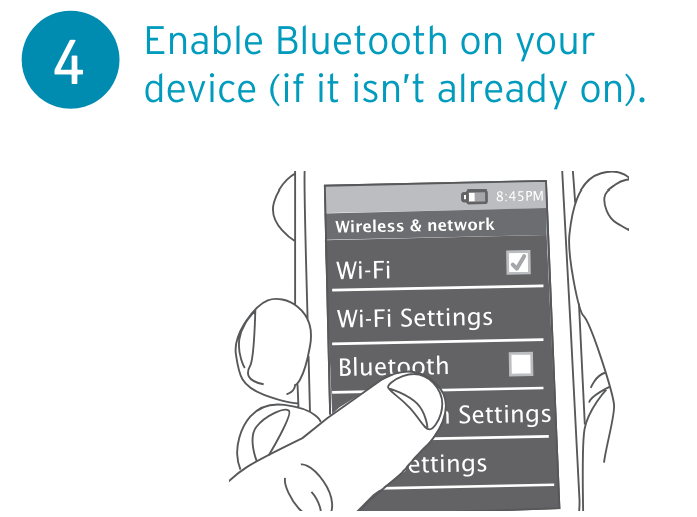
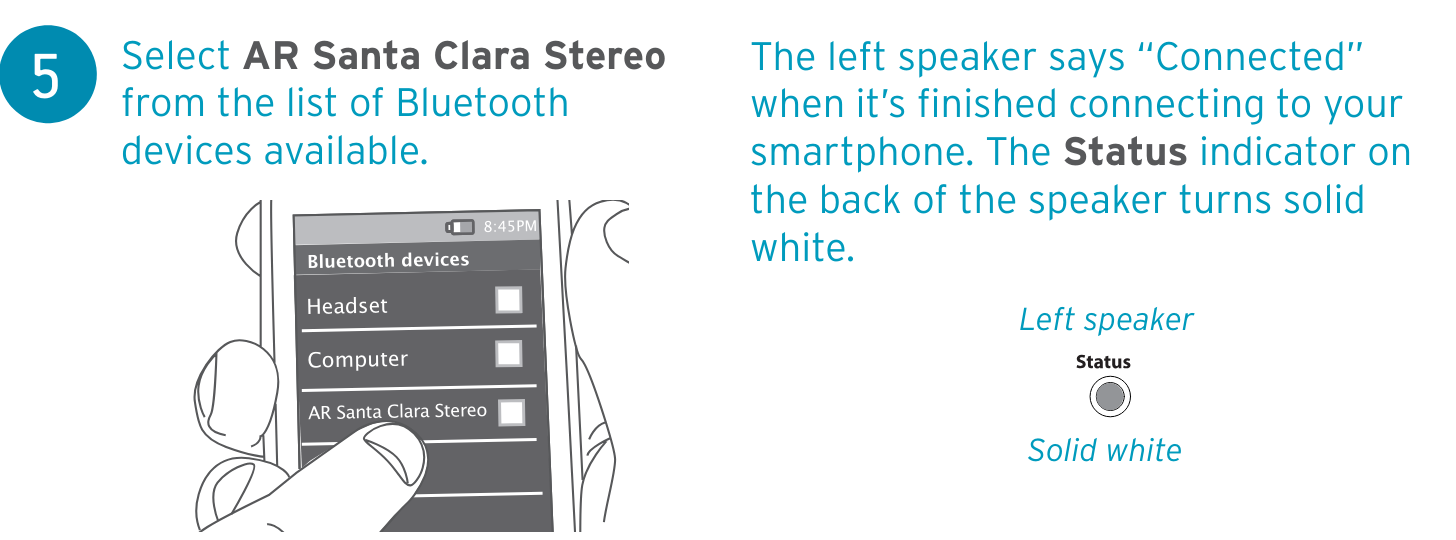
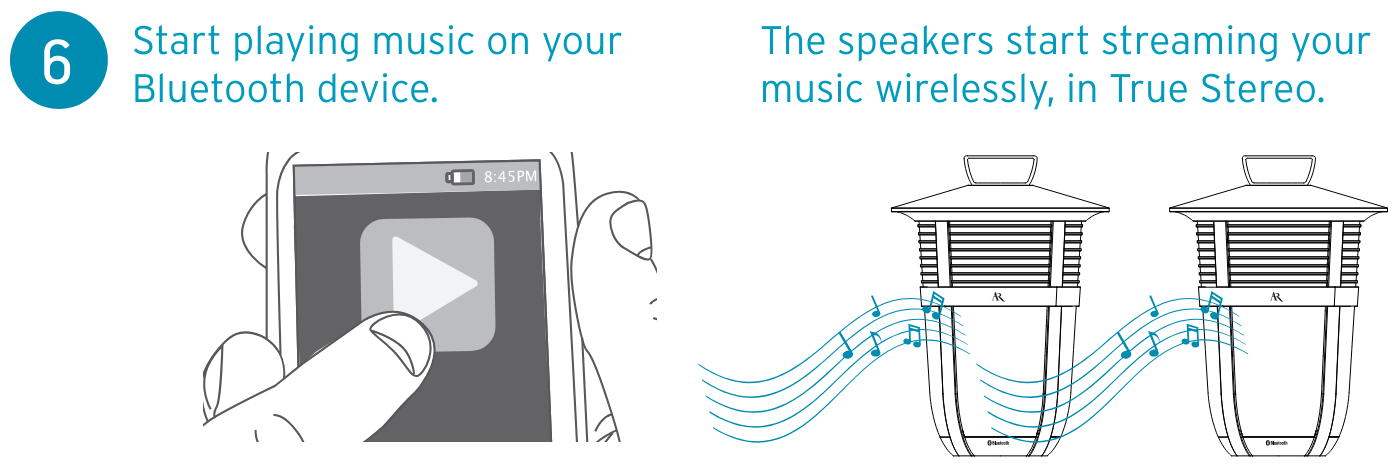
Controlling Playback from the Speaker
If you’re playing music via Bluetooth, it’s easy to play/pause from the speaker. To play/pause: press once on the speaker’s button once.
Using the Aux In input
Use the audio cable included with this speaker to connect the audio output from your device to the Aux In audio input on the speaker’s back panel (you might need to open the rubber flap protecting the jack). The speaker automatically switches to the Aux In audio. If you’re using a single speaker, the Status indicator turns white when you’re using the Aux In input. If you’re using two, the Status indicator turns blue.
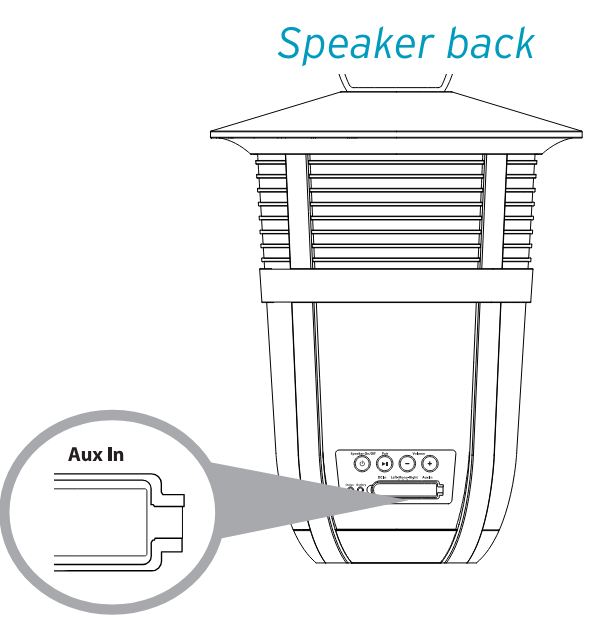
Using Multi-Mode Lighting
The Lighting Mode and Color buttons give you control over this speaker’s built-in multi-mode lighting. You can use the lighting whether the speaker’s on or off.
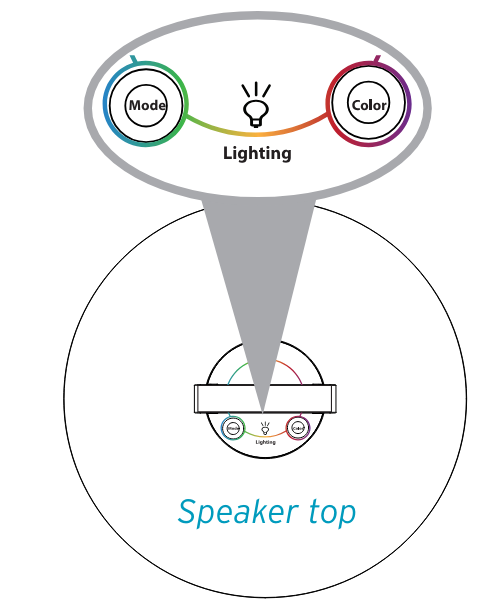
When the speaker’s off
Press the Mode button to turn the white light on or off.
When the speaker is on
Press the Mode button to cycle through the multiple lighting modes:
- Solid on gives you a solid light of your color choice—just press the Color button to see the options.
- Breathe mode slowly fades up and down the light in your color choice (press Color to see the options).
- Dance mode and Party mode make the lights follow the beat of your music and cycle through the colors.
Press the Color button to cycle through the 8 available colors for the Solid on and Breathe modes.
Tour of the Elite Series wireless speaker
Back
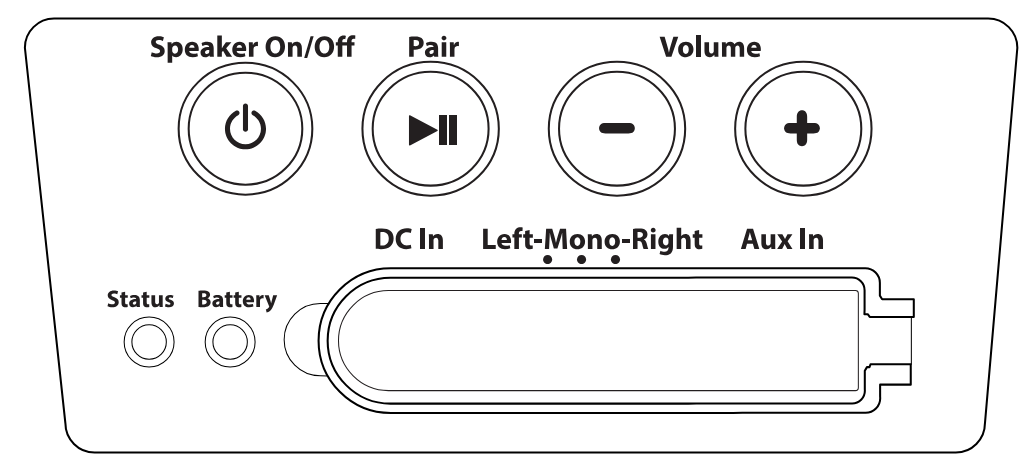
- The speaker On/Off button turns the speaker on and off.
- The pair button initiates pairing with a Bluetooth device and plays/pauses when audio is playing via Bluetooth.
- Volume – and + buttons increase or decrease the volume of the speaker’s audio.
- The status light shows the connection status of each speaker
If you’re using the Single-Speaker Setup
-
- Solid blue means the speaker is connected via Bluetooth.
- Fast-blinking blue means the speaker is ready to pair via Bluetooth.
- Slow-blinking blue means the speaker is reconnecting via Bluetooth.
- Solid white means an audio cable is plugged into the Aux In jack.
If you’re using the Stereo Setup (2 Speakers)
-
- Solid white means the right speaker is linked for stereo sound.
- Slow-blinking white means the two speakers are trying to link for stereo sound.
- Fast-blinking white (left speaker only) means this speaker is ready to pair via Bluetooth.
- Solid blue means an audio cable is plugged into the aux jack.
- Battery light shows the charging status of the speaker’s rechargeable battery: red when charging, green when fully charged.
- DC In jack connects to the AC adapter provided to power the speaker.
- The left-Mono-Right switch lets you set up two speakers as a stereo pair (Left and Right). Otherwise, this switch should be set to Mono.
- Aux In jack lets you connect directly to the speaker to listen to an audio source.
Top
LIGHTING buttons control the speaker’s multi-mode lighting.
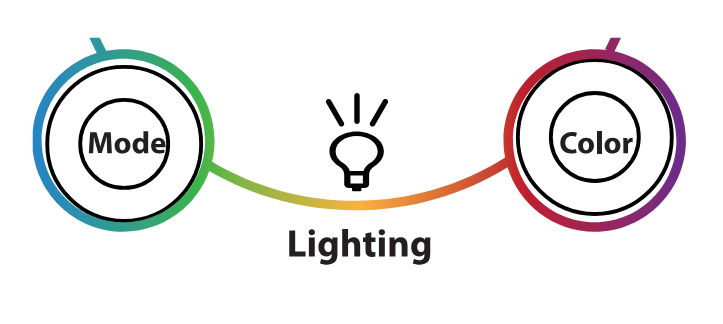
When the speaker’s off
The Mode button turns a white light on or off.
When the speaker is on
The Mode button cycles through the multiple lighting modes: Solid on, Breathe mode, Dance mode, Party mode, and Off. The Color button cycles through the 8 available colors for the Solid on and Breathe modes.
For more Manuals by ACOUSTICS RESEARCH, visit MANUALSDOCK


