SILICONDUCTOR PV-G1000 PV Smart Gateway
Overview
Manual Overview
This manual contains detailed introductions of PV Intelligent Data Acquisition Gateway series products (abbreviated as “Gateway” in follows) about functional performances and installation methods. Before installing or using the devices, please read the instructions, requirements, and precautions in the user manual carefully.
Operating Personnel
This manual is suitable for device Installers, O&M Staff, FAE, Technical Support Engineers, Sales Engineers, and Power Station owners.
Revision Record
![]()
Notice
All or part of the products, services, and features described in the manual may not be within the purchase scope or the usage scope. The purchased products, services, and features are stipulated by the commercial contracts signed between Semiconductor and the customer. This user manual will be updated at irregular intervals and be subject to change without notice. Unless otherwise specified, this user manual is only used asana operation guide, all statements, information, and recommendations in the manual are provided “AS IS” without warranties, guarantees, or representations of any kind, either express or implied.
FCC Warning
Please pay attention that changes or modifications not expressly approved by the party responsible for compliance could void the user’s authority to operate the equipment. This device complies with Part 15 of the FCC Rules. Operation is subject to the following two conditions:
- This device may not cause harmful interference, and
- This device must accept any interference received, including interference that may cause undesired operation.
This equipment complies with FCC radiation exposure limits set forth for an uncontrolled environment. This equipment should be installed and operated with a minimum distance of 20cm between the radiator & your body.
Precautions
Liability Exemption
Before shipping, storage, installation, operation, use, and maintenance of the product, please read this user manual and conduct a comprehensiveproductimplementationresearch. The product must be usedundertheconditionsthat complies with the design specifications; the use processes strictly follow the precautions in this use manual, and comply with applicable local laws, regulations, standards, and code requirements. In the event of any listed of the following, the manufacturer does not assume liability for quality warranty and product safety:
- Damage and accidents that attributed to force majeure.(including but not limited to earthquake, flood, fire, war, and other extreme conditions);
- Product damage and accidents attributed to improper transportation conditions;
- Product damage and accidents that attributed to improper storage;
- The installation & use process does not comply with applicable local laws & regulations and also does not meet the requirements of local standards;
- Non-professional, untrained personnel operate and use the device; – Disassemble or change products and modify the software code without authorization or permission;
- To operate devices outside the range permitted by technical parameters, use devices out of the Warranty period;
- Any personal injury, death, and property loss caused by the action of negligent, intentional, gross negligence, or improper operation of the user or a third party (not the reason of the Manufacturer).
Requirements for Operators
- Each operator should read the user manual and be aware of the requirements and precautions;
- Operators should be known on the structures & working principles of grid-connected photovoltaic generation systems;
- Operators should comply with safety regulations and requirements related to electric systems, mechanical operation, and work high above the ground scene;
- Operators should comply with the relevant regulations and standards related to safety and electrical in the country or region where the device is used;
- Operators should be well-trained by SLC on product installation & operation and be familiar with the operation and use of devices;
- Wear personnel protective equipment and good insulation protection; Strictly prohibit wearing conductive metallic jewelry(such as watches and rings).
Requirements for Operational Environment
- Before operation:
- Ensure that the devices are stored in a suitable temperature & humidity, clean & dry, and well-ventilated environment;
- Avoid storing the device in an environment with large amounts of dust and volatile gases;
- Strictly prohibited from installing, using, and operating the devices in inclement weather. (such as lightning, rainstorms, and strong wind);
- Mounting tools should be safe and professional, should be insulated and qualified for electrical operation, and should not be overload operated.
- During Installation:
- Ensure that the cable connections are tightly and well-insulated;
- Ensure that there is no voltage in the strings by switching off the RSD/MRSD, inverter, and power supply;
- During installation, do not touch any components other than those required for wiring work.
- During Run Time:
- Do not touch the devices intentionally to avoid electric shock, burns, or other accidents.
Product Introduction
Brief Introduction to Gateway
The PV Intelligent Date Acquisition Gateway (abbreviated as“Gateway” in follows) is a communication facility set up in the PV module-level shutdown system. Through the flexible and automatic networking mechanism and high-speed and stable communication mode, the gateway can quickly identify the shutdown instruction and quickly shut off the PV module to ensure the safety of the photovoltaic system.
At the same time, the gateway can monitor the running status of the module in real-time and upload messages to to the cloud platform to implement the intelligent operation and maintenance management of the power station. The gateway is designed to perform functions with matched supporting parts.
Product Models
This user manual mainly covers the following product models:
![]()
Product Structure Drawing
![]()
Icon Descriptions
![]()
Networking Scenarios
- The following diagram shows the networking scenario of the shutdown device and the intelligent acquisition gateway
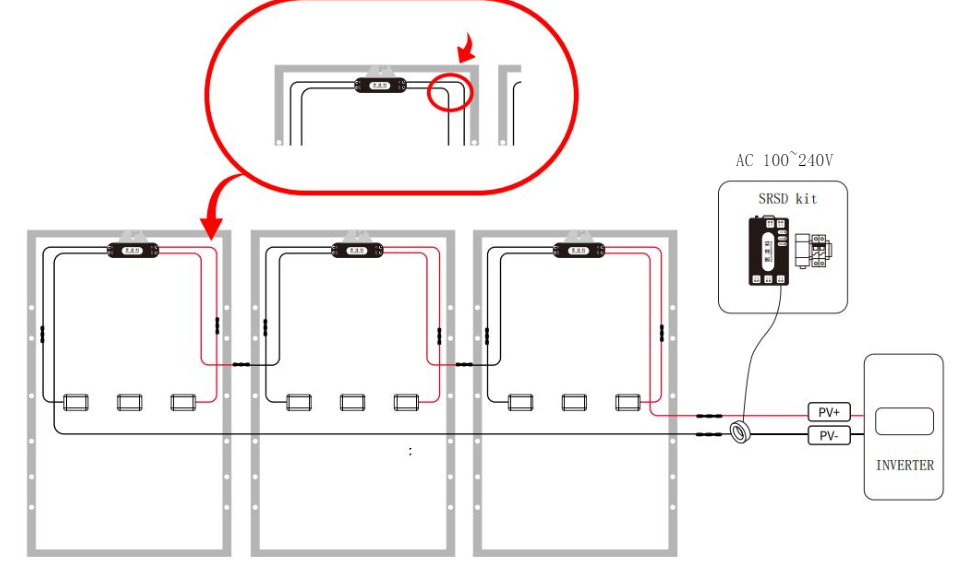 The following diagram shows the networking scenario of the optimizer and the intelligent acquisition gateway:
The following diagram shows the networking scenario of the optimizer and the intelligent acquisition gateway:
![]()
Site Installation
Matters Need Attention
- Conduct full site research leave enough and plan reasonably for the installationpositiononbothgateway and water-proof control box kit;
- Strictly prohibited from installing gateway outside the water-proof box or exposed to the soaking scene;
- Ensure the cableslengthis enough to connect;
- Strictly prohibited to store flammable and explosive materials in the installation area of the gateway&matchedkit box.
Gateway & Functional Kit Package
![]()
Open-Packaging Inspection
- OuterPacking cartonInspection
Any packaging damage (including carton, hole, or other bad carton conditions) may result in devices damaged in the carton. Please contact directly to your dealer and do not open the carton if you find the packaging is in condition. - DevicesInspection
If the packaging is in good condition box and check whether the inside contents are complete and intact. If any item is missing or damaged, contact your dealer as soon as possible.
Installation Procedure
- This product can use the following two communication methods:
- 4G communication mode:
- Insert 4G card:
- Ensure the Gateway is powered off before installing the SIM card;
- Push the Gateway clip upward to unlock from the rail and open the upper cover;
- Push upward to open the metal cover of the SIM card holder and insert the NANO SIM card. Be note to keep the SIM card gap and make sure the card tray gap is in the same direction when the SIM card is inserted;
- Press the card holder cover and push down to lock the SIM card;
- Cover the Gateway upper cover back and lock down to the rail.
- Install the suction cup 4G antenna to a suitable place and connect it to the gateway 4G antenna port(Attention: The antenna is vertically attached to the metal, and the distance from the surrounding metal is greater than 20CM).
- Insert 4G card:
- WIFI communication mode
- Install the WIFI antenna to a suitable place and connect it to the gateway WIFI antenna port(Attention: The antenna is vertically attached to the metal, and the distance from the surrounding metal is greater than 20CM).
- Connect the magnet ring to the gateway coupling interface port through a wire (No need to distinguish positive and negative poles), the wire should be wrapped 3 times around the magnet ring;
- In the networking system, the DC bus must pass through the magnetic ring (see 3.5 Networking Scenario), that the DC bus can be both positive and negative, but if it passes through multiple DCbuses, they must all be positive or negative;
- Connect to power interface by wire;
- If there is an emergency stop button used in the Gateway & functional kit package, then connect them through a wire (No need to distinguish positive and negative poles).
- 4G communication mode:
![]()
Smart Operation & Maintenance Platform
The Gateway works rely on coordinated support with a PV module-level rapid shutdown device (abbreviated as “RSD/MRSD”)、PV module level optimizer (abbreviated as “Optimizer”)、intelligent operation and maintenance management platform (abbreviated as “platform” )to implement intelligent O&M on PV power station. The connection methods and usage details with supporting products can be checked in the SER manual(contact your distributor for the user manual or scancodetodownload).
Function Check
When the node (shutdown device or optimizer) and the photovoltaic intelligent acquisition gateway have been configured, the photovoltaic cloud platform can be used to check the function of the whole photovoltaic module intelligent operation and maintenance system. The check steps are as follows:
- Check the connectivity between the node(RSD/MRSD or Optimizer) and gateway In general, after the archive is imported into the acquisition gateway, the gateway will send a heartbeat signal to the node. During this time, to conduct a check, it is necessary to use the local host computer to read the node parameter information under the acquisition gateway. If the information is read normally, it indicates that the two-way communication between the node and the acquisition gateway is functioning properly;
- Check connectivity between Gateway and Cloud platform.
-
- Create the corresponding power station on the PV cloud platform;
- Enter the SN number of the gateway to bind the gateway to the power station;
- After the binding is complete, check whether the gateway of the current SN is online
For more Manuals by SEMICONDUCTOR, visit MANUALSDOCK
