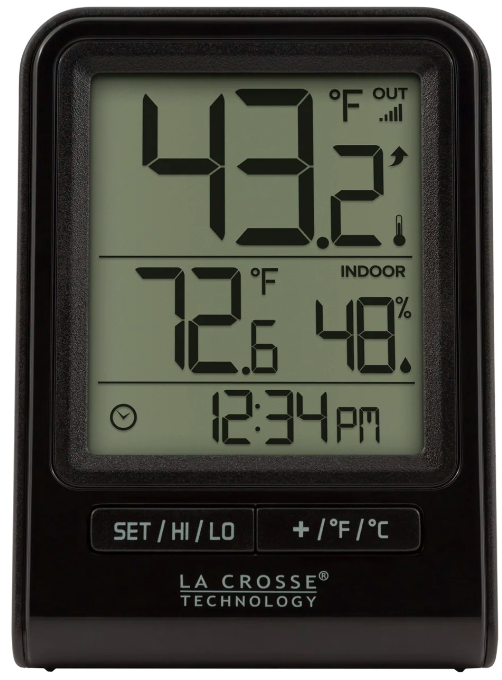La Crosse 308-1409BTv4 Wireless Thermometer
About La Crosse
La Crosse Technology is a company that specializes in manufacturing and selling a wide range of electronic products and accessories, including weather stations, clocks, thermometers, hygrometers, and other home and office electronic devices.
The company was founded in 1985 and is based in La Crosse, Wisconsin. La Crosse Technology is known for producing high-quality, reliable, and accurate electronic products designed to make daily life more convenient and comfortable.
Many of their products are equipped with wireless technology and can be connected to smartphones, tablets, or other devices to provide real-time updates and data readings. La Crosse Technology is also committed to being eco-friendly and incorporates energy-efficient features in many of its products.
POWER UP
- Insert 2-AA batteries into your Outdoor Sensor.
- Insert 2 AAA batteries Into your Thermometer.
- Enter the Settings Menu to adjust your time.
- Once the sensor is reading to your thermometer, place the sensor outside in a shaded location. View our sensor mounting video here:
bit.ly/th_sensor_mounting
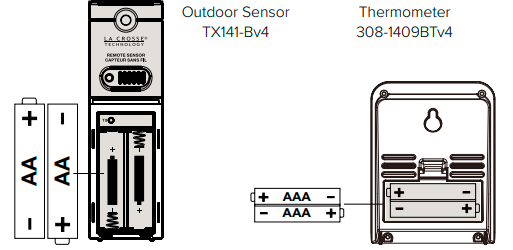
FAHRENHEIT OR CELSIUS
Press +/°F/°C to select Fahrenheit or Celsius Temperature Display

SETTINGS MENU
- Hold the SET/HI/LO button until the display changes to enter the Settings Menu. Press and release the +/°F/°C button to adjust values. Hold to adjust quickly.
- Press and release the SET/HI/LO button to confirm values and move to the next setting or exit the menu.
HI/LO TEMPERATURE RECORDS
Press the SET/HI/LO button to view the HI then the LO Temperature Records.
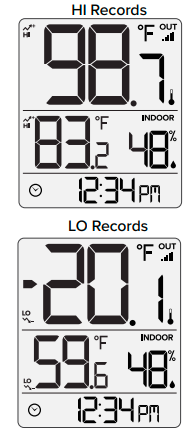
Reset HI /LO Records:
- Press the SET/HI/LO button to view records
- When viewing HI/LO records, hold the SET/HI/LO button for five seconds to reset all records at one time.
- HI/LO readings will reset to the current temperature.
Note: The records will automatically reset daily at midnight.
TEMPERATURE TREND ARROWS
The arrows next to the temperature readings indicate if the temperature is rising, falling, or remaining steady.
- Temperature has risen (2°F / 1°C)
- Temperature has not changed
- Temperature has fallen (2°F / 1°C)
SEARCH FOR OUTDOOR SENSOR
- If the sensor loses connection to the thermometer for any reason, the thermometer will show dashes after 30 minutes.
- The thermometer will automatically search for 3 minutes every hour to try and reestablish the sensor connection.
- To manually search for your Outdoor Sensor, hold the +/°F/°C button until the Reception Icon begins to flash.
- When the sensor is connected, the Reception Icon will be solid.
- If your thermometer is unable to reconnect on its own, a Restart may be necessary.
RESTART
- Bring your sensor inside next to the thermometer and remove batteries from both devices.
- Press any button at least 20 times, and then wait 15 minutes.
- After the wait, install fresh batteries into both your sensor and thermometer. Your outdoor temperature should return within the next few minutes.
- Keep your sensor next to the thermometer for another 15 minutes to establish a strong connection.
- Once the connection is reestablished, place it back outside in a shaded location.
Note: Pressing the TX button inside the sensor’s battery compartment will help force a transmission.
LOW BATTERY INDICATOR
- Low Battery Icon by Outdoor Temperature, replace batteries in the Outdoor Sensor.
- Low Battery Icon by the Indoor Temperature, replace batteries in the Thermometer.
SENSOR WEATHER SHIELD-NOT INCLUDED
- The Sensor Weather Shield is designed to protect your outdoor sensor from rain and snow. Optional.
- This shield will offer limited protection from the sun’s heat.
- Optional Purchase at: bit.ly/925-1418
SPECIFICATIONS


308-1409BTv4:
- Temperature Range: 32°F to 122°F (0°C to 50°C)
- Humidity Range: 10% to 99% RH
- Power Requirements: 2 “AAA” LR3 Batteries (not included)
- Battery Life: Over 24 months with reputable batteries
TX141-Bv4
- Temperature Range: -40°F to 140°F (-40°C to 60°C)
- Transmission Range: over 330 feet (100 meters) in open air RF 433MHz
- Power Requirements: 2 “AA” LR6 Batteries (not included)
- Battery Life: Over 24 months with reputable batteries
CARE AND MAINTENANCE
When batteries of different brands or types are used together, or new and old batteries are used together, some batteries may be over-discharged due to a difference in voltage or capacity. This can result in venting, leakage, and rupture and may cause personal injury.
- Do not mix Alkaline, Lithium, standard, or rechargeable batteries.
- Always purchase the correct size and grade of battery most suitable for the intended use.
- Always replace the whole set of batteries at one time, taking care not to mix old and new ones, or batteries of different types.
- Clean the battery contacts and also those of the device before battery installation.
- Ensure the batteries are installed correctly about polarity (+ and -).
- Remove batteries from the product during periods of non-use. Battery leakage can cause corrosion and damage to this product.
- Remove used batteries promptly.
- For recycling and disposal of batteries, and to protect the environment, please check the internet or your local phone directory for local recycling centers and/or follow local government regulations.
CA WARNING:
This product can expose you to chemicals including acrylonitrile, butadiene, and styrene, which are known to the State of California to cause cancer and birth defects or other reproductive harm. For more information, go to: P65Warnings
WARRANTY
La Crosse Technology, Ltd. provides a 1-year limited-time warranty (from the date of purchase) on this product relating to manufacturing defects in materials & workmanship.
La Crosse Technology, Ltd, 2830 S. 26th St., La Crosse, WI 54601
For Full Warranty Details, Visit: support
Patents: patents
FCC STATEMENT
This equipment has been tested and found to comply with the limits for a Class B digital device, under part 15 of the FCC Rules. These limits are designed to provide reasonable protection against harmful interference in a residential installation.
This equipment generates, uses, and can radiate radio frequency energy and, if not installed and used by the instructions, may cause harmful interference to radio communications.
However, there is no guarantee that interference will not occur in a particular installation. If this equipment does cause harmful interference to radio or television reception, which can be determined by turning the equipment off and on, the user is encouraged to try to correct the interference by one or more of the following measures:
- Reorient or relocate the receiving antenna.
- Connect the equipment to an outlet on a circuit different from that to which the receiver is connected.
- Increase the separation between equipment & receiver.
- Consult the dealer or an experienced radio/TV technician for help.
STAY IN TOUCH!
Ask questions, watch setup videos, and provide feedback on our social media outlets. Follow La Crosse Technology on YouTube, Twitter, Facebook and Instagram.

DOUBLE YOUR WARRANTY

Scan Here
Scan the QR Code or visit:
register
to register your product and double the standard 1-year warranty for free by opting to receive occasional product emails.
WE’RE HERE TO HELP
If you require additional support, call our friendly customer support team based out of La Crosse, Wisconsin.
Self Help: support
Phone: 1.608.782.1610
Online: tech support
Our knowledgeable customer support team is
available: Monday-Friday, 8 am-6 pm CST.
Scan for Support

FAQs About La Crosse 308-1409BTv4 Wireless Thermometer
What is the La Crosse sensor’s range?
The outside sensor and the weather station can communicate across 330 feet (100 meters) in the open air at their maximum range. This range is outdoors in perfect weather.
Why is the indoor La Crosse temperature incorrect?
Inaccurate indoor temperature readings are frequently caused by the placement of the display or by over- or underpowered batteries. At home, you can check the correctness. Comparative analysis: Place the outdoor sensor next to the weather station inside the house for two hours after bringing it inside.
When does a thermometer become accurate?
30 seconds is usually more than enough time to obtain a reliable reading. You don’t need to count because electronic thermometers typically beep when they’re finished. An accurate reading from a dial thermometer may take one to two minutes.
The La Crosse View app is it free?
Yes, the best features of the La Crosse View app are available for free. These consist of history graphs, basic data exports, remote monitoring, limitless push notification alerts, and specific Data Streams.
My La Crosse clock keeps spinning; why?
If the battery is too or too little, the hands could also spin. In the clock, only use alkaline batteries.
My La Crosse technology keeps beeping; why is that?
There are two possible causes for the station display to beep. One is a failing sensor or one with batteries in it. The sensor may lose and recover connection to the display, causing it to beep if one of the sensors has failing batteries, even though there isn’t a battery icon on the display.
In La Crosse’s view, how can I remove devices?
Navigating to the Devices tab on the main app menu will allow you to access the Devices page. If you use iOS (Apple), tap the red Minus button that is located to the left of the device name. When the Delete button appears on the right, tap it.
On the La Crosse weather station, where is the barcode?
Behind the display stand is the barcode that contains the serial number that needs to be scanned when adding to the app. To view the correct barcode, kindly make sure the stand is lowered.
What does the La Crosse weather station’s “off” mean?
Proceed. The Alerts settings are shown by the triangles with the word “OFF” and exclamation points (!). You can configure the Alerts to automatically alert you when a specific temperature or humidity level is achieved.
How should my outdoor temperature sensor be maintained?
To prevent direct and radiant heat, if the sensor is separate, position it in a shady region on the north side of the building. Without radiation shielding, temperature sensors will absorb solar radiation and report a temperature higher than the surrounding air.
For more Manuals by La Cross, Visit Manualsdock