
KOORUI 24N5C 24-Inch Curved Full HD Gaming Monitor
Product Parameters
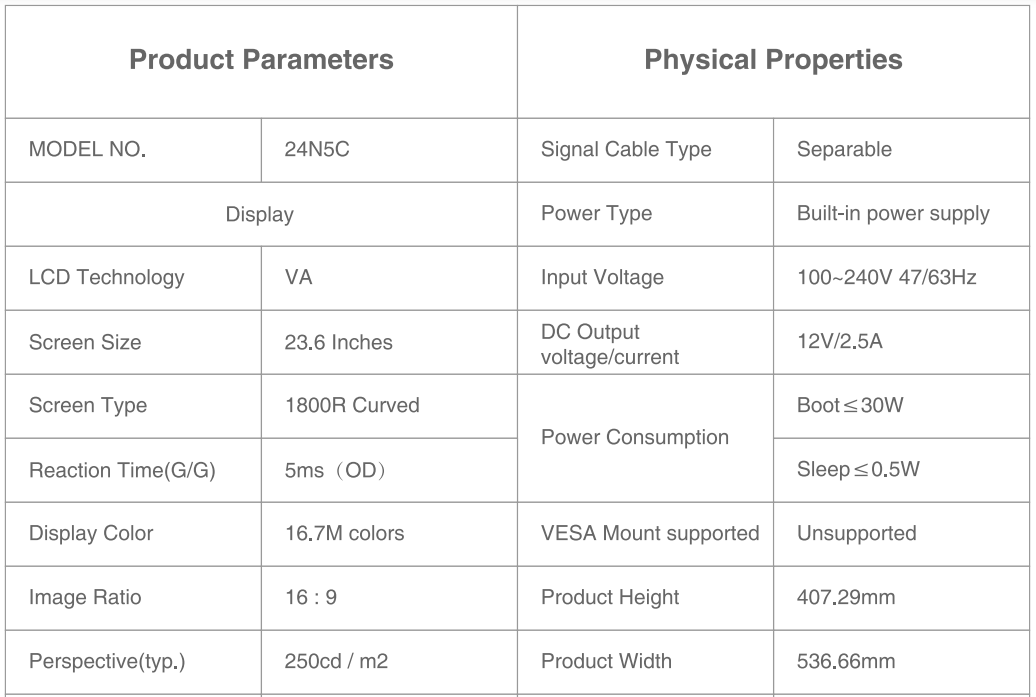
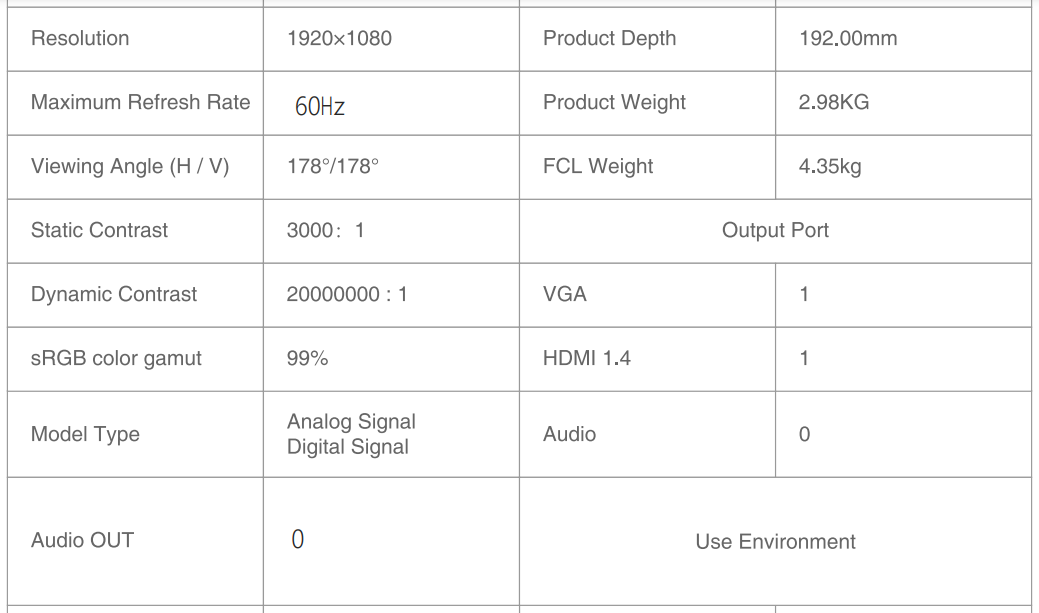
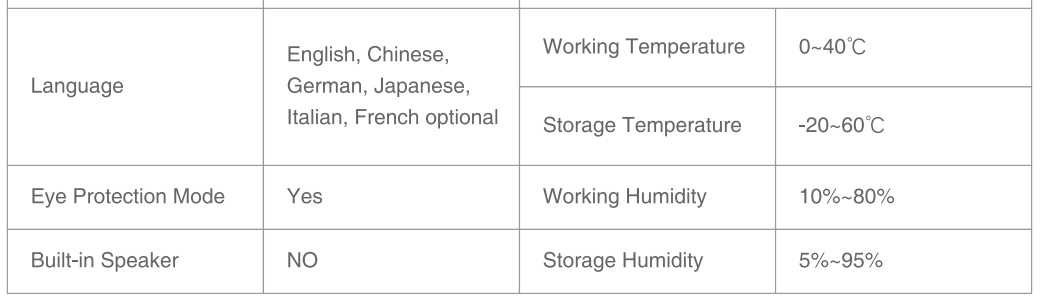
Safety Precautions
Warning
A serious or fatal injury may result if instructions are not followed. Caution Personal injury or damage to properties may result if instructions are not followed.
CAUTION
TO REDUCE THE RISK OF ELECTRIC SHOCK, DO NOT REMOVE COVER (OR BACK). THERE ARE NO USER-SERVICEABLE PARTS INSIDE. REFER ALL SERVICING TO PROFESSIONAL.
- This symbol indicates that high voltage is present inside. It is dangerous to make any kind of contact with any internal part of this product.
- This symbol indicates that this product has included important literature concerning operation and maintenance.
- Class II product
This symbol indicates that a safety connection to the electrical earth (ground) is not required. If this symbol is not present on a product with a mains lead, the product MUST have a reliable connection to protective earth (ground). - AC voltage
The rated voltage marked with this symbol is AC voltage. - DC voltage
The rated voltage marked with this symbol is DC voltage. - Consult instructions for use
This symbol instructs the user to consult the user manual for further safety-related information.
Storage Precautions
- Keep away from water sources or damp places, such as bathrooms, kitchens, basements, swimming pools, etc.
- Ensure that the equipment is installed and placed smoothly. If it falls, it may cause human injury or equipment damage. Store in a cool, dry, and ventilated place, and do not approach radiation sources and heat sources.
- Do not cover or plug the ventilation holes in the back shell, and do not use them on beds, sofas, blankets, or similar surfaces.
- The power supply voltage range of equipment operation is indicated on the label of the back shell. If the supplied voltage cannot be determined, consult the local power company.
- When the monitor is not used for a long time, please cut off the power supply to prevent damage to the motor and abnormal power supply voltage on thunderstorm days.
- Do not overload the socket, which may cause fire and electric shock.
- Please do not put foreign bodies into the machine, which may cause a short circuit or cause fire and electric shock.
- Please do not disassemble or repair this product by yourself. If there is any fault, please contact the after-sales service personnel directly.
- Please do not pull or twist the power cord excessively.
Securing the Installation of Space
Make sure to have enough space for ventilation when placing the product. An internal temperature rise may cause fire and damage the product. Maintain enough space around the product as shown in the diagram when installing the product.
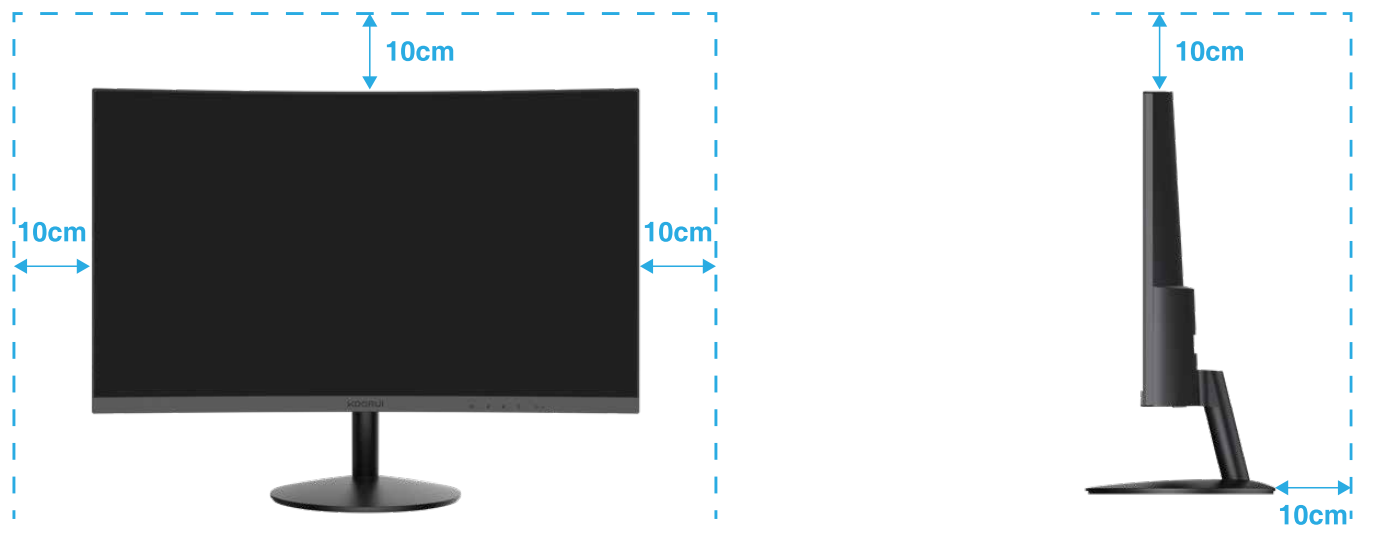
Protection Recommendations
Suggestions for eyes
To avoid eye fatigue and pain in the neck, arms, back, and shoulders caused by long-term use of the monitor, please pay attention to the following points:
- Place the monitor 20-28 inches away from both eyes (about 50-70cm).
- Use the monitor to keep the eyes moist or increase the blinking frequency.
- After using the monitor for 2 hours, please rest for 20 minutes.
- When resting, leave your eyes away from the monitor and look at the distance for 20 seconds.
- When resting, stretch or relieve your neck, arms, back, and shoulders.
Low blue light description
The blue light wavelength is in the blue light band, and the display has the function of reducing blue light emission. Can select “eye protection mode” in the menu to protect your eyes.
Cleaning your monitor
To clean your screen, lightly dampen a soft, clean cloth with water. If possible, use a special screen-cleaning tissue or solution suitable for the anti-static coating. Do not use benzene, thinner, ammonia, abrasive cleaners, or compressed air.
Precautions for Moving the Product
- Do not directly apply pressure on
- Hold the lower corners or edges of the screen. the product when moving it.
- Do not hold the screen when moving the product.
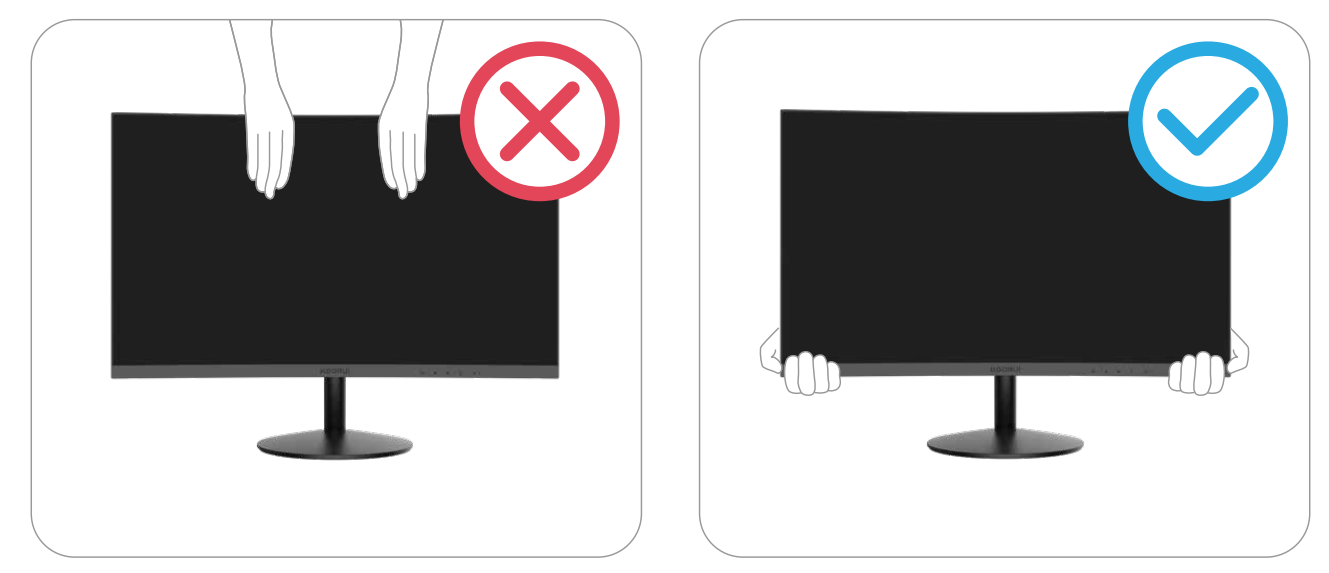
Accessories
Your monitor is equipped with the following components. Please check whether all parts have been received. If there are any omissions, please contact Koorui.

Holder Installation
Push the monitor stand to install it, and make sure the hook is “clicked” to confirm it is in place.
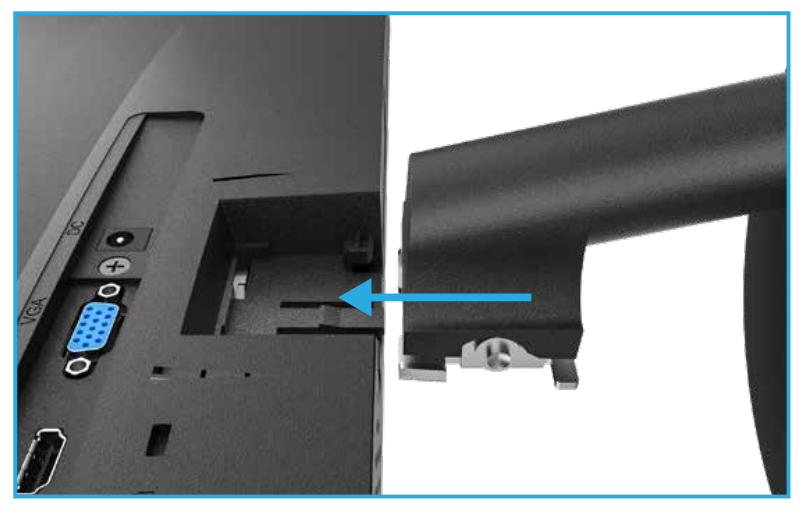
After loading, no obvious shaking was found when shaking the bracket.

Align the base with the connection hole of the monitor stand (designed to stay in the direction). Push the base flat until there is a “click” sound, and the base is installed.

After the base is installed, it can be pulled out lightly, but cannot be pulled out, and placed on the desktop.
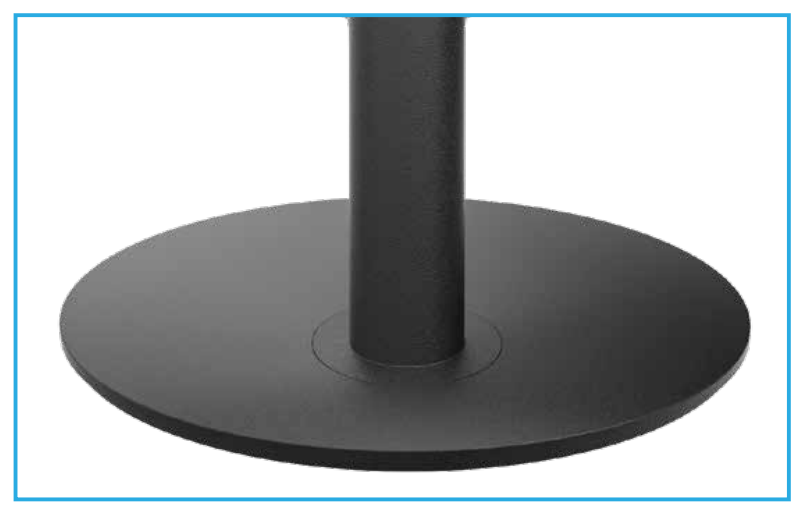
Holder removal
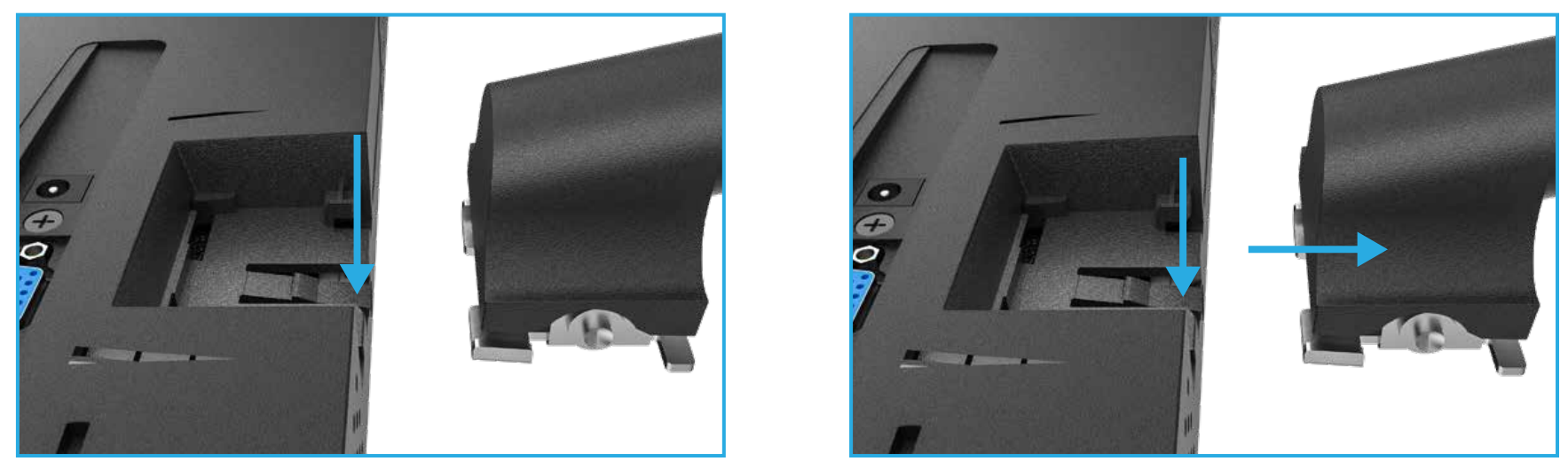
Press and hold the PUSH button, then keep the pre-pressed state, and exit the monitor stand in two directions;

Pre-press the hook, exit the base, and monitor the stand.
Interface and Data Cable Connection Instructions

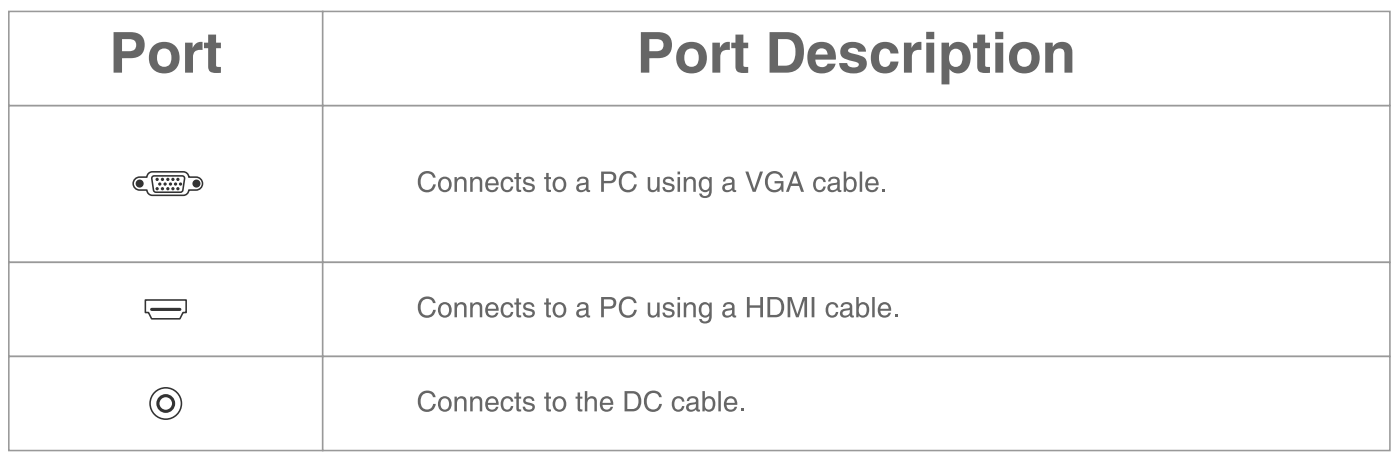
Connecting and using a PC
- Choose the connection method that suits your PC.
- Connecting parts may vary from product to product.
Connecting and using source devices
Read below before installing the product.
- Before installing the product, check the shapes of both ports of the supplied signal cables and the shapes and locations of the ports on the product and external device.
- Before connecting the signal cable, make sure you remove the power cables from both the product and the external device to prevent damage to the product due to a short circuit or over current.
- After all signal cables have been properly connected, connect the power cables back to the product and the external device.
- After installation is completed, make sure you read the user guide to acquaint yourself with the product functions, precautions, and other information required to use the product properly.
Please read the user guide provided by the source device for the operation mode of the source device. The original device signal is abnormal. It is recommended to contact the source device manufacturer first. If you need assistance, please contact Koorui after-sales staff.
Adjusting the Product Tilt

Anti-theft Lock
- An anti-theft lock allows you to use the product securely even in public places.
- The locking device shape and locking method depend on the manufacturer.
To lock an anti-theft locking device

- An anti-theft locking device can be purchased separately.
- Refer to the user guide provided with your anti-theft locking device for details.
OSD Function
The OSD function information table of this product is as follows. If there is any question about the operation process, please contact Koorui customer services.
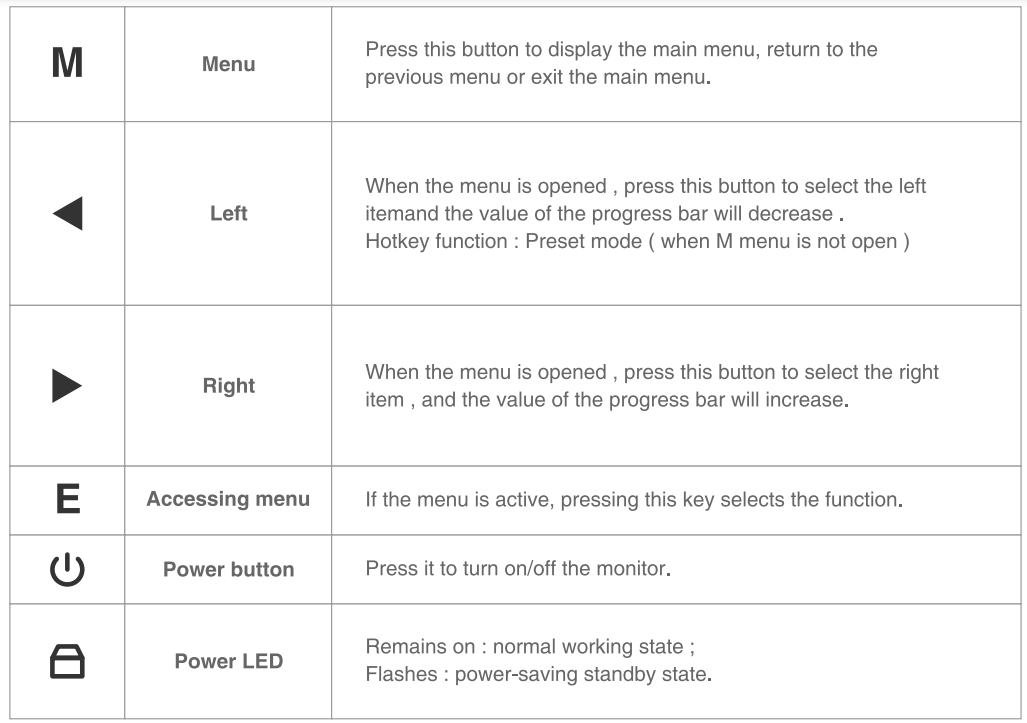


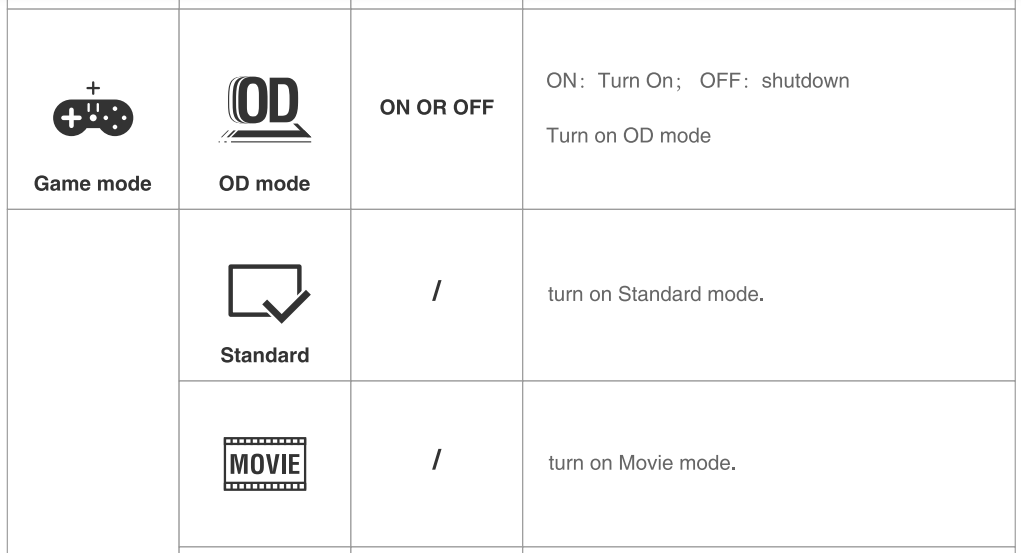

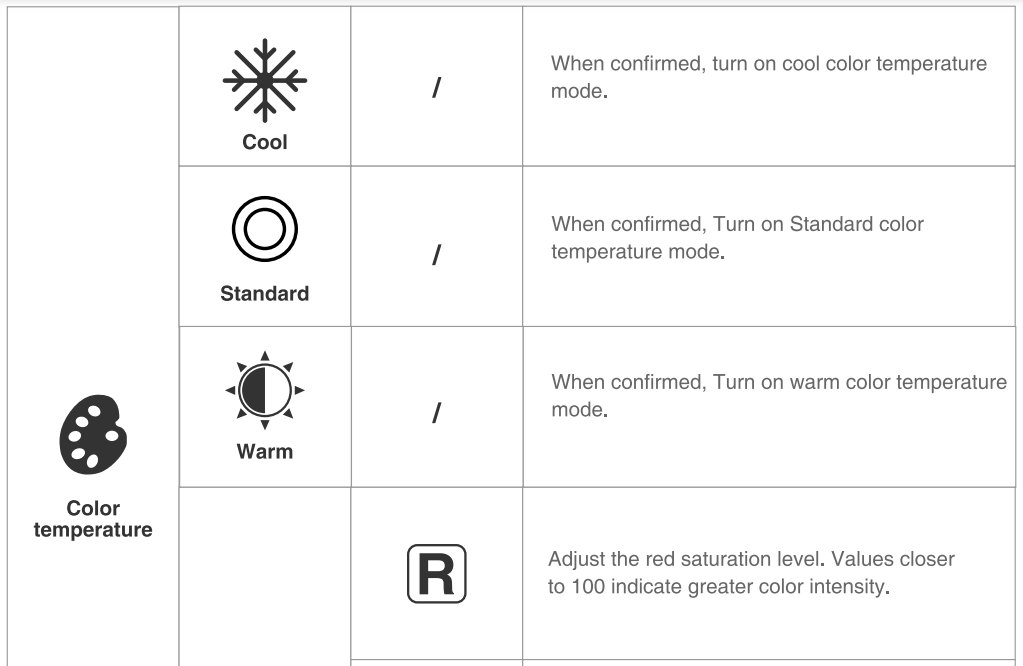
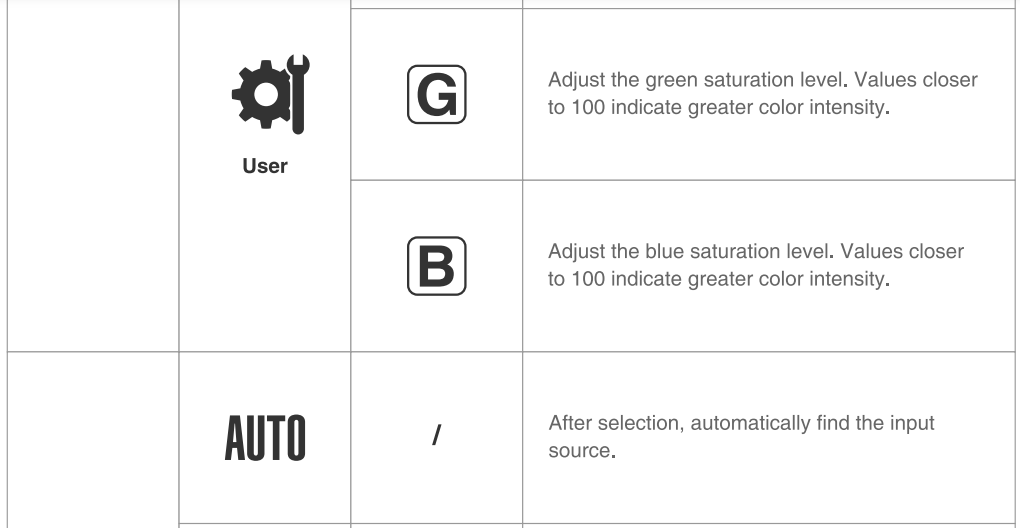
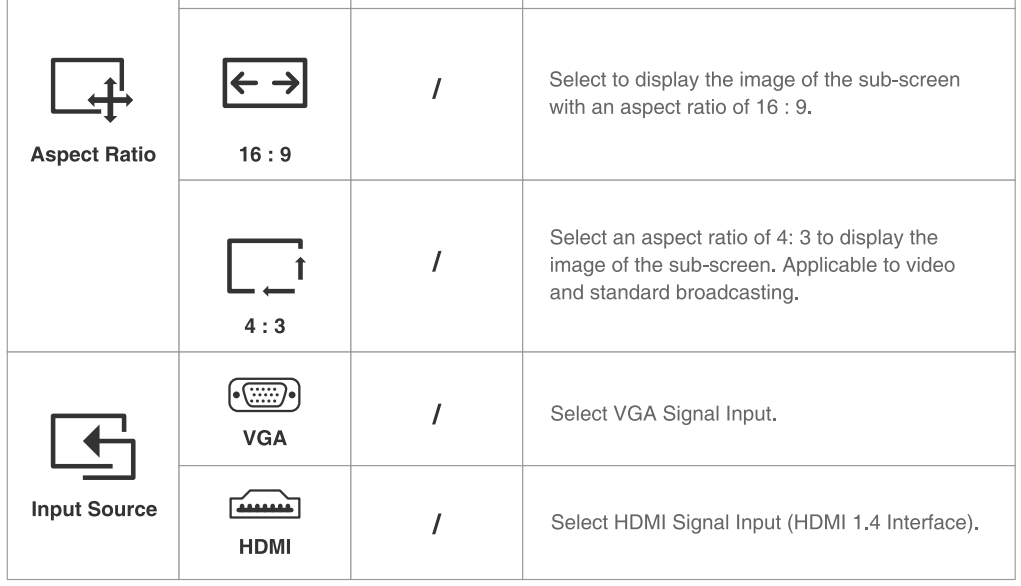

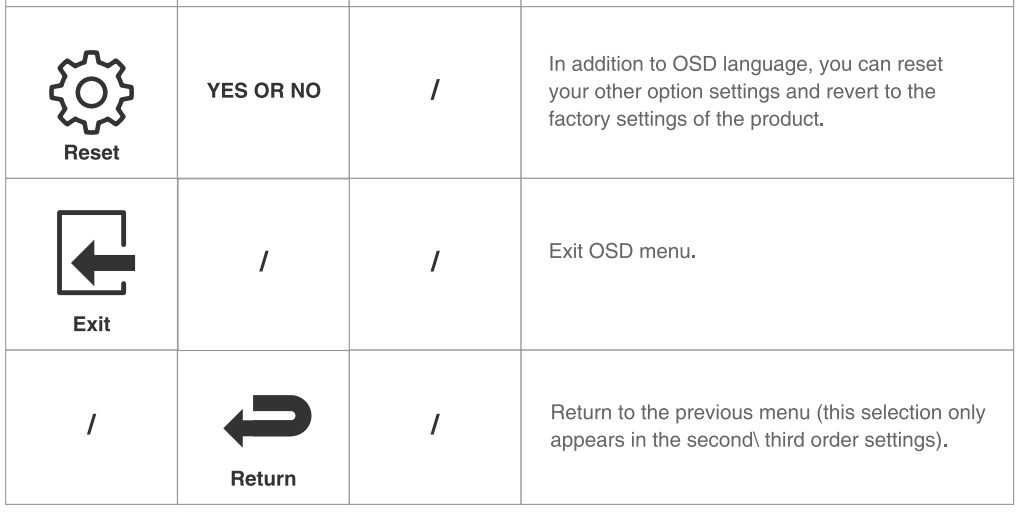
Precautions
- When you are not watching movies or games, it is best to set the response time and mode to standard.
- Under dynamic contrast, brightness and contrast cannot be adjusted.
- In standard mode, get the clearest display effect and adjust it according to your preference.
- Cinema mode, eye protection mode, FPS mode, and RTS mode cannot adjust brightness and contrast.
- Eye protection mode cannot adjust color temperature.
- If you have any other questions, you can consult Koorui customer service staff.
Resolution and Refresh Rate Setting
Resolution settings
Windows Settings – System – Screen → Display Resolution
Refresh rate setting
Windows Settings – System – Screen – Advanced Display Settings → Refresh Rate In Multiple Screen Control, in Advanced Display Settings, select the display you want to set.
Display expansion
Screen expansion function setting. Windows Settings → System → Screen – Multiple Display Settings → Select “Expand This Display”
Personalized fonts
(Including: blurred fonts, and desktop fonts with colors) Windows Settings – Personalize → Font → Adjust ClearType text and change Turn on ClearType.
Q&A
- The following table lists some common monitor problems that you may encounter and their solutions.
- If you can’t solve your difficulties, please contact Koorui customer services.
- Official website: http://www.koorui.net/
- E-mail: support@koorui.net
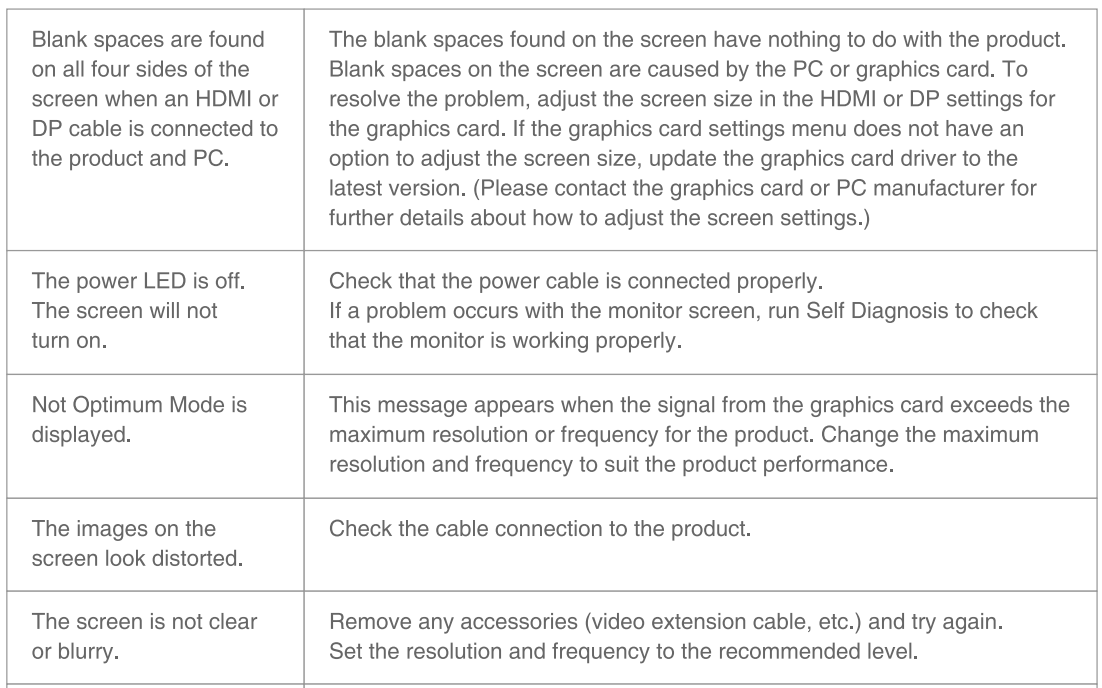
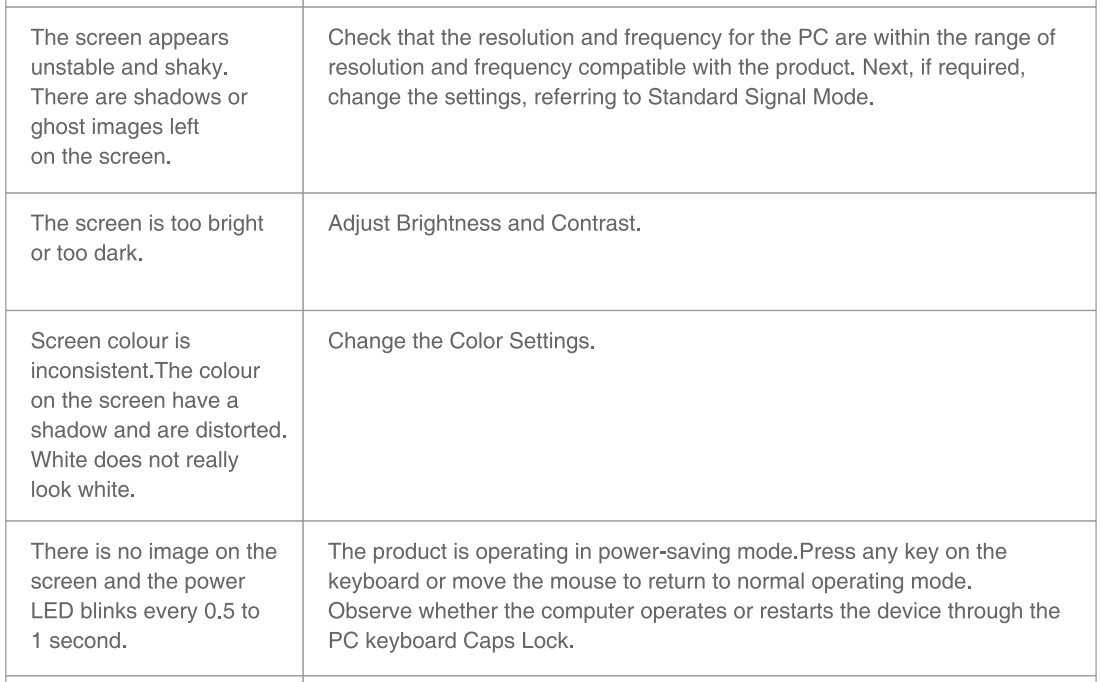
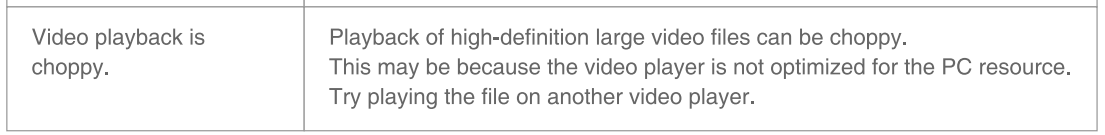
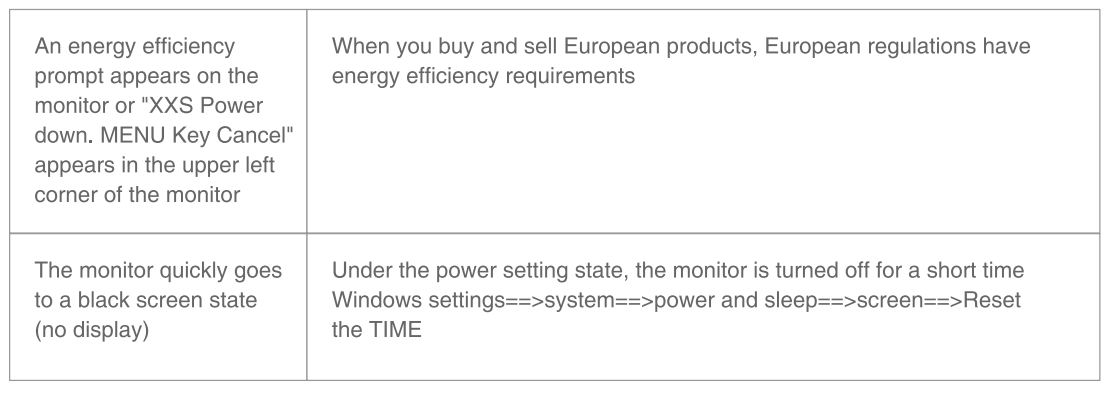
For more Manuals by KOORUI, visit MANUALSDOCK
FAQS About KOORUI 24N5C 24-Inch Curved Full HD Gaming Monitor
What are the key features of the KOORUI 24N5C monitor?
The key features include a 24-inch curved Full HD display, a fast refresh rate, low response time, multiple connectivity options, and gaming-specific features like AMD FreeSync support.
What is the screen resolution of the KOORUI 24N5C monitor?
The screen resolution is Full HD (1920 x 1080 pixels), providing crisp and clear visuals.
What is the curvature of the monitor?
The monitor features a gentle curve with a curvature radius typically around 1800R, which enhances immersion and reduces eye strain.
What is the refresh rate of the monitor?
The refresh rate is usually around 144Hz, which ensures smooth gameplay and reduces motion blur.
What is the response time of the KOORUI 24N5C monitor?
The response time is typically around 1ms, minimizing input lag and ghosting for a more responsive gaming experience.
Does it support AMD FreeSync or NVIDIA G-Sync?
Yes, it supports AMD FreeSync, which synchronizes the monitor’s refresh rate with the graphics card’s frame rate, reducing screen tearing and stuttering.
What connectivity options are available?
The monitor typically offers multiple connectivity options, including HDMI, DisplayPort, and possibly DVI or VGA ports, ensuring compatibility with various devices.
Does it have built-in speakers?
Some models may come with built-in speakers, but they might not offer the best audio quality. For better sound, it’s recommended to use external speakers or headphones.
Is the monitor adjustable?
The monitor might offer limited adjustability options such as tilt adjustment, but it may not feature height or swivel adjustments.
Is it suitable for competitive gaming?
Yes, the KOORUI 24N5C monitor is designed with features like high refresh rate, low response time, and adaptive sync support, making it suitable for competitive gaming where smooth and responsive gameplay is crucial.


